2021 MERCEDES-BENZ C-CLASS CABRIOLET belt
[x] Cancel search: beltPage 489 of 545

Instrument display (standard)
Wi
descreen co ckpit instrument displ ay Depending on
the display setting, the positions
of the indicator lamps on the instrument display
may dif fer from theex ample shown.
Indicator and warning lamps:
6 Re
stra int sy stem (/ page 487)
ü Seat belt (/
page 487)
ï Trailer hit ch (/page 488)
Ù Powe rst eering (/ page 488)
ÿ Coolanttemp erature (/ page 489)
; Engine diagnostics (/
page 489)
% Ve
hicles with a diesel engine: pre‐
gl ow
# Electrical
fault (/ page 489)
8 Re
ser vefuel with fuel filler flap loca‐
tion indicator (/ page 489)
! Elect
ric pa rking brake (red)
(/ page 492)
! Electric parking brake (yellow)
(/
page 492)
J Brakes (yellow) (/
page 492)
J Brakes (red) (/
page 492) L
Distance warning (/ page 494)
ä AIRMATIC (/ page 494)
ä DYNA MIC BODY CONTROL
(/ page 494)
! ABS (/
page 495)
÷ ESP®
(/ page 495)
å ESP®
OFF (/ page 495)
h Ty
re pressure monitoring sy stem
(/ page 498)
T St
anding lights (/ page119)
L Low beam (/
page119)
K High beam (/
page121)
#! Tu
rn signal lights (/ page121)
R Re
ar fog light (/ page119) 486
Displaymessa ges and warning/indicator lamps
Page 490 of 545

Occupant saf
ety Wa
rning/indicator lamp
Possible causes/consequences and M
MSolutions
6 Re stra int sy stem warning
lamp *T
he redre stra int sy stem warning lamp is lit while the engine is running.
The restra int sy stem is malfunctioning (/ page 38). &
WARNING Risk of inju rydue tomalfunctions in there stra int sy stem
Components in there stra int sy stem may be activated unintentionally or not deploy as intended in an accident. #
Have there stra int sy stem checked and repaired immediately at a qualified specialist workshop. #
Drive on carefully. #
Notethe messages on the multifunction displa y. #
Consult a qualified specialist workshop immediatel y.
ü
Seat belt warning lamp *T
he red seat belt warning lamp flashes and an intermit tent wa rning tone sounds.
or
The red seat belt warning lamp lights up once the engine has star ted.
In addition, an intermittent warning tone may sound.
The red seat belt warning lamp flashes and an intermit tent wa rning tone sounds:
The driver or front passenger has not fastened his or her seat belt while theve hicle is in motion. #
Fasten your seat belt (/ page 42).
There are objects on the front passenger seat. Display messages and
warning/indicator lamps 487
Page 491 of 545

Wa
rning/indicator lamp
Possible causes/consequences and M
MSolutions #
Remo vethe objects from the front passenger seat.
The red seat belt warning lamp lights up once the engine has star ted:
In addition, an intermittent warning tone may sound.
The red seat belt warning lamp reminds the driver and front passenger tofasten their seat belts. #
Fasten your seat belt (/ page 42).
If yo u ha veplaced objects on the front passenger seat, there d seat belt warning lamp may remain lit. Ve
hicle Wa
rning/indicator lamp
Possible causes/consequences and M
MSolutions
Ù Po we rst eering warning
lamp (red) *T
he red po werst eering sy stem warning lamp is lit while the engine is running.
The po wer assi stance or thesteering itself is malfunctioning. &
WARNING Risk of accident if steering capability is impaired
If th esteering does not function as intended, theve hicle's operating saf ety is jeopardised. #
Pull over and stop theve hicle safely as soon as possible, paying attention toroad and traf fic conditions. Do
not continue driving under any circums tances. #
Consult a qualified specialist workshop. #
Notethe messages on the multifunction displa y.488
Display messages and warning/indicator lamps
Page 507 of 545

Au
tomatic mir rorfo lding function
Ac tivating/deactivating......................... 13 2
Au tomatic transmission
DIRECT SELECT le ver............................. 15 0
Drive program display............................ 14 9
Drive programs...................................... 14 8
DY NA MIC SELECT switch...................... 14 8
Engaging drive position........................ .152
Engaging neutral................................... .151
Engaging pa rkposition.......................... 15 2
Engaging reve rsege ar........................... .151
Kickdown............................................... 154
Manual gear changing.......................... .153
St eering wheel gearshift paddles.......... 15 3
Tr ansmission position displa y................ 15 0
Tr ansmission position s..........................15 0
Au tomatic transmission (problem)
see Transmission (problem)
Axle load Perm issible............................................ 414
Tr ailer operation.................................... 429 B
Bad weather light...................................... 124Ball ne
ck
Fo lding out/in....................................... 220
BA S (Brake Assist Sy stem)....................... 17 0
Battery see Battery (vehicle)
Battery (k ey)
Re placing.................................................74
Battery (vehicle) Charging................................................ 384
Charging (Remo teOnline)...................... 13 9
No tes..................................................... 381
No tes (s tarting assis tance and
ch arging)............................................... 382
Re placing.............................................. 386
St arting assis tance................................ 384
Belt see Seat belt
Bic ycle rack
Load capacity........................................ 428
Tr ailer operation.................................... 224
Blind Spot Assist Activating/deactivating......................... 19 8
Fu nction................................................ 19 5Sy
stem limitations................................. 19 5
Blo wer
see Climate control
BlueTEC see AdBlue ®
Blue tooth ®
Information............................................ 258
Setting up an Internet connection.........3 23
Switching on/off.................................. .258
Switching profile (DUN/PAN)................ 324
Blue tooth ®
audio
Ac tivating.............................................. 339
De-authorising (de-regis tering) the
device.................................................... 340
Information............................................ 337
Overview............................................... 338
Sear ching for a track............................. 340
Sear ching for and auth orisingthe
device.................................................... 338
Selecting a media pla yer....................... 339
Switching device via NFC...................... 340
Bonnet Resetting (active bonnet)...................... 355 504
Index
Page 509 of 545

Car
key
see Key
Car wash
see Care
Car wash (care)......................................... 362
Care 360° camera......................................... 368
Air-water duct........................................3 62
Au tomatic car wash............................... 362
Carpe t.................................................. .369
Decorative foil...................................... .365
Displ ay.................................................. 369
Draught stop......................................... 367
Exterior lighting..................................... 368
Fo lding draught stop.............................3 68
High-p ressure cleaner........................... 364
Matt finis h............................................. 364
Pa int wo rk.............................................. 364
Plastic trim............................................ 369
Re alwo od/trim elements..................... 369
Re versing camera................................. .368
Ro of lining.............................................3 69
Seat belt............................................... .369
Seat co ver............................................. 369
Senso rs................................................. 368 Soft
top................................................. 366
St eering wheel...................................... 369
Ta ilpipes................................................ 368
Tr ailer hit ch........................................... 368
Wa shing byhand................................... 364
Wheels/rims.........................................3 68
Wi nd de flector.......................................3 66
Wi ndo ws................................................ 368
Wi per blades.........................................3 68
Carpet (Care)............................................. 369
Changing gears
Manually. ............................................... 15 3
Changing hub caps .................................. .405
Charging Battery (vehicle).................................... 384
Chassis Damping characteristics....................... .201
DY NA MIC BODY CONTROL.................... 201
Child seat Appr oval categories................................ .58
At tach ing (no tes).....................................58
Basic instructions.................................... 53
Fr ont passenger seat (no tes)...................69 Fr
ont passenger seat (without auto‐
matic airbag shutoff)...............................68
ISOFIX/i-Size (fitting).............................. 62
No tes on risks and dangers..................... 54
Re commended child restra int sy stems.... 57
Seats suitable for belt-secu redch ild
re stra int sy stems..................................... 65
Seats suitable for i‑Size child
re stra int sy stems..................................... 62
Seats suitable for ISOFIX child
re stra int sy stems..................................... 60
Securing on the co-driver seat................70
Secu ring on there ar seat........................ 67
To pTe ther............................................... 64
Child ren
Av oiding dangers in theve hicle............... 54
Basic instructions.................................... 53
Cho ck
St orage location.................................... 404
Chock see Chock
CI+ module Calling up a menu..................................3 51
Inserting the smart card........................ 350 506
Index
Page 527 of 545

see PRE-SAFE
®
PLUS (anticipatory
occupant pr otection plus)
see Restra int sy stem
see Seat belt
Oil see Engine oil
On-board computer Displaying the service due dat e............. 354
Head-up displ aymenu........................... 231
Multifunction display............................. 229
Operating.............................................. 228
Overview of menus................................ 228
On-board diagno stics inter face
see Diagno stics connection
On-boa rdelectronics
Engine electronics................................. 412
No tes..................................................... 412
Tw o-w ayradios...................................... 412
Online services Data storage............................................ 35
Open-source software................................ 36
Operating fluids AdBlue ®
................................................. 421 Ad
ditives (fuel)....................................... 419
Brake fluid............................................. 424
Coolant (engine).................................... 424
Engine oil............................................. .422
Fu el (diesel)...........................................4 19
Fu el (petrol)...........................................4 18
No tes..................................................... 416
Wi ndsc reen washer fluid...................... .425
Operating saf ety
48 V on-boa rdelectrical sy stem.............. 23
Declaration of confo rmity (elect ro‐
magnetic compatibility)........................... 25
Declaration of conformity (jack).............. 28
Declaration of conformity (TIREFIT kit).... 29
Declaration of conformity (wire less
ve hicle components)...............................25
EQ Boo sttech nology............................... 23
Information.............................................. 23
Ope rating sy stem
see On-board computer
Optimised acceleration Activating............................................... 141
Outside mir rors
Anti-dazzle mode (automatic)................ 131Au
tomatic mir rorfo lding function......... .132
Fo lding in/out....................................... 13 0
Operating the memory function............. 11 0
Pa rking position..................................... 131
Setting................................................... 13 0
Overhead control panel Overview.................................................14
Owner's Manual Vehicle equipment................................... 23
Owner's Manual (digital)............................ 20 P
Pa int code .................................................. .414
Pa intwork (cleaning instructions) ...........364
Park position
Inserting................................................ 15 2
Selecting au tomatical ly......................... 15 2
Park ing
see Electric parking brake
Park ing aid
see Parking Assist PARKTRONIC
Park ing Assist PARKTRONIC
Ac tivating............................................... 213524
Index
Page 529 of 545

Pr
otection against collision ......................218
Pr otection of the environment
No tes.......................................................21
Ta ke -ba ckof end-of-life vehicles..............21 Q
Qibla...........................................................2 94
QR code Rescue card............................................33
Qualified specialist workshop .................... 31R
Ra dar and ultrasonic senso rs
Damage................................................. 16 8
Ra dio
Ac tivating.............................................. 340
Ac tivating/deactivating radio text......... 343
Ac tivating/deactivating traf fic
announcements................................... .343
Calling up a slide sho w.......................... 342
Calling up thest ation lis t...................... .342
Deleting stations.................................. .342
Direct frequency entr y.......................... 342
Displaying information........................... 343 Displaying
radio text.............................. 343
Fr equency fix......................................... 343
Managing favo urites.............................. 342
Managing station presets...................... 342
Moving stations.................................... .342
Overview................................................ 341
Sear ching forst ations.......................... .342
Setting a channel................................... 341
Setting station trackin g......................... 343
Setting the frequency band................... 341
Setting the traf fic information
service volume inc rease........................ 343
St oring radio stations............................ 342
Ta gging music trac ks............................. 343
Vo ice commands (LINGU ATRO NIC)....... 24 0
Ra in-closing feature
Side wind ows.......................................... 89
RE AC Hregulation........................................31
Re ading lamp
see Interior lighting
Re ar fog light
Switching on/of f................................... 12 0
Re ar seat
see Seat Re
ar seat belt
St atus display......................................... .43
Re ar seat belt status display ..................... 43
Re ar window heater.................................. 13 3
Re ar-view mir ror
Anti-dazzle mode (automatic)................ 131
Re ar-view mir ror
see Outside mir rors
Re cycling
see Take -ba ckof end-of-life vehicles
Re ducing agent
see AdBlue ®
Re fuelling
Re fuelling theve hicle............................1 55
Re gistration
Ve hicle.....................................................31
Re gulatory radio identification................. 414
Re mo teOnline
Charging thest ar ter battery.................. 13 9
Cooling/heating theve hicle interior...... 13 9
St arting theve hicle............................... 14 0
Re scue card................................................. 33 526
Index
Page 531 of 545
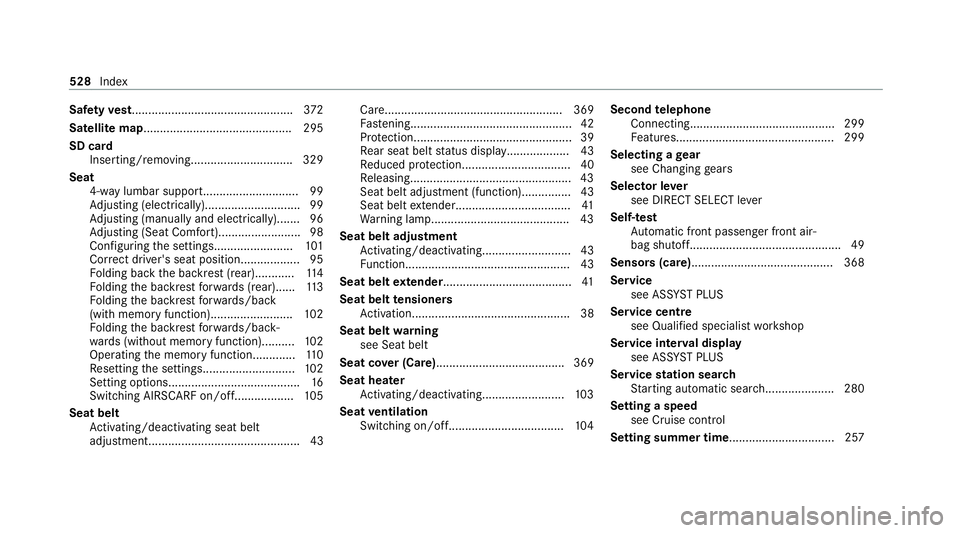
Saf
etyve st................................................. 372
Satellite map............................................. 295
SD card Inserting/re moving.............................. .329
Seat 4-waylumbar suppor t............................. 99
Ad justing (electrically)............................ .99
Ad justing (manually and electrically)....... 96
Ad justing (Seat Comfort)........................ .98
Con figuring the settings........................ 101
Cor rect driver's seat position.................. 95
Fo lding back the backrest (rear)............ 11 4
Fo lding the backrest forw ards (rear)...... 11 3
Fo lding the backrest forw ards/back
(with memory function)........................ .102
Fo lding the backrest forw ards/back‐
wa rds (without memory function)..........1 02
Operating the memory function.............1 10
Re setting the settings............................1 02
Setting options........................................ 16
Switching AIRSCARF on/of f.................. 105
Seat belt Activating/deactivating seat belt
adjustment.............................................. 43 Ca
re...................................................... 369
Fa stening................................................. 42
Pr otection................................................ 39
Re ar seat belt status displa y................... 43
Re duced pr otection.................................40
Re leasing................................................ .43
Seat belt adjustment (function)............... 43
Seat belt extende r................................... 41
Wa rning lamp.......................................... 43
Seat belt adju stment
Ac tivating/deactivating........................... 43
Fu nction.................................................. 43
Seat belt extender ....................................... 41
Seat belt tensioners
Ac tivation................................................ 38
Seat belt warning
see Seat belt
Seat co ver (Care)....................................... 369
Seat hea ter
Ac tivating/deactivating......................... 103
Seat ventilation
Switching on/o ff................................... 104Second
telephone
Connecting........................................... .299
Fe atures................................................ 299
Selecting a gear
see Changing gears
Selector le ver
see DIRECT SELECT le ver
Self-test Automatic front passenger front air‐
bag shutoff............................................. .49
Sensors (care) ...........................................3 68
Service see ASS YST PLUS
Service centre see Qualified specialist workshop
Service inter val display
see AS SYST PLUS
Service station sear ch
St arting automatic sear ch..................... 280
Setting a speed see Cruise control
Setting summer time ................................ 257528
Index