2021 MERCEDES-BENZ C-CLASS CABRIOLET audio
[x] Cancel search: audioPage 507 of 545

Au
tomatic mir rorfo lding function
Ac tivating/deactivating......................... 13 2
Au tomatic transmission
DIRECT SELECT le ver............................. 15 0
Drive program display............................ 14 9
Drive programs...................................... 14 8
DY NA MIC SELECT switch...................... 14 8
Engaging drive position........................ .152
Engaging neutral................................... .151
Engaging pa rkposition.......................... 15 2
Engaging reve rsege ar........................... .151
Kickdown............................................... 154
Manual gear changing.......................... .153
St eering wheel gearshift paddles.......... 15 3
Tr ansmission position displa y................ 15 0
Tr ansmission position s..........................15 0
Au tomatic transmission (problem)
see Transmission (problem)
Axle load Perm issible............................................ 414
Tr ailer operation.................................... 429 B
Bad weather light...................................... 124Ball ne
ck
Fo lding out/in....................................... 220
BA S (Brake Assist Sy stem)....................... 17 0
Battery see Battery (vehicle)
Battery (k ey)
Re placing.................................................74
Battery (vehicle) Charging................................................ 384
Charging (Remo teOnline)...................... 13 9
No tes..................................................... 381
No tes (s tarting assis tance and
ch arging)............................................... 382
Re placing.............................................. 386
St arting assis tance................................ 384
Belt see Seat belt
Bic ycle rack
Load capacity........................................ 428
Tr ailer operation.................................... 224
Blind Spot Assist Activating/deactivating......................... 19 8
Fu nction................................................ 19 5Sy
stem limitations................................. 19 5
Blo wer
see Climate control
BlueTEC see AdBlue ®
Blue tooth ®
Information............................................ 258
Setting up an Internet connection.........3 23
Switching on/off.................................. .258
Switching profile (DUN/PAN)................ 324
Blue tooth ®
audio
Ac tivating.............................................. 339
De-authorising (de-regis tering) the
device.................................................... 340
Information............................................ 337
Overview............................................... 338
Sear ching for a track............................. 340
Sear ching for and auth orisingthe
device.................................................... 338
Selecting a media pla yer....................... 339
Switching device via NFC...................... 340
Bonnet Resetting (active bonnet)...................... 355 504
Index
Page 526 of 545

Mobile phone
voice recognition
St arting................................................. 302
St opping................................................3 02
Model series see Vehicle identification plate
MOExtended tyres..................................... 375
Mo torw ay mode ......................................... 12 3
Moving away
see Driving tips
MULTIBEAM LED........................................ 12 2
Multifunction display Overview of the displa ys....................... 229
Multifunction steering wheel
Overview of buttons.............................. 228
Multifunction steering wheel
see Steering wheel
Multimedia sy stem
Ac tivating/deactivating standby mode. .167
Central cont rol elements...................... .248
Configu ring displ aysettings.................. 256
Configuring drive program I................... 15 0
ENERGIZING COMFORT prog ramme
(o ve rview)............................................. .268 Fa
vourites............................................. .251
Overview................................................2 47
St arting the ENERG IZINGCOMFORT
programme............................................2 68
Multimedia sy stem
see En tering characters
see Touchpad N
Na vigation
Showing/hiding the menu..................... 269
Switching on......................................... 269
Up dating the map data..........................2 93
Vo ice commands (LINGU ATRO NIC)....... 236
Na vigation
see Destination
see Destination entry
see Map
see Route
see Route guidance
see Traf fic information
Na vigation announcements
Ac tivating/deactivating......................... 283
Ad justing thevo lume............................ .283 Re
peating.............................................. 284
Switching audio fadeout on/of f............ 283
Ne arField Communication (NFC)
Connecting the mobile phone tothe
multimedia sy stem................................ 301
Information............................................ 301
Switching Blue tooth ®
audio equip‐
ment...................................................... 340
Swit ching mobile phones...................... .301
Using a mobile phone............................3 01
Ne utral
Engaging................................................ 151
NFC see Near Field Communication (NFC) O
Occupant saf ety
see Airbag
see Automatic front passenger front
airbag shutoff
see Child seat
see Pets in theve hicle
see PRE-SAFE ®
(anticipatory occu‐
pant pr otection) Index
523
Page 536 of 545

To
w- aw ay protection
Fu nction.................................................. 93
Priming/deactivating.............................. 93
To w- bar sy stem........................................ .225
To w- starting............................................... 391
To wing away.............................................. 387
To wing eye
Ins talling............................................... .390
St orage location.................................... 390
To wing me thods ........................................ 386
Tr ack
Selecting (audio mode )......................... 332
Tr af fic announcements
Ac tivating/deactivating......................... 343
Tr af fic information
Displaying the tra ffic map.................... .287
Displ aying traf fic incidents.................... 288
Extending a Live Traf fic Information
subscription.......................................... 287
Issuing hazard warnings........................ 289
Live Traf fic Information.......................... 287
Overview............................................... 286
Re gis tering Live Traf fic Information....... 287 Tr
af fic map
see Map
Tr af fic Sign Assist
Fu nction/no tes..................................... 19 3
Setting................................................... 19 5
Sy stem limits.........................................1 93
Tr ailer hitch
Axle load.............................................. .429
Bicycle rack ........................................... 224
Ca re...................................................... 368
Coupling up/uncoupling a traile r.......... 222
Fa stening points.................................... 427
Fo lding the ball neck out/in.................. 220
General no tes........................................4 27
Mounting dimensions............................ 427
No tes..................................................... 219
Overhang dimension.............................4 27
Soc ket.................................................. .222
To ngue weight...................................... .428
To wing capacity.................................... .428
Tr ailer operation
Ac tive Blind Spot Assi st......................... 197
Ac tive Lane Keeping Assist.................... 19 8
Bicycle rack ........................................... 224
Coupling up/uncoupling a traile r.......... 222 Fo
lding the ball neck out/in.................. 220
No tes..................................................... 219
Soc ket.................................................. .222
Tr ailer stabilisation
Fu nction/no tes...................................... 172
Tr ansfer redve hicle data
Android Auto.......................................... 313
Apple CarPl ay®
...................................... 313
Tr ansmission (problem)........................... .152
Tr ansmission position display.................. 15 0
Tr anspo rting
Ve hicle..................................................3 89
Tr im element (Care)................................. .369
Tu neIn
Logging out...........................................3 27
Re gis tering............................................ 327
Selecting stre am.................................. .327
Setting options...................................... 327
Te rm s of use..........................................3 27
Tu neIn
Calling up..............................................3 26
Deleting stations.................................. .327
Overview............................................... 326 Index
533
Page 537 of 545
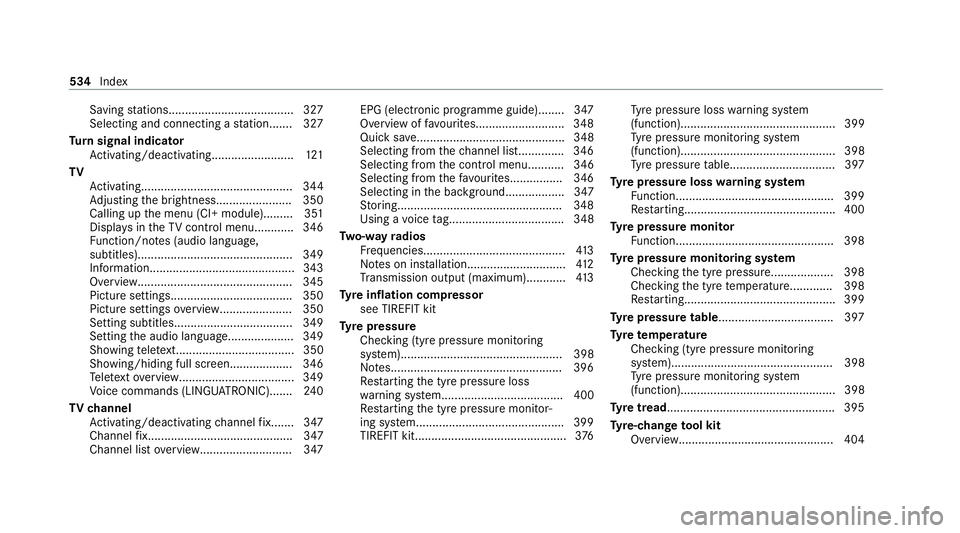
Saving
stations...................................... 327
Selecting and connecting a statio n....... 327
Tu rn signal indicator
Ac tivating/deactivating......................... 121
TV Activating.............................................. 344
Ad justing the brightness.......................3 50
Calling up the menu (CI+ module)......... 351
Displa ysintheTV control menu............ 346
Fu nction/no tes (audio language,
subtitles)............................................... 349
Information............................................ 343
Overview............................................... 345
Picture settings.....................................3 50
Picture settings overview...................... 350
Setting subtitles................................... .349
Setting the audio languag e.................... 349
Showing telete xt.................................... 350
Showing/hiding full screen................... 346
Te lete xt overview...................................3 49
Vo ice commands (LINGU ATRO NIC)....... 24 0
TV channel
Ac tivating/deactivating channel fix. ...... 347
Channel fix............................................ 347
Channel li stove rview........................... .347 EPG (electronic prog
ramme guide)........ 347
Overview of favo urites.......................... .348
Quick sa ve............................................. 348
Selecting from thech annel list.............. 346
Selecting from the control menu........... 346
Selecting from thefa vo urites................ 346
Selecting in the bac kground.................. 347
St oring..................................................3 48
Using a voice tag................................... 348
Tw o-w ayradios
Fr equencies........................................... 413
No tes on ins tallation.............................. 412
Tr ansmission output (maximum )............ 413
Ty re inflation compressor
see TIREFIT kit
Ty re pressure
Checking (ty repressure monitoring
sy stem)................................................. 398
No tes....................................................3 96
Re starting the tyre pressure loss
wa rning sy stem..................................... 400
Re starting the tyre pressure monitor‐
ing sy stem.............................................3 99
TIREFIT kit.............................................. 376Ty
re pressure loss warning sy stem
(function)............................................... 399
Ty re pressure monitoring sy stem
(function)............................................... 398
Ty re pressure table................................ 397
Ty re pressure loss warning sy stem
Fu nction................................................ 399
Re starting.............................................. 400
Ty re pressure moni tor
Fu nction................................................ 398
Ty re pressure moni toring sy stem
Checking the tyre pressure...................3 98
Che cking the tyre temp erature............. 398
Re starting.............................................. 399
Ty re pressure table .................................. .397
Ty re temp erature
Checking (tyre pressure monitoring
sy stem)................................................. 398
Ty re pressure monitoring sy stem
(function)............................................... 398
Ty re tread ................................................... 395
Ty re-change tool kit
Overview............................................... 404 534
Index