2021 MERCEDES-BENZ C-CLASS CABRIOLET reset
[x] Cancel search: resetPage 358 of 545

fi
ed based on the actual operating conditions
and/or loads.
Examples of arduous operating conditions:
R regular city driving with frequent intermedi‐
ate stops
R mainly short-dis tance driving
R frequent operation in mountainous terrain or
on poor road sur faces
R when the engine is of ten le ftidling for long
periods
R operation in particula rly dusty conditions
and/or if air-recirculation mode is frequently
used
In these or similar operating conditions, ha vethe
interior air filter, engine air cleaner, engine oil
and oil filter etc. changed more frequent ly. The
ty re s must be checked more frequently if the
ve hicle is operated under increased loads. Fur‐
th er information can be obtained at a qualified
specialist workshop. Battery disconnection periods
The ASS
YST PLUS service inter val display can
calculate the service due date only when the
battery is connec ted. #
Notedown the service due date displa yed on
th e instrument display before disconnecting
th e battery (/ page 354). Engine compartment
Ac
tive bonn et(pedestrian pr otection) Operation of
the active bonnet (pedestrian
pr otection)
In cer tain accident situations, the actuation of
th e active bonn etreduces therisk of injury to
pedestrians. The rear area of the bonn etis
ra ised byappr oximately 85 mm.
Fo rth e drive tothewo rkshop, reset the actuated
active bonn etyourself (/ page 355).
Af terth e active bonn ethas been actuated,
pedestrian pr otection may be limited.
Ha ve the full functionality of the active bonn et
re stored in a qualified specialist workshop. Re
setting the active bonnet &
WARNING Risk of bu rns from hot com‐
ponent parts in the engine compartment
Cer tain component parts in the engine com‐
partment can be very hot, e.g. the engine,
th e cooler and parts of theex haust sy stem. #
Allow the engine tocool down and only
to uch co mponent parts described in
th efo llowing. Maintenance and care
355
Page 507 of 545

Au
tomatic mir rorfo lding function
Ac tivating/deactivating......................... 13 2
Au tomatic transmission
DIRECT SELECT le ver............................. 15 0
Drive program display............................ 14 9
Drive programs...................................... 14 8
DY NA MIC SELECT switch...................... 14 8
Engaging drive position........................ .152
Engaging neutral................................... .151
Engaging pa rkposition.......................... 15 2
Engaging reve rsege ar........................... .151
Kickdown............................................... 154
Manual gear changing.......................... .153
St eering wheel gearshift paddles.......... 15 3
Tr ansmission position displa y................ 15 0
Tr ansmission position s..........................15 0
Au tomatic transmission (problem)
see Transmission (problem)
Axle load Perm issible............................................ 414
Tr ailer operation.................................... 429 B
Bad weather light...................................... 124Ball ne
ck
Fo lding out/in....................................... 220
BA S (Brake Assist Sy stem)....................... 17 0
Battery see Battery (vehicle)
Battery (k ey)
Re placing.................................................74
Battery (vehicle) Charging................................................ 384
Charging (Remo teOnline)...................... 13 9
No tes..................................................... 381
No tes (s tarting assis tance and
ch arging)............................................... 382
Re placing.............................................. 386
St arting assis tance................................ 384
Belt see Seat belt
Bic ycle rack
Load capacity........................................ 428
Tr ailer operation.................................... 224
Blind Spot Assist Activating/deactivating......................... 19 8
Fu nction................................................ 19 5Sy
stem limitations................................. 19 5
Blo wer
see Climate control
BlueTEC see AdBlue ®
Blue tooth ®
Information............................................ 258
Setting up an Internet connection.........3 23
Switching on/off.................................. .258
Switching profile (DUN/PAN)................ 324
Blue tooth ®
audio
Ac tivating.............................................. 339
De-authorising (de-regis tering) the
device.................................................... 340
Information............................................ 337
Overview............................................... 338
Sear ching for a track............................. 340
Sear ching for and auth orisingthe
device.................................................... 338
Selecting a media pla yer....................... 339
Switching device via NFC...................... 340
Bonnet Resetting (active bonnet)...................... 355 504
Index
Page 529 of 545

Pr
otection against collision ......................218
Pr otection of the environment
No tes.......................................................21
Ta ke -ba ckof end-of-life vehicles..............21 Q
Qibla...........................................................2 94
QR code Rescue card............................................33
Qualified specialist workshop .................... 31R
Ra dar and ultrasonic senso rs
Damage................................................. 16 8
Ra dio
Ac tivating.............................................. 340
Ac tivating/deactivating radio text......... 343
Ac tivating/deactivating traf fic
announcements................................... .343
Calling up a slide sho w.......................... 342
Calling up thest ation lis t...................... .342
Deleting stations.................................. .342
Direct frequency entr y.......................... 342
Displaying information........................... 343 Displaying
radio text.............................. 343
Fr equency fix......................................... 343
Managing favo urites.............................. 342
Managing station presets...................... 342
Moving stations.................................... .342
Overview................................................ 341
Sear ching forst ations.......................... .342
Setting a channel................................... 341
Setting station trackin g......................... 343
Setting the frequency band................... 341
Setting the traf fic information
service volume inc rease........................ 343
St oring radio stations............................ 342
Ta gging music trac ks............................. 343
Vo ice commands (LINGU ATRO NIC)....... 24 0
Ra in-closing feature
Side wind ows.......................................... 89
RE AC Hregulation........................................31
Re ading lamp
see Interior lighting
Re ar fog light
Switching on/of f................................... 12 0
Re ar seat
see Seat Re
ar seat belt
St atus display......................................... .43
Re ar seat belt status display ..................... 43
Re ar window heater.................................. 13 3
Re ar-view mir ror
Anti-dazzle mode (automatic)................ 131
Re ar-view mir ror
see Outside mir rors
Re cycling
see Take -ba ckof end-of-life vehicles
Re ducing agent
see AdBlue ®
Re fuelling
Re fuelling theve hicle............................1 55
Re gistration
Ve hicle.....................................................31
Re gulatory radio identification................. 414
Re mo teOnline
Charging thest ar ter battery.................. 13 9
Cooling/heating theve hicle interior...... 13 9
St arting theve hicle............................... 14 0
Re scue card................................................. 33 526
Index
Page 530 of 545
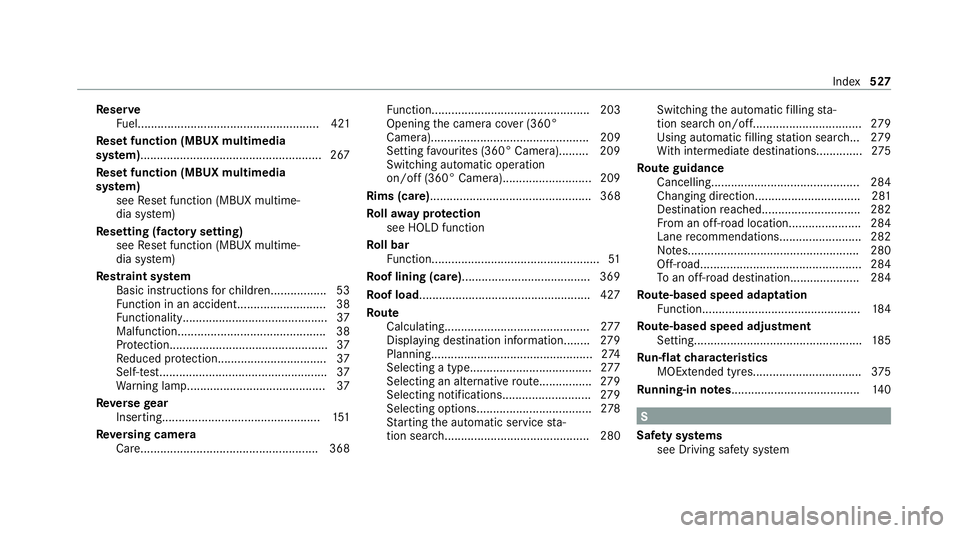
Re
ser ve
Fu el....................................................... 421
Re set function (MBUX multimedia
sy stem)....................................................... 267
Re set function (MBUX multimedia
sy stem)
see Reset function (MBUX multime‐
dia sy stem)
Re setting (factory setting)
see Reset function (MBUX multime‐
dia sy stem)
Re stra int sy stem
Basic instructions forch ildren................ .53
Fu nction in an accident........................... 38
Fu nctionality............................................ 37
Malfunction............................................. 38
Pr otection................................................ 37
Re duced pr otection.................................37
Self-test................................................... 37
Wa rning lamp......................................... .37
Re versege ar
Inserting................................................ 151
Re versing camera
Care..................................................... .368 Fu
nction................................................ 203
Opening the camera co ver (360°
Camera)................................................ 209
Setting favo urites (360° Camera)........ .209
Switching auto matic operation
on/off (360° Camera)........................... 209
Rims (care)................................................. 368
Ro llaw ay protection
see HOLD function
Ro ll bar
Fu nction................................................... 51
Ro of lining (care) ...................................... .369
Ro of load .................................................... 427
Ro ute
Calculating............................................ 277
Displ aying destination information....... .279
Planning................................................. 274
Selecting a type..................................... 277
Selecting an al tern ative route................ 279
Selecting notifications........................... 279
Selecting options................................... 278
St arting the automatic service sta‐
tion sear ch............................................ 280 Switching
the automatic filling sta‐
tion sear chon/off................................. 279
Using automatic filling station sear ch... 279
Wi th intermediate destinations.............. 275
Ro ute guidance
Cancelling............................................. 284
Changing direction................................ 281
Destination reached............................. .282
Fr om an off-road location...................... 284
Lane recommendations......................... 282
No tes....................................................2 80
Off-road................................................. 284
To an off- road destination.................... .284
Ro ute-based speed adaptation
Fu nction................................................ 184
Ro ute-based speed adjustment
Setting................................................... 185
Ru n-flat characteristics
MOExtended tyres................................. 375
Ru nning-in no tes....................................... 14 0 S
Saf ety sy stems
see Driving saf ety sy stem Index
527
Page 533 of 545

Fu
nction................................................. 167
St anding lights........................................... 11 9
St art-off assi st
see Optimised acceleration
St art/s top button
Pa rking theve hicle................................. 161
St arting theve hicle...............................1 38
Switching on the po wer supply or
ignition.................................................. 137
St art/s top function
see ECO start/ stop function
St arter battery
Charging (Remo teOnline)...................... 13 9
St arting
see Vehicle
St arting assi stance
see Jump -sta rt connection
St arting-o ffaid
see Hill Start Assist
St ation
Deleting................................................. 342
Direct frequency entr y.......................... 342
Fr equency fix......................................... 343 Moving.................................................. 342
Sea
rching..............................................3 42
Setting................................................... 341
St oring..................................................3 42
St ation list
Calling up.............................................. 342
St ation presets
Managing.............................................. 342
St ation tracking
Setting................................................... 343
ST EER CONT ROL
Fu nction/no tes...................................... 172
Ste ering wheel
Ad justing (electrically)........................... 106
Ad justing (manually). ............................. 106
Buttons.................................................. 228
Ca re...................................................... 369
Ope rating the memory function.............1 10
St eering wheel heater............................ 107
Ste ering wheel gearshift paddles............ 15 3
Ste ering wheel heater
Ac tivating/deactivating......................... 107St
ow age areas
see Loading
see Stow age space
St ow age comp artments
see Loading
see Stow age space
St ow age space
Armrest.................................................. 11 2
Centre console....................................... 11 2
Door....................................................... 11 2
Glo vecompa rtment............................... 11 2
Sulphur content......................................... 41 8
Sur round lighting
Setting................................................... 12 6
Sur round View
see 360° Camera
Suspension Setting the suspension le vel (AIR‐
MATIC)................................................. .202
Suspension see AIRMATIC
Suspension le vel (AIRMATIC)
Setting................................................... 202 530
Index