2021 MERCEDES-BENZ C-CLASS CABRIOLET seat memory
[x] Cancel search: seat memoryPage 113 of 545

Operating
the memory function St
oring #
Set the desired position for all sy stems. #
Brief lypress memory button Vandthen
press preset position 4,TorU
within thre e seconds.
An acoustic signal sounds. The settings are
st ored. #
Tocall up: press and hold preset position
button 4,TorU until all the sys‐
te ms are in thestored position.
% When youre lease the preset position button,
st eering wheel, the seat and mir ror setting
functions stop immediatel y.The head-up dis‐
play continues tobe adjus ted. St
ow age areas Note
s on loading theve hicle &
DANG ER Risk of exhaust gas poisoning
Combustion engines emit poisonous exhaust
ga ses such as carbon monoxide. Exhaust
ga ses can enter theve hicle interior if the
boot lid is open when the engine is running,
especially if theve hicle is in motion. #
Alw ays switch off the engine before
opening the boot lid. #
Never drive with the boot lid open. &
WARNING Risk of inju ryfrom unsecu red
items in theve hicle
If objects, luggage or loads are not secured
or not secured suf ficientl y,they could slip,
tip ove r or be throw n around and thereby hit
ve hicle occupants.
There is a risk of injur y,particularly in the
ev ent of sudden braking or a sudden change
in direction. #
Alw aysstow objects in such a wayth at
th ey cannot be thro wn around. #
Before the journe y,secure objects, lug‐
ga ge or loads against slipping or tipping
ove r. &
WARNING Risk of inju rydue toobjects
being stowed incor rectly
If objects in theve hicle interior are stowed
incor rectly, they can slide or be thrown
around and hit vehicle occupants. In addi‐
tion, cup holders, open stowage spaces and
mobile phone brac kets cann otalw aysre tain
all objects they contain. 11 0
Seats and stowing
Page 116 of 545

Through-loading
feature in there ar ben ch
seat (EAS Y-PA CK Quickfold) Fo
lding there ar seat backrest forw ards &
WARNING Risk of accident if there ar
ben chseat, rear seat and seat backrest
are not engaged
The rear ben chseat, rear seat and seat back‐
re st may fold forw ards, even while theve hi‐
cle is in motion.
R As a result, theve hicle occupant will be
pressed into the seat belt with increased
fo rc e. The seat belt will not be able to
pr otect as intended and could cause
additional injur y.
R Objects or loads in the boot or load com‐
partment cann otbe restra ined bythe
seat backrest. #
Make sure that there ar ben chseat, the
re ar seat and the seat backrest are
engaged before everytrip. If
th e left and right seat backrests are not
engaged and loc ked in place, this will be shown
on the multifunction display on the instrument
clus ter.A wa rning tone will also sound.
Re quirements:
R Tofold the cent reseat backrest forw ards:
th e cent reseat backrest has been unloc ked.
Yo u can fold the seat backrests forw ard sepa‐
ra tely. #
Vehicles without a memory function:
mo vethe driver's or front passenger seat for‐
wa rds, if necessar y.
Ve hicles with a memory function: if neces‐
sar y,when the seat backrest in there ar is folded
fo rw ard, the cor responding front seat will mo ve
fo rw ards slightly to avoid a collision. Seats and
stowing 11 3
Page 519 of 545

Calling up.............................................. 252
Deleting................................................. 252
Moving................................................. .252
Overview................................................ 251
Re naming.............................................. 252
Fi lling station sear ch
St arting automatic sear ch..................... 273
Switching the automatic sear chon/
off.........................................................2 79
Using auto matic search......................... 279
Fire extinguisher....................................... 373
Fi rs t-aid kit (soft sided) ............................373
Flat towing
see Tow- bar sy stem
Flat tyre MOEx tended tyres................................. 375
No tes..................................................... 374
TIREFIT kit..............................................3 76
Wheel chang e....................................... .405
Floor mats.................................................. 11 8
Fo g light (enhanced) .................................1 23
Fo il co vering
Ra dar and ultrasonic sensor s................16 8Fo
lding draught stop
Car e...................................................... 368
Fitting...................................................... 85
Re moving............................................... .85
Fr ee software.............................................. 36
Fr equencies
Tw o-w ayradio........................................ 413
Fr ont airbag................................................. 44
Fr ont passenger seat
see Seat
Fu el
Ad ditives................................................ 419
Diesel..................................................... 419
E1 0........................................................ 41 8
Fu elreser ve........................................... 421
Low outside temp eratures..................... 419
Pe trol..................................................... 41 8
Quality (diesel )....................................... 419
Quality (petrol)....................................... 41 8
Re fuelling.............................................. 15 5
Sulphur content..................................... 41 8
Ta nk content.......................................... 421
Fu nction seat
see Door cont rol panel Fu
ses
Before replacing a fuse.......................... 391
Fu se assignment diagram...................... 391
Fu se box in the boot.............................. 394
Fu se box in the engine compartmen t.... 392
Fu se box in the front passenger foot‐
we ll....................................................... .394
Fu se box on the dashboard................... 393
No tes..................................................... 391 G
Garage door opener Cleari ngthe memory.............................1 64
Programming buttons............................ 16 2
Re solving problems...............................1 64
Synchronising thero lling code............. .163
Garage door openers Opening/closing the door.....................1 64
Gearshift recommendation..................... .153
Gene ral operating permit number (EU)... 414
Genuine parts.............................................. 22
Genuine wood (Care) ................................ 369
Glide mode................................................ .154 516
Index
Page 520 of 545

H
Handbrake see Electric parking brake
Handling characteristics (unusual)......... 395
Hazard warning lights.............................. .121
HD prog rammes
see CI+ module
Head airbag ................................................. 44
Head le vel heating (AIRSCARF) ................105
Head restra int
Fr ont (adjusting mechanically)..............1 00
Re ar (fitting/removing)......................... .101
Head-up display Adjusting display elements (on-board
compu ter).............................................. 231
Ad justing the brightness (on-board
computer).............................................. 231
Fu nction................................................ 230
Menu (on-board compu ter).................... 231
Operating the memory function.............1 10
Setting the position (on-board com‐
puter)..................................................... 231
Switching on/of f................................... 231 Headlamp
flashing..................................... 121
Headlamps see Automatic driving lights
Heating see Climate control
Help call see Mercedes-Benz emergency call sy stem
High beam Activating/deactivating......................... 121
Ad aptive Highbeam Assist Plus.............. 124
High-pressure cleaner (care).................. .364
Hill Start Assist......................................... .174
HOLD function Function/no tes...................................... 173
Switching on/of f................................... 173
Hooking the luggage net .......................... .115
Hotspot Setting up (Wi-Fi).................................. .260 I
i-Size child seat securing sy stem
Fitting..................................................... .62Seats suitable
for attaching..................... 62
Identification plate Engine................................................... .414
Ve hicle................................................... 414
Ignition Swit ching on (S tart/S top button).......... 137
Ignition key
see Key
Immobiliser .................................................. 92
Implied warranty
Ve hicle.................................................... 32
In Car Of fice
Calling up.............................................. 308
Fe atures................................................ 307
Marking a to-do entry as compl eted...... 308
Noting an incoming call......................... 308
Selecting functions............................... .308
Switching auto maticstart on/of f.......... 308
Increase in traf fic information volume
Setting................................................... 343
Indicator lamp see Warning/indicator lamp Index
517
Page 524 of 545

Lu
ggage
Lu ggage net........................................... 11 5
Secu ring................................................ 11 0
Lu mbar support
see Lumbar support (4-w ay)
Lu mbar support (4-w ay)............................. 99 M
Main tenance
see ASS YST PLUS
Malfunction Restra int sy stem..................................... 38
Manoeuvring assistant Activating/deactivating......................... 219
Cross Traf fic Alert.................................. 218
Drive AwayAssi st.................................. 218
Map Avoiding an area....................................2 92
Av oiding an area (o verview).................. .292
Changing an area.................................. 292
Deleting an area.................................... 293
Displ aying online map con tents............ 295
Displaying Qibla..................................... 294
Displaying the compass......................... 294 Displaying
the map version.................. .292
Displ aying the next intersecting stre et.. 291
Displaying the satellite map.................. 295
Displaying the tra ffic map.................... .287
Displ aying weather information............ .295
Map data............................................... 293
Moving.................................................. 290
Overview.............................................. .289
Selecting POI symbols........................... 291
Selecting text information..................... 291
Selecting the map orientation............... 291
Setting the map scale............................ 290
Setting the map scale automaticall y...... 294
Up dating............................................... 293
Map and compass Overview............................................... 289
Massa geprog rammes
Re setting the settings............................1 02
Massage prog rams
Selecting the front seats........................ 101
Matt finish (cleaning instructions) ..........364
Maximum gross vehicle weight ................ 414
Maximum speed see Limiter MBUX multimedia sy
stem
Ad justing thevo lume............................ .254
Calling up applications.......................... .251
Collision de tection (pa rked vehicle).......1 66
Re setting (factory setting)..................... 267
Switching ionisation on/off................... 13 4
Switching the sound on/of f.................. 253
Mecca......................................................... 294
Media Searching..............................................3 35
Media display Notes..................................................... 247
Media Inter face
Ac tivating.............................................. 336
Information............................................ 335
Overview.............................................. .336
Media mode Activating.............................................. 329
Media sear ch
St arting................................................. 335
Medical aids................................................ .32
Memory function Function................................................ 109 Index
521
Page 525 of 545

Head-up display — Calling up
stored
settings..................................................1 10
Head-up display — Storing settings........ 11 0
Operating............................................... 11 0
Outside mir rors — Calling up stored
settings..................................................1 10
Outside mir rors —St oring settings......... 11 0
Seat — Calling up stored settings........... 11 0
Seat — Storing settings.......................... 11 0
St eering wheel — Calling up sa ved
settings.................................................. 11 0
St eering wheel — Saving settings...........1 10
Menu (on-board computer) Head-up displa y..................................... 231
Overview............................................... 228
Mercedes me calls Arranging a service appointment........... 315
Calling the Mercedes-Benz Cus tomer
Centre................................................... .314
Calling the Mercedes-Benz Cus tomer
Centre af ter auto matic accident or
breakdown de tection............................. 315
Consenting todata transfer...................3 16
Information............................................ 314Making a call via
theove rhead con‐
trol panel............................................... 313
Tr ans ferred data.................................... 316
Mercedes me connect Accident and Breakdown Manage‐
ment...................................................... 318
Information............................................ 317
Tr ans ferred data.................................... 318
Mercedes-AMG vehicles
No tes..................................................... 137
Mercedes-Benz Apps Calling up.............................................. 325
Using with voice control........................ 326
Mercedes-Benz emer gency call sy stem
Au tomatic emergency call.................... .319
Information............................................ 318
Information on data transfer................. 320
Manual emer gency cal l......................... 320
Overview................................................ 319
Self diagnosis........................................ 321
St arting/ending ERA-GLONASS test
mode..................................................... 321
Mercedes-Benz Link Connecting............................................ 309 Ending..................................................
.309
Overview.............................................. .309
Using..................................................... 309
Mercedes-Benz service centre see Qualified specialist workshop
Message (multifunction display) see Display message
Message memory...................................... 430
Messages Voice commands (LINGU ATRO NIC)....... 24 3
Messages see Text messa ges
Mir rors
see Outside mir rors
Mobile phone Cancelling permission for Internet
connection............................................ 325
see Apple CarPlay ®
Mobile phone see Android Auto
see Mercedes-Benz Link
see Second telephone
see Telephone 522
Index
Page 527 of 545

see PRE-SAFE
®
PLUS (anticipatory
occupant pr otection plus)
see Restra int sy stem
see Seat belt
Oil see Engine oil
On-board computer Displaying the service due dat e............. 354
Head-up displ aymenu........................... 231
Multifunction display............................. 229
Operating.............................................. 228
Overview of menus................................ 228
On-board diagno stics inter face
see Diagno stics connection
On-boa rdelectronics
Engine electronics................................. 412
No tes..................................................... 412
Tw o-w ayradios...................................... 412
Online services Data storage............................................ 35
Open-source software................................ 36
Operating fluids AdBlue ®
................................................. 421 Ad
ditives (fuel)....................................... 419
Brake fluid............................................. 424
Coolant (engine).................................... 424
Engine oil............................................. .422
Fu el (diesel)...........................................4 19
Fu el (petrol)...........................................4 18
No tes..................................................... 416
Wi ndsc reen washer fluid...................... .425
Operating saf ety
48 V on-boa rdelectrical sy stem.............. 23
Declaration of confo rmity (elect ro‐
magnetic compatibility)........................... 25
Declaration of conformity (jack).............. 28
Declaration of conformity (TIREFIT kit).... 29
Declaration of conformity (wire less
ve hicle components)...............................25
EQ Boo sttech nology............................... 23
Information.............................................. 23
Ope rating sy stem
see On-board computer
Optimised acceleration Activating............................................... 141
Outside mir rors
Anti-dazzle mode (automatic)................ 131Au
tomatic mir rorfo lding function......... .132
Fo lding in/out....................................... 13 0
Operating the memory function............. 11 0
Pa rking position..................................... 131
Setting................................................... 13 0
Overhead control panel Overview.................................................14
Owner's Manual Vehicle equipment................................... 23
Owner's Manual (digital)............................ 20 P
Pa int code .................................................. .414
Pa intwork (cleaning instructions) ...........364
Park position
Inserting................................................ 15 2
Selecting au tomatical ly......................... 15 2
Park ing
see Electric parking brake
Park ing aid
see Parking Assist PARKTRONIC
Park ing Assist PARKTRONIC
Ac tivating............................................... 213524
Index
Page 531 of 545
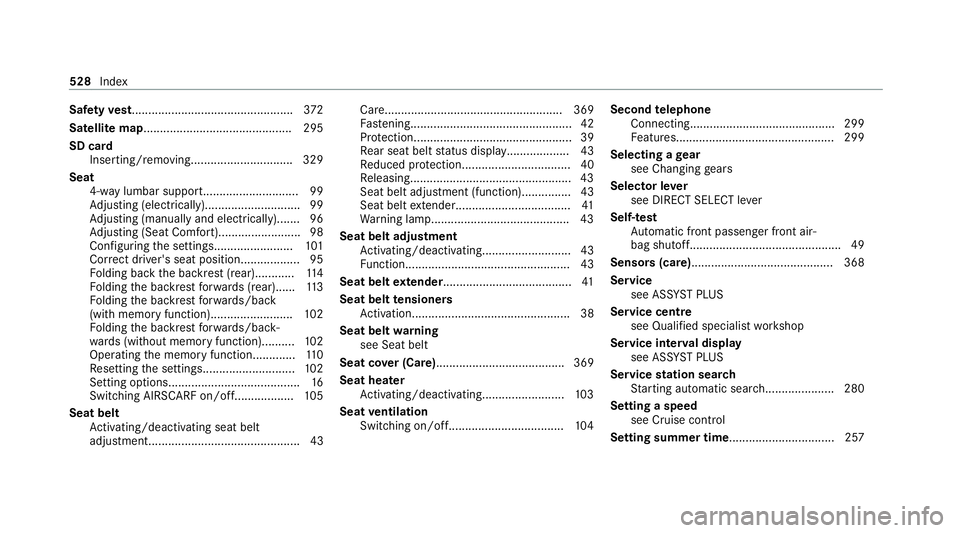
Saf
etyve st................................................. 372
Satellite map............................................. 295
SD card Inserting/re moving.............................. .329
Seat 4-waylumbar suppor t............................. 99
Ad justing (electrically)............................ .99
Ad justing (manually and electrically)....... 96
Ad justing (Seat Comfort)........................ .98
Con figuring the settings........................ 101
Cor rect driver's seat position.................. 95
Fo lding back the backrest (rear)............ 11 4
Fo lding the backrest forw ards (rear)...... 11 3
Fo lding the backrest forw ards/back
(with memory function)........................ .102
Fo lding the backrest forw ards/back‐
wa rds (without memory function)..........1 02
Operating the memory function.............1 10
Re setting the settings............................1 02
Setting options........................................ 16
Switching AIRSCARF on/of f.................. 105
Seat belt Activating/deactivating seat belt
adjustment.............................................. 43 Ca
re...................................................... 369
Fa stening................................................. 42
Pr otection................................................ 39
Re ar seat belt status displa y................... 43
Re duced pr otection.................................40
Re leasing................................................ .43
Seat belt adjustment (function)............... 43
Seat belt extende r................................... 41
Wa rning lamp.......................................... 43
Seat belt adju stment
Ac tivating/deactivating........................... 43
Fu nction.................................................. 43
Seat belt extender ....................................... 41
Seat belt tensioners
Ac tivation................................................ 38
Seat belt warning
see Seat belt
Seat co ver (Care)....................................... 369
Seat hea ter
Ac tivating/deactivating......................... 103
Seat ventilation
Switching on/o ff................................... 104Second
telephone
Connecting........................................... .299
Fe atures................................................ 299
Selecting a gear
see Changing gears
Selector le ver
see DIRECT SELECT le ver
Self-test Automatic front passenger front air‐
bag shutoff............................................. .49
Sensors (care) ...........................................3 68
Service see ASS YST PLUS
Service centre see Qualified specialist workshop
Service inter val display
see AS SYST PLUS
Service station sear ch
St arting automatic sear ch..................... 280
Setting a speed see Cruise control
Setting summer time ................................ 257528
Index