2021 MERCEDES-BENZ C-CLASS CABRIOLET park assist
[x] Cancel search: park assistPage 198 of 502

%
The turnsignal indicat orisswitc hedonaut o‐
matically whenthepar king procedur e
begins.
Yo uar ere sponsible forsele cting thetur nsignal
indicat orinaccor dance withth etraf fic condi ‐
tions .If neces sary,select thetur nsignal indica‐
to raccor dingly. &
WARNIN GRisk ofacci dent dueto vehi‐
cle swinging outwhile parking orpulli ng
out ofapar king space
While parking orexitin gapar kingspace, the
ve hicle swings outand candrive ont oar eas
of theonc oming lane.
This could cause youto coll ide wi th object s
or other road user s. #
Payatt ention toobject sand other road
user s. #
Wher enec essar y,stop theve hicle or
cancel thepar king procedur ewit h
Ac tivePa rking Assist. #
If,forex am ple, thePlease Engage Reverse
Gear messag eappear sin themedia display: select
thecor responding transmission posi‐
tion.
The vehicle drives intoth eselect edpar king
space.
% During thepar king procedur ewit hAc tive
Pa rking Assist, th elane markings aredis‐
pla yedin green inthecamer aimag e.
On com pletion ofthepar king procedur e,the
Ø Parking AssistFinished, TakeContr olof
Vehicle displaymessag eappear s.Fu rther
maneuv ering mayst ill be nec essar y. #
Aftercom pletion ofthepar king procedur e,
saf eguar dth eve hicle agains tro lling away.
When requ ired bylegalrequ iremen tsor local
con dition s:tur nth ewheels towa rdsth ecurb.
% Youcan stop theve hicle andchang eth e
tr ans missi on positio ndu ring thepar king pro‐
cedur e.The system then calculat esane w
ve hicle path.Ifno newvehicle pathis availa‐
ble, thesy stem can chang eth etransmission
position again orcanc elthepar king proce‐
dur e. Exiting
apar king space withAc tiv ePa rking
Assis t
Re quirement s:
R The vehicle hasbeen parkedwit hAc tive
Pa rking Assist.
Please note that youar ere sponsible forth eve hi‐
cle and surround ingsdur ing theent ire par king
pr ocedur e. #
Startth eve hicle. 19
6
Driving and parking
Page 199 of 502

#
Press butt on1.
The media displaysho wsthevie wof Active
Pa rking Assist. #
Ifth eve hicle hasbeen parkedper pendicular
to thedir ect ion oftra vel:in area 2, selec t
dir ect ion oftra vel3 Left orRight .
% The vehicle pathsho wnonthemedia display
ma ydif ferfr om theactual vehicle path. #
Conf irm dir ection ofexit3 todrive out of
th epar king space.
% The turnsignal indicat orisswitc hedonaut o‐
maticall ywhen theex itin gpr ocedur ebegin s.
Yo uar ere sponsible forsele cting thetur nsignal
indicat orinaccor dance withth etraf fic condi ‐
tions .If neces sary,select thetur nsignal indica‐
to raccor dingly. &
WARNIN GRisk ofacci dent dueto vehi‐
cle swinging outwhile parking orpulli ng
out ofapar king space
While parking orexitin gapar kingspace, the
ve hicle swings outand candrive ont oar eas
of theonc oming lane.
This could cause youto coll ide wi th object s
or other road user s. #
Payatt ention toobject sand other road
user s. #
Wher enec essar y,stop theve hicle or
cancel thepar king procedur ewit h
Ac tivePa rking Assist. #
If,forex am ple, thePlease Engage Forward
Gear messag eappear sin themedia display:
select thecor responding transmission posi‐
tion.
The vehicle movesout ofthepar king space.
The turnsignal indicat orisswitc hedoffaut o‐
maticall y.
Af terth epar king space hasbeen exited, awa rn‐
ing tone and theØ ParkingAssist Finished, Dr
iving andparking 19
7
Page 200 of 502

Take
Control ofVehicle messagepr om ptyouto
ta ke contr olof theve hicle.
The vehicle isno taut omatically brak ed and can
ro llaw ay.Yo uha ve toacc eler ate, brak e, steer
and chang ege ar yourself again. Ma
neuv ering assistance Fu
nction ofDrive Awa yAssis t
Dr ive Aw ayAssi stcan reduce these verity of an
impact when pulling away.If an obs tacle is
de tected inthedir ect ion oftrav el, theve hicle's
speed isbrief lyreduced toappr ox.1 mp h
(2 km/ h).Ifacr itic alsituat ionisde tected, the
00CB symbol appearsinthemedia display.
% Youcan cancelaninterve ntio nby Drive
Aw ayAssi stat anytim eby deactiv ating
Pa rking AssistPA RK TRONI C(/ page19 3). &
WARNIN GRisk ofacci dent caused by
limit eddetection perform anc eof Drive
Aw ayAssi st
Dr ive Aw ayAssi stcanno tal wa ys cle arly iden‐
tify obje ctsand traf fic situ ations. #
Alw ayspa ycar eful attention tothetra f‐
fi c situ ation; donotre ly on Drive Aw ay
Assi stalon e. #
Beprepar edtobrak eor sw erve as nec ‐
essar y,prov ided thetra ffic situat ion
per mitsand that itis saf eto take eva‐
siv eact ion. Dr
ive Aw ayAssi stisonl yan aid. Itis no ta sub‐
st itut efo ryo ur att entio nto thesur round ings.
The responsibili tyforsaf emaneu vering and
pa rking remains withyo u. Mak esur eth at no
per son s,anim alsorobj ect set c. arein the
maneu vering rang e.
A risk ofacollision mayar ise inthefo llo wing sit‐
uation s,forex am ple:
R Ifth eaccelera torand brak epeda lsareint er‐
ch ang ed.
R Ifan incorrect transm ission position is
eng aged.
Dr ive Aw ayAssi stisact ive under thefo llo wing
con dition s:
R IfPa rking AssistPA RK TRONI Cis act ivat ed. R
Ifyo ushif tth etra nsmiss ionposition to005E or
005B when theve hicle isstatio nary.
R Ifth ede tected obs tacle isless than appr ox.
3.3 ft(1.0 m) away.
R Ifth emaneuv ering assis tance func tionis
acti vatedin themultimedia system.
Sy stem limit s
The perform anc eof Drive Aw ayAssi stislimit ed
on inclines .
% Also obser vethesy stem limits ofParking
Ass istPA RK TRONI C(/ page19 0).
Fu nction ofCross Traf fic Aler t
% Cross Traf fic Aler tis only available forve hi‐
cles withBlind SpotAssis tor ActiveBli nd
Spo tAssi st.
Cr oss Traf fic Aler tcan warndriver sof anycr oss‐
ing traffic when backingup and mane uvering out
of apar kingspace. Theradar sensor sin the
bum peralso monit orthear ea adjacen tto the
ve hicle. Ifacr itical situation isde tected, the
L symbol appearsinthemedia displayand
th eve hicle canbebrak ed aut omatically . 19
8
Driving and parking
Page 201 of 502

If
th era dar sensor sar eobs truct edbyvehicles
or other object s,de tection isno tpos sible.
Cr oss Traf fic Aler tis acti veund erthefo llo wing
con dition s:
R Ifth eve hicle isbac king upatwa lkin gpace.
R Maneuv ering assis tance isacti vated
( / pag e19 9).
% Alsoob ser vetheins truction son Blind Spot
Assis tand ActiveBli nd Spo tAssi st
( / pag e17 7).
Sy stem limit s
Cr oss Traf fic Aler tis no tav ailable onincline s.
Ac tiv atin gor deac tivatin gmane uvering
ass ista nc e
Mu ltimed iasystem:
4 Vehicle 5
k Assist ance
5 Camera &Parkin g5
Maneuverin gAssist . #
Activate0073 ordeacti vate 0053 thefunc tion.
% Maneuv ering assis tance mustbe activ efo r
th efunc tion ofDrive Aw ayAssi st
( / pag e19 8) andCr os sTr af fic Aler t
(/ page 198). Ve
hicl eto wing instruct ions
The vehicle isno tsuit able forth euse oftow bar
sy stems that areused forflat towing ording hy
to wing, forex am ple. Attach ing and using tow bar
sy stems canlead todamag eon theve hicle.
When youar eto wing ave hicle withto w bar sys‐
te ms, safedr iving charact eristic scan notbe
guar anteed forth eto wing vehicle ortheto we d
ve hicle. Thevehicle-tr ailercombination may
sw erve from side toside. Complywithth eper‐
mitt edtowing methods (/page346) andthe
ins truct ions forto wing withbo th axle son the
gr ou nd (/ page 347). Dr
iving andparking 19
9
Page 205 of 502

#
Tocall upthemenu bar:press thelef t-hand
bac kbutt onuntil themenu barisdispla yed.
% Press the00E2 buttontocal lup themenu
bar oftheon- boar dcom puter. #
Toscr ollinthemenu bar:swipe leftor
ri ght onthelef t-hand Touc hCon trol. #
Tocall upamen u,sub men uor poss ible
se ttings onthemenu ,or conf irm aselec‐
tion orsetting: press thelef t-hand Touc h
Con trol. #
Toscr ollthrough displa ysorlists on the
menu ,or select displaycont ent,afun c‐
tion, anentr yor adisp lay: swipe upor
do wn onthelef t-hand Touc hCon trol. #
Toswitc hbe tw een displa ys:sw ipe up or
do wn onthelef t-hand Touc hCon trol. #
Toexitasubm enu:press thelef t-hand back
butt on.
Fu ll-scr eenmenu s
Yo ucan displ aythefo llo wing menusfull-s creen
on theins trument display:
R DriveA ssist R
Trip #
Onthecor responding menu,usethelef t-
hand Touc hCon trol to scr olltotheend ofthe
lis t. #
Press thelef t-hand Touc hCon trol.
The selected men uwill bedispl ayedfull-
scr een. Ov
ervie wof displa yson themu ltifunct ion
disp lay
Dis playson themultifunc tiondispla y
ë ActivePa rking Assistact ivat ed
(/ page19 5)
é Parking AssistPA RK TRONI Cdeac tiva ted
( / pag e19 3)
00B2 Cr
uis econtr ol(/ page 157)
ç ActiveDis tance AssistDIS TRONI C
(/ page 159)
00D4 Ac
tiveBr ak eAssi st(/ pag e17 4)
è ActiveSt eer ing Assis t(/ page16 6)
00B0 Ac
tiveLa ne Keeping Assist(/ page17 9) ±
ActiveLa ne Chang eAssi st(/ pag e16 9)
00D6 ECO
star t/ stop funct ion(/ page13 2)
00D9 HO
LD functio n(/ page 154)
00CE Ad
aptiveHig hbeam Assis t(/ page111 )
Ve hicl eswith Traf fic Sign Assis t:De tected
ins tructi ons and traf fic sig ns (/ page 175). He
ad-upDi spla y Fu
nction oftheHead -upDispla y *
NO
TEMer cedes-AMG vehicles #
Obser vetheno tesin theSupplement .
Yo uco uld other wise failto recogni ze
da ngers. The
Head-upDisp lay pr ojects thefo llo wing into
th edr iver's field ofvision:
R Information from thena vig ation system
R Information from thedr iver assis tance sys‐
te ms
R Some warning mess ages Ins
trumen tDisp lay and on-boar dcom puter 203
Page 326 of 502
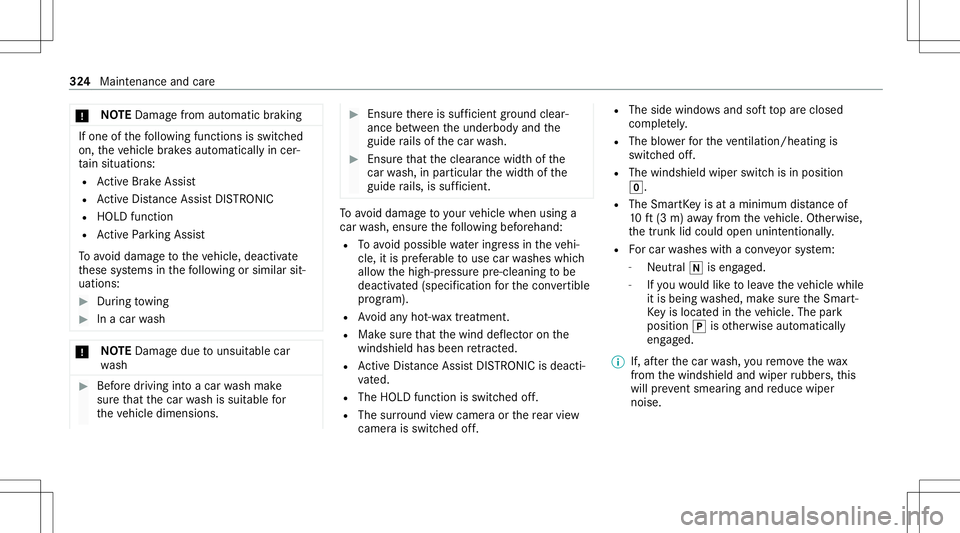
*
NO
TEDama gefrom automatic braking If
one ofthefo llo wing functionsis switc hed
on, theve hicle brak es aut omatically incer‐
ta in situat ions:
R ActiveBr ak eAssi st
R ActiveDis tance AssistDIS TRONI C
R HOLD functio n
R ActivePa rking Assist
To avo iddamag eto theve hicle, deactiv ate
th ese systems inthefo llo wing orsimilar sit‐
uation s: #
Dur ing towing #
Inacar wash *
NO
TEDama gedue touns uitable car
wa sh #
Beforedr iving intoacar wash mak e
sur eth at thecar wash issuit able for
th eve hicle dimensions. #
Ensur eth er eis suf ficie ntgrou nd clear‐
ance between theunderbody andthe
guide rails ofthecar wash. #
Ensur eth at theclear ance widthof the
car wash, inpar ticular thewidt hof the
guide rails, issuf ficie nt. To
avo iddamag eto your vehicle when usinga
car wash, ensur eth efo llo wing beforehand:
R Toavo idpossible wateringr ess intheve hi‐
cle, itis prefer able touse carwashes which
allo wthehigh-pr essurepr e-clean ingtobe
deactiv ated (specif ication forth econ vertible
pr ogr am).
R Avoid anyho t-w axtreatment .
R Mak esur eth at thewind deflect oron the
winds hieldhasbeen retract ed.
R ActiveDis tance AssistDIS TRONI Cis de acti ‐
va ted.
R The HOLD function isswitc hedoff.
R The surround viewcam eraor there ar vie w
cam erais swit ched off. R
The side windo wsand softto par eclosed
com pletely.
R Theblowe rfo rth eve ntil ation/he ating is
sw itched off.
R The windsh ield wipe rsw itchis in po sitio n
005A.
R The Sma rtKe yis at amin imum distance of
10 ft(3 m) away from theve hicle. Other wise,
th etrunk lidcould openunintentionall y.
R Forcar washes withacon veyo rsy stem:
- Neutr al005C iseng aged.
- Ifyo uwo uld liketo lea vetheve hicle while
it is being washed, makesur eth eSmar t‐
Ke yis loc ated intheve hicle. Thepark
position 005Disother wise automatically
eng aged.
% If,afte rth ecar wash, youre mo vethewa x
fr om thewindshield andwiper rubber s,this
will preve ntsme aring and reduce wiper
noise. 32
4
Maint enanc eand care
Page 344 of 502

All
vehicl es
+ ENVIR
ONMENT ALNOTEEnvironme ntal
da ma gecau sed byimproper disposal of
batt eries Bat
teries con tain polluta nts. Itis
illeg alto dispose ofthem withth ehousehold
ru bbish. #
Dispose
ofbatt eries inan
en vironmen tally re sponsible manner.
Ta ke disc hargedbatt eries toaqu alif ied
spec ialistwo rkshop ortoacol lection
poin tfo rused batteries. If
yo uha ve todiscon nectth e12 Vbatt ery, con‐
ta ct aqu alif ied spec ialistwo rkshop.
Com plywit hsaf etyno tesand take protect ive
measur eswhen handling batteries. Risk
ofexplosion. Fir
e,open flames andsmokingar e
pr ohibi tedwhen handling thebatt ery.
Av oid creating sparks. Ele
ctroly teor batt eryacid iscor ro‐
siv e.Avoid cont actwithth eskin ,eye s
or clo thing. Wearsuit able protect ive
clo thing, inpar ticular glove s,an
apr onand afa ce mas k.Immedia tely
ri nse electr olyteor acid splashes off
wit hclean water.Con sult adoc torif
necessar y. We
arsaf etygl asses . Ke
ep childr enaway. Obser
vethis Opera tor's Manua l.
Obser vethefo llo wing ifyo udo notint endto use
th eve hicle overan extende dpe riod oftime:
R Activatest andb ymode .
R Alternat ivel y: con nectth ebatt eryto abat ‐
te ry charge rapp rove dby Mer cedes-Ben zor
consult aqu alif ied spec ialistwo rkshop to
discon nectth ebatt ery. No
teson star ting assistance andchargin g
th e12 Vbatt ery Ve
hicl eswith alithium-ion battery
When chargin gth ebatt eryand during star tin g
assis tance, alwa ys use thejum p-start connec‐
tion pointintheengine compartmen t. 34
2
Brea kdo wnassista nce
Page 433 of 502

Disp
laymes sages
Possible causes/conseq uencesand0050 0050
Solutions
00CC Vehicle Rising *Y
our vehicle isadjus tingtotheleve lyo uha ve select ed.
00CC Vehicle RisingPlease Wait *T
hevehicle leve lis toolow. The vehicle willberaised totheselect edvehicle leve l. #
Waitunt ilth edispla ymessag edisappear sbef orepulling away.
00CC Driv eMor eSlo wly *Y
ouaredr iving toofast forth eselect edvehicle leve l. #
Toadjus tth eve hicle leve l,yo umus tno tdr ive at spee dsgrea terth an 37 mph(60 km/h).
Act ive Parking Assist
Maneuvering Assistance
Restricted SeeOperator's
Manual *T
heParking Assistmane uvering assis tance istemp orarily una vailable oronl ypar tiall yav ailable. #
Clean allsen sorsof thepar king andcamer asy stem (/ page329). #
Ifth edispla ymessag est ill appear s,con sult aqu alif ied spec ialistwo rkshop. Displa
ymessag esand warning/ indic ator lam ps 43
1