Page 199 of 502

#
Press butt on1.
The media displaysho wsthevie wof Active
Pa rking Assist. #
Ifth eve hicle hasbeen parkedper pendicular
to thedir ect ion oftra vel:in area 2, selec t
dir ect ion oftra vel3 Left orRight .
% The vehicle pathsho wnonthemedia display
ma ydif ferfr om theactual vehicle path. #
Conf irm dir ection ofexit3 todrive out of
th epar king space.
% The turnsignal indicat orisswitc hedonaut o‐
maticall ywhen theex itin gpr ocedur ebegin s.
Yo uar ere sponsible forsele cting thetur nsignal
indicat orinaccor dance withth etraf fic condi ‐
tions .If neces sary,select thetur nsignal indica‐
to raccor dingly. &
WARNIN GRisk ofacci dent dueto vehi‐
cle swinging outwhile parking orpulli ng
out ofapar king space
While parking orexitin gapar kingspace, the
ve hicle swings outand candrive ont oar eas
of theonc oming lane.
This could cause youto coll ide wi th object s
or other road user s. #
Payatt ention toobject sand other road
user s. #
Wher enec essar y,stop theve hicle or
cancel thepar king procedur ewit h
Ac tivePa rking Assist. #
If,forex am ple, thePlease Engage Forward
Gear messag eappear sin themedia display:
select thecor responding transmission posi‐
tion.
The vehicle movesout ofthepar king space.
The turnsignal indicat orisswitc hedoffaut o‐
maticall y.
Af terth epar king space hasbeen exited, awa rn‐
ing tone and theØ ParkingAssist Finished, Dr
iving andparking 19
7
Page 200 of 502

Take
Control ofVehicle messagepr om ptyouto
ta ke contr olof theve hicle.
The vehicle isno taut omatically brak ed and can
ro llaw ay.Yo uha ve toacc eler ate, brak e, steer
and chang ege ar yourself again. Ma
neuv ering assistance Fu
nction ofDrive Awa yAssis t
Dr ive Aw ayAssi stcan reduce these verity of an
impact when pulling away.If an obs tacle is
de tected inthedir ect ion oftrav el, theve hicle's
speed isbrief lyreduced toappr ox.1 mp h
(2 km/ h).Ifacr itic alsituat ionisde tected, the
00CB symbol appearsinthemedia display.
% Youcan cancelaninterve ntio nby Drive
Aw ayAssi stat anytim eby deactiv ating
Pa rking AssistPA RK TRONI C(/ page19 3). &
WARNIN GRisk ofacci dent caused by
limit eddetection perform anc eof Drive
Aw ayAssi st
Dr ive Aw ayAssi stcanno tal wa ys cle arly iden‐
tify obje ctsand traf fic situ ations. #
Alw ayspa ycar eful attention tothetra f‐
fi c situ ation; donotre ly on Drive Aw ay
Assi stalon e. #
Beprepar edtobrak eor sw erve as nec ‐
essar y,prov ided thetra ffic situat ion
per mitsand that itis saf eto take eva‐
siv eact ion. Dr
ive Aw ayAssi stisonl yan aid. Itis no ta sub‐
st itut efo ryo ur att entio nto thesur round ings.
The responsibili tyforsaf emaneu vering and
pa rking remains withyo u. Mak esur eth at no
per son s,anim alsorobj ect set c. arein the
maneu vering rang e.
A risk ofacollision mayar ise inthefo llo wing sit‐
uation s,forex am ple:
R Ifth eaccelera torand brak epeda lsareint er‐
ch ang ed.
R Ifan incorrect transm ission position is
eng aged.
Dr ive Aw ayAssi stisact ive under thefo llo wing
con dition s:
R IfPa rking AssistPA RK TRONI Cis act ivat ed. R
Ifyo ushif tth etra nsmiss ionposition to005E or
005B when theve hicle isstatio nary.
R Ifth ede tected obs tacle isless than appr ox.
3.3 ft(1.0 m) away.
R Ifth emaneuv ering assis tance func tionis
acti vatedin themultimedia system.
Sy stem limit s
The perform anc eof Drive Aw ayAssi stislimit ed
on inclines .
% Also obser vethesy stem limits ofParking
Ass istPA RK TRONI C(/ page19 0).
Fu nction ofCross Traf fic Aler t
% Cross Traf fic Aler tis only available forve hi‐
cles withBlind SpotAssis tor ActiveBli nd
Spo tAssi st.
Cr oss Traf fic Aler tcan warndriver sof anycr oss‐
ing traffic when backingup and mane uvering out
of apar kingspace. Theradar sensor sin the
bum peralso monit orthear ea adjacen tto the
ve hicle. Ifacr itical situation isde tected, the
L symbol appearsinthemedia displayand
th eve hicle canbebrak ed aut omatically . 19
8
Driving and parking
Page 202 of 502

No
teson theins trum ent disp layand on-
boar dcom puter &
WARNIN GRisk ofacci dent dueto an
In stru ment Displa ymalfu nction
If th eIns trument Displayhas failed ormal‐
func tioned,thefunc tion restrictions applying
to saf etyre leva nt systems areno tvisible.
The oper ating safetyof your vehicle maybe
im pair ed. #
Drive on car efull y. #
Have theve hicle checkedimmediat ely
at aqu alif ied spec ialistwo rkshop. &
WARNIN GRisk ofdist ra ction from infor‐
mati onsystems andcomm unication s
eq uipment
If yo uoper ateinf ormat ionand comm unic a‐
tio neq uipme ntintegratedin theve hicle
when driving, youwill bedistract ed from the
tr af fic situ ation. Thiscou ldalso cau seyouto
lose control of theve hicle. #
Onlyoper ateth is eq uipmen twhen the
tr af fic situ ation per mits. #
Ifyo ucan notbe sur eof this, stop the
ve hicle whilstpa ying attention toroad
and traffic condi tions andoperate the
eq uipment withth eve hicle statio nary. *
NO
TEMercede s-AMG vehicles #
Obser vetheno tesin theSupplement .
Yo uco uld other wise failto recogni ze
da ngers. Yo
umus tobse rveth eleg alrequ iremen tsforth e
cou ntryin whi chyouar ecur rentl ydr ivi ng when
op erati ng theon- boar dcom puter.
The on-boar dcom putersho wsonlydispla ymes‐
sag esand warnings from spec ific systems on
th emultifunc tiondispla y.Yo umus tth er efor e
ensur eth at your vehicle isalw aysre liable.
If th eoper ating safetyof your vehicle is
im pair ed,parkth eve hicle immediat elyand
saf ely. Con tact aqu alif ied spec ialistwo rkshop. 200
Instrument Displayand on-boar dcom puter
Page 203 of 502
Ins
trum ent displa yove rview 1
Speedo meter
The segment son thespeedome terindica te
th est atus esofthefo llo wing systems: cruise
con trol/limit er/Active Dis tance Assist
DIS TRONI C
2 Outside temp eratur e
3 Time 4
Area foradd itional values (exa mp le:tach om‐
et er): tach ome ter/na vigation/EC Odisp lay/
consum ption/ G-me ter/dat e
5 Cool anttemp eratur edispla y
Dur ing normal oper ation, thecoolant tem‐
per atur edisp lay is per mitt edtorise to
24 8°F (120°C).
6 Select eddrive pr ogr am 7
Select edtransmi ssionposi tion
8 Multifunction display (e xa mp le:standar ddis‐
pla yfo ra trip) :assi stanc e/teleph one/n avi‐
ga tio n/tr ip/me dia/r adio/s tylesand dis‐
pl ay s/ser vice/possible settin gsforHead-u p
Displa y
9 Fuelleve land fuel filler flap locatio nind ica‐
to r Ins
trument Displayand on-boar dcom puter 20
1
Page 204 of 502
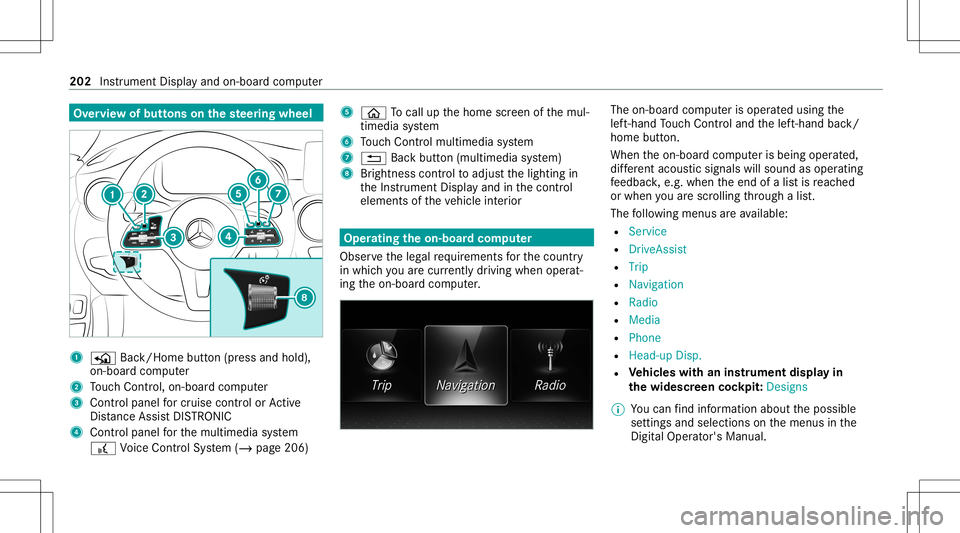
Ov
ervie wof butt ons onthest eer ing wheel 1
P Back/Hom ebutt on(press and hold),
on- boar dcom puter
2 Touc hCon trol, on-bo ardco mp uter
3 Con trol pan elforcr uis econtr olor Active
Dis tance AssistDIS TRONI C
4 Contr olpa nel forth emultimedia system
£ Voice Cont rolSy stem (/ page206) 5
00E2 Tocal lup thehome screen ofthemul‐
timedia system
6 Touc hCon trol mult imed iasystem
7 0038 Backbutt on(multimedia system)
8 Brightn esscontrol to adjus tth elighting in
th eIns trument Displayand inthecon trol
element sof theve hicle interior Oper
ating theon-boa rdcom puter
Obser vetheleg alrequ iremen tsforth ecount ry
in whic hyo uar ecur rently drivi ng when operat‐
ing theon- boar dcom puter. The
on-boar dcom puterisoper ated using the
lef t-hand Touc hCon trol and thelef t-hand back/
home button.
When theon- boar dcom puterisbeing operated,
dif fere nt aco ustic signa lswillsou ndasoperati ng
fe edbac k,e.g. when theend ofalis tis reac hed
or when youar esc rolling thro ugh alis t.
The follo wing menusareav ailable:
R Service
R DriveA ssist
R Trip
R Navi gation
R Radio
R Media
R Phon e
R Head -upDisp.
R Vehicl eswith aninstrument displayin
th ewidescr eencockpit:Des igns
% Youcan find informa tionab ou tth epossible
se ttings andselect ionsonthemenus inthe
Dig ital Op erator' sMa nua l. 20
2
Instrum ent Display and on-bo ardcom puter
Page 205 of 502

#
Tocall upthemenu bar:press thelef t-hand
bac kbutt onuntil themenu barisdispla yed.
% Press the00E2 buttontocal lup themenu
bar oftheon- boar dcom puter. #
Toscr ollinthemenu bar:swipe leftor
ri ght onthelef t-hand Touc hCon trol. #
Tocall upamen u,sub men uor poss ible
se ttings onthemenu ,or conf irm aselec‐
tion orsetting: press thelef t-hand Touc h
Con trol. #
Toscr ollthrough displa ysorlists on the
menu ,or select displaycont ent,afun c‐
tion, anentr yor adisp lay: swipe upor
do wn onthelef t-hand Touc hCon trol. #
Toswitc hbe tw een displa ys:sw ipe up or
do wn onthelef t-hand Touc hCon trol. #
Toexitasubm enu:press thelef t-hand back
butt on.
Fu ll-scr eenmenu s
Yo ucan displ aythefo llo wing menusfull-s creen
on theins trument display:
R DriveA ssist R
Trip #
Onthecor responding menu,usethelef t-
hand Touc hCon trol to scr olltotheend ofthe
lis t. #
Press thelef t-hand Touc hCon trol.
The selected men uwill bedispl ayedfull-
scr een. Ov
ervie wof displa yson themu ltifunct ion
disp lay
Dis playson themultifunc tiondispla y
ë ActivePa rking Assistact ivat ed
(/ page19 5)
é Parking AssistPA RK TRONI Cdeac tiva ted
( / pag e19 3)
00B2 Cr
uis econtr ol(/ page 157)
ç ActiveDis tance AssistDIS TRONI C
(/ page 159)
00D4 Ac
tiveBr ak eAssi st(/ pag e17 4)
è ActiveSt eer ing Assis t(/ page16 6)
00B0 Ac
tiveLa ne Keeping Assist(/ page17 9) ±
ActiveLa ne Chang eAssi st(/ pag e16 9)
00D6 ECO
star t/ stop funct ion(/ page13 2)
00D9 HO
LD functio n(/ page 154)
00CE Ad
aptiveHig hbeam Assis t(/ page111 )
Ve hicl eswith Traf fic Sign Assis t:De tected
ins tructi ons and traf fic sig ns (/ page 175). He
ad-upDi spla y Fu
nction oftheHead -upDispla y *
NO
TEMer cedes-AMG vehicles #
Obser vetheno tesin theSupplement .
Yo uco uld other wise failto recogni ze
da ngers. The
Head-upDisp lay pr ojects thefo llo wing into
th edr iver's field ofvision:
R Information from thena vig ation system
R Information from thedr iver assis tance sys‐
te ms
R Some warning mess ages Ins
trumen tDisp lay and on-boar dcom puter 203
Page 206 of 502

Disp
laycont ent 1
Navig ation instructions
2 Current speed
3 Detected instructi ons and traf fic sig ns
4 Setspe edinthedr iver assis tance system
(e.g. cruise control)
When youre cei veacall, the0061 Incoming Call
messag ewill appear ontheHead-up Display.
In aud iomode, thest atio nnam eor trac kwill be
sho wntemp orarily when theaudio sourceis
being activelyoper ated. Sy
stem limit s
The visib ilityisinf luenc edbythefo llo wing condi‐
tion s:
R Seat position
R Imag eposit ionsetting
R Ambient light
R Wetro ad sur faces
R Obje ctsonthedispla yco ver
R Polar izat ion insung lasses
% Inextreme sunli ght, sectio nsofthedispla y
ma yappear washed out.Youcan correct this
by switc hingtheHead-up Displayof fand on
ag ain. Ad
jus tingthe Head-up Displ aysettings on
th eon-boa rdcom puter On-boar
dcom puter:
4 Head-up Disp. 1
Setting currently select ed
2 Digital spe edome ter
3 Traf fic Sign Assist
4 Navig ation displays
The follo wing canbeadjus tedfo rth eHead-up
Displa y:
R Position
R Bright ness 20
4
Instrument Displayand on-boar dcom puter
Page 207 of 502
R
Display Content #
Toselect ase tting: swipe upwards ordown‐
wa rdson thelef t-hand Touc hCon trol. #
Press thelef t-hand Touc hCon trol. #
Toadjus ta va lue: swipe upwards ordown‐
wa rdson thelef t-hand Touc hCon trol. #
Press thelef t-hand Touc hCon trol. Swit
ching theHead -upDispla yon/of f #
Press butt on1. In
stru ment Displa yand on-boar dcom puter 205