2021 MERCEDES-BENZ C-CLASS CABRIOLET phone
[x] Cancel search: phonePage 250 of 502

Multimedia
system:
4 Navigation 5
Way Point sand Info #
Select Start New Route Guidance.
The routeis calc ulatedwithth ese tint er‐
mediat edes tinat ions.
Selecting acontact fordes tinatio nen try
Re quirement s:
R Amobile phoneis con nectedto themultime‐
dia system (/ page269).
R The "Navigat eto cont act" onlineser vice is
av ailable andactivat ed.
Mult imed iasystem:
4 Navigation
5 ¬ Previous andOther Destination s
5 Contac ts #
Select thecon tact.
The cont actdetails aredispla yed. #
Select theaddr ess.
The Please Wait...messag eappear s.The
sear chiscar ried out online. #
Select thedes tinat ion. Fi
lter ing disp lays forco ntac ts #
Enteranam eor telephon enumb er,fo rex am‐
ple, intoth esear chfield. #
Select ¡.
The firs tcont actinthelis tis highlight ed. #
Select thecon tact. #
Sele cttheaddr ess.
Ent ering geo-coor dinates
Multimedia system:
4 Navigation
5 ¬ Previous andOther Destination s
5 Geo-coor dinates #
Enterge o-coor dinatesaslatitude andlongi‐
tude coordinat esindegr ees, minut esand
seconds.
The map showstheposition . #
Conf irm theent ry. #
Tocalcu latearo ut e: sele ctStart Route
Gu ida nce. #
Ifaro utehas already been creat ed, sele ct
St art New RouteGuidan ceorSet asWay
Poin t. Ent
ering thedes tina tion asa3 wo rdaddr ess
Re quirement s:
R Sear ching fora des tination using 3wo rd
addr esse sis poss ibleintheonline search
( / pag e24 3).
R Thereis an Inte rn et connecti on.
% Searching fora des tination using 3wo rd
addr esse sis no tposs ibleinall coun tries.
Mult imed iasystem:
4 Navigation 5
ª Enter Dest ination #
Select Online Search. #
Enterth edes tinat ionaddr essasa3 wo rd
addr ess. Separateeac hof thewo rdswit ha
full stop.
The sear chresults aredispla yed. #
Select thedes tinat ioninthelis t.
The destinat ionaddr essissho wn. The route
can becalc ulated. 24
8
Multimedia system
Page 252 of 502

%
Traf fic re por tsareno tav ailable inall coun ‐
tr ies.
Sho wing POIsinthevicinit yof thema p #
Sele ctPOIs intheVic init y. #
Swipe leftor right ontheto uc hpad.
or #
Slid eth econ troller tothelef tor right.
The prev ious ornext POI ishighligh tedon the
map. Thename ortheaddr essissho wn. #
Tofilt er thedisp layby POI categor y:
swipe down ontheTo uc hCon trol or the
to uc hpad.
or #
Slid eth econ troller down. #
Select thePOI categor y.
% User Defined allowspersonal POIsymbols to
be select ed(/ page263 ). Ro
ute Calc
ulating aro ut e
Re quirement s:
R The destination hasbeen entered.
R The destination addressissho wn. #
Ifro uteguidan ceisno tact ive, sele ctStart
Rout eGuidan ce.
The routeto thedes tinat ioniscalculat ed.
The map showsthero ute. Ro uteguidan ce
th en begins.
or #
Ifro uteguidan ceisact ive, sele ctStart New
Rout eGuidan ceorSet asNex tWay Point.
St art New RouteGuidan ce:th eselect eddes‐
tinat ionaddr essissetas ane wdes tinat ion.
The prev ious destination sand intermediat e
des tination sar edele ted. Ro uteguidan ceto
th ene wdes tinat ionbegins.
Set asNext WayPoint :th eselect eddes tina‐
tion addr essissetas thene xt int ermediat e
des tinat ion.Routeguidan cebegin s. Ta
king alternativ ero ut es intoco nside ratio n #
Select analte rn ativ ero ute(/ page25 2).
Ot her men ufu nct ions #
Tosave thedes tina tion: select¥ Store
in "Prev iousDestination s". #
Todispl ayon thema p:selec t¥ Map. #
Tocall ate lephone number: select
¥ Call(ifavailable). #
Tocall upanInterne tad dress: selec t
¥ www(ifavailable).
Select ingaro ut etype
Mul timedi asy stem:
4 Navigation 5
À Route andPosition #
Select RouteSetting s. #
Select thero utetyp e.
If ro uteguidan ceisact ive, thene wrouteis
calc ulatedwithth ene wroutetype .
If ro uteguidan ceisno tact ive, thene xt route
is calc ulatedwithth ene wroutetype .
Yo ucan choose from thefo llo wing routetype s:
R EcoRout e 250
Multimed iasystem
Page 258 of 502

%
Inthefo llo wing situat ions,na vig ation
ann ounc emen tsareswitc hedonaut omat i‐
call y:
R Ane wrouteguidan ceisstar ted.
R The routeis recal cul ated.
% Youcan add andcallupthis func tion asa
fa vo rite und erVoic eGuidan ceOn/O ff.
Swit ching navig ation announ cement son/of f
dur ing aphone call #
Selec tSyst em. #
Selec tõ Audio. #
Selec tNavigat ionand Traff icAn noun ce-
men ts. #
Swit chVoice Guidance During Callon 0073 or
of f0053.
Ad jus tingthe volum eof navig ation
announ cement s
Re quirement s:
R Routeguidan ceisact ive. #
On themu ltifunct ionsteer ing wheel or
on themu ltim edia system: turnth evo lume con
trol on themultifunc tionsteer ing wheel
dur ing ana vig ation announ cement.
or #
Turn thevo lume control on thecent ercon ‐
sole during ana vig ation announ cement
(/ page22 7).
% Inthefo llo wing situat ions,th evo lume is
ra ised tothemaximum volume orlowe redto
th eminimum volume:
R Ane wrouteguidan ceisstar ted.
R The routeis recal cul ated.
% The mini mum volume canbeindiv iduall yse t
at an aut hor ized Mercedes -Benz Cent er. #
Viasy stem settings: selectSyst em. #
Sele ctõ Audio. #
Sele ctNavig ation andTrafficAnnoun ce-
men ts. #
Sele ctVoic eGuidanc eVolume . #
Setth evo lume. #
Toswitc haud iofadeo uton/o ffdur ing
na vig atio nanno unceme nts: select System . #
Select õ Audio. #
Select Nav igation andTraffic Announce -
ments . #
Swi tchAud ioFad eou tDuri ngVoi ceGuidance
on 0073 oroff0053.
Re peati ngnavig atio nann oun cements
Re quirement s:
R Aro utehas already been creat ed.
R Routeguidan ceisact ive.
Mult imed iasystem:
4 Navigation #
Select !Voice Guidance . #
Select #Voice Guidance .
The current navig ation anno uncement is
re peat ed.
% Youcan add andcallupthis func tion asa
fa vo rite und erRepeat VoiceGuidan ce.
Cancel ingrout eguidanc e
Re quirement s:
R Aro utehas already been creat ed.
R Routeguidan ceisact ive. 256
Multimed iasystem
Page 269 of 502

R
Youha ve auser accoun tfo rth eMer cedes
me Portal.
R The serviceis available.
R The servicehas been activat ed atan aut hor ‐
ize dMer cedes-Ben zCent er.
Fu rther information canbefound at:ht tp s://
www .merced es.me
Mult imed iasystem:
4 Navigation 5
Z Option s
5 Map Conten t #
ActivateWe ath erInfo rma tion0073.
or #
Ifwe ather informat iondispla y6 isavailable
in themap menu, activate0073(/ page26 1)
it.
Cur rent we ather informat ionisdispla yedon
th ena vig ation map,e.g.temp eratur eor
cloud cover.
% Weather informat ionisno tav ailable inall
coun tries. Te
lephone Te
lephon y No
teson telephon y &
WARNIN GRisk ofdist ra ction from oper‐
ati ng integr ated commu nication equip‐
ment whiletheve hicle isin mo tion
If yo uoper ateco mm unic ationeq uipme nt
int egrat edintheve hicle when driving, you
cou ldbe dist ra cted from thetra ffic situat ion.
This could alsocause youto lose control of
th eve hicle. #
Onlyoper ateth is eq uipmen twhen the
tr af fic situ ation per mits. #
Ifyo ucan notbe sur eof this, stop the
ve hicle whilstpa ying attention toroad
and traffic condi tions andoperate the
eq uipment withth eve hicle statio nary. &
WARNIN GRisk ofan acci dent from
ope rating mob ile comm unicati onequip ‐
ment while th eve hicle isin mo tion
Mobile communication sde vices distract the
dr iver from thetraf fic situ ation. Thiscou ld
al so cau sethedr iver tolose control of the
ve hicle. #
Asthedr iver ,onl yoper atemobile com‐
municat ionsdevices when theve hicle is
st atio nary. #
Asave hicle occupant, onlyuse mobile
communication sde vices inthear eas
int ended forth is pur pose, e.g.inthe
re ar passe nger com partment . Yo
umus tobse rveth eleg alrequ iremen tsforth e
cou ntryin whi chyouar ecur rentl ydr ivi ng when
op erati ng mob ile comm unicati onequip ment in
th eve hicle.
Fu rther information canbeobt ained from an
aut hor ized Mercedes-Ben zCent eror at:
https: //www .mercedes-benz -mobile.com/ Multimedia
system 26
7
Page 270 of 502
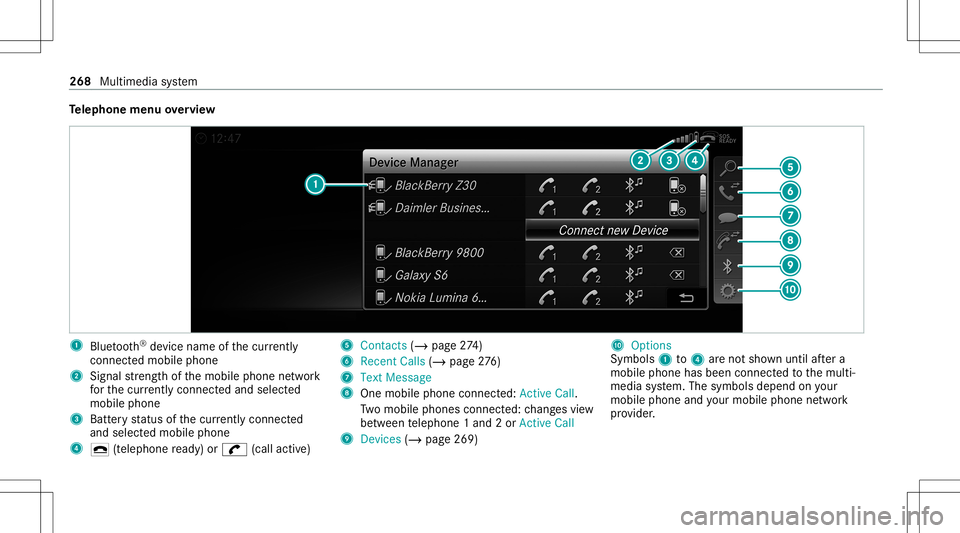
Te
lephone menuoverview 1
Blue tooth®
de vice name ofthecur rently
conne cted mob ile pho ne
2 Signal stre ngt hof themobile phonenetwork
fo rth ecur rently conne cted and select ed
mob ile pho ne
3 Batt eryst atus ofthecur rently conne cted
and select edmob ile pho ne
4 0071 (tel ep hone ready) or0097 (callactive) 5
Con tacts(/ page27 4)
6 RecentCa lls (/ page 276)
7 Text Mes sage
8 One mobile pho neconne cted :Active Call.
Tw omobile phones connected: chang esview
be tween telephon e1 and 2or ActiveCall
9 Devices (/page269) A
Options
Symbo ls1 to4 areno tsho wnuntilaf te ra
mobil ephone hasbeen connect edtothemulti‐
media system. Thesymbols dependonyour
mob ilephon eand your mob ilephon ene twork
pr ov ider . 268
Multim ediasystem
Page 271 of 502

Blue
tooth®
pr ofile ove rview Blue
tooth®
pr ofile
of the mobi lephon eFu
nction
PB AP (Phone Book
Access Profile) Cont
actsar eaut o‐
matic allydispla yedin
th emultimedia sys‐
te m
MAP (Messag e
Access Profile) Messag
efunc tions
can beused Te
lephon yoper ating mod esove rview
Depen dingonyour equipme nt,th efo llo wing tel‐
ephon yoper atingmodes areav ailable:
R Amobi lephon eis con nectedto themultime‐
dia system viaBlue tooth®
(/ pag e269).
R Twomobile phones areconn ectedwithth e
multime diasystem viaBlue tooth®
(tw o
phone mode) (/page27 0). Inf
ormation ontelephon y
The follo wing situat ionscanlead tothecall
being discon nectedwhile theve hicle isin
mo tion:
R Ther eis insuf ficie ntnetworkco verage inthe
ar ea
R Youmo vefrom one GSM orUMT Stransmit‐
te r/r eceiv erarea (cell )int oano ther and no
comm unication chann elsarefree
R The SIM car dused isno tcom patible withth e
ne tworkav ailable
R Amobi lephon ewit h"T winc ard" islogg ed
int oth ene tworkwit hth esecon dSIM cardat
th esame time
The multimedia system suppor tscalls inHD
Vo ice ®
forim prove dspeec hqu alit y.Arequ ire‐
men tfo rth is isthat themobile phoneandthe
mobil ephone networkpr ov ider oftheper son
yo uar ecalli ngsuppo rtHD Voice ®
.
Depe ndingon thequ alit yof thecon nect ion,the
vo ice qualit yma yfluct uate. Connect
ingamob ilephone (Bluetooth®
te l‐
ephon y)
Re quirement s:
R Blue tooth®
is act ivat ed on themobile phone
(see themanuf acturer'soper ating instruc‐
tion s).
R Blue tooth®
is act ivat ed on themultimedia
sy stem (/ page23 1).
Multimedia system:
4 Phone 5
00A5 Devic es
Sear ching fora mob ile pho ne #
Select Connect NewDevice. #
Select Star tSea rch onSys tem .
The available mobilephon esaredispla yed. If
a ne wmobile phoneisfound ,it is ind icat ed
by the# symbol.
Connecting amobile phone(authorizat ion
using SecureSim plePairing) #
Selec tth emobile phone.
A code isdispla yedin themultimedia system
and onthemobile phone. Multimedia
system 269
Page 272 of 502

#
Ifth ecodes match: con firm thecode on
th emobile phone.
Connecting amobile phone(authorizat ion by
ent ering apa ssk ey) #
Select themobile phone. #
Choose aone tosixt een-digit numbercombi‐
nation asapassk ey. #
On themu ltim edia system: enterthepass‐
ke yand select0076. #
On themobil eph one: enterthepassk ey
ag ain and confirm .
% Upto15 mobil ephones canbeauthor ized
on themultimedia system.
Au thor ized mobile phones arere connect ed
au tomatical ly.
Connect ingasecond mobilephone (two
ph one mod e)
Re quirement s:
R Atleas tone mobile phoneis alr eady connec‐
te dto themultimedia system viaBlue tooth®
. Multimedia
system:
4 Phone 5
00A5 Devic es #
Select Connec tNew Devic e. #
Select Start Search onSystem.
The available mobilephon esaredispla yed. #
Select themobile phone. #
Answ ertheHow would youliketocon nect
the new device? prom pt. #
Toreplac ethe currentl yconnect ed
mobile phone:selectPhone 1.
The currentl yconne cted mob ile pho neis
re placed bythene wmobile phone.
or #
Toconnect thesecond mobileph one:
selec tPhon e2.
The newmobile phoneis con nectedas
Phone 2.Iftw omobile phones have already
been connected, thesecon dte lephon eis
re placed bythene wmobile phone.
or #
Touse themobil eph one asan aud io
sour ce:selec tAudio Source(/ page30 3). %
Amobile phonecan beoperat edboth as an
audio sourceaswellas telephon ein par allel.
% The type ofcon nection forth econ nect ed
mobile phone, forex am ple asPhon e1,
Phon e2 or as Audi oSour ce,can berede‐
fi ned atanytime .(/ page 270).
Fu nctions ofthemobil eph one intw oph one
mod e
Fu nctions overview Mobile
phoneinthe
fo re gr ound Mobile
phone inthe
bac kground
Fu llra ng eof func ‐
tio ns Incom
ingcalls In
te rchangi ngmobil ephone s(tw ophone
mode)
Re quirement s:
R The mobile phonesareaut hor ized
(/ page269) . 27
0
Multimedia system
Page 273 of 502
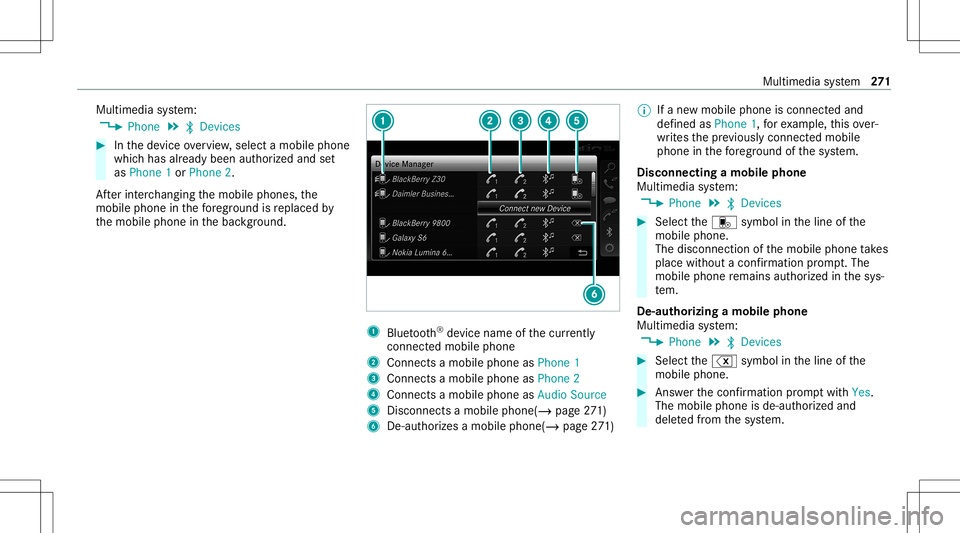
Multimedia
system:
4 Phone 5
00A5 Devic es #
Inthede vice overview, select amobile phone
whic hhas already been author ized andset
as Phone 1or Phone 2.
Af terint erch ang ingthemobile phones, the
mobil ephone inthefo re grou nd isreplaced by
th emobile phoneinthebac kground. 1
Blue tooth®
de vice name ofthecur rently
conne cted mob ile pho ne
2 Connects amob ile pho neasPho ne1
3 Connects amob ile pho neasPho ne2
4 Connects amob ile pho neasAud ioSou rce
5 Disc onnec tsamob ile pho ne(/ page 271)
6 De-au thor izes amobile phone(/page27 1) %
Ifane wmob ile pho neisconne cted and
de fined asPho ne1,forex am ple, this ov er‐
wr ites thepr ev iousl ycon nectedmobile
phone inthefo re grou nd ofthesy stem.
Disconnec tingamobile phone
Multimedia system:
4 Phone 5
00A5 Devic es #
Select thei symbol intheline ofthe
mobil ephone.
The disconnection ofthemobile phonetake s
place without acon firm atio npr om pt.The
mob ile pho neremains author ized inthesy s‐
te m.
De -aut horizing amobil ephone
Mul timedi asy stem:
4 Phone 5
00A5 Devic es #
Select the% symbol intheline ofthe
mobil ephone. #
Answ erthecon firm atio npr om ptwit hYes.
The mobile phoneis de- aut hor ized and
dele tedfrom thesy stem. Multimedia
system 27
1