Page 35 of 537

W
W
ir
ireless applications in t
eless applications in t he v
he vehicle
ehicle T
T
ec
ec hnology Fr
hnology Freq
eq uency r
uency r angeT r
ang eT ransmission output/magne
ansmission output/magne tic
tic�/eld
�/eld s
strtr eng th
ength
Re mo teKeyless Entr y2 0 kHz (9–90 kHz) ≤ 72 dBμA/m at 10m
Wi reless Powe rTr ansmission 105 kHz (90–119 kHz)≤ 42 dBμA/m at 10m
Re mo teKeyless Entr y1 20 kHz (119–135 kHz) ≤ 42 dBμA/m at 10m
Wi reless Powe rTr ansmission 127 kHz (119–135 kHz)≤ 66 dBμA/m at 10m withthe magnetic �/eld
strength le vel decreasing 3dB/oct aveabove119
kHz
Ne ar-�/eld communication 13.553–13.567 MHz≤ 42 dBμA/m at 10m
Re mo teKeyless Entr y,Garage Door Opener, Tire
Pressure Monitoring 433 MHz (433.05–434.79 MHz)
≤ 10 mW ERP
Block Heater Remo teControl, Garage Door
Opener 868 MHz (868.0–868.6 MHz)≤
25 mW ERP
Block Heater Remo teControl, Garage Door
Opener 869 MHz (868.7–869.2 MHz)≤
25 mW ERP
Blue toot h, Kleer, RLAN, wireless Headphone s2.4 GHz ISM band (2400–2483.5 MHz) ≤ 100 mW EIRP
RLAN 5.1 GHz UNII-1 (5150–5250 MHz)≤ 25 mW EIRP32
32
General no
tes
Page 219 of 537

*
N
NO
OTE
TE Damage totheve hicle due toitro ll-
ing away #
Always secure theve hicle against rolling
awa y. #
Bring theve hicle toa standstill bypressing the
brake pedal. #
Ongradients, turn the front wheels so that the
ve hicle will rollto wa rdsth eke rb if it starts
moving. #
Apply the electric parking brake. #
V
Vehicles wit
ehicles wit h manual tr
h manual tr ansmission:
ansmission: Engage
�/rst 0047orreve rsege ar 005E. #
V
Vehicles wit
ehicles wit h aut
h automatic tr
omatic tr ansmission:
ansmission: Engage
transmission position 005Din a stationary vehi-
cle with the brake pedal applied
(/ page 188). #
Switch o�. theve hicle bypressing the1 but-
to n. #
Release the service brake slo wly. #
Get out of theve hicle and lock it.
% When you park theve hicle, you can still oper-
ate the side windo wsand the panoramic slid-
ing sunroof for appr oximately four minutes if
th e driver's door is closed. Gar
Gar
ag
age door opener
e door opener Pr
Pr
ogr
ogr amming butt
amming butt ons f
ons for t
or the g
he g ar
arag
ag e door opener
e door opener &
D
DAN
AN GER
GER Risk of fatal injuries caused by
ex haust gases
Combustion engines emit poisonous exhaust
ga ses such as carbon monoxide. Inhaling
th ese exhaust gases is hazardous tohealth
and leads topoisoning. #
Never lea vetheve hicle or, if present, the
stationa ryheater running in an enclosed
space without su�1cient ventilation. &
W
WARNI NG
ARNI NGRisk of injury bybecoming
trapped when opening and closing a
ga rage door
When you operate or prog ram a garage door
with an integ ratedga rage door opener, per-
sons can become trapped or struck bythe
ga rage door if they stand wi thin its range of
mo vement. 216 216
Driving and parking
Page 220 of 537
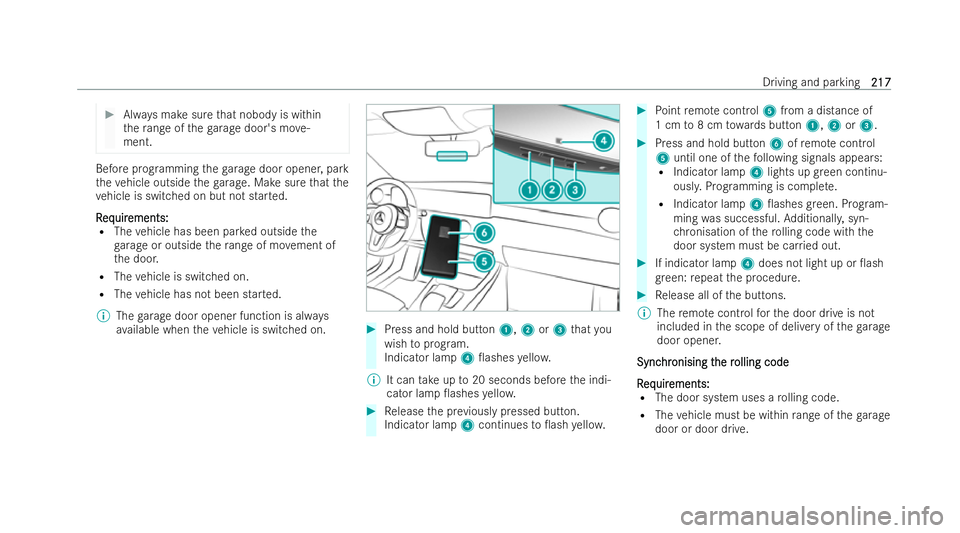
#
Always make sure that nobody is within
th era nge of thega rage door's mo ve-
ment. Before prog
ramming thega rage door opener, park
th eve hicle outside thega rage . Make sure that the
ve hicle is switched on but not star ted.
R
R eq
eq uir
uir ements:
ements:
R The vehicle has been par ked outside the
gar age or outside thera nge of mo vement of
th e door.
R The vehicle is switched on.
R The vehicle has not been star ted.
% The garage door opener function is alw ays
av ailable when theve hicle is switched on. #
Press and hold but ton1, 2or3 that you
wish toprog ram.
Indicator lamp 4�0ashes yello w.
% It can take up to20 seconds before the indi-
cator lamp �0ashes yello w. #
Release the pr eviously pressed button.
Indicator lamp 4continues to�0ash yello w. #
Point remo tecont rol5 from a distance of
1 cm to8 cm towa rds button 1,2or3. #
Press and hold button 6ofremo tecont rol
5 until one of thefo llowing signals appears:
R Indicator lamp 4lights up green continu-
ousl y.Prog ramming is comple te.
R Indicator lamp 4�0ashes green. Prog ram-
ming was successful. Additionall y,syn-
ch ronisation of thero lling code with the
door system must be car ried out. #
If indicator lamp 4does not light up or �0ash
gr een: repeat the procedure. #
Release all of the buttons.
% The remo tecont rolfo rth e door drive is not
included in the scope of delivery of thega rage
door opener.
Sync
Sync hr
hronising t
onising t he r
he rolling code
olling code
R
R eq
eq uir
uir ements:
ements:
R The door system uses a rolling code.
R The vehicle must be within range of thega rage
door or door drive. Driving and parking
217
217
Page 221 of 537
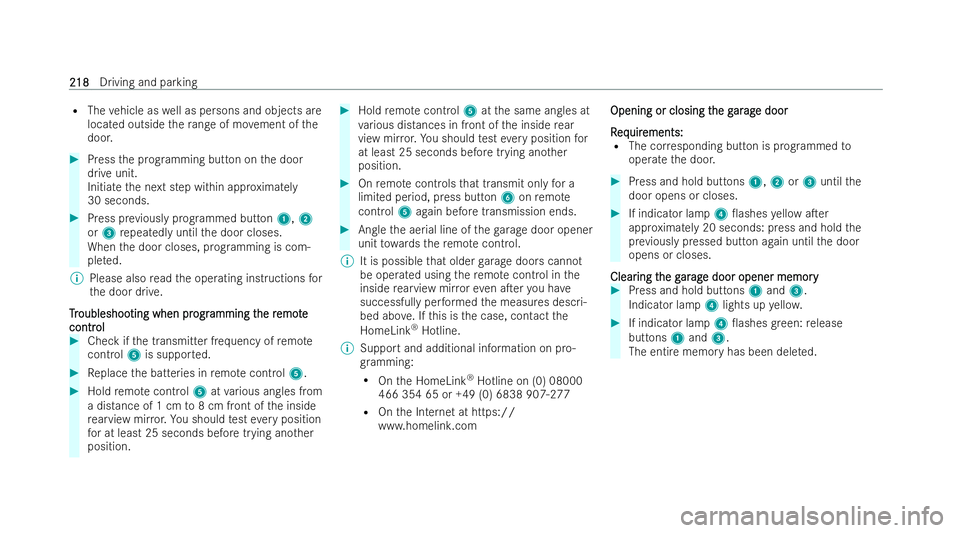
R
The vehicle as well as persons and objects are
located outside thera nge of mo vement of the
door. #
Press the prog ramming button on the door
drive unit.
Initiate the next step within appr oximately
30 seconds. #
Press pr eviously prog rammed button 1,2
or 3 repeatedly until the door closes.
When the door closes, prog ramming is com-
ple ted.
% Please also read the operating inst ructions for
th e door drive.
T
T r roubleshoo
oubleshoo ting when pr
ting when progr ogramming t
amming t he r
he remo te
emo te
contr
contr ol
ol #
Check if the transmitter frequency of remo te
cont rol5 is suppor ted. #
Replace the batteries in remo tecont rol5. #
Hold remo tecont rol5 atvarious angles from
a distance of 1 cm to8 cm front of the inside
re arview mir ror.Yo u should test every position
fo r at least 25 seconds before trying ano ther
position. #
Hold remo tecont rol5 atthe same angles at
va rious distances in front of the inside rear
view mir ror.Yo u should test every position for
at least 25 seconds before trying ano ther
position. #
Onremo tecont rolsth at transmit only for a
limited period, press button 6onremo te
cont rol5 again before transmission ends. #
Angle the aerial line of thega rage door opener
unit towa rdsth ere mo tecont rol.
% It is possible that older garage doors cannot
be operated using there mo tecont rol in the
inside rearview mir roreve n a�Ter you ha ve
successfully per form ed the measures descri-
bed abo ve. If this is the case, contact the
HomeLink ®
Hotline.
% Support and additional information on pro-
gr amming:
R Onthe HomeLink ®
Hotline on (0) 08000
466 354 65 or +49 (0) 6838 907-277
R Onthe Internet at https://
www.homelink.com Opening or closing t
Opening or closing t he g
he gar
arag
ag e door
e door
R
R eq
eq uir
uir ements:
ements:
R The cor responding button is prog rammed to
operate the door. #
Press and hold buttons 1,2or3 until the
door opens or closes. #
If indicator lamp 4�0ashes yellow a�Ter
appr oximately 20 seconds: press and hold the
pr ev iously pressed button again until the door
opens or closes.
Clear
Clear ing t
ing the g
he gar
arag
ag e door opener memory
e door opener memory #
Press and hold buttons 1and 3.
Indicator lamp 4lights up yello w. #
If indicator lamp 4�0ashes green: release
buttons 1and 3.
The entire memory has been dele ted. 218
218
Driving and parking