2021 MAZDA MODEL MX-5 MIATA RF warning
[x] Cancel search: warningPage 156 of 499
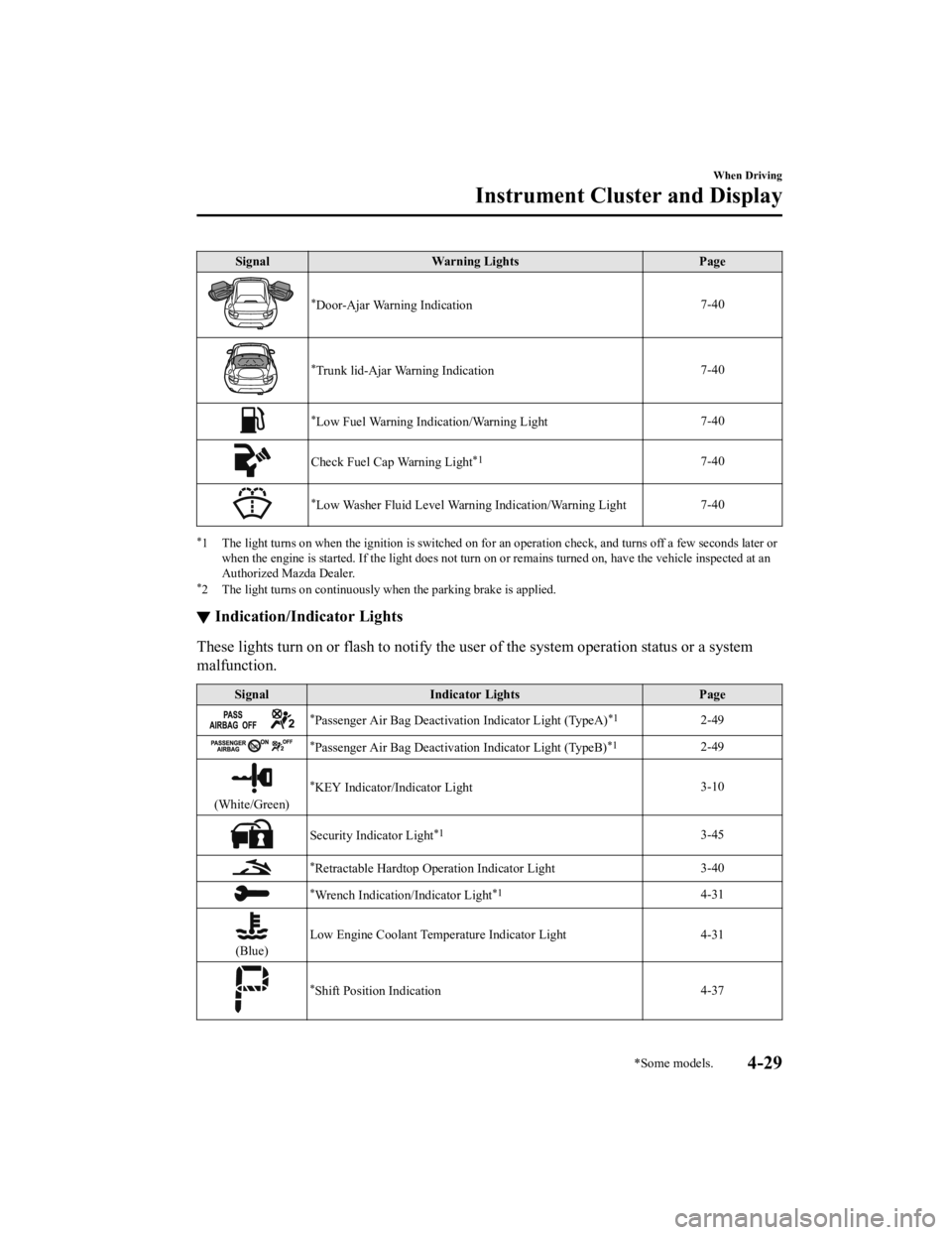
SignalWarning Lights Page
*Door-Ajar Warning Indication 7-40
*Trunk lid-Ajar Warning Indication7-40
*Low Fuel Warning Indication/Warning Light
7-40
Check Fuel Cap Warning Light*17-40
*Low Washer Fluid Level Warning Indication/Warning Light7-40
*1 The light turns on when the i
gnition is switched on for an operation check, and turns off a few seconds later or
when the engine is started. If t he light does not turn on or remains turned on, have the vehicle inspected at an
Authorized Mazda Dealer.
*2 The light turns on continuously when the parking brake is appl ied.
▼Indication/Indicator Lights
These lights turn on or flash to
notify the user of the system operation status or a system
malfunction.
Signal Indicator Lights Page
*Passenger Air Bag Deactivation Indicator Light (TypeA)*12-49
*Passenger Air Bag Deactivation Indicator Light (TypeB)*12-49
(White/Green)
*KEY Indicator/Indicator Light 3-10
Security Indicator Light*13-45
*Retractable Hardtop Operation Indicator Light
3-40
*Wrench Indication/Indicator Light*14-31
(Blue)Low Engine Coolant Temperature Indicator Light 4-31
*Shift Position Indication
4-37
When Driving
Instrument Cluster and Display
*Some models.4-29
MX-5_8JS9-EA-20K_Edition1_old
2020-8-28 13:50:01
Page 157 of 499

SignalIndicator Lights Page
Lights-On Indicator Light 4-45
Headlight High-Beam Indicator LightHeadlight High-Low
Beam4-49
Flashing the Headlights 4-49
Turn Signal/Hazard Warning Indicator Lights Turn and Lane-Change
Signals4-51
Hazard Warning Flasher 4-58
TCS/DSC Indicator Light*1
Traction Control System(TCS)4-67
Dynamic Stability Con‐ trol (DSC)4-68
(Turns on) 7-36
DSC OFF Indicator Light*14-69
*Select Mode Indication 4-71
(Green)
*High Beam Control System (HBC) Indicator Light4-77
*Blind Spot Monitoring (BSM) OFF Indicator Light*14-89
*Lane Departure Warning System (LDWS) OFF Indicator
Light*14-82
*Smart City Brake Support (SCBS) Indication Smart City Brake Sup‐
port (SCBS)4-101
(Red)
*Smart City Brake Support (SCBS) Indicator Light Smart City Brake Sup‐
port (SCBS)
4-101
*Smart City Brake Support (SCBS) OFF Indicator Light*1Smart City Brake Sup‐
port (SCBS)4-102
When Driving
Instrument Cluster and Display
4-30*Some models.
MX-5_8JS9-EA-20K_Edition1_old 2020-8-28 13:50:01
Page 163 of 499

Shift-Lock System
The shift-lock system prevents shifting out
of P unless the brake pedal is depressed.
To shift from P:
1. Depress and hold the brake pedal.
2. Start the engine.
3. Press and hold the lock-release button.
4. Move the selector lever.
NOTE
When the ignition is switched to ACC or
the ignition is switched off, the selector
lever cannot be shifted from P position.
The ignition cannot be switched to OFF
if the selector lever is not in P position.
▼ Shift-Lock Override
If the selector lever will not move from P
using the proper shift procedure, continue
to hold down the brake pedal.
1. Remove the shift-lock override cover
using a cloth-wrapped flat head
screwdriver.
2. Insert a screwdriver and push it down.
Cover
3. Press and hold the lock-release button.
4. Move the selector lever.
Take the vehicle to an Authorized Mazda
Dealer to have the system checked.
Transmission Ranges
The shift position indication in the
instrument cluster illuminates.
Refer to Warning/Indicator Lights on
page 4-27.
The selector lever must be in P or N
position to operate the starter.
P (Park)
P locks the transmissi on and prevents the
rear wheels from rotating.
WA R N I N G
Always set the selector lever to P position
and set the parking brake:
Only setting the selector lever to the P
position without using the parking brake to
hold the vehicle is dangerous. If P fails to
hold, the vehicle could move and cause an
accident.
CAUTION
Shifting into P, N or R while the vehicle is
moving can damage your transmission.
Shifting into a driving gear or reverse
when the engine is running faster than
idle can damage the transmission.
R (Reverse)
In position R, the vehicle moves only
backward. You must be at a complete stop
before shifting to or from R, except under
rare circumstances as explained in
Rocking the Vehicle (page 3-50).
When Driving
Automatic Transmission
4-36
MX-5_8JS9-EA-20K_Edition1_old 2020-8-28 13:50:01
Page 164 of 499

N (Neutral)
In N, the wheels and transmission are not
locked. The vehicle will roll freely even
on the slightest incline unless the parking
brake or brakes are on.
WARNING
If the engine is running faster than idle, do
not shift from N or P into a driving gear:
It's dangerous to shift from N or P into a
driving gear when the engine is running
faster than idle. If this is done, the vehicle
could move suddenly, causing an accident
or serious injury.
Do not shift into N when driving the
vehicle:
Shifting into N while driving is dangerous.
Engine braking cannot be applied when
decelerating which could lead to an
accident or serious injury.
CAUTION
Do not shift into N when driving the
vehicle. Doing so can cause transmission
damage.
NOTE
Apply the parking brake or depress the
brake pedal before moving the selector
lever from N position to prevent the
vehicle from moving unexpectedly.
D (Drive)
D is the normal driving position. From a
stop, the transmission will automatically
shift through a 6-gear sequence.
M (Manual)
M is the manual shift mode position.
Gears can be shifted up or down by
operating the selector lever. Refer to
Manual Shift Mode on page 4-38.
▼ Shift Position Indication
The selector position is indicated when the
ignition is switched ON.
Gear position indication
In manual shift mode, the “M” of the shift
position indication illuminates and the
numeral for the selected gear is displayed.
▼Active Adaptive Shift (AAS)
Active Adaptive Shift (AAS)
automatically controls the transmission
shift points to best suit the road conditions
and driver input. This improves driving
feel. The transmission may switch to AAS
mode when driving up and down slopes,
cornering, driving at high elevations, or
depressing the accelerator pedal quickly
while the selector lever is in the D
position. Depending on the road and
driving conditions/ve
hicle operations, gear
shifting could be delayed or not occur,
however, this does not indicate a problem
because the AAS mode will maintain the
optimum gear position.
When Driving
Automatic Transmission
4-37
MX-5_8JS9-EA-20K_Edition1_old 2020-8-28 13:50:01
Page 166 of 499

Using steering shift switch*
To shift up to a higher gear with the
steering shift switches, pull the UP switch
(
) toward you once with your
fingers.
UP switch (+/OFF)
WARNING
Keep your hands on the steering wheel rim
when using fingers on the steering shift
switches:
Putting your hands inside the rim of the
steering wheel when using the steering
shift switches is dangerous. If the driver's
air bag were to deploy in a collision, your
hands could be impacted causing injury.
NOTE
When driving slowly, the gears may not
shift up.
Do not drive the vehicle with the
tachometer needle in the RED ZONE
while in manual shift mode. In addition,
manual shift mode switches to automatic
shift mode while the accelerator pedal is
completely depressed.
This function is canceled while the DSC
is turned off. However, if the vehicle is
continuously driven at a high rpm, the
gears may automatically shift up to
protect the engine.
The steering shift switch can be used
temporarily even if the selector lever is
in the D position while driving. In
addition, it returns to automatic shift
mode when the UP switch (
) is
pulled rearward for a sufficient amount
of time.
▼ Manually Shifting Down
You can shift gears down by operating the
selector lever or
the steering shift
switches
*.
M6 → M5 → M4 → M3 → M2→ M1
Using selector lever
To shift down to a lower gear, tap the
selector lever forward
once.
When Driving
Automatic Transmission
*Some models.4-39
MX-5_8JS9-EA-20K_Edition1_old 2020-8-28 13:50:01
Page 185 of 499

Hazard Warning Flasher
The hazard warning lights should always
be used when you stop on or near a
roadway in an emergency.
The hazard warning lights warn other
drivers that your vehicle is a traffic hazard
and that they must take extreme caution
when near it.
Depress the hazard warning flasher and all
the turn signals will flash. The hazard
warning indicator lights in the instrument
cluster flash simultaneously.
NOTE
The turn signals do not work when the
hazard warning lights are on.
Check local regulations about the use of
hazard warning lights while the vehicle
is being towed to verify that it is not in
violation of the law.
HomeLink Wireless
Control System
*
NOTE
HomeLink and HomeLink house icon are
registered trademarks of Gentex
Corporation.
The HomeLink system replaces up to 3
hand-held transmitters with a single
built-in component in the auto-dimming
mirror. Pressing the HomeLink button on
the auto-dimming mirror activates garage
doors, gates and other devices surrounding
your home.
HomeLink button
Indicator light
WA R N I N G
Do not use the HomeLink system with any
garage door opener that lacks the safety
stop and reverse feature:
Using the HomeLink system with any
garage door opener that lacks the safety
stop and reverse feature as required by
federal safety standards is dangerous. (This
includes garage doors manufactured
before April 1, 1982.)
When Driving
Switches and Controls
4-58*Some models.
MX-5_8JS9-EA-20K_Edition1_old 2020-8-28 13:50:01
Page 190 of 499

Wear shoes appropriate for driving in
order to avoid your shoe contacting the
brake pedal when depressing the
accelerator pedal.
▼ Parking Brake
CAUTION
Driving with the parking brake on will
cause excessive wear of the brake parts.
NOTE
For parking in snow, refer to Winter
Driving (page 3-50) regarding parking
brake use.
Setting the parking brake
Depress the brake pedal and then firmly
pull the parking brake lever fully upwards
with sufficient force to hold the vehicle in
a stationary position.
Releasing the parking brake
Depress the brake pedal and pull the
parking brake lever upwards, then press
the release button. While holding the
button, lower the parking brake lever all
the way down to the released position.
Button
▼Wa r ni ng L i g h t
The warning light
turns on when the
system has a malfunction.
Refer to Contact Authorized Mazda
Dealer and Have Vehicle Inspected on
page 7-36.
When Driving
Brake
4-63
MX-5_8JS9-EA-20K_Edition1_old 2020-8-28 13:50:01
Page 192 of 499

Hill Launch Assist (HLA)*
HLA is a function which assists the driver
in accelerating from a stop while on a
slope. When the driver releases the brake
pedal and depresses the accelerator pedal
while on a slope, the function prevents the
vehicle from rolling. The braking force is
maintained automatically after the brake
pedal is released on a steep grade.
For vehicles with a manual transmission,
HLA operates on a downward slope when
the shift lever is in the reverse (R)
position, and on an upward slope when the
shift lever is in a position other than the
reverse (R) position.
For vehicles with an automatic
transmission, HLA operates on a
downward slope when the selector lever is
in the reverse (R) p osition, and on an
upward slope when the selector lever is in
a forward gear.
WARNING
Do not rely completely on HLA:
HLA is an auxiliary device for accelerating
from a stop on a slope. The system only
operates for about 2 seconds and
therefore, relying only on the system, when
accelerating from a stop is dangerous
because the vehicle may move (roll)
unexpectedly and cause an accident.
The vehicle could roll depending on the
vehicle's load or if it is towing something. In
addition, for vehicles with a manual
transmission, the vehicle could still roll
depending on how the clutch pedal or the
accelerator pedal is operated.
Always confirm the safety around the
vehicle before starting to drive the vehicle.
NOTE
HLA does not operate on a gentle slope.
In addition, the gradient of the slope on
which the system will operate changes
depending on the vehicle's load.
HLA does not operate if the parking
brake is applied, the vehicle has not
stopped completely, or the clutch pedal
is released.
While HLA is operating, the brake pedal
may feel stiff and vibrate, however, this
does not indicate a malfunction.
HLA does not operate while the
TCS/DSC indicator li ght is illuminated.
Refer to Contact Authorized Mazda
Dealer and Have Vehicle Inspected on
page 7-36.
HLA does not turn off even if the DSC
OFF switch is pressed to turn off the
TCS/DSC.
When Driving
Brake
*Some models.4-65
MX-5_8JS9-EA-20K_Edition1_old 2020-8-28 13:50:01