2021 MAZDA MODEL MX-5 MIATA RF parking brake
[x] Cancel search: parking brakePage 200 of 499

i-ACTIVSENSE*
i-ACTIVSENSE is a collective term covering a series of advanced safety and driver support
systems which make use of a Forward Sensing Camera (FSC) and ra dar sensors. These
systems consist of active safety and pre-crash safety systems.
These systems are designed to assist the driver in safer drivin g by reducing the load on the
driver and helping to avert collisions or reduce their severity . However, because each system
has its limitations, always drive carefully and do not rely sol ely on the systems.
▼Active Safety Technology
Active Safety Technology supports safer driving by helping the
driver to recognize potential
hazards and avert accidents.
Driver awareness support systems
Nighttime visibility
Adaptive Front Lighting System (AFS)..................................................................... page 4-75
High Beam Control System (HBC)............................................................................ page 4-76
Left/right side and rear side detection
Lane Departure War ning System (LDWS)........................... ......................................page 4-79
Blind Spot Monitoring (BSM).................................... ............................................... page 4-85
Road sign recognition
Traffic Sign Recognition System (TSR).......................... .......................................... page 4-90
Rear obstruction detection wh en leaving a parking space
Rear Cross Traffic Alert (RCTA)................................ ............................................... page 4-96
▼Pre-Crash Safety Technology
Pre-crash safety technology is de
signed to assist the driver in averting collisions or reduce
their severity in situations where they cannot be avoided.
Collision damage reduction in low vehicle speed range
Forward driving
Smart City Brake Support (SCBS)............................................................................. page 4-99
When Driving
i-ACTIVSENSE
*Some models.4-73
MX-5_8JS9-EA-20K_Edition1_old 2020-8-28 13:50:01
Page 237 of 499

(Cruise set indication (white)/indicator
light (green))
The cruise set indication (white) is
displayed in the instrument cluster and the
cruise set indicator light (green) turns on
when a cruising sp eed has been set.
▼Activation/Deactivation
To activate the system, press the ON
switch. The cruise main indication (white)
turns on.
To deactivate the system, press the OFF/
CANCEL switch.
The cruise main indi
cation (white) turns
off.
WA R N I N G
Always turn off the cruise control system
when it is not in use:
Leaving the cruise control system in an
activation-ready state while the cruise
control is not in use is dangerous as the
cruise control could unexpectedly activate
if the activation button is accidentally
pressed, and result in loss of vehicle control
and an accident.
NOTE
When the ignition is switched OFF, the
system status before it was turned off is
maintained. For exampl e, if the ignition is
switched OFF with the cruise control
system operable, the system will be
operable when the ignition is switched ON
the next time.
▼ To S e t S p e e d
1. Activate the cruise control system by
pressing the ON switch. The cruise
main indication (white) turns on.
2. Accelerate to the desired speed, which
must be more than 25 km/h (16 mph).
3. Type A instrument cluster
Set the cruise control by pressing the
SET/
switch at t he desired speed. The
cruise control is set at the moment the
SET/
switch is pressed. Release the
accelerator pedal simultaneously. The
cruise set indication (green) turns on.
Type B instrument cluster
Set the cruise control by pressing the
SET/
switch at t he desired speed. The
cruise control is set at the moment the
SET/
switch is pressed. Release the
accelerator pedal simultaneously. The
cruise set indication (white) is
displayed and the cr uise set indicator
light (green) turns on.
NOTE
The cruise control speed setting cannot
be performed under the following
conditions:
(Automatic transmission)
The selector lever is in the P or N
position.
(Manual transmission)
The shift lever is in the neutral
position.
The parking brake is applied.
When Driving
Cruise Control
4-110
MX-5_8JS9-EA-20K_Edition1_old 2020-8-28 13:50:01
Page 239 of 499
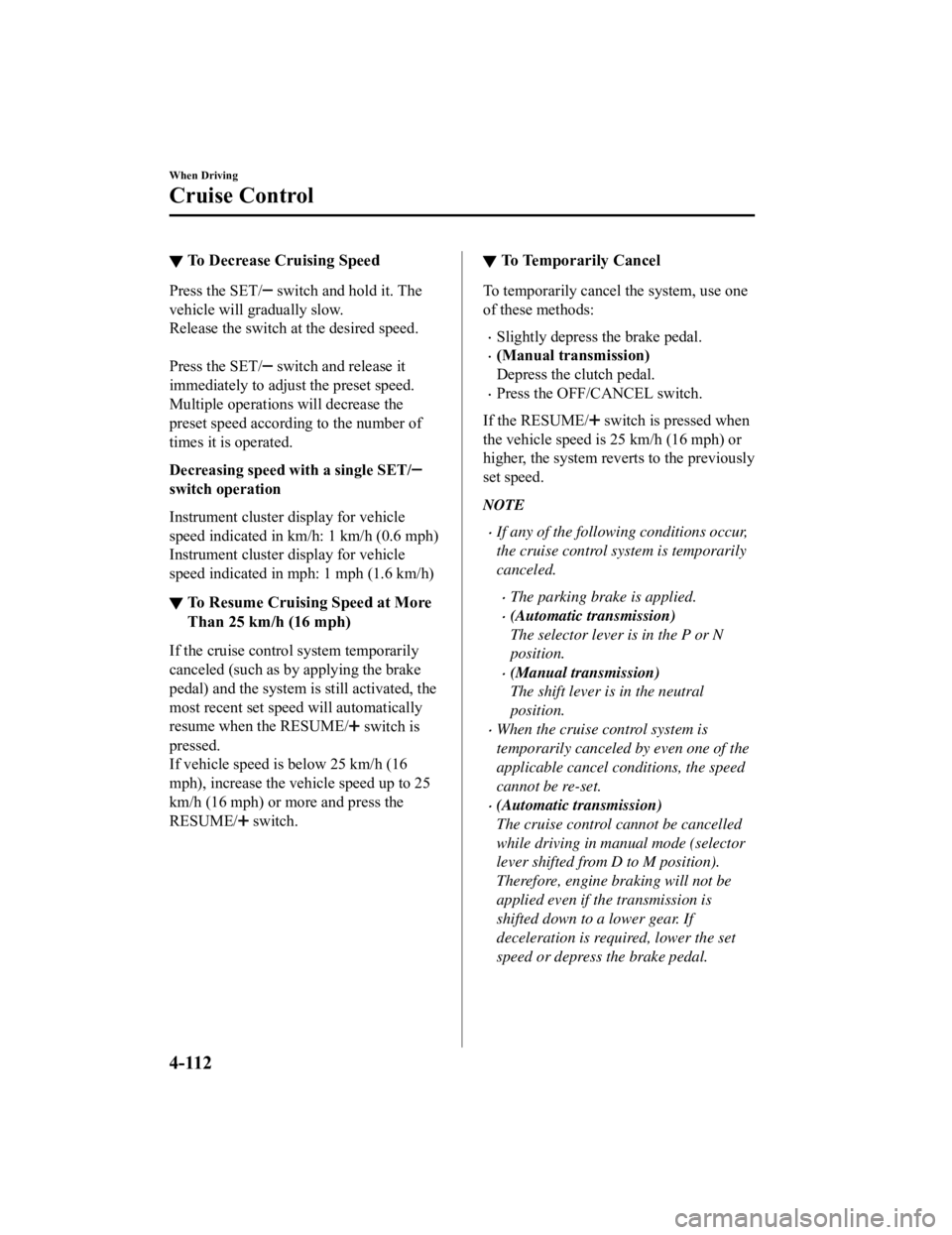
▼To Decrease Cruising Speed
Press the SET/ switch and hold it. The
vehicle will gradually slow.
Release the switch at the desired speed.
Press the SET/
switch and release it
immediately to adjust the preset speed.
Multiple operations will decrease the
preset speed according to the number of
times it is operated.
Decreasing speed with a single SET/
switch operation
Instrument cluster display for vehicle
speed indicated in km/h: 1 km/h (0.6 mph)
Instrument cluster display for vehicle
speed indicated in mph: 1 mph (1.6 km/h)
▼ To Resume Cruising Speed at More
Than 25 km/h (16 mph)
If the cruise contro
l system temporarily
canceled (such as by applying the brake
pedal) and the system is still activated, the
most recent set speed will automatically
resume when the RESUME/
switch is
pressed.
If vehicle speed is below 25 km/h (16
mph), increase the vehicle speed up to 25
km/h (16 mph) or more and press the
RESUME/
switch.
▼ To Temporarily Cancel
To temporarily cancel the system, use one
of these methods:
Slightly depress the brake pedal.
(Manual transmission)
Depress the clutch pedal.
Press the OFF/CANCEL switch.
If the RESUME/
switch is pressed when
the vehicle speed is 25 km/h (16 mph) or
higher, the system reverts to the previously
set speed.
NOTE
If any of the following conditions occur,
the cruise control system is temporarily
canceled.
The parking brake is applied.
(Automatic transmission)
The selector lever is in the P or N
position.
(Manual transmission)
The shift lever is in the neutral
position.
When the cruise control system is
temporarily canceled by even one of the
applicable cancel conditions, the speed
cannot be re-set.
(Automatic transmission)
The cruise control cannot be cancelled
while driving in manual mode (selector
lever shifted from D to M position).
Therefore, engine braking will not be
applied even if the transmission is
shifted down to a lower gear. If
deceleration is required, lower the set
speed or depress the brake pedal.
When Driving
Cruise Control
4-112
MX-5_8JS9-EA-20K_Edition1_old 2020-8-28 13:50:01
Page 335 of 499

Light Bulbs
Overhead lightSide turn signal lights
High-mount brake light
Trunk light
Front side-marker lights
Front turn signal lights
Headlights (Low/High beam)
Parking lights
Daytime running lights
License plate lights
Brake lights
Taillights
Rear side-marker lights
Reverse lights
Rear turn signal lights
Maintenance and Care
Owner Maintenance
6-38
MX-5_8JS9-EA-20K_Edition1_old
2020-8-28 13:50:01
Page 336 of 499

CAUTION
When removing the lens or lamp unit using a flathead screwdriver, make sure that the
flathead screwdriver does not contact the int erior terminal. If the flathead screwdriver
contacts the terminal, a short circuit may occur.
NOTE
To replace the bulb, contact an Authorized Mazda Dealer.
Use the protective cover and carton for the re placement bulb to dispose of the old bulb
promptly and out of the reach of children.
▼ Replacing Exterior Light Bulbs
Headlights, Daytime running lights
(LED type), Parking lights, High-mount
brake light, Brake
lights, Taillights
The LED bulb cannot be replaced as a
single unit because it is an integrated unit.
The LED bulb has to be replaced with the
unit. We recommend an Authorized
Mazda Dealer when the replacement is
necessary.
Daytime running lights (Bulb type)
1. Make sure the ignition is switched off,
and the headlight switch is off.
2. Pull the center of each plastic retainer
and remove the retainers.
Removal
Installation
3. Turn the screw counterclockwise andremove it, and then partially peel back
the mudguard.
4. Turn the socket and bulb assembly counterclockwise and remove it.
5. Disconnect the bulb from the socket.
6. Install the new bulb in the reverseorder of the removal procedure.
Maintenance and Care
Owner Maintenance
6-39
MX-5_8JS9-EA-20K_Edition1_old 2020-8-28 13:50:01
Page 348 of 499

DESCRIPTIONFUSE
RATING PROTECTED COMPONENT
17 AUDIO1 25 A Audio system
18 A/C MAG 7.5 A Air conditioner
19 AT P U M P
H/L HI 20 A
Transmission control system
*
20 AT 15 A
Transmission control system*
21 D LOCK 25 A Power door locks
22 H/L RH 20 A Headlight (RH)
23 ENG
B2 7.5 A Engine control system
24 TAIL 20 A Taillights, License p late lights, Parking lights
25 DRL 15 A ―
26 ROOM 25 A Overhead light
27 FOG 15 A ―
28 H/CLEAN 20 A ―
29 STOP 10 A Brake lights
30 HORN 15 A Horn
31 H/L LH 20 A Headlight (LH)
32 ABS/DSC S 30 A ABS, Dynamic stability control system
33 HAZARD 15 A Hazard warning flashers, Turn signal lights
34 FUEL PUMP 15 A Fuel system
35 ENG
B3 5 A ―
36 WIPER 20 A Windshield wipers
37 CABIN
B 50 A For protection of various circuits
38 ― ― ―
39 ENG SUB 30 A Engine control system
40 ABS/DSC M 50 A ABS, Dynamic stability control system
41 EVVT
A/R PUMP 20 A Engine control system
42 EVPS 30 A Brake control system
43 FAN1 30 A Cooling fan
44 FAN2 40 A ―
45 ENG.MAIN 40 A Engine control system
46 EPS 60 A Power steering system
47 DEFOG 30 A Rear window defogger
48 IG2 30 A For protectio n of various circuits
49 INJECTOR 30 A ―
50 HEATER 40 A Air conditioner
Maintenance and Care
Owner Maintenance
*Some models.6-51
MX-5_8JS9-EA-20K_Edition1_old 2020-8-28 13:50:01
Page 369 of 499

WA R N I N G
Do not allow children to touch the tire
sealant:
Ingestion of tire sealant is dangerous. In
the event tire sealant is accidentally
swallowed, drink large amounts of water
immediately and seek medical
assistance.
Tire sealant that comes into contact with
the eyes and skin is dangerous. If tire
sealant enters the eyes or contacts the
skin, flush immediately with large
amounts of water and seek medical
assistance.
NOTE
The tire sealant cannot be reused.
Purchase new tire sealant at an
Authorized Mazda Dealer.
The emergency flat tire repair kit cannot
be used in the following cases.
Consult an Authorized Mazda Dealer.
The period of effective use for the tire
sealant has expired. (The period of
effectiveness is indicated on the bottle
label.)
The tear or puncture exceeds about 4
mm (0.16 in).
The damage has occurred to an area
of the tire other than the tread.
The vehicle has been driven with
nearly no air remaining in the tire.
The tire has come off the wheel rim.
Damage to the wheel rim has
occurred.
The tire has two or more punctures.
▼ Using the Emergency Flat Tire
Repair Kit
U.S.A. and Canada
1. Move the vehicle off the right-of-way
to a safe place on a level and hard
surface where the vehicle does not
obstruct traffic.
2. Shift the shift lever to the 1 or Reverse (R) position for a manual transmission,
and shift the selector lever to the P
position for an automatic transmission.
3. Apply the parking brake with the brake pedal depressed and turn off the
engine.
4. If necessary, flash the hazard warning
lights and set up the roadside
emergency triangle.
5. Unload passengers and cargo and
remove the emergency flat tire repair
kit.
Hardtop modelSoft top model
If Trouble Arises
Flat Tire
7-6
MX-5_8JS9-EA-20K_Edition1_old
2020-8-28 13:50:01
Page 374 of 499

NOTE
If an emergency flat tire repair has
been performed using the emergency
flat tire repair kit, Mazda
recommends that the tire be replaced
with a new one as soon as possible.
If the tire is to be repaired or reused,
consult an Authorized Mazda
Dealer.
The wheel can be reused if the
sealant adhering to it is removed.
However, replace the valve with a
new one.
Mexico
1. Move the vehicle off the right-of-way to a safe place on a level and hard
surface where the vehicle does not
obstruct traffic.
2. Shift the shift lever to the 1 or Reverse (R) position for a manual transmission,
and shift the selector lever to the P
position for an auto matic transmission.
3. Apply the parking brake with the brake
pedal depressed and turn off the
engine.
4. If necessary, flash t he hazard warning
lights and set up the roadside
emergency triangle.
5. Unload passengers and cargo and remove the emergency flat tire repair
kit.
Hardtop model Soft top model
6. Shake the tire sealant well.
If Trouble Arises
Flat Tire
7-11
MX-5_8JS9-EA-20K_Edition1_old
2020-8-28 13:50:01