2021 MAZDA MODEL MX-5 MIATA unlock
[x] Cancel search: unlockPage 118 of 499

NOTE
The theft-deterrent system can also be
armed by activating the auto relock
function with both the doors, the trunk
lid and the hood closed.
Refer to Transmitter on page 3-5.
The system will disarm if one of the
following operations takes place within
20 seconds after pressing the lock
button:
Unlocking any door.
Opening any door.
Opening the hood.
Switching the ignition ON.
To rearm the system, do the arming
procedure again.
When the doors are locked by pressing
the lock button on the transmitter or
using the auxiliary key while the
theft-deterrent system is armed, the
hazard warning lights will flash once to
indicate that the system is armed.
▼ To Turn Off an Armed System
An armed system can be turned off using
any one of the following methods:
Pressing the unlock button on the
transmitter.
Starting the engine with the push button
start.
(With the advanced keyless function)
Pressing a reque
st switch on the
doors.
The hazard warning lights will flash twice.
NOTE
When the doors are unlocked by pressing
the unlock button on the transmitter while
the theft-deterrent system is turned off, the
hazard warning lights will flash twice to
indicate that the system is turned off.
▼ To S t o p t h e A l a r m
A triggered alarm can be turned off using
any one of the following methods:
Pressing the unlock button or the trunk
button on the transmitter.
Starting the engine with the push button
start.
(With the advanced keyless function)
Pressing a request switch on the
doors.
The hazard warning lights will flash twice.
Before Driving
Security System
3-47
MX-5_8JS9-EA-20K_Edition1_old 2020-8-28 13:50:01
Page 131 of 499

Ignition Switch
▼Push Button Start Positions
The system operates only when the key is
within operational range.
Each time the push button start is pressed,
the ignition switches
in the order of off,
ACC, and ON. Pressing the push button
start again from ON switches the ignition
off.
Indicator light
NOTE
The engine starts by pressing the push
button start while depressing the clutch
pedal (manual transmission) or the
brake pedal (automatic transmission).
To switch the ignition position, press the
push button start without depressing the
pedal.
Do not leave the ignition switched ON
while the engine is not running. Doing
so could result in the battery going
dead. If the ignition is left in ACC (For
automatic transmission, the selector
lever is in the P position, and the
ignition is in ACC), the ignition switches
off automatically af ter about 25 minutes.
Off
The power supply to electrical devices
turns off and the push button start
indicator light (amber) also turns off.
WA R N I N G
Before leaving the driver's seat, always
switch the ignition off, set the parking
brake, and make sure the selector lever is in
P (automatic transmission) position or in
1st gear or R (manual transmission):
Leaving the driver's seat without switching
the ignition off, setting the parking brake,
and shifting the selector lever to P
(automatic transmission) position or to 1st
gear or R (manual transmission) is
dangerous. Unexpected vehicle movement
could occur which could result in an
accident.
In addition, if your intention is to leave the
vehicle for even a short period, it is
important to switch the ignition off, as
leaving it in another position will disable
some of the vehicle's security systems and
run the battery down.
ACC (Accessory)
Some electrical accessories will operate
and the indicator light (amber) illuminates.
NOTE
The keyless entry system does not function
while the push button start has been
pressed to ACC, and the doors will not
lock/unlock even if they have been locked
manually.
When Driving
Start/Stop Engine
4-4
MX-5_8JS9-EA-20K_Edition1_old 2020-8-28 13:50:01
Page 177 of 499
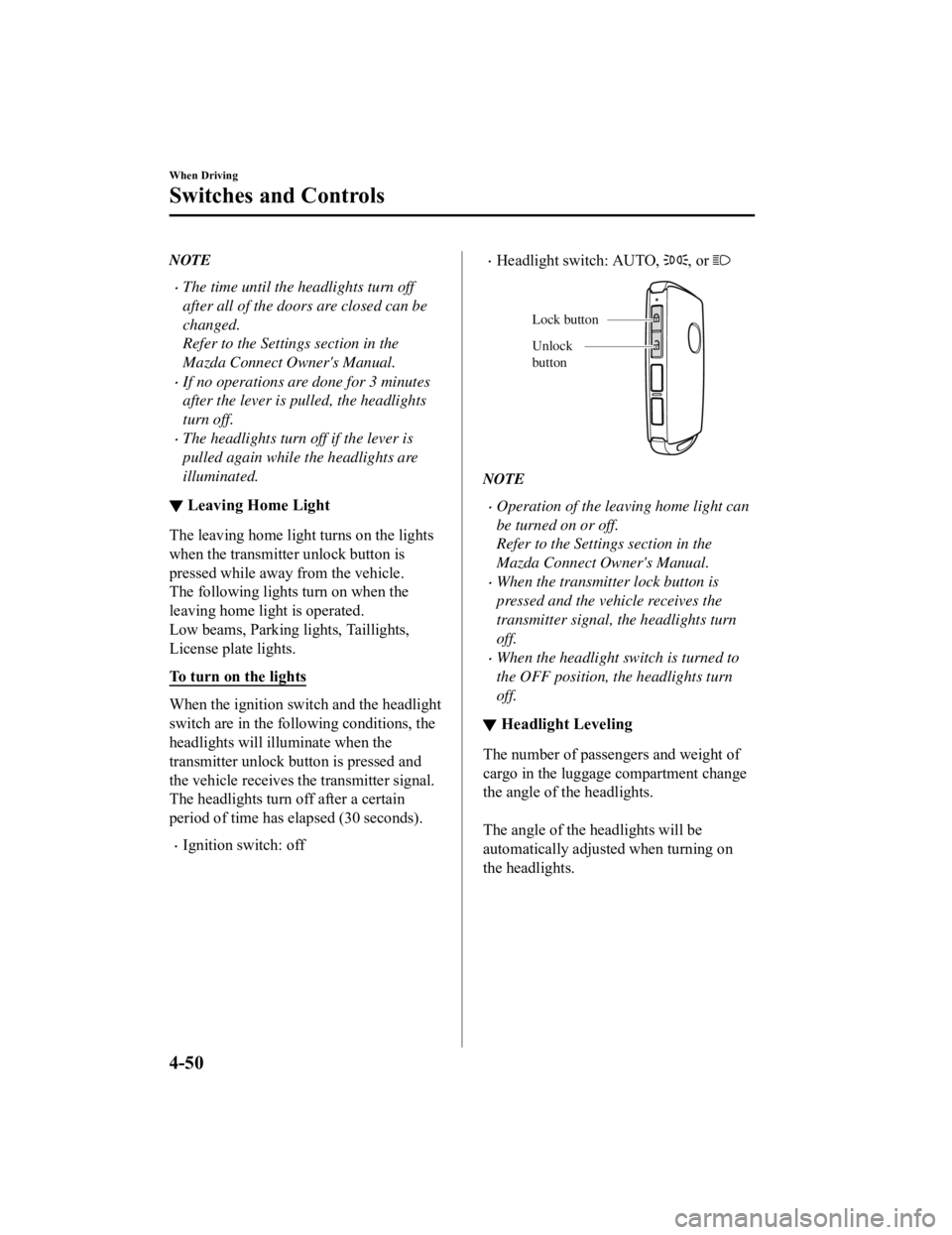
NOTE
The time until the headlights turn off
after all of the doors are closed can be
changed.
Refer to the Settings section in the
Mazda Connect Owner's Manual.
If no operations are done for 3 minutes
after the lever is pulled, the headlights
turn off.
The headlights turn off if the lever is
pulled again while the headlights are
illuminated.
▼ Leaving Home Light
The leaving home light turns on the lights
when the transmitte
r unlock button is
pressed while away from the vehicle.
The following light s turn on when the
leaving home light is operated.
Low beams, Parking lights, Taillights,
License plate lights.
To turn on the lights
When the ignition switch and the headlight
switch are in the following conditions, the
headlights will il luminate when the
transmitter unlock button is pressed and
the vehicle receives the transmitter signal.
The headlights turn off after a certain
period of time has elapsed (30 seconds).
Ignition switch: off
Headlight switch: AUTO, , or
Unlock
b utton
Lock b
utton
NOTE
Operation of the leaving home light can
be turned on or off.
Refer to the Settings section in the
Mazda Connect Owner's Manual.
When the transmitter lock button is
pressed and the vehicle receives the
transmitter signal, the headlights turn
off.
When the headlight switch is turned to
the OFF position, the headlights turn
off.
▼Headlight Leveling
The number of passengers and weight of
cargo in the luggage compartment change
the angle of the headlights.
The angle of the headlights will be
automatically adjusted when turning on
the headlights.
When Driving
Switches and Controls
4-50
MX-5_8JS9-EA-20K_Edition1_old
2020-8-28 13:50:01
Page 289 of 499

NOTE
To prevent the battery from being
discharged, do not leave the trunk open
for a long period when the engine is not
running.
▼Illuminated Entry System
The overhead lights turn on when any of
the following operations is done with the
overhead light switch in the DOOR
position.
The driver's door i
s unlocked with the
ignition is switched OFF.
The ignition is switched OFF with all
doors closed.
NOTE
The illumination time differs depending
on the operation.
Battery saver
If an interior light is left on with the
ignition switched OFF, the light is
turned off automatically after about 30
minutes to prevent battery depletion.
The operation of the illuminated entry
system can be changed.
Refer to the Settings section in the
Mazda Connect Owner's Manual.
Accessory Socket
The accessory socket is located deep in the
back of the footwell on the passenger side.
Only use genuine Mazda accessories or
the equivalent requiring no greater than
120 W (DC 12 V, 10 A).
The ignition must be switched to ACC or
ON.
CAUTION
To prevent accessory socket damage or
electrical failure, pay attention to the
following:
Do not use accessories that require
more than 120 W (DC 12 V, 10 A).
Do not use accessories that are not
genuine Mazda accessories or the
equivalent.
Close the cover when the accessory
socket is not in use to prevent foreign
objects and liquids from getting into
the accessory socket.
Correctly insert the plug into the
accessory socket.
Do not insert the cigarette lighter into
the accessory socket.
Interior Features
Interior Equipment
5-36
MX-5_8JS9-EA-20K_Edition1_old 2020-8-28 13:50:01
Page 296 of 499

To open, press the latch down to open the
seat side box.
Insert the auxiliary key and turn it
clockwise to lock, counterclockwise to
unlock.
Lock
Unlock
▼
Back Trim Storage Box
Small items can be stored in the back trim
storage box.
(Soft top model)
(Hardtop model)
To use the back trim storage box
1. Slide the seat all
the way forward and
fold the seatback forward.
Refer to Adjusting the Driver's Seat on
page 2-5.
Refer to Adjusting the Passenger's Seat
on page 2-10.
2. Remove the lids.
When finished, return the seat to its
original position and secure it. After
returning the seat to its original position,
make sure the seat is secured by
attempting to lightly move it forward and
backward.
CAUTION
Do not forcefully push objects into the back
trim storage box. Otherwise, the box could
be damaged.
Interior Features
Interior Equipment
5-43
MX-5_8JS9-EA-20K_Edition1_old 2020-8-28 13:50:01
Page 314 of 499

Hood
WARNING
Always check that the hood is closed and
securely locked:
A hood that is not closed and securely
locked is dangerous as it could fly open
while the vehicle is moving and block the
driver's vision which could result in a
serious accident.
▼Opening the Hood
1. With the vehicle parked, pull the
release handle to unlock the hood.
Release handle
2. Insert your hand into the hoodopening, slide the latch lever to the
right, and lift up the hood.
Lever
3. Grasp the support rod in the paddedarea and secure it in the support rod
hole indicated by the arrow to hold the
hood open.
Pad
Support rod
Clip
Maintenance and Care
Owner Maintenance
6-17
MX-5_8JS9-EA-20K_Edition1_old 2020-8-28 13:50:01
Page 329 of 499

The following conditions indicate that the
battery power is low:
The KEY indicator light (green) flashes
in the instrument cluster for about 30
seconds after the engine is switched
OFF (for vehicles with a type A
instrument cluster (page 4-27), messages
are displayed in the instrument cluster).
The system does not operate and the
operation indicator light on the
transmitter does not flash when the
buttons are pressed.
The system's operational range is
reduced.
Replacing the battery at an Authorized
Mazda Dealer, is recommended to prevent
damage to the key. If replacing the battery
by yourself, follow the instruction.
Replacing the key battery
1. Remove the lower cover while pressing the knob in the direction of
the arrow.
2. Press in the tab to unlock the upper
cover.
3. Insert a tape-wrapped flatheadscrewdriver into the gap and slide it in
the direction of the arrow.
4. Twist the flathead screwdriver in the
direction of the arrow and remove the
upper cover.
Maintenance and Care
Owner Maintenance
6-32
MX-5_8JS9-EA-20K_Edition1_old 2020-8-28 13:50:01
Page 383 of 499

WA R N I N G
Do not jack up the vehicle higher than
is necessary:
Jacking up the vehicle higher than is
necessary is dangerous as it could
destabilize the vehicle resulting in an
accident.
Do not start the engine or shake the
vehicle while it is jacked up:
Starting the engine or shaking the
vehicle while it is jacked up is
dangerous as it could cause the vehicle
to fall off the jack resulting in an
accident.
Never go under the vehicle while it is
jacked up:
Going under the vehicle while it is
jacked up is dangerous as it could result
in death or serious injury if the vehicle
were to fall off the jack.
8. Remove the lug nuts by turning them counterclockwise; then remove the
wheel.
▼Locking Lug Nuts*
If your vehicle has Mazda optional
antitheft wheel lug nuts, each wheel will
have one locking lug nut that locks the
wheel and tire, and you must use a special
key to unlock the locking lug nut. This key
is stored in the glove compartment.
Register the key and l
ug nuts with the lock
manufacturer by filling out the card
provided in the glove compartment and
mailing it in the accompanying envelope.
If you lose this key, consult an Authorized
Mazda Dealer or use the lock
manufacturer's order form, which is with
the registration card.
Accessory wheel locks cannot be used on
steel wheels. This includes situations when
the spare tire is installed. When installing
a spare tire, original lug nut must be used
in place of the wheel lock.
Special key
Antitheft lug nut
To remove an antitheft lug nut
1. Obtain the special key for the antitheft
lug nut.
2. Place the special key on top of the antitheft lug nut, and be sure to hold
the key square to it. If you hold the key
at an angle, you may damage both key
and nut. Do not use a power impact
wrench.
If Trouble Arises
Flat Tire
7-20*Some models.
MX-5_8JS9-EA-20K_Edition1_old 2020-8-28 13:50:01