Page 117 of 499

Theft-Deterrent System*
If the theft-deterrent system detects an
inappropriate entry into the vehicle, which
could result in the vehicle or its contents
being stolen, the alarm alerts the
surrounding area of an abnormality by
sounding the horn and flashing the hazard
warning lights.
The system will not function unless it's
properly armed. So when you leave the
vehicle, follow the arming procedure
correctly.
▼ Operation
System triggering conditions
The horn sounds intermittently and the
hazard warning lights flash for about 30
seconds when the sys
tem is triggered by
any one of the following:
Unlocking a door with the auxiliary key,
door lock switch, or an inside door-lock
knob.
Forcing open a door, the hood or the
trunk lid.
Opening the hood by operating the hood
release handle.
Switching the ignition ON without using
the push button start.
If the system is triggered again, the lights
and horn will activate until the driver's
door is unlocked with the transmitter.
(With the advanced keyless function)
The lights and horn can also be
deactivated by pressing the request switch
on a door.
NOTE
The trunk lid does not open while the
theft-deterrent system is operating.
If the battery goes dead while the
theft-deterrent system is armed, the horn
will activate and the hazard warning
lights will flash wh en the battery is
charged or replaced.
▼ How to Arm the System
1. Close the windows and the convertible
top securely.
2. Switch the ignition OFF.
3. Make sure the hood, the doors, and the
trunk lid are closed.
4. Press the lock butto n on the transmitter
or lock the driver's door from the
outside with the auxiliary key.
The hazard warning lights will flash
once.
The following method will also arm
the theft-deterrent system:
Press the door-lock switch “
” while
any door is open and then close both of
the doors.
(With the advanced keyless function)
Press a request switch.
The security indicator light in the
instrument cluster flashes twice per
second for 20 seconds.
5. After 20 seconds, the system is fully armed.
Before Driving
Security System
3-46*Some models.
MX-5_8JS9-EA-20K_Edition1_old 2020-8-28 13:50:01
Page 118 of 499

NOTE
The theft-deterrent system can also be
armed by activating the auto relock
function with both the doors, the trunk
lid and the hood closed.
Refer to Transmitter on page 3-5.
The system will disarm if one of the
following operations takes place within
20 seconds after pressing the lock
button:
Unlocking any door.
Opening any door.
Opening the hood.
Switching the ignition ON.
To rearm the system, do the arming
procedure again.
When the doors are locked by pressing
the lock button on the transmitter or
using the auxiliary key while the
theft-deterrent system is armed, the
hazard warning lights will flash once to
indicate that the system is armed.
▼ To Turn Off an Armed System
An armed system can be turned off using
any one of the following methods:
Pressing the unlock button on the
transmitter.
Starting the engine with the push button
start.
(With the advanced keyless function)
Pressing a reque
st switch on the
doors.
The hazard warning lights will flash twice.
NOTE
When the doors are unlocked by pressing
the unlock button on the transmitter while
the theft-deterrent system is turned off, the
hazard warning lights will flash twice to
indicate that the system is turned off.
▼ To S t o p t h e A l a r m
A triggered alarm can be turned off using
any one of the following methods:
Pressing the unlock button or the trunk
button on the transmitter.
Starting the engine with the push button
start.
(With the advanced keyless function)
Pressing a request switch on the
doors.
The hazard warning lights will flash twice.
Before Driving
Security System
3-47
MX-5_8JS9-EA-20K_Edition1_old 2020-8-28 13:50:01
Page 156 of 499

SignalWarning Lights Page
*Door-Ajar Warning Indication 7-40
*Trunk lid-Ajar Warning Indication7-40
*Low Fuel Warning Indication/Warning Light
7-40
Check Fuel Cap Warning Light*17-40
*Low Washer Fluid Level Warning Indication/Warning Light7-40
*1 The light turns on when the i
gnition is switched on for an operation check, and turns off a few seconds later or
when the engine is started. If t he light does not turn on or remains turned on, have the vehicle inspected at an
Authorized Mazda Dealer.
*2 The light turns on continuously when the parking brake is appl ied.
▼Indication/Indicator Lights
These lights turn on or flash to
notify the user of the system operation status or a system
malfunction.
Signal Indicator Lights Page
*Passenger Air Bag Deactivation Indicator Light (TypeA)*12-49
*Passenger Air Bag Deactivation Indicator Light (TypeB)*12-49
(White/Green)
*KEY Indicator/Indicator Light 3-10
Security Indicator Light*13-45
*Retractable Hardtop Operation Indicator Light
3-40
*Wrench Indication/Indicator Light*14-31
(Blue)Low Engine Coolant Temperature Indicator Light 4-31
*Shift Position Indication
4-37
When Driving
Instrument Cluster and Display
*Some models.4-29
MX-5_8JS9-EA-20K_Edition1_old
2020-8-28 13:50:01
Page 288 of 499
Sunvisors
When you need a sunvisor, lower it for use
in front.
▼Va n i t y M i r r o r s
To use the vanity mirror, lower the
sunvisor.
Interior Lights
NOTE
Do not leave the lights on for long periods
while the engine is turned off. Otherwise
the battery power could be depleted.
Overhead Light
Switch Posi‐
tion Overhead Light
Light off
Light is on when any door is openLight is on or off when the illumi‐
nated entry system is on
Light on
Trunk Light
The trunk light is on when the lid is open
and off when it's closed.
Interior Features
Interior Equipment
5-35
MX-5_8JS9-EA-20K_Edition1_old
2020-8-28 13:50:01
Page 289 of 499

NOTE
To prevent the battery from being
discharged, do not leave the trunk open
for a long period when the engine is not
running.
▼Illuminated Entry System
The overhead lights turn on when any of
the following operations is done with the
overhead light switch in the DOOR
position.
The driver's door i
s unlocked with the
ignition is switched OFF.
The ignition is switched OFF with all
doors closed.
NOTE
The illumination time differs depending
on the operation.
Battery saver
If an interior light is left on with the
ignition switched OFF, the light is
turned off automatically after about 30
minutes to prevent battery depletion.
The operation of the illuminated entry
system can be changed.
Refer to the Settings section in the
Mazda Connect Owner's Manual.
Accessory Socket
The accessory socket is located deep in the
back of the footwell on the passenger side.
Only use genuine Mazda accessories or
the equivalent requiring no greater than
120 W (DC 12 V, 10 A).
The ignition must be switched to ACC or
ON.
CAUTION
To prevent accessory socket damage or
electrical failure, pay attention to the
following:
Do not use accessories that require
more than 120 W (DC 12 V, 10 A).
Do not use accessories that are not
genuine Mazda accessories or the
equivalent.
Close the cover when the accessory
socket is not in use to prevent foreign
objects and liquids from getting into
the accessory socket.
Correctly insert the plug into the
accessory socket.
Do not insert the cigarette lighter into
the accessory socket.
Interior Features
Interior Equipment
5-36
MX-5_8JS9-EA-20K_Edition1_old 2020-8-28 13:50:01
Page 335 of 499
Light Bulbs
Overhead lightSide turn signal lights
High-mount brake light
Trunk light
Front side-marker lights
Front turn signal lights
Headlights (Low/High beam)
Parking lights
Daytime running lights
License plate lights
Brake lights
Taillights
Rear side-marker lights
Reverse lights
Rear turn signal lights
Maintenance and Care
Owner Maintenance
6-38
MX-5_8JS9-EA-20K_Edition1_old
2020-8-28 13:50:01
Page 339 of 499
6. Install the new side turn signal unit inthe reverse order of the removal
procedure.
Rear turn signal lights
1. Make sure the ignition is switched off, and the headlight switch is off.
2. Pull the center of each plastic retainer
and remove the retainers and the trunk
end trim.
Removal
Installation
3. Disconnect the connector from the unit by pressing the tab on the connector
with your finger and pulling the
connector downward.
4. Pull the center of each plastic retainerand remove the retainers, and then
partially peel back the trunk side trim.
Removal
Installation
Maintenance and Care
Owner Maintenance
6-42
MX-5_8JS9-EA-20K_Edition1_old 2020-8-28 13:50:01
Page 341 of 499
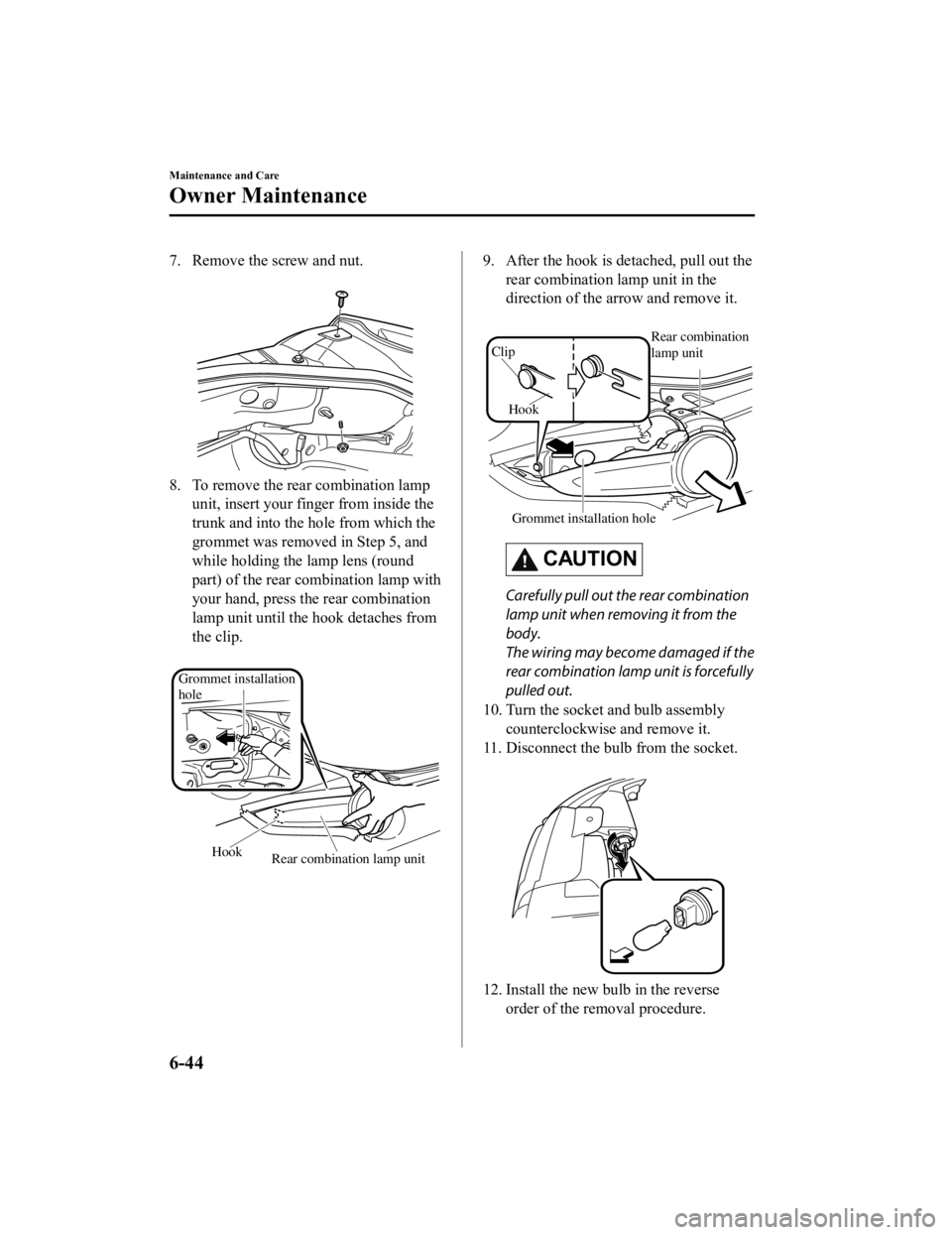
7. Remove the screw and nut.
8. To remove the rear combination lampunit, insert your finger from inside the
trunk and into the hole from which the
grommet was removed in Step 5, and
while holding the lamp lens (round
part) of the rear combination lamp with
your hand, press the rear combination
lamp unit until the hook detaches from
the clip.
Rear combination lamp unit
Hook
Grommet installation
hole
9. After the hook is detached, pull out the
rear combination lamp unit in the
direction of the arrow and remove it.
Grommet installation hole
Clip
Hook Rear combination
lamp unit
CAUTION
Carefully pull out the rear combination
lamp unit when removing it from the
body.
The wiring may become damaged if the
rear combination lamp unit is forcefully
pulled out.
10. Turn the socket and bulb assembly counterclockwise and remove it.
11. Disconnect the bulb from the socket.
12. Install the new bulb in the reverse
order of the removal procedure.
Maintenance and Care
Owner Maintenance
6-44
MX-5_8JS9-EA-20K_Edition1_old 2020-8-28 13:50:01