2021 MAZDA MODEL CX-9 ignition
[x] Cancel search: ignitionPage 178 of 723

NOTE
The engine cannot be started unless
the brake pedal is fully depressed.
If there is a malfunction with the
push button start function, the push
button start indicator light (amber)
flashes. In this case, the engine may
start, however, have the vehicle
checked at an Authorized Mazda
Dealer as soon as possible.
If the push button start indicator
light (green) does not illuminate,
perform the operation from the
beginning again. If it does not
illuminate, have the vehicle checked
at an Authorized Mazda Dealer.
To switch the ignition position
without starting the engine, perform
the following operations after the
push button start indicator light
(green) turns on.
1. Release the brake pedal.
2. Press the push button start to switch the ignition position. The
ignition switches in the order of
ACC, ON, and off each time the
push button start is pressed. To
switch the igni tion position
again, perform the operation
from the beginning.
▼ Emergency Operation for Starting
the Engine
If the KEY warning light (red) illuminates,
or the push button start indicator light
(amber) flashes, this could indicate that
the engine may not start using the usual
starting method (for vehicles with a type
A/type B instrument cluster (page 7-28),
messages are displayed in the instrument
cluster). Have your vehicle inspected at an
Authorized Mazda Dealer as soon as
possible. If this occurs, the engine can be
force-started. Press and hold the push
button start until the engine starts. Other
procedures necessary for starting the
engine such as having the key in the cabin,
and depressing the brake pedal are
required.
When Driving
Start/Stop Engine
4-9
CX-9_8JK1-EA-20G_Edition6_old
2021-12-8 9:30:44
Page 179 of 723

Turning the Engine Off
WA R N I N G
Do not stop the engine while the vehicle is
moving:
Stopping the engine while the vehicle is
moving for any reason other than in an
emergency is dangerous. Stopping the
engine while the vehicle is moving will
result in reduced braking ability due to the
loss of power braking, which could cause
an accident and serious injury.
1. Stop the vehicle completely.
2. Shift the selector lever to the Pposition and set the parking brake.
3. Press the push button start to turn off the engine. The ignition position is off.
CAUTION
When leaving the vehicle, make sure the
push button start is
off.
NOTE
The cooling fan in the engine
compartment could turn on for a few
minutes after the ignition is switched
from ON to OFF, whether or not the A/C
is on or off, to cool the engine
compartment quickly.
If the system detects that the remaining
battery power of the key is low when the
ignition is switched from ON to ACC or
OFF, the following is indicated.
Replace with a new battery before the
key becomes unusable.
Refer to Key Battery Replacement on
page 6-32.
(Vehicle equipped with Type A/B
instrument cluster)
A message is indicated in the display of
the instrument cluster.
(Vehicle equipped with Type C
instrument cluster)
The KEY indicator li ght (green) flashes
for approximately 30 seconds.
Refer to Taking Action on page 7-37.
If the engine is turned off while the
selector lever is in a position other than
P, the ignition switches to ACC.
▼ Emergency Engine Stop
Continuously pressing the push button
start or quickly pressing it any number of
times while the engine is running or the
vehicle is being driven will turn the engine
off immediately. The ignition switches to
ACC.
When Driving
Start/Stop Engine
4-10
CX-9_8JK1-EA-20G_Edition6_old
2021-12-8 9:30:44
Page 184 of 723

The screen content changes each time the dashboard illumination knob is pressed and held.
Gauge indication
Display off
Numerical indication
Press and hold
dashboard illumination
knob
Press and hold dashboard
illumination knob
Press and hold dashboard
illumination knob
▼
Odometer, Trip Meter and Trip
Meter Selector
The odometer is constantly displayed on
the screen when the ignition is switched
ON, and the TRIP A or TRIP B screen can
When Driving
Instrument Cluster and Display
4-15
CX-9_8JK1-EA-20G_Edition6_old
2021-12-8 9:30:44
Page 186 of 723

CAUTION
If the engine coolant temperature gauge
needle is in the red range, there is the
possibility of overheating. Drive slowly to
reduce engine load until you can find a safe
place to stop the vehicle and wait for the
engine to cool down.
Refer to Overheating on page 7-23.
NOTE
If the engine coolant temperature is high
or the engine is hot, the engine output
may be limited.
▼Fuel Gauge
The fuel gauge shows approximately how
much fuel is remaining in the tank when
the ignition is switched ON. We
recommend keeping the tank over 1/4 full.
Full
1/4 Full
Empty
If the low fuel warning light illuminates or
the fuel level is very low, refuel as soon as
possible.
If inconsistency in engine performance or
stalling occurs due to low fuel level
conditions, refuel the vehicle as soon as
possible and add at least 10 L (2.7 US gal,
2.2 Imp gal) of fuel.
Refer to Taking Action on page 7-37.
NOTE
After refueling, it may require some time
for the indicator to
stabilize. In addition,
the indicator may deviate while driving
on a slope or curve since the fuel moves
in the tank.
The direction of the arrow () indicates
that the fuel-filler lid is on the left side
of the vehicle.
▼ Dashboard Illumination
When the lights are tu
rned on with the
ignition switched ON, the brightness of
the dashboard illumination is dimmed.
However, when the light sensor detects
that the surrounding area is bright such as
when the lights are turned on in the
daytime, the dashboard illumination does
not dim.
NOTE
When the ignition is switched ON in the
early evening or at dusk, the dashboard
illumination is dimmed for several
seconds until the light sensor detects the
brightness of the surrounding area,
however, the dimming may cancel after
the brightness is detected.
When the lights are turned on, the
lights-on indicator light in the
instrument cluster turns on.
Refer to Headlights on page 4-70.
When Driving
Instrument Cluster and Display
4-17
CX-9_8JK1-EA-20G_Edition6_old 2021-12-8 9:30:44
Page 187 of 723
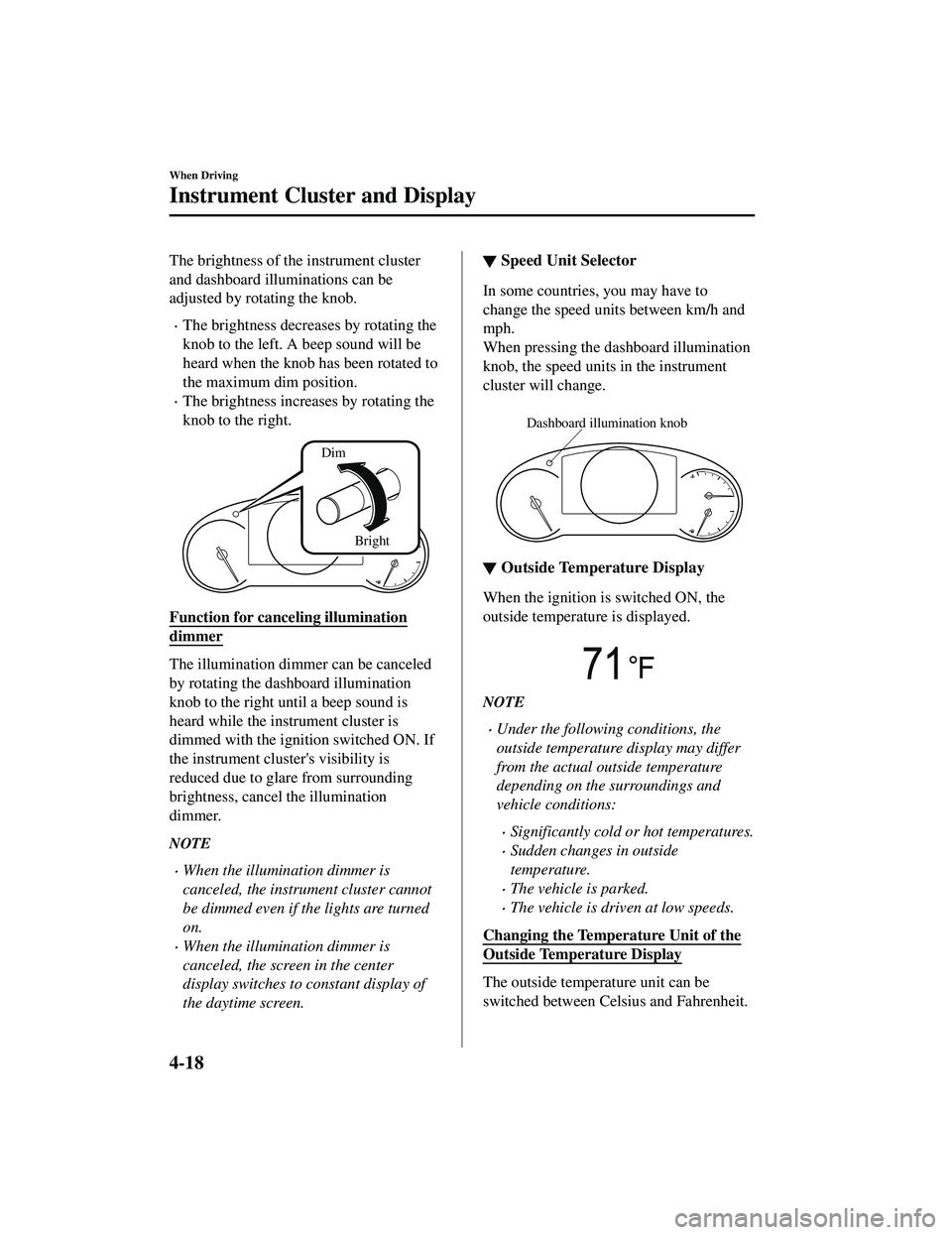
The brightness of the instrument cluster
and dashboard illuminations can be
adjusted by rotating the knob.
The brightness decreases by rotating the
knob to the left. A beep sound will be
heard when the knob has been rotated to
the maximum dim position.
The brightness increases by rotating the
knob to the right.
DimBright
Function for canceling illumination
dimmer
The illumination dimmer can be canceled
by rotating the dashboard illumination
knob to the right until a beep sound is
heard while the instrument cluster is
dimmed with the ignition switched ON. If
the instrument cluster's visibility is
reduced due to glare from surrounding
brightness, cancel the illumination
dimmer.
NOTE
When the illumination dimmer is
canceled, the instrument cluster cannot
be dimmed even if the lights are turned
on.
When the illumination dimmer is
canceled, the screen in the center
display switches to constant display of
the daytime screen.
▼Speed Unit Selector
In some countries, you may have to
change the speed units between km/h and
mph.
When pressing the dashboard illumination
knob, the speed unit
s in the instrument
cluster will change.
Dashboard illumination knob
▼ Outside Temperature Display
When the ignition is switched ON, the
outside temperature is displayed.
NOTE
Under the following conditions, the
outside temperature display may differ
from the actual outside temperature
depending on the surroundings and
vehicle conditions:
Significantly cold or hot temperatures.
Sudden changes in outside
temperature.
The vehicle is parked.
The vehicle is driven at low speeds.
Changing the Temperature Unit of the
Outside Tempera ture Display
The outside temperature unit can be
switched between Celsius and Fahrenheit.
When Driving
Instrument Cluster and Display
4-18
CX-9_8JK1-EA-20G_Edition6_old 2021-12-8 9:30:44
Page 189 of 723

▼Current Fuel Economy
This displays the current fuel economy by
calculating the amount of fuel
consumption and the distance traveled.
NOTE
Indicates the 0 position when the vehicle
speed is about 5 km/h (3 mph) or slower.
The red arrow on the scale indicates the
average fuel economy.
▼Maintenance Monitor
The following maintenance period
notifications can be displayed by turning
the Maintenance Monitor on.
Scheduled Maintenance
Tire Rotation
Oil Change
When the remaining days to the
maintenance period is 15 days or less, or
the remaining distance is 1,000 km (600
miles) or shorter, a message is indicated
when the ignition is switched ON.
For the setting method and indications for
the maintenance monitor, refer to the
Maintenance Monitor.
Refer to the Information section in the
Mazda Connect Owner's Manual.
▼Blind Spot Monitoring (BSM)
Display
Displays the system status.
Refer to Blind Spot Monitoring (BSM) on
page 4-121.
▼Lane-keep Assist System (LAS) &
Lane Departure Warning System
(LDWS) Display
Displays the system status.
Refer to Lane-keep Assist System (LAS)
& Lane Departure Warning System
(LDWS) on page 4-158.
When Driving
Instrument Cluster and Display
4-20
CX-9_8JK1-EA-20G_Edition6_old
2021-12-8 9:30:44
Page 194 of 723

SignalWarning Page
Seat Belt Warning Light (Front seat) 7-37
(Red)Seat Belt Warning Light (Rear seat) 7-37
*Low Washer Fluid Level Warning Indication
7-37
Door-Ajar Warning Indication
7-37
Liftgate-Ajar Warning Indication 7-37
Door-Ajar Warning Light7-37
*1 The light turns on when the ignition is switched on for an operation check, and turns off a few seconds later or
when the engine is started. If the light does not turn on or remains turned on, have the vehicle inspected at an
Authorized Mazda Dealer.
*2 The light turns on continuously when the parking brake is applied.
▼ Indication/Indicator Lights
These lights turn on or flash to notify the us
er of the system operation status or a system
malfunction.
Signal Indicator Page
(Green)Seat Belt Indicator Light (Rear seat) 2-39
*Front Passenger Air Bag Deactivation Indicator Light*12-85
Security Indicator Light*13-46
Wrench Indication
4-28
Shift Position Indication 4-61
When Driving
Instrument Cluster and Display
*Some models.4-25
CX-9_8JK1-EA-20G_Edition6_old 2021-12-8 9:30:44
Page 200 of 723

The screen content changes each time the INFO switch is pressed.
Press the INFO switchPress the INFO switch
Press the INFO switch Press the INFO switch
Press the INFO switch Press the INFO switch
Current Fuel Economy,
Trip Meter A, Average
Fuel Economy, Outside
Temperature,
Odometer, Fuel Gauge
Current Fuel Economy,
Trip Meter B, Average
Fuel Economy, Outside
Temperature,
Odometer, Fuel Gauge
Engine Coolant
Temperature Gauge,
Maintenance Monitor,
Outside Temperature,
Odometer, Fuel Gauge i-ACTIVSENSE display,
Outside Temperature,
Odometer, Fuel Gauge
Warning message,
Outside Temperature,
Odometer, Fuel Gauge
*1
*1: Displayed only when a warning occurs. Engine Coolant
Temperature Gauge,
Compass,
Distance-to-empty,
Outside Temperature,
Odometer, Fuel Gauge
▼
Odometer, Trip Meter and Trip
Meter Selector
The odometer is constantly displayed on
the screen when the ignition is switched
ON, and the TRIP A or TRIP B screen can
When Driving
Instrument Cluster and Display
4-31
CX-9_8JK1-EA-20G_Edition6_old
2021-12-8 9:30:44