2021 MAZDA MODEL CX-9 park assist
[x] Cancel search: park assistPage 390 of 723

Viewing the screen
Display/IconContent
(1) Extended vehicle width lines and dis ‐
tance guide lines (blue & red) Indicates the approximate width
of the vehicle and the distance
(from front end of bumper) in front of the vehicle.
The red lines indicate the points up to about 0.5 m (19 in)
from the front end of the bumper.
NOTE
The front wide view screen displays the image in front of the vehicle at a wide angle and
corrects the image to help detect approaching obstructions from the side. Therefore, it
differs from the actual view.
▼ Side View
Use the side view to assist in checking the sa
fety of the surrounding area when accelerating
from a stop, parking, or stopping the vehicle.
When Driving
i-ACTIVSENSE
4-221
CX-9_8JK1-EA-20G_Edition6_old 2021-12-8 9:30:44
Page 393 of 723

Refer to Parking Sensor System on page 4-282.
Do not turn the steering wheel any more until the vehicle has passed the obstruction, even
if the obstruction is not visible on the side view image. If the steering wheel is turned even
more, the vehicle may contact the obst ruction if it is turned sharply.
NOTE
Because there might be a difference between the image displayed on the screen and the
actual conditions, always check the safety of the surrounding area using the mirrors and
directly with your eyes when driving.
Even though the object displayed on the screen, such as a road curb or a division line of a
parking space, and the vehicle parallel guide lines appear parallel, they may not actually
be parallel.
▼Top View/Rear View
Use the top view/rear view to assist in checking the safety of the surrounding area when
accelerating from a stop, park
ing, or stopping the vehicle.
Range of displayed screen image
Target object
NOTE
In the top view screen, the areas in black at the front and rear of the vehicle image and the
seams where each of the camera images merge are blind spots.
Because images displayed in the top view screen are processed from each camera, the top
view screen may display in the following ways.
When Driving
i-ACTIVSENSE
4-224
CX-9_8JK1-EA-20G_Edition6_old 2021-12-8 9:30:44
Page 397 of 723

possible position. (If the parking space has division lines, check whether the vehicle
width guide lines are parallel to them.)
(Screen display)
(Actual condition)
▼Top View/Rear Wide View
Use the top view/rear wide view to assist in
checking the safety of the surrounding area
when accelerating from a stop, parking, or stopping the vehicle.
When Driving
i-ACTIVSENSE
4-228
CX-9_8JK1-EA-20G_Edition6_old 2021-12-8 9:30:44
Page 407 of 723

Exhaust gas from the vehicle in front, sand, snow, and water vapor rising from
manholes and grating, and water splashed into the air.
When towing a malfunctioning vehicle.
The vehicle is driven with tires having significantly different wear.
The vehicle is driven on down slopes or bumpy roads.
There are water puddles on the road.
The surroundings are dark such as during the night, early evening, or early morning, or
in a tunnel or indoor parking lot.
The illumination brightness of the headlights is reduced or the headlight illumination is
weakened due to dirt or a deviated optical axis.
The target object enters the blind spot of the Forward Sensing Camera (FSC).
A person or object bursts onto the road from the shoulder or cuts right in front of you.
You change lanes and approach a vehicle ahead.
When driving extremely close to the target object.
Tire chains or a temporary spare tire is installed.
The vehicle ahead has a special shape. For example, a vehicle towing a trailer house or
a boat, or a vehicle carrier carrying a vehicle with its front pointed rearward.
If the Forward Sensing Camera (FSC) cannot operate normally due to backlight or fog,
the system functions related to the Forward Sensing Camera (FSC) are temporarily
stopped and the following warn ing lights turn on. However, this does not indicate a
malfunction.
High Beam Control System (HBC) warning light (amber)
Lane-keep Assist System (LAS) & Lane Departure Warning System (LDWS) warning
indication
Mazda Radar Cruise Control with Stop & Go function (MRCC with Stop & Go
function) warning indication
Smart Brake Support/Smart City Brake Support (SBS/SCBS) warning indication
(amber)
If the Forward Sensing Camera (FSC) cannot operate normally due to high temperatures,
the system functions related to the Forward Sensing Camera (FSC) are temporarily
stopped and the following warn ing lights turn on. However, this does not indicate a
malfunction. Cool down the area around the Forward Sensing Camera (FSC) such as by
turning on the air conditioner.
High Beam Control System (HBC) warning light (amber)
Lane-keep Assist System (LAS) & Lane Departure Warning System (LDWS) warning
indication
Mazda Radar Cruise Control with Stop & Go function (MRCC with Stop & Go
function) warning indication
When Driving
i-ACTIVSENSE
4-238
CX-9_8JK1-EA-20G_Edition6_old 2021-12-8 9:30:44
Page 441 of 723
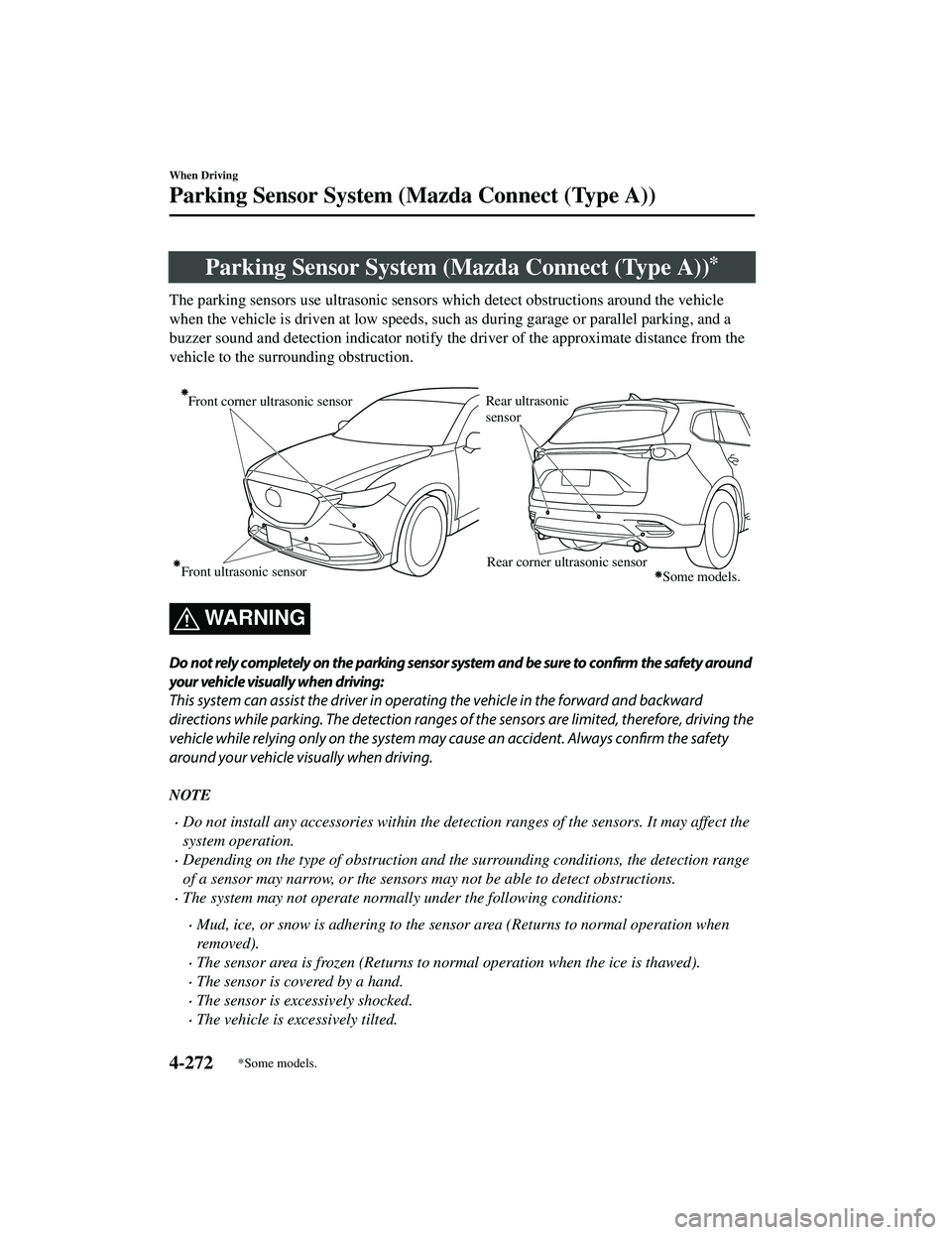
Parking Sensor System (Mazda Connect (Type A))*
The parking sensors use ultrasonic sensors which detect obstructions around the vehicle
when the vehicle is driven at low speeds, such as during garage or parallel parking, and a
buzzer sound and detection indicator notify the driver of the approximate distance from the
vehicle to the surrounding obstruction.
Rear corner ultrasonic sensor
Front corner ultrasonic sensor
Rear ultrasonic
sensor
Front ultrasonic sensorSome models.
WA R N I N G
Do not rely completely on the parking sensor system and be sure to confirm the safety around
your vehicle visually when driving:
This system can assist the driver in opera ting the vehicle in the forward and backward
directions while parking. The detection ranges of the sensors are limited, therefore, driving the
vehicle while relying only on the system may cause an accident. Always confirm the safety
around your vehicle visually when driving.
NOTE
Do not install any accessories within the detection ranges of the sensors. It may affect the
system operation.
Depending on the type of obstruction and th e surrounding conditions, the detection range
of a sensor may narrow, or the sensors may not be able to detect obstructions.
The system may not operate norma lly under the following conditions:
Mud, ice, or snow is adhering to the sensor area (Returns to normal operation when
removed).
The sensor area is frozen (Returns to normal operation when the ice is thawed).
The sensor is covered by a hand.
The sensor is excessively shocked.
The vehicle is excessively tilted.
When Driving
Parking Sensor System (Mazda Connect (Type A))
4-272*Some models.
CX-9_8JK1-EA-20G_Edition6_old 2021-12-8 9:30:44
Page 451 of 723

Parking Sensor System (Mazda Connect (Type B))*
The parking sensors use ultrasonic sensors which detect obstructions around the vehicle
when the vehicle is driven at low speeds, such as during garage or parallel parking, and a
buzzer sound and detection indicator notify the driver of the approximate distance from the
vehicle to the surrounding obstruction.
Rear corner ultrasonic sensor
Front corner ultrasonic sensor
Rear ultrasonic
sensor
Front ultrasonic sensorSome models.
WA R N I N G
Do not rely completely on the parking sensor system and be sure to confirm the safety around
your vehicle visually when driving:
This system can assist the driver in opera ting the vehicle in the forward and backward
directions while parking. The detection ranges of the sensors are limited, therefore, driving the
vehicle while relying only on the system may cause an accident. Always confirm the safety
around your vehicle visually when driving.
NOTE
Do not install any accessories within the detection ranges of the sensors. It may affect the
system operation.
Depending on the type of obstruction and th e surrounding conditions, the detection range
of a sensor may narrow, or the sensors may not be able to detect obstructions.
The system may not operate norma lly under the following conditions:
Mud, ice, or snow is adhering to the sensor area (Returns to normal operation when
removed).
The sensor area is frozen (Returns to normal operation when the ice is thawed).
The sensor is covered by a hand.
The sensor is excessively shocked.
The vehicle is excessively tilted.
When Driving
Parking Sensor System (Mazda Connect (Type B))
4-282*Some models.
CX-9_8JK1-EA-20G_Edition6_old 2021-12-8 9:30:44
Page 624 of 723

SignalWarning
Power Steering Mal‐
function Indication*
The message is displayed if the electric power steering has a malfunction.
If the message is displayed, stop the vehicle in a safe place and do not operate the
steering wheel. There is no problem if the message in the display turns off after a
while. Contact an Authorized Mazda Dealer if the message is displayed continuously.
NOTE
If the message is displayed, the power steering will not operate normally. In this
case, the steering wheel can still be op erated, however, the operation may feel
heavy compared to normal, or the steer ing wheel could vibrate when turning.
Repeatedly jerking the steering wheel left and right while the vehicle is stopped or
moving extremely slowly will cause the power steering system to go into protective
mode which will make the steerin g feel heavy, but this does not indicate a problem.
If this occurs, park the vehicle safely and wait several minutes for the system to
return to normal.
Power Steering Mal ‐
function Indicator
Light
*
The light illuminates/flashes if the electric power steering has a malfunction.
If the light illuminates/flashes, stop the vehicle in a safe place and do not operate the
steering wheel. There is no problem if the light turns off after a while. Contact an Au ‐
thorized Mazda Dealer if the light illuminates/flashes continuously.
NOTE
If the indicator light illuminates/flashes, the power steering will not operate nor‐
mally. If this happens, the steering wheel can still be operated, however, the opera‐
tion may feel heavy compared to normal , or the steering wheel could vibrate when
turning.
Repeatedly jerking the steering wheel left and right while the vehicle is stopped or
moving extremely slowly will cause the power steering system to go into protective
mode which will make the steerin g feel heavy, but this does not indicate a problem.
If this occurs, park the vehicle safely and wait several minutes for the system to
return to normal.
▼ Contact Authorized Mazda Dealer and Have Vehicle Inspected
If any of the following warning lights or the indicator light turns on/flashes, the system may
have a malfunction. Contact an Authorized Mazda Dealer to have your vehicle inspected.
Signal
Warning
ABS Warning LightIf the ABS warning light stay
s on while you're driving, the ABS control unit has detected
a system malfunction. If this occurs, your brakes will functio n normally as if the vehicle
had no ABS.
Should this happen, consu lt an Authorized Mazda Dealer as soon as possible.
NOTE
When the engine is jump-sta rted to charge the battery, uneven rpm occurs and the ABS
warning light may illuminate. If this occurs, it is the result of the weak battery and does
not indicate an ABS malfunction.
Recharge the battery.
The brake assist system does not operate while the ABS warning light is illuminated.
If Trouble Arises
Warning/Indicator Lights and Warning Sounds
*Some models.7-31
CX-9_8JK1-EA-20G_Edition6_old 2021-12-8 9:30:44
Page 627 of 723

SignalWarning
AWD Warning Indi‐
cation*
“4WD system malfunction” is displayed
The indication is displayed un der the following conditions. The system may have a mal‐
function. Have the vehicle checked at an Authorized Mazda Dealer.
When there is a malfunction in the AWD system.When there is a large difference between th e tire size of the front and rear wheels.
“4WD system high-load” is displayed
The indication is displayed unde r the following conditions. Park the vehicle in a safe place
and check that the warning indi cation light turns off, and then drive the vehicle. Contact
an Authorized Mazda Dealer if the indication is continuously displayed.
When the differential oil temp erature is excessively high.When there is a large difference between th e front and rear wheel rotation, such as
when trying to remove the vehicle from mud.
(Turns on)
TCS/DSC Indicator
Light If the light stays on, the TCS, DSC or the brak
e assist system may have a malfunction and
they may not operate correctly . Take your vehicle to an Authorized Mazda Dealer.
Air Bag/Front Seat
Belt PretensionerSystem Warning Light A system malfunction is indicated if the warning light consta
ntly flashes, constantly illu‐
minates or does not illuminate at all when th e ignition is switched ON. If any of these oc ‐
cur, consult an Authorized M azda Dealer as soon as possible. The system may not operate
in an accident.WARNING
Never tamper with the air bag/pretensioner systems and always have an Authorized Mazda
Dealer perform all servicing and repairs:
Self-servicing or tampering with the systems is dangerous. An air bag/pretensioner could
accidentally activate or become disabled causing serious injury or death.
If Trouble Arises
Warning/Indicator Lights and Warning Sounds
7-34*Some models.
CX-9_8JK1-EA-20G_Edition6_old 2021-12-8 9:30:44