2021 MAZDA MODEL CX-5 lights
[x] Cancel search: lightsPage 153 of 715

Leave enough slack to allow full turns. Consult literature published by your trailer or hitch
manufacturer for more details.
WA R N I N G
Make sure the safety chain is securely attached to both the trailer and the vehicle prior to
departure:
Towing a trailer without using a safety chain securely attached to both the trailer and the
vehicle is dangerous. If damage occurs to the coupling unit or hitch ball, the trailer could
wander into another lane and cause a collision.
▼ Trailer Lights
Trailer lights must comply with all federal, st
ate, and local regulations. Equip your trailer as
required before towing it day or night.
CAUTION
Do not connect a trailer lighting system directl y to the lighting system of your Mazda. This
may damage your vehicle's electrical system an d lighting systems. Have a recreational vehicle
dealer or trailer rental agency connect the system, and inspect the brake lights and turn
signals yourself before each trip.
▼ Trailer Brakes
If the total trailer weight exceeds 450 kg (1,000
lb), trailer brakes are required. If your trailer
has brakes, make sure they comply with all federal, state, and local regulations.
WA R N I N G
Do not connect a hydraulic trailer-brake system to your vehicle's brake system:
Connecting a hydraulic trailer-brake system direc tly to the vehicle brake system is dangerous
and will result in inadequate braking and possible injury.
▼ Trailer Towing Tips
Verify that your Mazda maintains a near-normal attitude when a loaded or unloaded trailer
is connected. Do not drive if it has an abnor
mal front-up or front-down position. Inspect
for incorrect tongue load, worn suspension parts, and trailer overloading.
Make sure the trailer is properly loaded and th e cargo is secure to prevent it from shifting.
Make sure the mirrors conform to all government regulations. If they do not, install
required rear view mirrors appropriate for towing purposes.
Before Driving
To w i n g
3-62
CX-5_8JM9-EA-20G_Edition6_old 2021-12-9 11:43:53
Page 154 of 715

The three main causes of vehicle-trailer accidents are driver error, excessive speed, and
improper trailer loading.
Before driving
Have your cooling and braking system checked by an Authorized Mazda Dealer.
Before starting out, inspect the operation of all vehicle and trailer lights and all
vehicle-to-trailer connections. Stop and re-inspec t all lights and connections after driving
a short distance.
Driving
Your Mazda will handle differently with a traile r in tow, so practice turning, backing, and
stopping in a traffic-free area.
Take time to get accustomed to the extra weight and length.
Allow more room between your vehicle and the one in front because braking distance
increases with a trailer. For each 16 km/h (10 mph) of speed, allow at least one vehicle
and trailer length between your Mazda and the vehicle ahead.
Avoid jerky starts or sudden acceleration.
Avoid sudden braking. It may cause loss of co ntrol and result in jackknifing, especially so
on wet or slippery roads.
Shift the selector lever to the D position wh en towing a trailer in hilly terrain or when
heavily loaded.
The D position will allow operating th e vehicle without frequent shifting.
Lane changes and turning
Avoid quick lane changes, sudden turns, and tight turns. Slow down before turning to avoid
the need of sudden braking.
A turning trailer will make a tighter arc than th e tow vehicle. Compensate with turns that are
larger than normal.
Passing
Plan well ahead to pass other vehicles, and provide plenty of room before changing lanes.
Crosswinds from passing vehicles, especially larger ones, and the effects of rough roads will
affect handling.
If swaying occurs, firmly grip the steering wheel and reduce speed immediately, but
gradually.
Steer straight ahead. If no extreme correction of steering or braking is made, the
combination of less speed and firm steering will result in stability.
Backing up
Backing a vehicle with a trailer requires practice and patience. Back slowly, and have a
helper outside at the rear of the trailer to reduce the risk of an accident.
Before Driving
To w i n g
3-63
CX-5_8JM9-EA-20G_Edition6_old 2021-12-9 11:43:53
Page 158 of 715

4When Driving
Information concerning safe driving and stopping.
Start/Stop Engine.............................. 4-4 Ignition Switch........ ..................... 4-4
Starting the Engine....................... 4-5
Turning the Engine Off...............4-10
Instrument Cluster and Display ............
........................................................... 4-12 Instrument Cluster and
Display........................................4-12
Instrument Cluster (Type A)....... 4-13
Instrument Cluster (Type B)....... 4-31
Instrument Cluster (Type C)....... 4-48
Active Driving Display
*............. 4-60
Automatic Transaxle....................... 4-63 Automatic Transaxle
Controls...................................... 4-63
Shift-Lock System...................... 4-64
Transaxle Ranges........................4-64
Manual Shift Mode..................... 4-66
Direct Mode
*.............................. 4-72
Driving Tips................................4-73
Switches and Controls..................... 4-74 Lighting Control......................... 4-74
Fog Lights
*................................. 4-81
Turn and Lane-Change
Signals........................................ 4-81
Windshield Wipers and
Washer........................................ 4-82
Rear Window Wiper and
Washer........................................ 4-86
Rear Window Defogg er.............. 4-86
Horn............................................ 4-89
Hazard Warning Flasher............. 4-89
HomeLink Wireless Control System
(Type A)
*.................................... 4-90
HomeLink Wireless Control System
(Type B)
*.................................... 4-93
Brake................................................ 4-98 Brake System.............................. 4-98
AUTOHOLD............................ 4-102
Hill Launch Assist (HLA)........ 4-106
ABS/TCS/DSC/Off-Road Traction
Assist............................................... 4-108 Antilock Brake System
(ABS)........................................4-108
Traction Control System
(TCS)........................................ 4-109
Dynamic Stability Control
(DSC)........................................ 4-111
Off-Road Traction Assist
*........ 4-112
Drive Selection............................... 4-114 Drive Selection
*........................4-114
i-ACTIV AWD............................... 4-116 i-ACTIV AWD Operation
*....... 4-116
Power Steering............................... 4-118 Power Steering..........................4-118
i-ACTIVSENSE............................. 4-119 i-ACTIVSENSE
*...................... 4-119
*Some models.4-1
CX-5_8JM9-EA-20G_Edition6_old 2021-12-9 11:43:53
Page 161 of 715

Ignition Switch
▼Push Button Start Positions
The system operates only when the key is
within operational range.
Each time the push button start is pressed,
the ignition switches in the order of off,
ACC, and ON. Pressing the push button
start again from ON switches the ignition
off.
Indicator light
Push button start
NOTE
The engine starts by pressing the push
button start while depressing the brake
pedal. To switch the ignition position,
press the push button start without
depressing the pedal.
Do not leave the ignition switched ON
while the engine is not running. Doing
so could result in the battery going
dead. If the selector lever is in the P
position, and the ignition is in ACC, the
ignition switches off automatically after
about 25 minutes.
Off
The power supply to electrical devices
turns off and the push button start
indicator light (amber) also turns off.
WA R N I N G
Before leaving the driver's seat, always
switch the ignition off, set the parking
brake, and make sure the selector lever is in
P position:
Leaving the driver's seat without switching
the ignition off, setting the parking brake,
and shifting the selector lever to P position
is dangerous. Unexpected vehicle
movement could occur which could result
in an accident.
In addition, if your intention is to leave the
vehicle for even a short period, it is
important to switch the ignition off, as
leaving it in another position will disable
some of the vehicle's security systems and
run the battery down.
ACC (Accessory)
Some electrical accessories will operate
and the indicator light (amber) illuminates.
NOTE
The keyless entry system does not function
while the push button start has been
pressed to ACC, and the doors will not
lock/unlock even if they have been locked
manually.
ON
This is the normal running position after
the engine is started. The indicator light
(amber) turns off. (The indicator light
(amber) illuminates wh en the ignition is
switched ON and the engine is not
running.)
Some indicator lights/warning lights
should be inspected before the engine is
started (page 4-12).
When Driving
Start/Stop Engine
4-4
CX-5_8JM9-EA-20G_Edition6_old 2021-12-9 11:43:53
Page 176 of 715

The brightness of the instrument cluster
and dashboard illuminations can be
adjusted by rotating the knob.
The brightness decreases by rotating the
knob to the left. A beep sound will be
heard when the knob has been rotated to
the maximum dim position.
The brightness increases by rotating the
knob to the right.
DimBright
Function for canceling illumination
dimmer
The illumination dimmer can be canceled
by rotating the dashboard illumination
knob to the right until a beep sound is
heard while the instrument cluster is
dimmed with the ign ition switched ON. If
the instrument cluster's visibility is
reduced due to glare from surrounding
brightness, cancel the illumination
dimmer.
NOTE
When the illumina tion dimmer is
canceled, the instrument cluster cannot
be dimmed even if the lights are turned
on.
When the illumina tion dimmer is
canceled, the screen in the center
display switches to constant display of
the daytime screen.
▼ Speed Unit Selector
In some countries, you may have to
change the speed units between km/h and
mph.
When pressing the dashboard illumination
knob, the speed units in the instrument
cluster will change.
Dashboard illumination knob
▼Outside Temperature Display
When the ignition is
switched ON, the
outside temperature is displayed.
NOTE
Under the following conditions, the
outside temperature display may differ
from the actual outside temperature
depending on the surroundings and
vehicle conditions:
Significantly cold or hot temperatures.
Sudden changes in outside
temperature.
The vehicle is parked.
The vehicle is driven at low speeds.
Changing the Temperature Unit of the
Outside Temperature Display
The outside temperature unit can be
switched between Celsius and Fahrenheit.
When Driving
Instrument Cluster and Display
4-19
CX-5_8JM9-EA-20G_Edition6_old 2021-12-9 11:43:53
Page 180 of 715

▼Cruise Control Set Vehicle Speed
Display*
The vehicle speed preset using the cruise
control is displayed.
Refer to Cruise Control on page 4-251.
▼Compass Display
The direction the vehicle is moving is
displayed in one of eight directions while
the vehicle is being driven.
Display
Direction
NN orth
S South
EE ast
WW est
NE Northeast
Display Direction
NW Northwest
SE Southeast
SW Southwest
▼Message Display
A message such as the system operation
status, a malfunction, or an abnormality is
indicated.
Warning/indicator light in instrument
cluster turns on/flashes or symbol is
indicated on display at same time as
message
Check the information regarding the
warning/indicator light or indicated
symbol.
Refer to If a Warning Indication/Warning
Lights on page 4-24.
Refer to If a Indication/Indicator Lights on
page 4-26.
Message only is indicated on display
Follow the instructions indicated on the
display. For the display content, refer to
the next page.
Refer to If a Message Indicated on
Multi-information Display on page 7-39.
When Driving
Instrument Cluster and Display
*Some models.4-23
CX-5_8JM9-EA-20G_Edition6_old
2021-12-9 11:43:53
Page 181 of 715
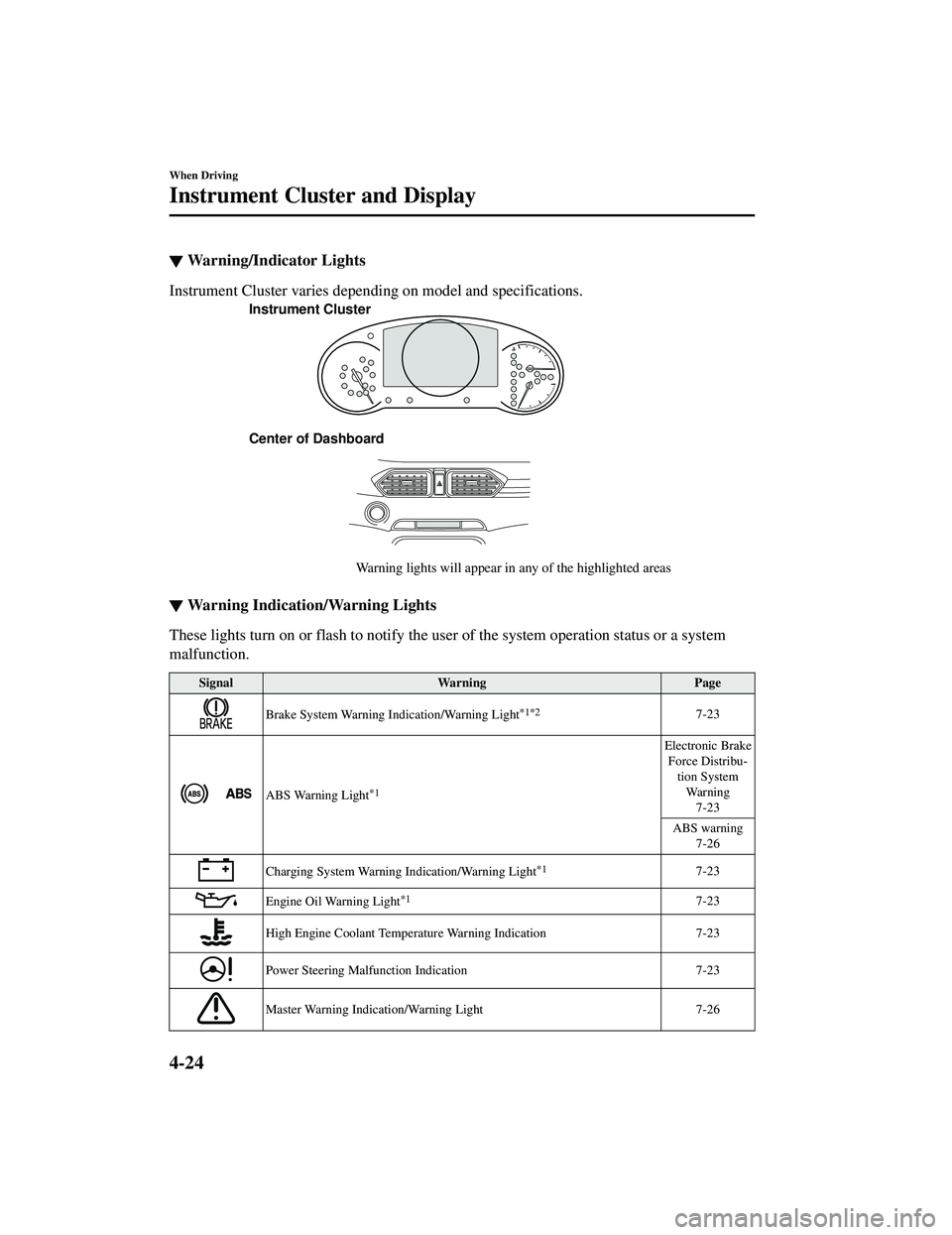
▼Warning/Indicator Lights
Instrument Cluster varies depending on model and specifications.
Center of Dashboard
Warning lights will appear in any of the highlighted areas
Instrument Cluster
▼
Warning Indication/Warning Lights
These lights turn on or flash to notify the user of the system operation status or a system
malfunction.
Signal
Warning Page
Brake System Warning Indication/Warning Light*1*27-23
ABS Warning Light*1
Electronic Brake
Force Distribu ‐
tion System Wa r n i n g 7-23
ABS warning 7-26
Charging System Warning Indication/Warning Light*17-23
Engine Oil Warning Light*17-23
High Engine Coolant Temperature Warning Indication 7-23
Power Steering Malfunction Indication 7-23
Master Warning Indication/Warning Light 7-26
When Driving
Instrument Cluster and Display
4-24
CX-5_8JM9-EA-20G_Edition6_old 2021-12-9 11:43:53
Page 183 of 715

SignalWarning Page
Engine Oil Level Warning Light*17-33
Seat Belt Warning Light (Front seat) 7-33
(Red)Seat Belt Warning Light (Rear seat) 7-33
*Low Washer Fluid Level Warning Indication
7-33
Door-Ajar Warning Indication
7-33
Liftgate-Ajar Warning Indication 7-33
Door-Ajar Warning Light7-33
*1 The light turns on when the ignition is switched on for an operation check, and turns off a few seconds later or
when the engine is started. If the light does not turn on or remains turned on, have the vehicle inspected at an
Authorized Mazda Dealer.
*2 The light turns on continuously when the parking brake is applied.
▼ Indication/Indicator Lights
These lights turn on or flash to notify the user of the system operation status or a system
malfunction.
Signal
Indicator Page
(Green)Seat Belt Indicator Light (Rear seat) 2-30
*Front Passenger Air Bag Deactivation Indicator Light*12-71
Security Indicator Light*13-47
Wrench Indication
4-29
*Glow Indicator Light*14-29
*Diesel Particulate Filter Indication4-260
When Driving
Instrument Cluster and Display
4-26*Some models.
CX-5_8JM9-EA-20G_Edition6_old
2021-12-9 11:43:53