2021 MAZDA MODEL CX-5 display
[x] Cancel search: displayPage 410 of 715

▼To Set Speed
1. Activate the cruise control system by
pressing the ON switch. The cruise
main indication (white) turns on.
2. Accelerate to the desired speed, which
must be more than 25 km/h (16 mph).
3. Set the cruise control by pressing the SET/
switch at the desired speed. The
cruise control is set at the moment the
SET/
switch is pressed. Release the
accelerator pedal simultaneously. The
cruise set indication (green) turns on.
NOTE
The cruise control speed setting cannot
be performed under the following
conditions:
The selector lever is in the P or N
position.
The parking brake is applied.
Release the SET/ or RESUME/
switch at the desired speed, otherwise
the speed will continue increasing while
the RESUME/
switch is pressed and
held, and continue decreasing while the
SET/
switch is pressed and held
(except when the accelerator pedal is
depressed).
On a steep grade, the vehicle may
momentarily slow down while ascending
or speed up while descending.
The cruise control will cancel if the
vehicle speed decreases below 21 km/h
(13 mph) when the cruise control is
activated, such as when climbing a steep
grade.
The cruise control may cancel at about
15 km/h (9 mph) below the preset speed,
such as when climbing a long, steep
grade.
The vehicle speed preset using the cruise
control is displayed in the instrument
cluster and the active driving display
(vehicles with active driving display).
Type B Type C
Type A
Instrument Cluster
Active Driving Display
*1
*1: Needle indicates set speed.
▼ To Increase Cruising Speed
Follow either of these procedures.
To increase speed using cruise control
switch
Press the RESUME/ switch and hold it.
Your vehicle will accelerate. Release the
switch at the desired speed.
Press the RESUME/
switch and release
it immediately to adjust the preset speed.
Multiple operations will increase the
preset speed according to the number of
times it is operated.
When Driving
Cruise Control
4-253
CX-5_8JM9-EA-20G_Edition6_old 2021-12-9 11:43:53
Page 411 of 715

Increasing speed with a single
RESUME/
switch operation
Instrument cluster display for vehicle
speed indicated in km /h: 1 km/h (0.6 mph)
Instrument cluster display for vehicle
speed indicated in mph: 1 mph (1.6 km/h)
To increase speed using accelerator
pedal
Depress the accelerator pedal to accelerate
to the desired speed. Press the SET/
switch and release it immediately.
NOTE
Accelerate if you want to speed up
temporarily when the cruise control is on.
Greater speed will not interfere with or
change the set speed. Take your foot off
the accelerator to return to the set speed.
▼ To Decrease Cruising Speed
Press the SET/ switch and hold it. The
vehicle will gradually slow.
Release the switch at the desired speed.
Press the SET/
switch and release it
immediately to adjust the preset speed.
Multiple operations will decrease the
preset speed according to the number of
times it is operated.
Decreasing speed with a single SET/
switch operation
Instrument cluster display for vehicle
speed indicated in km /h: 1 km/h (0.6 mph)
Instrument cluster display for vehicle
speed indicated in mph: 1 mph (1.6 km/h)
▼ To Resume Cruising Speed at More
Than 25 km/h (16 mph)
If the cruise control system temporarily
canceled (such as by applying the brake
pedal) and the system
is still activated, the
most recent set speed will automatically
resume when the RESUME/
switch is
pressed.
If vehicle speed is below 25 km/h (16
mph), increase the vehicle speed up to 25
km/h (16 mph) or more and press the
RESUME/
switch.
▼ To Te m p o r a r i l y C a n c e l
To temporarily cancel the system, use one
of these methods:
Slightly depress the brake pedal.
Press the OFF/CANCEL switch.
If the RESUME/
switch is pressed when
the vehicle speed is 25 km/h (16 mph) or
higher, the system reverts to the previously
set speed.
NOTE
If any of the following conditions occur,
the cruise control system is temporarily
canceled.
The parking brake is applied.
The selector lever is in the P or N
position.
When the cruise control system is
temporarily canceled by even one of the
applicable cancel conditions, the speed
cannot be re-set.
The cruise control cannot be cancelled
while driving in manual mode (selector
lever shifted from D to M position).
Therefore, engine braking will not be
applied even if the transaxle is shifted
down to a lower gear. If deceleration is
required, lower the set speed or depress
the brake pedal.
When Driving
Cruise Control
4-254
CX-5_8JM9-EA-20G_Edition6_old 2021-12-9 11:43:53
Page 417 of 715

Diesel Particulate Filter(SKYACTIV-D 2.2)
The diesel particulate filter collects and
removes most of the particulate matter
(PM) in the exhaust gas of a diesel engine.
PM collected by the diesel particulate
filter is cleared during normal driving,
however, PM may not be removed and the
diesel particulate filter indicator light may
illuminate under the following conditions:
If the vehicle is driven at 15 km/h (9
mph) or less continuously.
If the vehicle is repeatedly driven for a
short period of time (10 minute or less)
or driven while the engine is cold.
If the vehicle is idled for a long time.
When “DPF Clogged” is indicated
The particulate matter (PM) cannot be
removed automatically and the amount of
collected PM reaches a specified amount.
After the engine has sufficiently warmed
up (engine coolant temperature of 80 °C
(176 °F) or more), depress the accelerator
pedal and drive the vehicle at a speed of
20 km/h (12 mph) or more for about 15 to
20 minutes to eliminate the PM.
When “DPF malfunction” is indicated
Contact an Authorized Mazda Dealer.
CAUTION
If the vehicle continues to be driven with
“DPF Clogged” indicated in the display, the
particulate matter (PM) increases and the
indication may change to “DPF
malfunction”. If the indication changes to
“DPF malfunction”, have the vehicle
inspected immediately at an Authorized
Mazda Dealer. If the vehicle is not
inspected and continues to be driven, the
engine may malfunction.
NOTE
When “DPF malfunction” is indicated
in the display, the engine output is
restricted to protect the diesel
particulate filter.
The engine sound and exhaust gas smell
may change when PM is being removed
while driving.
When Driving
Diesel Particulate Filter
4-260
CX-5_8JM9-EA-20G_Edition6_old 2021-12-9 11:43:53
Page 418 of 715
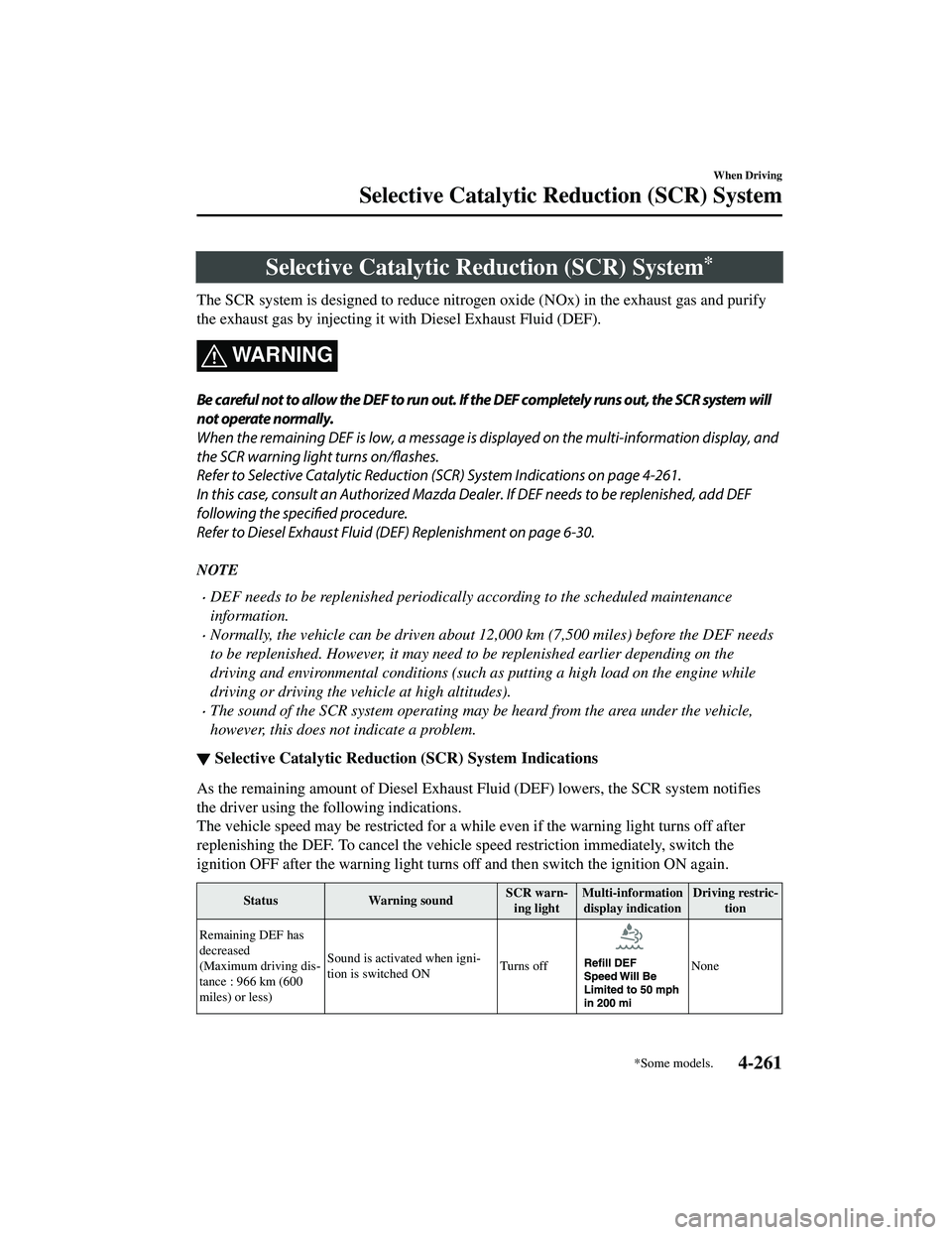
Selective Catalytic Reduction (SCR) System*
The SCR system is designed to reduce nitrogen oxide (NOx) in the exhaust gas and purify
the exhaust gas by injecting it with Diesel Exhaust Fluid (DEF).
WARNING
Be careful not to allow the DEF to run out. If the DEF completely runs out, the SCR system will
not operate normally.
When the remaining DEF is low, a message is displayed on the multi-information display, and
the SCR warning light turns on/flashes.
Refer to Selective Catalytic Reduction (SCR) System Indications on page 4-261.
In this case, consult an Authorized Mazda Dealer. If DEF needs to be replenished, add DEF
following the specified procedure.
Refer to Diesel Exhaust Fluid (DEF) Replenishment on page 6-30.
NOTE
DEF needs to be replenished periodically according to the scheduled maintenance
information.
Normally, the vehicle can be driven about 12,000 km (7,500 miles) before the DEF needs
to be replenished. However, it may need to be replenished earlier depending on the
driving and environmental conditions (such as putting a high load on the engine while
driving or driving the vehicle at high altitudes).
The sound of the SCR system operating may be heard from the area under the vehicle,
however, this does not indicate a problem.
▼ Selective Catalytic Reduction
(SCR) System Indications
As the remaining amount of Diesel Exhaust Fluid (DEF) lowers, the SCR system notifies
the driver using the following indications.
The vehicle speed may be restricted for a while even if the warning light turns off after
replenishing the DEF. To cancel the vehicle speed restriction immediately, switch the
ignition OFF after the warning light turns off and then switch the ignition ON again.
StatusWarning sound SCR warn
‐
ing light Multi-information
display indication Driving restric
‐
tion
Remaining DEF has
decreased
(Maximum driving dis ‐
tance : 966 km (600
miles) or less) Sound is activated when igni
‐
tion is switched ON Turns off
None
When Driving
Selective Catalytic Re
duction (SCR) System
*Some models.4-261
CX-5_8JM9-EA-20G_Edition6_old 2021-12-9 11:43:53
Page 419 of 715

StatusWarning sound SCR warn
‐
ing light Multi-information
display indication Driving restric
‐
tion
Remaining DEF is low
(Maximum driving dis ‐
tance : 644 km (400
miles) or less) Sound is activated when igni
‐
tion is switched ON Turns on
Vehicle speed of
80 km/h (50
mph) or slower
Remaining DEF is ex ‐
tremely low
(Maximum driving dis ‐
tance : 322 km (200
miles) or less) Sound is activated when igni
‐
tion is switched ON Flashes
Vehicle speed of
48 km/h (30
mph) or slower
No remaining DEF
(Maximum driving dis ‐
tance : 0 km (0 miles)) Sound is activated when re
‐
maining-distance-to-empty in‐
dication is 0 km (0 miles) Flashes
Creep travel*1
*1 The vehicle speed will be restricted (Creep travel) the next time the vehicle is driven
after the maximum driving distan ce reaches 0 km (0 miles).
The following indications are displayed when there is a problem with the SCR system/DEF.
If there is a problem with the SCR system/DEF, consult an Authorized Mazda Dealer.
The vehicle speed may be restricted for a while even if the warning light turned off after
having the vehicle repaired. To cancel the vehi cle speed restriction immediately, switch the
ignition OFF after the warning light turns of f, and then switch the ignition ON again.
StatusWarning sound SCR warn
‐
ing light Multi-information
display indication Driving restric
‐
tion
There is a problem
with the SCR
system/DEF
(Maximum driving dis ‐
tance : 402 km (250
miles) or less)
Sound is activated when
there is a problem
Sound is activated when igni‐
tion is switched ON FlashesNone
Condition in which a
problem with SCR sys ‐
tem/DEF continues
(Maximum driving dis ‐
tance : 201 km (125
miles) or less) Sound is activated when igni
‐
tion is switched ON Flashes
Vehicle speed of
48 km/h (30
mph) or slower
When Driving
Selective Catalytic Reduction (SCR) System
4-262
CX-5_8JM9-EA-20G_Edition6_old
2021-12-9 11:43:53
Page 420 of 715

StatusWarning sound SCR warn
‐
ing light Multi-information
display indication Driving restric
‐
tion
Condition in which a
problem with SCR sys ‐
tem/DEF continues
(Maximum driving dis ‐
tance : 0 km (0 miles)) Sound is activated when re
‐
maining-distance-to-empty in ‐
dication is 0 km (0 miles) Flashes
Creep travel*1
DEF has been replen
‐
ished over the specified
amount ―
Turns onNone
*1 The vehicle speed will be restricted (Creep travel) the next time the vehicle is driven
after the maximum driving distance reaches 0 km (0 miles).
When Driving
Selective Catalytic Re duction (SCR) System
4-263
CX-5_8JM9-EA-20G_Edition6_old 2021-12-9 11:43:53
Page 421 of 715

Rear View Monitor (Mazda Connect (Type A))*
The rear view monitor provides visual images of the rear of the vehicle when reversing.
WA R N I N G
Always drive carefully confirming the safety of the rear and the surrounding conditions by
looking directly with your eyes:
Reversing the vehicle by only looking at the screen is dangerous as it may cause an accident
or a collision with an object. The rear view monitor is only a visual assist device when
reversing the vehicle. The images on the screen may be different from the actual conditions.
CAUTION
Do not use the rear view monitor under the following conditions: Using the rear view
monitor under the following conditions is dang erous and could result in injury or vehicle
damage or both.
Icy or snow-covered roads.
Tire chains or a temporary spare tire is installed.
The liftgate is not fully closed.
The vehicle is on a road incline.
When the display is cold, images may course across the monitor or the screen and may be
dimmer than usual, which could cause
difficulty in
confirming the surrounding conditions
of the vehicle. Always drive carefully confirm ing the safety of the rear and the surrounding
conditions by looking directly with your eyes.
Do not apply excessive force to the camera. The camera position and angle may deviate.
Do not disassemble, modify, or remove it as it may no longer be waterproof.
The camera cover is made of plastic. Do not apply degreasing agents, organic solvents,
wax, or glass coating agents to the camera co ver. If any are spilled on the cover, wipe off
with a soft cloth immediately.
Do not rub the camera cover forcefully with an abrasive or hard brush. The camera cover or
lens may be scratched which might affect the images.
NOTE
If water, snow, or mud is stuck on the camera lens, wipe it off using a soft cloth. If it
cannot be wiped off, use a mild detergent.
If the camera temperature changes rapidly (Hot to cold, cold to hot), the rear view
monitor may not ope rate correctly.
When replacing the tires, consult an Author ized Mazda Dealer. Replacing the tires could
result in deviation of the guide lines which appear on the display.
When Driving
Rear View Monitor (Maz da Connect (Type A))
4-264*Some models.
CX-5_8JM9-EA-20G_Edition6_old 2021-12-9 11:43:53
Page 422 of 715

If the vehicle's front, side, or rear has been involved in a collision, the alignment of the
rear view parking camera (location, installation angle) may have deviated. Always
consult an Authorized Mazda Dealer to have the vehicle inspected.
If “No Video Signal Available” is indicated in the display, there could be a problem with
the camera. Have your vehicle inspected at an Authorized Mazda Dealer.
▼ Rear View Parking Camera Location
Rear view parking camera
▼Switching to the Rear View Monitor Display
Shift the selector lever to R w
ith the ignition switched ON to switch the display to the rear
view monitor display.
NOTE
When the selector lever is shifted from R to another selector lever position, the screen
returns to the previous display.
When Driving
Rear View Monitor (Maz da Connect (Type A))
4-265
CX-5_8JM9-EA-20G_Edition6_old 2021-12-9 11:43:53