2021 MAZDA MODEL CX-5 warning light
[x] Cancel search: warning lightPage 414 of 715

As an added safety feature, your vehicle has been equipped with a tire pressure monitoring
system (TPMS) that illuminates a low tire pre ssure telltale when one or more of your tires is
significantly under-inflated. Accordingly, when th e low tire pressure telltale illuminates, you
should stop and check your tires as soon as possible, and inflate them to the proper
pressure. Driving on a significantly under-in flated tire causes the tire to overheat and can
lead to tire failure. Under-inflation also reduce s fuel efficiency and tire tread life, and may
affect the vehicle's handling and stopping ability.
Please note that the TPMS is not a substitute for proper tire maintenance, and it is the
driver's responsibility to maintain correct ti re pressure, even if under-inflation has not
reached the level to trigger illumination of the TPMS low tire pressure telltale.
Your vehicle has also been equipped with a TPMS malfunction indicator to indicate when
the system is not operating properly.
The TPMS malfunction indicator is combined with the low tire pressure telltale. When the
system detects a malfunction, the telltale wi ll flash for approximately one minute and then
remain continuously illuminated. This sequen ce will continue upon subsequent vehicle
start-ups as long as the malfunction exists. When the malfunction indicator is illuminated,
the system may not be able to detect or signal low tire pressure as intended. TPMS
malfunctions may occur for a variety of reasons, including the installation of replacement
or alternate tires or wheels on the vehicle th at prevent the TPMS from functioning properly.
Always check the TPMS malfunction telltale after replacing one or more tires or wheels on
your vehicle to ensure that the replacement or alternate tires and wheels allow the TPMS to
continue to function properly.
To avoid false readings, the system samples fo r a little while before indicating a problem. As
a result it will not instantaneously regi ster a rapid tire deflation or blow out.
▼System Error Activation
When the warning light flashes, there may
be a system malfunction. Consult an
Authorized Mazda Dealer.
A system error activation may occur in the
following cases:
When there is equipment or a device
near the vehicle using the same radio
frequency as that of the tire pressure
sensors.
When a metallic device such as a
non-genuine navigation system is
equipped near the center of the
dashboard, which may block radio
signals from the tire pressure sensor to
the receiver unit.
When using the following devices in the
vehicle that may cause radio
interference with the receiver unit.
A digital device such as a personal
computer.
A current converter device such as a
DC-AC converter.
When excess snow or ice adheres to the
vehicle, especially around the wheels.
When the tire pressure sensor batteries
are exhausted.
When using a wheel with no tire
pressure sensor installed.
When using tires with steel wire
reinforcement in
the sidewalls.
When using tire chains.
When Driving
Tire Pressure Monitoring System
4-257
CX-5_8JM9-EA-20G_Edition6_old 2021-12-9 11:43:53
Page 418 of 715
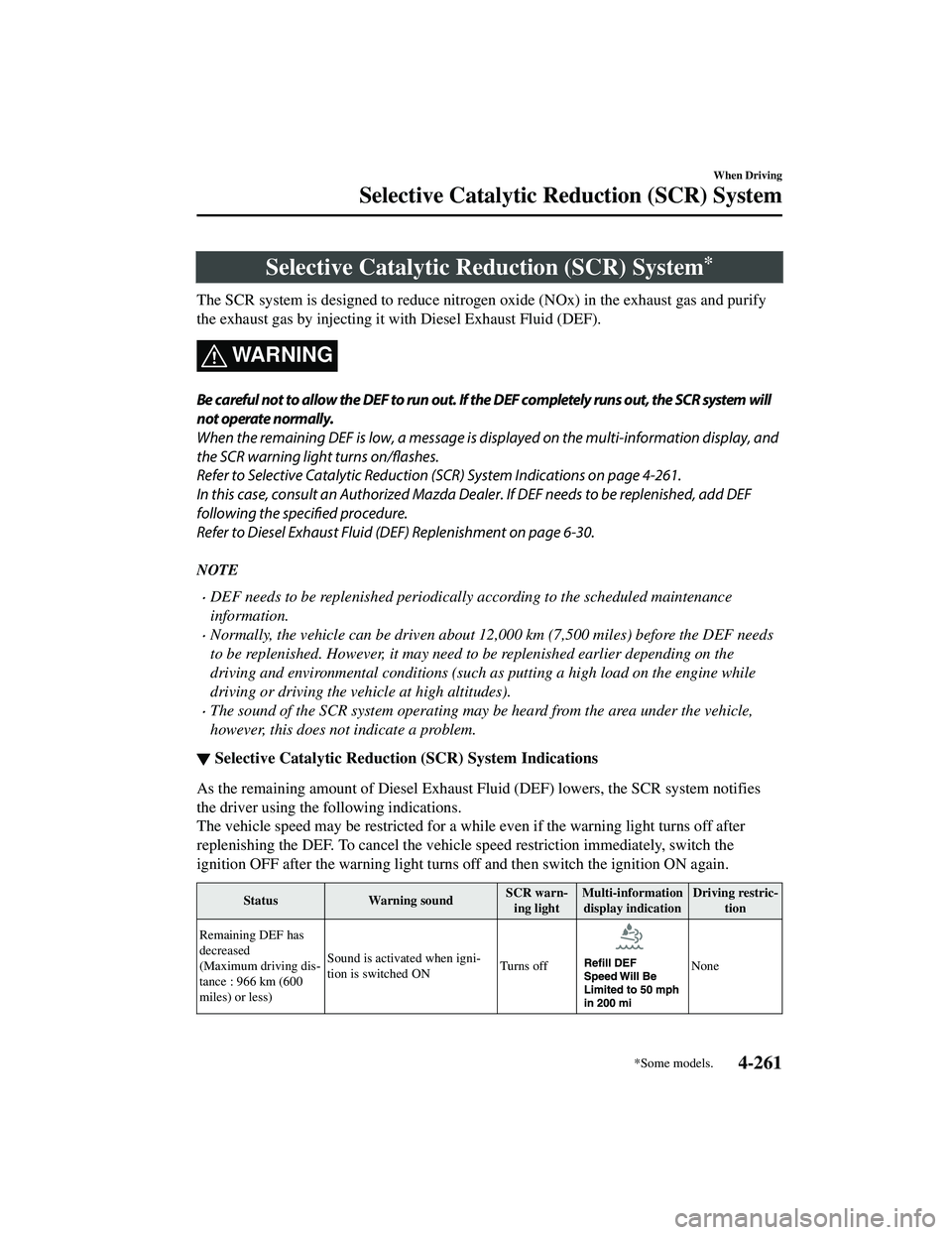
Selective Catalytic Reduction (SCR) System*
The SCR system is designed to reduce nitrogen oxide (NOx) in the exhaust gas and purify
the exhaust gas by injecting it with Diesel Exhaust Fluid (DEF).
WARNING
Be careful not to allow the DEF to run out. If the DEF completely runs out, the SCR system will
not operate normally.
When the remaining DEF is low, a message is displayed on the multi-information display, and
the SCR warning light turns on/flashes.
Refer to Selective Catalytic Reduction (SCR) System Indications on page 4-261.
In this case, consult an Authorized Mazda Dealer. If DEF needs to be replenished, add DEF
following the specified procedure.
Refer to Diesel Exhaust Fluid (DEF) Replenishment on page 6-30.
NOTE
DEF needs to be replenished periodically according to the scheduled maintenance
information.
Normally, the vehicle can be driven about 12,000 km (7,500 miles) before the DEF needs
to be replenished. However, it may need to be replenished earlier depending on the
driving and environmental conditions (such as putting a high load on the engine while
driving or driving the vehicle at high altitudes).
The sound of the SCR system operating may be heard from the area under the vehicle,
however, this does not indicate a problem.
▼ Selective Catalytic Reduction
(SCR) System Indications
As the remaining amount of Diesel Exhaust Fluid (DEF) lowers, the SCR system notifies
the driver using the following indications.
The vehicle speed may be restricted for a while even if the warning light turns off after
replenishing the DEF. To cancel the vehicle speed restriction immediately, switch the
ignition OFF after the warning light turns off and then switch the ignition ON again.
StatusWarning sound SCR warn
‐
ing light Multi-information
display indication Driving restric
‐
tion
Remaining DEF has
decreased
(Maximum driving dis ‐
tance : 966 km (600
miles) or less) Sound is activated when igni
‐
tion is switched ON Turns off
None
When Driving
Selective Catalytic Re
duction (SCR) System
*Some models.4-261
CX-5_8JM9-EA-20G_Edition6_old 2021-12-9 11:43:53
Page 419 of 715

StatusWarning sound SCR warn
‐
ing light Multi-information
display indication Driving restric
‐
tion
Remaining DEF is low
(Maximum driving dis ‐
tance : 644 km (400
miles) or less) Sound is activated when igni
‐
tion is switched ON Turns on
Vehicle speed of
80 km/h (50
mph) or slower
Remaining DEF is ex ‐
tremely low
(Maximum driving dis ‐
tance : 322 km (200
miles) or less) Sound is activated when igni
‐
tion is switched ON Flashes
Vehicle speed of
48 km/h (30
mph) or slower
No remaining DEF
(Maximum driving dis ‐
tance : 0 km (0 miles)) Sound is activated when re
‐
maining-distance-to-empty in‐
dication is 0 km (0 miles) Flashes
Creep travel*1
*1 The vehicle speed will be restricted (Creep travel) the next time the vehicle is driven
after the maximum driving distan ce reaches 0 km (0 miles).
The following indications are displayed when there is a problem with the SCR system/DEF.
If there is a problem with the SCR system/DEF, consult an Authorized Mazda Dealer.
The vehicle speed may be restricted for a while even if the warning light turned off after
having the vehicle repaired. To cancel the vehi cle speed restriction immediately, switch the
ignition OFF after the warning light turns of f, and then switch the ignition ON again.
StatusWarning sound SCR warn
‐
ing light Multi-information
display indication Driving restric
‐
tion
There is a problem
with the SCR
system/DEF
(Maximum driving dis ‐
tance : 402 km (250
miles) or less)
Sound is activated when
there is a problem
Sound is activated when igni‐
tion is switched ON FlashesNone
Condition in which a
problem with SCR sys ‐
tem/DEF continues
(Maximum driving dis ‐
tance : 201 km (125
miles) or less) Sound is activated when igni
‐
tion is switched ON Flashes
Vehicle speed of
48 km/h (30
mph) or slower
When Driving
Selective Catalytic Reduction (SCR) System
4-262
CX-5_8JM9-EA-20G_Edition6_old
2021-12-9 11:43:53
Page 420 of 715

StatusWarning sound SCR warn
‐
ing light Multi-information
display indication Driving restric
‐
tion
Condition in which a
problem with SCR sys ‐
tem/DEF continues
(Maximum driving dis ‐
tance : 0 km (0 miles)) Sound is activated when re
‐
maining-distance-to-empty in ‐
dication is 0 km (0 miles) Flashes
Creep travel*1
DEF has been replen
‐
ished over the specified
amount ―
Turns onNone
*1 The vehicle speed will be restricted (Creep travel) the next time the vehicle is driven
after the maximum driving distance reaches 0 km (0 miles).
When Driving
Selective Catalytic Re duction (SCR) System
4-263
CX-5_8JM9-EA-20G_Edition6_old 2021-12-9 11:43:53
Page 445 of 715

NOTE
If an obstruction is detected in a zone for 6 seconds or more, the beep sound is stopped
(except for the close-distance zone). If the same obstruction is detected in another zone, the
corresponding beep sound is heard.
▼When Warning Indicator/Beep is Activated
The system notifies the driver of an abnormality by activating the beep sound and the
indicator light.
Indicator/Beep
How to check
The indicator light flashes when
the parking sensor switch is
pressed at a vehicle speed of 10
km/h (6 mph) or less. The system may have a malfunction. Ha
ve the vehicle inspected at an Author‐
ized Mazda Dealer as soon as possible.
The beep sound is not heard. The system may have a malfunction. Ha
ve the vehicle inspected at an Author‐
ized Mazda Dealer as soon as possible.
The intermittent sound of the
buzzer is heard 5 times. Remove any foreign material from the sensor area. If the system does not re
‐
cover, have the vehicle inspected at an Authorized Mazda Dealer.
A certain obstruction detection
indicator is continuously dis ‐
played. Refer to Obstruction Detecti
on Indication on page 4-284.
When Driving
Parking Sensor System (M azda Connect (Type A))
4-288
CX-5_8JM9-EA-20G_Edition6_old 2021-12-9 11:43:53
Page 451 of 715

As the vehicle approaches closer to an obstruction, the zone in the gauge closer to the
vehicle illuminates.
Rear sensor ultrasonic gauge
Left front corner
ultrasonic sensor gauge
Left rear corner
ultrasonic sensor gauge
Right front corner
ultrasonic sensor gauge
Right rear corner
ultrasonic sensor gauge
Front ultrasonic sensor gauge
NOTE
The detection indicator can be switched between display and non-display and the buzzer
volume can be changed.
Refer to the Settings section in the Mazda Connect Owner's Manual.
When the detection indicator is set to “Dis
play”, even with the 360° view monitor not
displayed, if a front ultrasonic sensor or a front corner ultrasonic sensor detects an
obstruction, the 360° view monitor switches automatically to display. When an obstruction
is no longer detected, the display switches to the display before the obstruction was
detected. However, while the 360° view moni tor is displayed, it continues to display no
matter if an obstruction is detected or not.
System problem notification
The indication displays if the system has a malfunction.
Check the reason for the indication displaying on the center display or multi-information
display.
Refer to If a Warning Light Turn s On or Flashes on page 7-23.
When Driving
Parking Sensor System (Mazda Connect (Type B))
4-294
CX-5_8JM9-EA-20G_Edition6_old 2021-12-9 11:43:53
Page 453 of 715

Front corner ultrasonic sensor, Rear corner ultrasonic sensor
Distance Detection areaDistance between vehicle and obstruction
Beeper sound*1Front corner ultrasonic sensor/Rear corner ultra‐
sonic sensor
Far distance Approx. 55
―38 cm (21.6 ―14.9 in)
Medium intermittent sound
Middle distance Approx. 38
―25 cm (14.9 ―9.8 in)
Fast intermittent sound
Close distance Within approx. 25 cm (9.8 in)
*1 The rate at which the intermittent sound beeps in
creases as the vehicle approaches the obstruction.
NOTE
If an obstruction is detected in a zone for 6 seconds or more, the beep sound is stopped
(except for the close-distance zone). If the same obstruction is detected in another zone,
the corresponding beep sound is heard.
▼When Warning Indicator/Beep is Activated
The system notifies the driver of an abnormality by activating the beep sound and the
indicator light.
Indicator/Beep
How to check
The indicator light flashes when
the parking sensor switch is
pressed at a vehicle speed of 10
km/h (6 mph) or less. The system may have a malfunction. Ha
ve the vehicle inspected at an Author‐
ized Mazda Dealer as soon as possible.
The beep sound is not heard. The system may have a malfunction. Ha
ve the vehicle inspected at an Author‐
ized Mazda Dealer as soon as possible.
When Driving
Parking Sensor System (M azda Connect (Type B))
4-296
CX-5_8JM9-EA-20G_Edition6_old 2021-12-9 11:43:53
Page 461 of 715
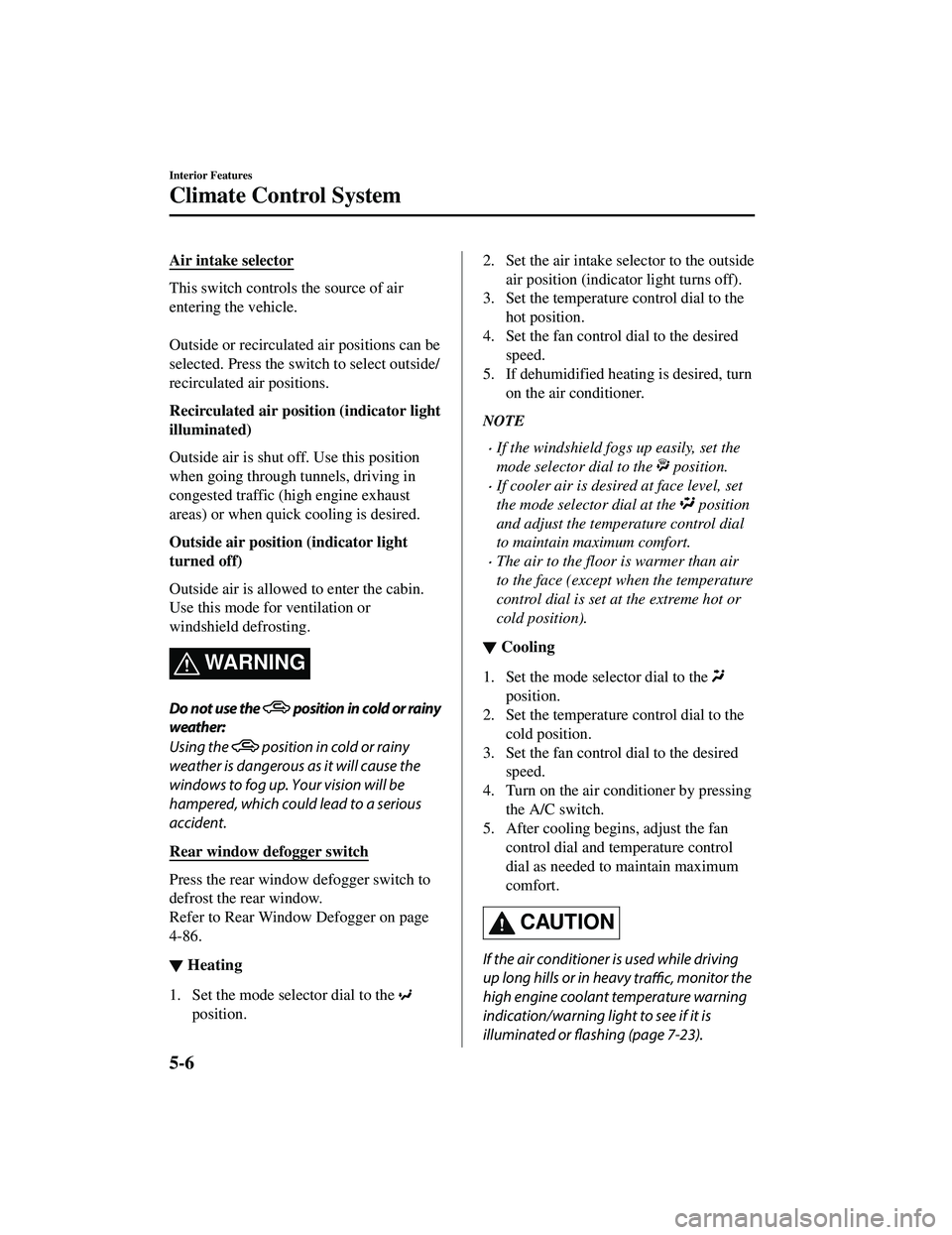
Air intake selector
This switch controls the source of air
entering the vehicle.
Outside or recirculated air positions can be
selected. Press the switch to select outside/
recirculated air positions.
Recirculated air position (indicator light
illuminated)
Outside air is shut off. Use this position
when going through tunnels, driving in
congested traffic (high engine exhaust
areas) or when quick cooling is desired.
Outside air position (indicator light
turned off)
Outside air is allowed to enter the cabin.
Use this mode for ventilation or
windshield defrosting.
WA R N I N G
Do not use the position in cold or rainy
weather:
Using the
position in cold or rainy
weather is dangerous as it will cause the
windows to fog up. Your vision will be
hampered, which could lead to a serious
accident.
Rear window defogger switch
Press the rear window defogger switch to
defrost the rear window.
Refer to Rear Window Defogger on page
4-86.
▼ Heating
1. Set the mode selector dial to the
position.
2. Set the air intake selector to the outside
air position (indicator light turns off).
3. Set the temperature control dial to the
hot position.
4. Set the fan control dial to the desired
speed.
5. If dehumidified heating is desired, turn on the air conditioner.
NOTE
If the windshield fogs up easily, set the
mode selector dial to the
position.
If cooler air is desired at face level, set
the mode selector dial at the
position
and adjust the temperature control dial
to maintain maximum comfort.
The air to the floor is warmer than air
to the face (except when the temperature
control dial is set at the extreme hot or
cold position).
▼ Cooling
1. Set the mode selector dial to the
position.
2. Set the temperature control dial to the
cold position.
3. Set the fan control dial to the desired speed.
4. Turn on the air conditioner by pressing the A/C switch.
5. After cooling begins, adjust the fan control dial and temperature control
dial as needed to maintain maximum
comfort.
CAUTION
If the air conditioner is used while driving
up long hills or in heavy traffic, monitor the
high engine coolant temperature warning
indication/warning li ght to see if it is
illuminated or flashing (page 7-23).
Interior Features
Climate Control System
5-6
CX-5_8JM9-EA-20G_Edition6_old
2021-12-9 11:43:53