2021 MAZDA MODEL CX-30 indicator
[x] Cancel search: indicatorPage 224 of 594

Dynamic Stability Control(DSC)
▼Dynamic Stability Control (DSC)
The Dynamic Stability Control (DSC)
automatically controls braking and
engine torque in conjunction with
systems such as ABS and TCS to help
control side slip when driving on
slippery surfaces, or during sudden or
evasive maneuvering, enhancing
vehicle safety.
Refer to ABS (page 4-75) and TCS
(page 4-76).
DSC operation is possible at speeds
greater than 20 km/h (12 mph).
The warning light turns on when the
system has a malfunction.
Refer to TCS/DSC Indication/
Indicator Light (Turns on) on page
7-27.
WARNING
Do not rely on the Dynamic Stability
Control as a substitute for safe
driving:
The Dynamic Stability Control (DSC)
cannot compensate for unsafe and
reckless driving , excessive speed,
tailgating (following another vehicle
too closely), and hydroplaning
(reduced tire friction and road contact
because of water on the road surface).
You can still have an accident.
CAUTION
The DSC may not operate correctly
unless the following are observed:
Use tires of the correct size
specified for your Mazda on all 4
wheels.
Use tires of the same
manufacturer, brand and tread
pattern on all 4 wheels.
Do not mix worn tires.
The DSC may not operate correctly
when tire chains are used or a
temporary spare tire is installed
because the tire diameter changes.
NOTE
If there is a problem with the DSC, the
Hill Launch Assi st (HLA) may not
operate.
Refer to Hill Launch Assist (HLA) on
page 4-73.
▼ TCS/DSC Indicator Light
This indicator light stays on for a few
seconds when the ignition is switched
ON. If the TCS or DSC is operating,
the indicator light flashes.
If the light stays on, the TCS, DSC or
the brake assist system may have a
malfunction and they
may not operate
correctly. Take your vehicle to an
Authorized Mazda Dealer.
When Driving
ABS/TCS/DSC/Off-Road Traction Assist
4-78
CX-30_8JP5-EA-20K_Edition1_new
2020-7-22 15:50:09
Page 225 of 594
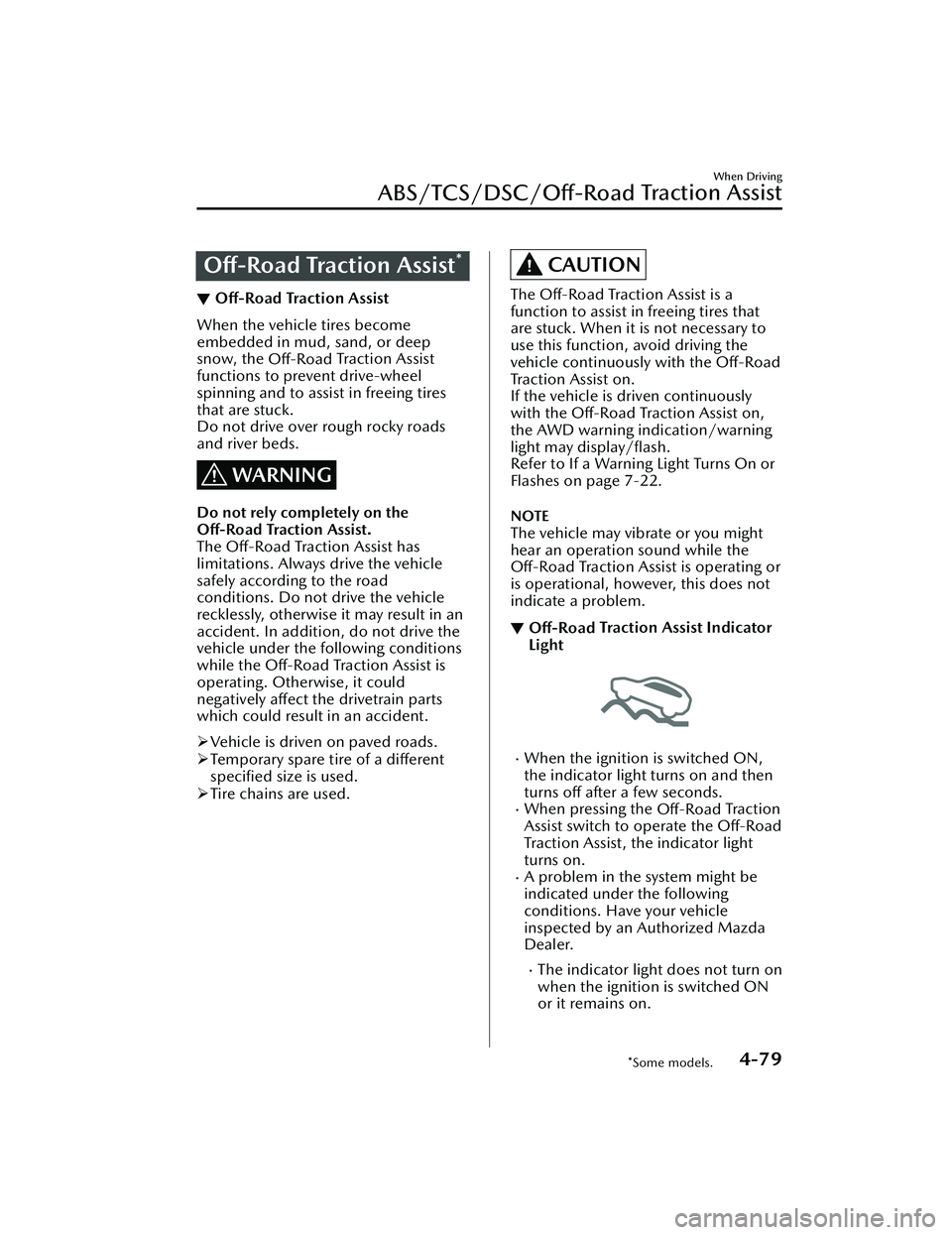
Off-Road Traction Assist*
▼Off-Road
Traction Assist
When the vehicle tires become
embedded in mud, sand, or deep
snow, the
Off-Road Tra c t i o n A s s i s t
functions to prevent drive-wheel
spinning and to assi st in freeing tires
that are stuck.
Do not drive over rough rocky roads
and river beds.
WARNING
Do not rely completely on the
Off-Road Traction Assist.
The Off-Road Traction Assist has
limitations. Always drive the vehicle
safely according to the road
conditions. Do not drive the vehicle
recklessly, otherwise it may result in an
accident. In addition, do not drive the
vehicle under the fo llowing conditions
while the Off-Road Traction Assist is
operating. Otherwise, it could
negatively affect the drivetrain parts
which could result in an accident.
Vehicle is driven on paved roads.
Temporary spare tire of a different
specified size is used.
Tire chains are used.
CAUTION
The Off-Road Traction Assist is a
function to assist in freeing tires that
are stuck. When it is not necessary to
use this function, avoid driving the
vehicle continuously with the Off-Road
Tra c t i o n A s s i s t o n .
If the vehicle is driven continuously
with the Off-Road Tra c t i o n A s s i s t o n ,
the AWD warning indication/warning
light may display/flash.
Refer to If a Warning Light Turns On or
Flashes on page 7-22.
NOTE
The vehicle may vibrate or you might
hear an operation sound while the
Off-Road Traction Assist is operating or
is operational, however, this does not
indicate a problem.
▼ Off-Road
Traction Assist Indicator
Light
When the ignition is switched ON,
the indicator light turns on and then
turns off after a few seconds.
When pressing the Off-Road Tra c t i o n
Assist switch to operate the Off-Road
Traction Assist, the indicator light
turns on.
A problem in the system might be
indicated under the following
conditions. Have your vehicle
inspected by an Authorized Mazda
Dealer.
The indicator light does not turn on
when the ignition is switched ON
or it remains on.
When Driving
ABS/TCS/DSC/Off-Road Traction Assist
*Some models.4-79
CX-30_8JP5-EA-20K_Edition1_new
2020-7-22 15:50:09
Page 226 of 594

The indicator light turns on even
though the Off-Road Traction
Assist was not operated.
▼Off-Road Traction Assist Switch
When the switch is pressed after
stopping the vehicle, the Off-Road
Traction Assist becomes operational.
The Off-Road Traction Assist indicator
light in the instrument cluster turn on.
If the switch is pressed again, the
Off-Road Traction Assist is stopped
and the Off-Road Traction Assist
indicator light turn off.
NOTE
If the engine is stopped with the
Off-Road
Traction Assist operational,
the Off-Road Traction Assist is stopped
when the engine is started the next
time.
When Driving
ABS/TCS/DSC/Off-Road Traction Assist
4-80
CX-30_8JP5-EA-20K_Edition1_new
2020-7-22 15:50:09
Page 228 of 594

▼Select Mode Indicator Light
When the sport mode is selected, the
select mode indicator light turns on in
the instrument cluster.
1. Select mode indicator light
NOTE
If the drive selection cannot be
switched to sport mode, the select
mode indicator light
flashes to notify
the driver.
When Driving
Drive Selection
4-82
CX-30_8JP5-EA-20K_Edition1_new 2020-7-22 15:50:09
Page 231 of 594

Power Steering
▼Power Steering
Power steering is only operable when
the engine is running. If the engine is
off
or if the power steering system is
inoperable, you can still steer, but it
requires more physical effort.
If the steering feels stiffer than usual
during normal driving or the steering
vibrates, consult an Authorized
Mazda Dealer.
The malfunction indication/indicator
light notifies the driver of system
abnormalities and operation
conditions.
Refer to Power Steering Malfunction
Indication/Indicator Light on page
7-24.
When Driving
Power Steering
4-85
CX-30_8JP5-EA-20K_Edition1_new 2020-7-22 15:50:09
Page 237 of 594

High Beam ControlSystem (HBC)
*
▼ High Beam Control System (HBC)
The HBC determines the conditions in
front of the vehicle using the Forward
Sensing Camera (FSC) while driving in
darkness to automatically switch the
headlights between high and low
beams.
Refer to Forward Sensing Camera
(FSC) on page 4-198.
While driving the vehicle at a speed of
about 30 km/h (19 mph) or more, the
headlights are switched to high beams
when there are no vehicles ahead or
approaching in the opposite direction.
The system switches the headlights to
low beams when one of the following
occurs:
The system detects a vehicle or the
headlights/lights of a vehicle
approaching in the opposite
direction.
The vehicle is driven on roads lined
with streetlamps or on roads in
well-lit cities and towns.
The vehicle is driven at less than
about 20 km/h (12 mph).
The headlight high-beam indicator
light turns on while the high beams
are on.
1. Forward Sensing Camera (FSC)*1
*1 The recognition distance of the Forward
Sensing Camera (FSC) varies according to
the surrounding conditions.
The warning light turns on when the
system has a malfunction.
Refer to High Beam Control System
(HBC) Warning Indication/Warning
Light (Amber) on page 7-29.
CAUTION
Do not adjust the vehicle height,
modify the headlight units, or
remove the camera, otherwise the
system will not operate normally.
Do not rely excessively on the HBC
and drive the vehicle while paying
sufficient attention to safety. Switch
the headlights between the high
beams and low beams manually if
necessary.
NOTE
The timing in which the system
switches the headlights changes under
the following conditions. If the system
does not switch the headlights
appropriately, manually switch
between high and low beams
according to the visibility as well as
road and traffic conditions.
When there are sources of light in
the area such as street lamps,
illuminated signboards, and traffic
signals.
When there are reflective objects in
the surrounding area such as
reflective plates and signs.
When visibility is reduced under rain,
snow and foggy conditions.
When driving on roads with sharp
turn or hilly terrain.
When the headlights/rear lamps of
vehicles in front of you or in the
opposite lane are dim or not
illuminated.
When Driving
i-ACTIVSENSE
*Some models.4-91
CX-30_8JP5-EA-20K_Edition1_new 2020-7-22 15:50:09
Page 238 of 594

When there is insufficient darkness
such as at dawn or dusk.
When the luggage compartment is
loaded with heavy objects or the rear
passenger seats are occupied.
When visibility is reduced due to a
vehicle in front of you spraying water
from its tires onto your windshield.
▼To Operate the System
The HBC operates to switch the
headlights automatically between high
and low beams after the ignition is
switched ON and the headlight switch
is in the AUTO and low beam position.
The HBC determines that it is dark
based on the brightness of the
surrounding area. At the same time,
the HBC indicator light (green) in the
instrument cluster illuminates.
NOTE
Operation of the HB
C function can be
disabled.
Refer to the Settings section in the
Mazda Connect Owner's Manual.
▼ Manual Switching
Switching to low beams
Switch the headlight switch to the
position, or press the high beam
control switch.
The HBC indicator light (green) turns
off.
1. High beam control switch
If the HBC is turned off using the high
beam control switch, press the high
beam control switch again to turn the
HBC back on.
Switching to high beams
Shift the lever to the high beam
position.
The HBC indicator light (green) turns
off and the headlight high-beam
indicator light is illuminated.
When Driving
i-ACTIVSENSE
4-92
CX-30_8JP5-EA-20K_Edition1_new
2020-7-22 15:50:09
Page 242 of 594

▼Canceling the System
The LDWS can be set to inoperable.
(If only the LDWS is turned
off)
Refer to the Settings section in the
Mazda Connect Owner's Manual.
(If the LDWS is turned off by
operating the i-ACTIVSENSE OFF
switch)
Refer to i-ACTIVSENSE OFF Switch
on page 4-89.
NOTE
If the ignition is switched OFF while
you have canceled the system using the
i-ACTIVSENSE OFF switch, the system
is automatically enabled the next time
the ignition is switched ON. However,
if the system is canceled using the
personalization features, the system is
not automatically enabled.
Blind Spot Monitoring
(BSM)
*
▼Blind Spot Monitoring (BSM)
The BSM is designed to assist the driver
in checking the area to the rear of the
vehicle on both sides during lane
changes by notifying the driver of the
presence of vehicles approaching from
the rear in an adjacent lane.
BSM operation
The BSM detects vehicles approaching
from the rear while traveling in the
forward direction at a speed of 10
km/h (6.3 mph) or faster and notifies
the driver by turning on the BSM
warning indicator light and displaying
the vehicle detection screen.
If the turn signal lever is operated to
signal a turn in the direction in which
the BSM warning indicator light is
illuminated while the approaching
vehicle is detected, the BSM
notifies
the driver of possible danger flashing
on the BSM warning indicator light,
and by activating the warning sound
and the warning screen indicator
display.
The detection area on this system
covers the driving lanes on both sides
of the vehicle and from the rear part of
the front doors to about 50 m (164 ft)
behind the vehicle.
1. Your vehicle
When Driving
i-ACTIVSENSE
4-96*Some models.
CX-30_8JP5-EA-20K_Edition1_new 2020-7-22 15:50:09