2021 MAZDA MODEL CX-30 cruise control
[x] Cancel search: cruise controlPage 356 of 594

Cruise Set Indication (Green)
The indication turns on (green) when a
cruising speed has been set.
▼Activation/Deactivation
WARNING
Always turn off the cruise control
system when it is not in use:
Leaving the cruise control system in an
activation-ready state while the cruise
control is not in use is dangerous as the
cruise control could unexpectedly
activate if the activation button is
accidentally pressed, and result in loss
of vehicle control and an accident.
NOTE
When the ignition is switched OFF, the
system status before it was turned off is
maintained. For example, if the
ignition is switched OFF with the cruise
control system operable, the system
will be operable when the ignition is
switched ON the next time.
Activation
To activate the system, press the cruise
switch. The cruise standby indication
(white) turns on.
Deactivation
To deactivate the system, press the
cruise switch again.
The cruise standby indication (white)
turns off.
▼ To Set Speed
1. Activate the cruise control system
by pressing the cruise switch. The
cruise standby indication (white)
turns on.
2. Accelerate to the desired speed, which must be more than 25 km/h
(16 mph).
3. Adjust the system to the desired vehicle speed using the accelerator
pedal. Press the RES switch up (SET
+) or down (SET-) to start cruise
control. The cruise control
indication (green) in the instrument
cluster turns on at the same time.
Quickly release the switch when the
cruise control indication (green)
turns on.
NOTE
If the RES switch is operated up (SET
+) or down (SET-) while the vehicle
speed is between 25 and 30 km/h
(16 to 19 mph), the set speed is set
to 30 km/h (19 mph).
The cruise control speed setting
cannot be performed under the
following conditions:
Any of the doors is opened.The driver's seat belt is unfastened.The brake pedal is depressed.The parking brake is applied.(Automatic transmission)
The selector lever is in the P, N, or
R position.
(Manual transmission)
The shift lever is in the neutral
position.
On a steep grade, the vehicle may
momentarily slow down while
ascending or speed up while
descending.
When Driving
Cruise Control
4-210
CX-30_8JP5-EA-20K_Edition1_new 2020-7-22 15:50:09
Page 357 of 594

The cruise control will cancel if the
vehicle speed decreases below 20
km/h (12 mph) when the cruise
control is activated, such as when
climbing a steep grade.
The vehicle speed preset using the
cruise control is displayed in the
instrument cluster and the active
driving display (vehicles with active
driving display).
Instrument cluster (Basic display)
Instrument cluster (i-ACTIVSENSE
display)
Active driving display
▼ Changing the Set Vehicle Speed
Follow either of these procedures.
To increase/decrease speed using
cruise control switch
When the RES switch is pressed up
(SET+), the vehicle accelerates and
when the RES switch is pressed down
(SET-),
it decelerates.
Press and release immediately: 1
km/h (1 mph)
Press and hold: 10 km/h (5 mph)
NOTE
Even after releasing the RES switch, the
cruise control accelerates/decelerates
continuously until the set speed
displayed in the instrument cluster and
on the active driving display is reached.
If you want to stop accelerating/
decelerating , change the set speed or
cancel the system (such as by
depressing the brake pedal).
To increase speed using accelerator
pedal
Depress the accelerator pedal and
press the RES switch up (SET+) or
down (SET-) at the desired speed. If
the switch is not operated, the system
returns to the set speed after you
release your foot from the accelerator
pedal.
NOTE
Accelerate if you want to speed up
temporarily when the cruise control is
on. Greater speed will not interfere
with or change the set speed. Take
your foot off the accelerator to return
to the set speed.
When Driving
Cruise Control
4-211
CX-30_8JP5-EA-20K_Edition1_new
2020-7-22 15:50:09
Page 358 of 594

▼To Resume Cruisi
ng Speed at More
Than 30 km/h (19 mph)
If the cruise control system is
temporarily canceled (such as by
applying the brake pedal) and the
system is still activated, the most
recent set speed will automatically
resume when the RES switch is
pressed.
If vehicle speed is below 30 km/h (19
mph), increase the vehicle speed up to
30 km/h (19 mph) or more and press
the RES switch.
▼ To Te m p o ra r i l y C a n c e l
To temporarily cancel the system, use
one of these methods:
Slightly depress the brake pedal.Press the CANCEL switch.(Manual transmission)
Depress the clutch pedal.
If the RES switch is pressed when the
vehicle speed is 30 km/h (19 mph) or
higher, the system reverts to the
previously set speed.
NOTE
If any of the following conditions
occur, the cruise control system is
temporarily canceled.
Even when the brake pedal is
slightly depressed.
The DSC is operating.There is a problem in the system.Any of the doors is opened.The driver's seat belt is unfastened.The parking brake is applied.(Automatic transmission)
The selector lever is in the P, N, or
R position.
(Manual transmission)
The shift lever is in the neutral
position.
When the cruise control system is
temporarily canceled by even one of
the applicable cancel conditions, the
speed cannot be re-set.
(Automatic transmission)
The cruise control cannot be
canceled while driving in manual
mode (selector lever shifted from D
to M position). Therefore, engine
braking will not be applied even if
the transmission is shifted down to a
lower gear. If deceleration is
required, lower the set speed or
depress the brake pedal.
▼ To D e a c t i v a t e
Press the cruise switch again.
When Driving
Cruise Control
4-212
CX-30_8JP5-EA-20K_Edition1_new
2020-7-22 15:50:09
Page 517 of 594

Display*1*2ContentAction to be taken
Mazda Radar Cruise
Control Canceled. Drive
Safely This message is indicated when the
Mazda Radar Cruise Control
(MRCC), Mazda Radar Cruise Con-
trol with Stop & Go function (MRCC
with Stop & Go function), and the
Traffic Jam Assist (TJA) have been can-
celed other than by the driver.
Have your vehicle inspected by an
Authorized Mazda Dealer.
Distance & Speed Alert
Operation Canceled
Drive Safely This message is indicated when the
Distance & Speed Alert (DSA) have
been canceled other than by the driv-
er.
Have your vehicle inspected by an
Authorized Mazda Dealer.
Cruise Control Opera-
tion Canceled. Drive
Safely This message is indicated when the
Cruise Control have been canceled
other than by the driver.
Have your vehicle inspected by an
Authorized Mazda Dealer.
Emergency Braking Acti-
vated. Depress Brake
Pedal to Hold Stop This message is indicated after the
Smart Brake Support (SBS) brakes op-
erate and when the Smart Brake Sup-
port (SBS) is canceled.
Depress the brake pedal.
Touch Key Fob to Push
Button Start Switch This message is indicated when the
key battery is weak (battery dead or
damaged key). Touch the key against push button
start to start the engine.
Refer to Engine Start Function When
Key Battery is Dead on page 4-8.
Depress Brake Pedal to
Start Vehicle This message is indicated when the
push button start is pressed without
depressing the brake pedal. When starting the engine, press the
push button start with the brake ped-
al depressed.
Depress Clutch Pedal to
Start Vehicle This message is indicated when the
push button start is pressed without
depressing the clutch pedal. When starting the engine, press the
push button start with the clutch
pedal depressed.
Check Gear Selector
Lever Position This message is indicated when the
selector lever is shifted to the P or R
position while driving.
Check the selector lever position.
Close Door and Fasten
Seat Belt This message is indicated when AU-
TOHOLD is about to operate and a
door is opened or a seat belt is unfas-
tened. When the AUTOHOLD is turned on,
close the doors and fasten seat belts.
Wiper Blades Must Be
on Windshield Before
Operating This message is indicated when the
ignition is switched ON with the wip-
er arms at the service positions.
Return the wiper arms to the initial
positions.
If Trouble Arises
Warning/Indicator Lights and Warning Sounds
7-35
CX-30_8JP5-EA-20K_Edition1_new
2020-7-22 15:50:09
Page 523 of 594

Engine coolant temperature increaseEngine system problem
▼Blind Spot Monitoring (BSM)
System Warning Beep*
The Blind Spot Monitoring (BSM)
warning beep operates when the turn
signal lever is operated to the side
where the Blind Spot Monitoring
(BSM) warning light is illuminated.
▼Front Cross Traffic Alert (FCTA)
War n in g Be ep*
The Front Cross Traffic Alert (FCTA)
warning beep is activated if there is a
possibility of collision with a vehicle
approaching from the front on the left
and right sides of the vehicle.
▼Rear Cross
Tra ffi c Alert (RCTA)
War n in g Be ep*
The Rear Cross Traffic Alert (RCTA)
warning beep is activated if there is a
possibility of collision with a vehicle
approaching from the rear on the left
and right sides of the vehicle.
▼ Lane Departure Warning Sound*
While the system is operating, if the
system determines that the vehicle may
depart from the lane, it sounds a
warning sound.
NOTE
The volume of the Lane Departure
Warning System (LDWS) warning
sound can be changed.
Refer to the Settings section in the
Mazda Connect Owner's Manual.
▼Mazda Radar Cruise Control
(MRCC) System Warnings*
The Mazda Radar Cruise Control
(MRCC) system warnings notify the
driver of system malfunctions and
cautions on use when required.
Check based on the beep sound.
Warning beep type Notification content
The beep sounds 1
time while the Mazda
Radar Cruise Control
(MRCC) is operating The vehicle speed is
slower than 25 km/h
(16 mph) and the
Mazda Radar Cruise
Control (MRCC) sys-
tem has been can-
celed.
The beep sounds in-
termittently while the
Mazda Radar Cruse
Control (MRCC) is op-
erating. The distance between
your vehicle and the
vehicle ahead is too
close. Check the safety
of the surrounding
area and reduce vehi-
cle speed.
▼
Mazda Radar Cruise Control with
Stop & Go function (MRCC with
Stop & Go function) System
Warnings
*
The Mazda Radar Cruise Control with
Stop & Go function (MRCC with Stop
& Go function) system warnings notify
the driver of system malfunctions and
cautions on use when required.
Check based on the beep sound.
Warning beep type Notification content
The beep sounds 1
time while the Mazda
Radar Cruise Control
with Stop & Go func-
tion (MRCC with Stop
& Go function) is op-
erating If a malfunction occurs
in the system, make
sure that the Mazda
Radar Cruise Control
with Stop & Go func-
tion (MRCC with Stop
& Go function) has
been canceled.
The beep sounds in-
termittently while the
Mazda Radar Cruise
Control with Stop &
Go function (MRCC
with Stop & Go func-
tion) is operating. The distance between
your vehicle and the
vehicle ahead is too
close. Check the safety
of the surrounding
area and reduce vehi-
cle speed.
If Trouble Arises
Warning/Indicator Lights and Warning Sounds
*Some models.7-41
CX-30_8JP5-EA-20K_Edition1_new
2020-7-22 15:50:09
Page 584 of 594

Index
A
Accessory Socket....................... 5-39
Active Driving Display................4-28
Adaptive Front Lighting System
(AFS)........................................ 4-90
Add-On Non-Genuine Parts and
Accessories............................... 8-18
Advanced KeyAdvanced keyless entry
system................................... 3-9
Operational range................ 3-10
Advanced Keyless Entry System..... 3-9
Antilock Brake System (ABS).......4-75
Assist Grips............................... 5-42
AUTOHOLD.............................. 4-69
AUTOHOLD Warning Beep........ 7-40
Automatic Transmission Active Adaptive Shift (AAS)... 4-36
Automatic transmission
controls................................4-33
Direct mode.........................4-42
Driving tips.......................... 4-43
Manual shift mode............... 4-36
Shift-lock system...................4-34
Transmission ranges.............. 4-35
B
Battery...................................... 6-28Maintenance........................ 6-29
Replacement........................ 6-29
Specifications......................... 9-4
Battery Runs Out....................... 7-13
Jump-starting....................... 7-13
Blind Spot Monitoring (BSM)..... 4-96 Canceling operation of Blind Spot
Monitoring (BSM)...............4-100
Blind Spot Monitoring (BSM) Warning
Beep.........................................7-41
Body Lubrication....................... 6-22
Bottle Holder............................ 5-41
Brakes Brake assist.......................... 4-67
Brake override system........... 4-68
Electric Parking Brake (EPB)....4-64
Foot brake............................4-63
Pad wear indicator................4-67
Parking brake....................... 4-64
Warning light........................4-67
Brake Override System............... 4-68
Brake Override Warning Beep.....7-40
Break-In Period......................... 3-49
C
Capacities...................................9-5
Cell Phones.............................. 8-19
Center Console......................... 5-44
Child Restraint Categories of child-restraint
systems................................ 2-35
Child-restraint precautions.... 2-30
Child-restraint system
installation........................... 2-35
Child-restraint system suitability
for various seat positions
table.................................... 2-37
Installing child-restraint
systems................................ 2-40
ISOFIX child-restraint systems
(Mexico).............................. 2-47
LATCH child-restraint systems
(Except Mexico)................... 2-47
Climate Control System Fully automatic type..............5-10
Manual type...........................5-6
Operating tips........................ 5-2
Vent operation....................... 5-3
Collision warning...................... 7-42
Coming Home Light.................. 4-47
Cruise Control........................ 4-209
10-2
CX-30_8JP5-EA-20K_Edition1_new 2020-7-22 15:50:09
Page 585 of 594
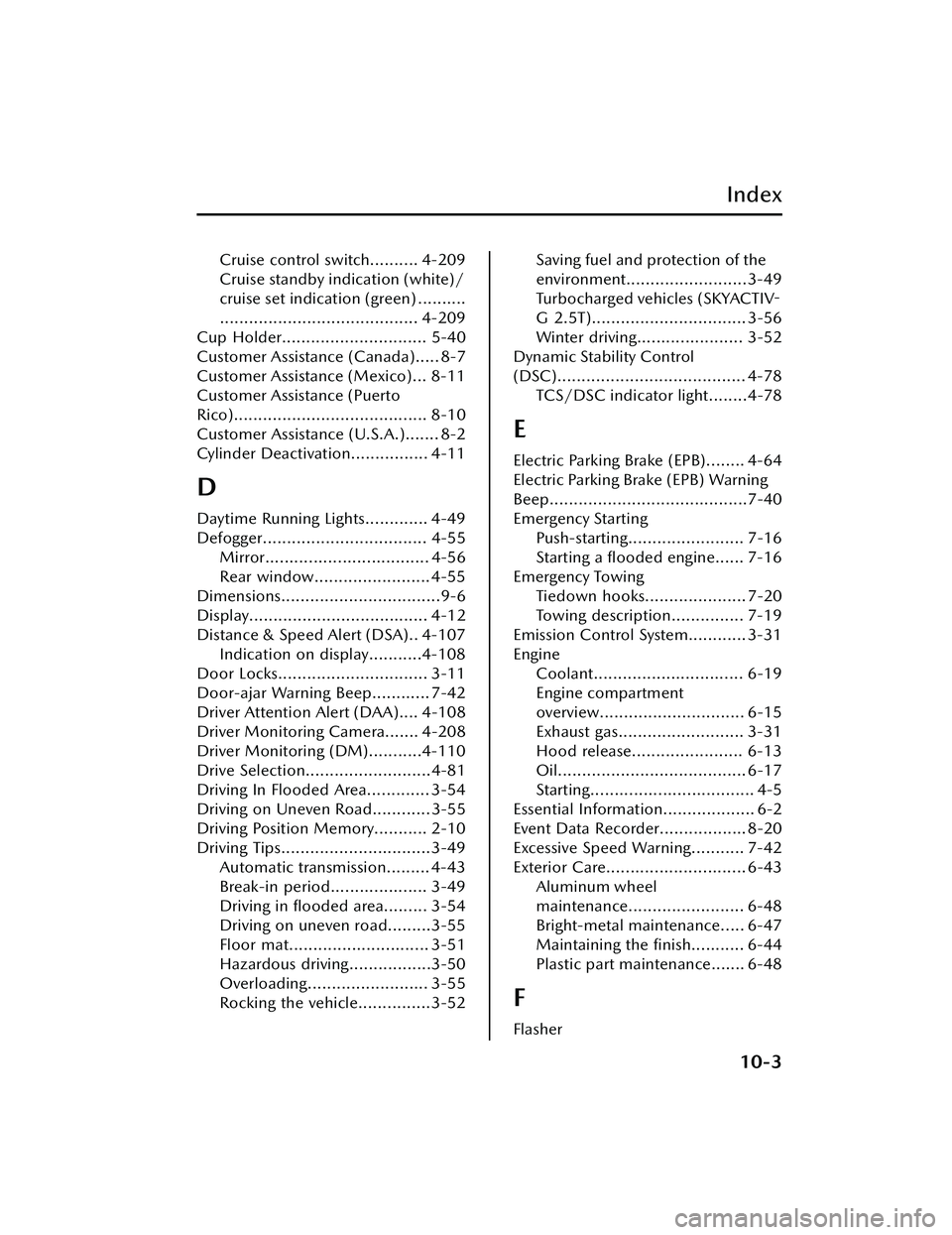
Index
Cruise control switch.......... 4-209
Cruise standby indication (white)/
cruise set indication (green) ..........
......................................... 4-209
Cup Holder.............................. 5-40
Customer Assistance (Canada)..... 8-7
Customer Assistance (Mexico)... 8-11
Customer Assistance (Puerto
Rico)........................................ 8-10
Customer Assistance (U.S.A.)....... 8-2
Cylinder Deactivation................ 4-11
D
Daytime Running Lights............. 4-49
Defogger.................................. 4-55 Mirror.................................. 4-56
Rear window........................ 4-55
Dimensions.................................9-6
Display..................................... 4-12
Distance & Speed Alert (DSA).. 4-107 Indication on display...........4-108
Door Locks............................... 3-11
Door-ajar Warning Beep............ 7-42
Driver Attention Alert (DAA).... 4-108
Driver Monitoring Camera....... 4-208
Driver Monitoring (DM)...........4-110
Drive Selection..........................4-81
Driving In Flooded Area............. 3-54
Driving on Uneven Road............ 3-55
Driving Position Memory........... 2-10
Driving Tips...............................3-49 Automatic transmission......... 4-43
Break-in period.................... 3-49
Driving in flooded area......... 3-54
Driving on uneven road.........3-55
Floor mat............................. 3-51
Hazardous driving.................3-50
Overloading......................... 3-55
Rocking the vehicle...............3-52
Saving fuel and protection of the
environment.........................3-49
Turbocharged vehicles (SKYACTIV-
G 2.5T)................................ 3-56
Winter driving...................... 3-52
Dynamic Stability Control
(DSC)....................................... 4-78 TCS/DSC indicator light........4-78
E
Electric Parking Brake (EPB)........ 4-64
Electric Parking Brake (EPB) Warning
Beep.........................................7-40
Emergency StartingPush-starting........................ 7-16
Starting a flooded engine...... 7-16
Emergency Towing Tiedown hooks..................... 7-20
Towing description............... 7-19
Emission Control System............ 3-31
Engine Coolant............................... 6-19
Engine compartment
overview.............................. 6-15
Exhaust gas.......................... 3-31
Hood release....................... 6-13
Oil....................................... 6-17
Starting.................................. 4-5
Essential Information................... 6-2
Event Data Recorder.................. 8-20
Excessive Speed Warning........... 7-42
Exterior Care............................. 6-43 Aluminum wheel
maintenance........................ 6-48
Bright-metal maintenance..... 6-47
Maintaining the finish........... 6-44
Plastic part maintenance....... 6-48
F
Flasher
10-3
CX-30_8JP5-EA-20K_Edition1_new 2020-7-22 15:50:09
Page 587 of 594

Index
Message indicated on multi-
information display............... 7-34
Multi-information display...... 4-14
Odometer............................ 4-16
Outside temperature
display................................. 4-19
Speedometer....................... 4-12
Tachometer.......................... 4-13
Trip meter............................ 4-16
Warning indication/warning
lights....................................4-22
Warning (dsplay indication)... 4-21
Interior Care............................. 6-49 Active driving display
maintenance........................ 6-51
Cleaning the floor mats......... 6-51
Cleaning the window
interiors............................... 6-51
Instrument panel top (Soft pad)
maintenance........................ 6-50
Leather upholstery
maintenance........................ 6-50
Panel maintenance............... 6-51
Plastic part maintenance....... 6-50
Seat belt maintenance.......... 6-49
Upholstery maintenance....... 6-50
Vinyl upholstery
maintenance........................ 6-50
Interior Lights............................ 5-37 Luggage compartment light... 5-37
Map lights............................5-37
Overhead lights.................... 5-37
i-ACTIVSENSE........................... 4-86 Active safety technology........ 4-86
Adaptive Front Lighting System
(AFS)................................... 4-90
Blind Spot Monitoring
(BSM).................................. 4-96
Camera and sensors............. 4-87
Distance & Speed Alert
(DSA)................................ 4-107Driver Attention Alert
(DAA)................................ 4-108
Driver monitoring camera....4-208
Driver Monitoring (DM)...... 4-110
Forward Sensing Camera
(FSC)................................. 4-198
Front camera/side cameras/rear
camera...............................4-207
Front Cross Traffic Alert
(FCTA)............................... 4-112
Front radar sensor...............4-202
Front side radar sensor........ 4-204
High Beam Control System
(HBC).................................. 4-91
i-ACTIVSENSE OFF Switch..... 4-89
i-ACTIVSENSE status symbol
(warning/risk avoidance support
system)................................ 4-88
Lane Departure Warning System
(LDWS)................................ 4-93
Lane-keep Assist System
(LAS)..................................4-151
Mazda Radar Cruise Control with
Stop & Go function (MRCC with
Stop & Go function)........... 4-127
Mazda Radar Cruise Control
(MRCC)............................. 4-119
Pre-crash safety technology... 4-86
Rear Cross Tra ffi c Alert
(RCTA)............................... 4-115
Rear side radar sensor......... 4-205
Smart Brake Support (SBS)...4-155
Smart Brake Support [Rear
Crossing] (SBS-RC)............. 4-161
Smart Brake Support [Rear]
(SBS-R).............................. 4-157
Tra ffi c Jam Assist (TJA)......... 4-137
Tra ffi c Sign Recognition
System (TSR)...................... 4-101
Ultrasonic sensor................ 4-207
360°view monitor...............4-165
10-5
CX-30_8JP5-EA-20K_Edition1_new 2020-7-22 15:50:09