2021 MAZDA MODEL CX-30 Owners Manual
[x] Cancel search: ACPage 281 of 594

Distance-between-vehiclesguideline
(at 80 km/h (50 mph) vehicle speed) Indication on multi-information
display Indication on active driving dis-
play
*1
Extremely short (about 25 m (82
ft))
*1 Displays a pop-up image in the active driving display only when the driver operates the switch.
NOTE
The distance-between-vehicles differs depending on the vehicle speed, and the
slower the vehicle speed, the shorter the distance.
When the ignition is switched to ACC or OFF and then the engine is started again,
the system automatically sets the distance-between-vehicles to the previous
setting.
Changing the Set Vehicle Speed
(To accelerate/decelerate using the
RES switch)
When the RES switch is pressed up
(SET+), the vehicle accelerates and
when the RES switch is pressed down
(SET-), it decelerates.
Press and release immediately: 1
km/h (1 mph)
Press and hold: 10 km/h (5 mph)
(To increase speed using accelerator
pedal)
Depress the accelerator pedal and
press the RES switch up (SET+) or
down (SET-) at the desired speed. If
the switch is not operated, the system
returns to the set speed after you
release your foot from the accelerator
pedal.
NOTE
The warnings and brake control do
not operate while the accelerator
pedal is depressed.
The setting speed can be changed by
operating the RES switch up (SET+)
or down (SET-) during stop hold
control.
Canceling the system
When the following operations are
performed, the MRCC with Stop & Go
function system is canceled, and the
MRCC with Stop & Go function set
indication (green) switches to the
MRCC with Stop & Go function
standby indication (white) at the same
time.
The CANCEL switch is pressed.The brake pedal is depressed.The selector lever is in the P (Park), N
(Neutral), or R (Reverse) position.
Under the following conditions, the
MRCC with Stop & Go function cancel
indication is displayed in the
multi-information display and a single
beep sound is heard.
The DSC has operated.
When Driving
i-ACTIVSENSE
4-135
CX-30_8JP5-EA-20K_Edition1_new 2020-7-22 15:50:09
Page 282 of 594
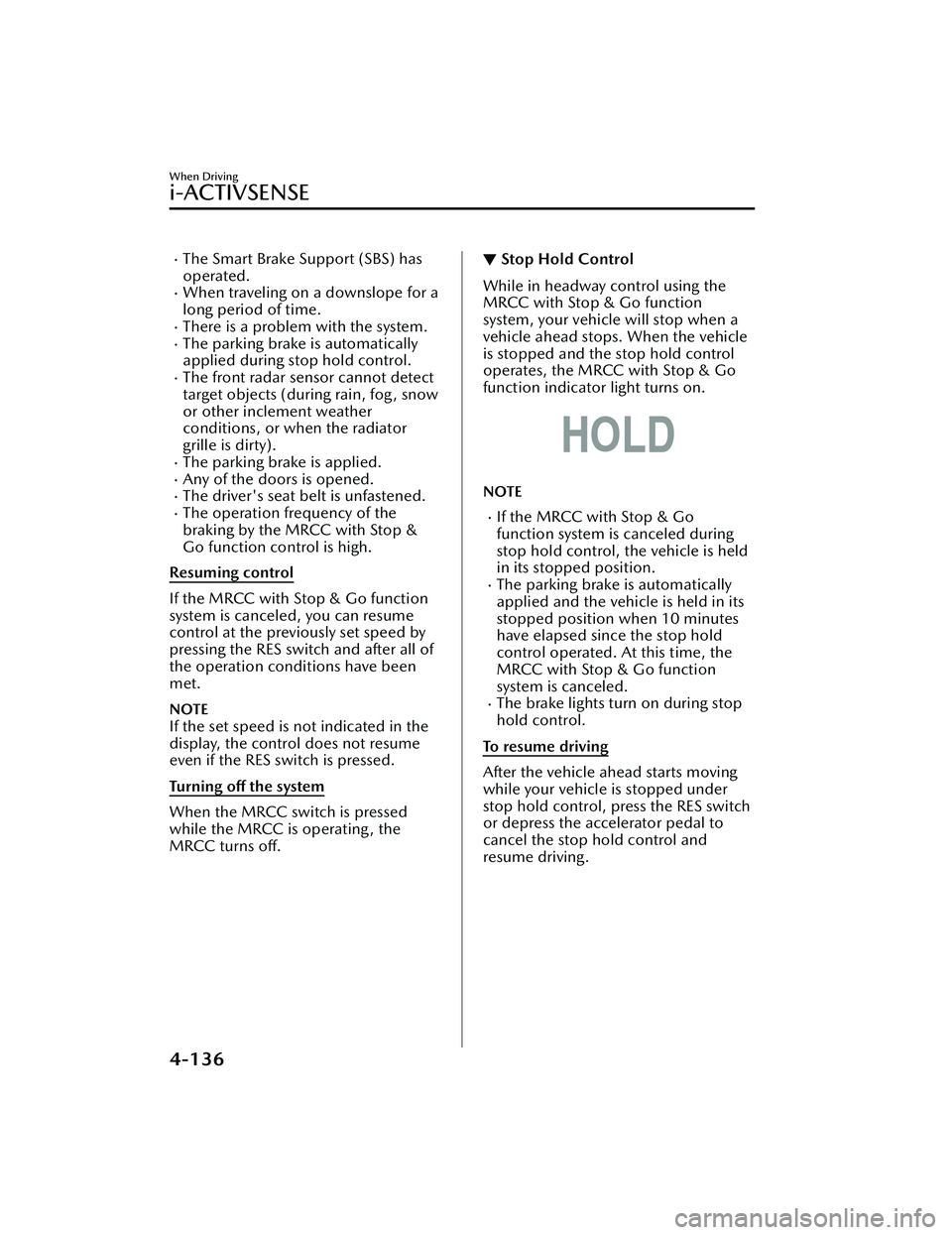
The Smart Brake Support (SBS) has
operated.
When traveling on a downslope for a
long period of time.
There is a problem with the system.The parking brake is automatically
applied during stop hold control.
The front radar sensor cannot detect
target objects (during rain, fog, snow
or other inclement weather
conditions, or when the radiator
grille is dirty).
The parking brake is applied.Any of the doors is opened.The driver's seat belt is unfastened.The operation frequency of the
braking by the MRCC with Stop &
Go function control is high.
Resuming control
If the MRCC with Stop & Go function
system is canceled, you can resume
control at the previously set speed by
pressing the RES switch and after all of
the operation conditions have been
met.
NOTE
If the set speed is not indicated in the
display, the control does not resume
even if the RES switch is pressed.
Turning off the system
When the MRCC switch is pressed
while the MRCC is operating, the
MRCC turns off.
▼ Stop Hold Control
While in headway control using the
MRCC with Stop & Go function
system, your vehicle will stop when a
vehicle ahead stops. When the vehicle
is stopped and the stop hold control
operates, the MRCC with Stop & Go
function indicator light turns on.
NOTE
If the MRCC with Stop & Go
function system is canceled during
stop hold control, the vehicle is held
in its stopped position.
The parking brake is automatically
applied and the vehicle is held in its
stopped position when 10 minutes
have elapsed since the stop hold
control operated. At this time, the
MRCC with Stop & Go function
system is canceled.
The brake lights turn on during stop
hold control.
To resume driving
After the vehicle ahead starts moving
while your vehicle is stopped under
stop hold control, press the RES switch
or depress the accelerator pedal to
cancel the stop hold control and
resume driving.
When Driving
i-ACTIVSENSE
4-136
CX-30_8JP5-EA-20K_Edition1_new 2020-7-22 15:50:09
Page 283 of 594

NOTE
When you resume driving by pressing
the RES switch, your vehicle does not
start moving until the distance
between your vehicle and the vehicle
ahead lengthens to the specified
distance or farther.
If the MRCC with Stop & Go
function is temporarily canceled
during stop hold control, you cannot
resume driving by pressing the RES
switch when there are no vehicles in
front of your vehicle. Depress the
accelerator pedal and resume driving
the vehicle.
If the vehicle ahead starts moving
within 3 seconds after your vehicle is
stopped by the stop hold control,
headway control will resume even if
you do not resume driving your
vehicle, such as by depressing the
accelerator pedal.
Resume driving information
If you do not resume driving within a
few seconds after the vehicle ahead
starts moving , the multi-information
display vehicle-ahead indication
flashes to urge the driver to resume
driving. If you do not resume driving
after the indicator light flashes, a
sound is activated to urge you to
resume driving.
Traffic Jam Assist (TJA)*
▼ Tra ffi c
Jam Assist (TJA)
The TJA is a system which consists of a
headway control function and a
steering assist function for reducing
driver fatigue during traffic jams when
driving on expressways or highways.
This system performs headway control
to maintain a constant distance
between your vehicle and a vehicle
ahead at a preset vehicle speed
without you having to use the
accelerator or brake pedal. Even
further, with the steering assist
function, when vehicle lane lines are
detected, the function assists the driver
in keeping the vehicle within the lane
lines. If lane lines are not detected, the
function provides the driver driving
assistance in keeping the vehicle along
the motion path with the vehicle
ahead.
WARNING
Do not rely completely on TJA:
The TJA is not an automated driving
system. In addition, the functions
have limitations. Do not rely
completely on the system and always
stay on course using the steering
wheel.
Set a vehicle speed within the speed
limit according to the road
conditions and the weather
conditions.
When Driving
i-ACTIVSENSE
*Some models.4-137
CX-30_8JP5-EA-20K_Edition1_new 2020-7-22 15:50:09
Page 284 of 594

The TJA may not be able to detect a
vehicle ahead depending on the type
of vehicle ahead and its conditions,
the weather conditions, and the road
conditions. Additionally, the system
might be unable to decelerate
sufficiently if a vehicle ahead applies
the brakes suddenly, another vehicle
cuts into the driving lane, or the difference in vehicle speed between
your vehicle and the vehicle ahead is
larger, which could result in an
accident. Check the surrounding
conditions and always drive carefully
while keeping a safe distance from
vehicles ahead and on-coming
vehicles.
For the purposes of safety, switch the
TJA off when it is not being used.
Leaving the TJA turned on when it is
not in use is dangerous as it could
operate unexpectedly, resulting in an
accident.
Do not use the TJA under the
following conditions. Otherwise, it
may result in an accident.
General roads other than
expressways or highways (Driving
under these conditions using the TJA
is not possible.)
Roads with sharp curves and where
vehicle traffic is heavy with
insufficient space between vehicles,
or roads where frequent and
repetitive acceleration and
deceleration occur (Driving under
these conditions using the TJA is not
possible). When entering and exiting
interchanges, service areas, and
parking areas of expressways (If you
exit an expressway while headway
control is in use, the vehicle ahead
will no longer be tracked and your
vehicle may accelerate to the set
speed).
Slippery roads such as icy or
snow-covered roads (Tires could spin
causing you to lose vehicle control,
or the stop hold control may not
operate.)
Long, descending slopes (to
maintain distance between vehicles,
the system automatically and
continuously applies the brakes
which could result in the loss of
brake power.)
Two-wheeled vehicles such as
motorcycles or bicycles are ahead.
(Automatic transmission vehicle)
Slopes with a steep gradient (The
vehicle ahead may not be detected
correctly, your vehicle may slip while
stopped by the stop hold control, or
it may accelerate suddenly after it
starts moving.)
Driving under bad weather
conditions (rain, fog , and snow).
The vehicle is driven on slippery
roads such as icy or snow -covered
roads and unpaved roads (Tires
could spin causing you to lose
vehicle control, or the stop hold
control may not operate.)
Tires of a different specified size are
used, such as a temporary spare tire.
Tires with insufficient tread are used.
The tire pressures are not adjusted to
the
specified pressure.
The vehicle is being used to tow a
camper or boat trailer.
Tire chains are used.
When Driving
i-ACTIVSENSE
4-138
CX-30_8JP5-EA-20K_Edition1_new 2020-7-22 15:50:09
Page 285 of 594

The vehicle is driven on roads with
lane lines other than white (yellow)
lines, such as an expressway.
Do not get out of the vehicle while
the stop hold control is operating.
(Automatic transmission vehicle)
Getting out of the vehicle while the
stop hold control is operating is
dangerous as the vehicle may move
unexpectedly and result in an accident.
Before getting out of the vehicle,
switch the TJA off, apply the parking
brake, and then shift the selector lever
to the P position.
CAUTION
Turn the system off when the vehicle is
running on a chassis roller.
Heed the following cautions so that
the TJA can operate normally.
Turn the system off when the vehicle
is running on a chassis roller.
Do not modify the vehicle's
suspensions.
Always use wheels of the specified
size for the front and rear wheels.
Consult an Authorized Mazda Dealer
for tire replacement.
NOTE
The headway control does not detect
the following as physical objects.
Vehicles approaching in the
opposite direction
Pe d e s t r i a n sStationary objects (stopped
vehicles, obstructions)
If a vehicle ahead is traveling at an
extremely low speed, the system may
not detect it correctly.
If there is a structure on the road or
an object (such as a monorail) at a
low height off the ground in front of
the vehicle, the system may operate.
Therefore, do not use the TJA.
Do not use the TJA under conditions
in which close proximity warnings
are frequently activated.
If it is necessary to accelerate for a
lane change or the vehicle ahead
brakes suddenly causing you to close
in on the vehicle rapidly, accelerate
using the accelerator pedal or
decelerate using the brake pedal
depending on the conditions.
While the TJA is in use, any intended
engine braking does not occur even
if you shift the shift lever (manual
transmission) or the selector lever
(automatic transmission). If
deceleration is required, lower the
vehicle speed setting or depress the
brake pedal.
While braking by the TJA control is
operating , you might hear an
operation sound, however, this does
not indicate a problem.
The brake lights turn on while
braking by the TJA control is
operating , however, they may not
turn on while the vehicle is on a
down slope at the set vehicle speed
or traveling at a constant speed and
following a vehicle ahead.
Under the following conditions, the
TJA may not be able to detect white
(yellow) lines or vehicles ahead
correctly and the TJA may not
operate normally.
The forward sensing camera (FSC)
cannot recognize the area in front
of the vehicle due to soiling or fog.
When Driving
i-ACTIVSENSE
4-139
CX-30_8JP5-EA-20K_Edition1_new 2020-7-22 15:50:09
Page 286 of 594

The white (yellow) lane lines are
less visible because of dirt or paintflaking.
White (yellow) lane lines or
vehicles ahead are less visible
because of bad weather (rain, fog,
or snow).
The vehicle is driven on a
temporary lane or section with a
closed lane resulting from
construction where there might be
multiple white (yellow) lane lines,
or they are interrupted.
The camera picks up an obscure
line, such as a temporary line being
used for construction, or because
of shade, unmelted snow, or
grooves filled with water.
The road surface is wet and shiny
after rain, or there are puddles on
the road.
Heavy luggage is loaded in the
luggage compartment or on the
rear seat causing the vehicle to tilt.
A vehicle in front of your vehicle is
running near a white (yellow) lane
line making it less visible.
The windshield is dirty or foggy.The vehicle is driven through an
intersection, a junction, or a fork in
the road.
While white (yellow) lane lines
cannot be detected due to road or
weather conditions.
The surrounding brightness
suddenly changes such as when
entering or exiting a tunnel.
The illumination of the headlights
is weakened because of dirt or the
optical axis is deviated at night.
Back-light is reflected off the road
surface or the road surface is wet
and shiny after rain.
The shade of a guardrail parallel to
a white (yellow) lane line is cast on
the road.
The width of a lane is excessively
narrow or wide.
The road is excessively uneven.The vehicle is shaken after hitting a
road bump.
There are various road markings or
division lines (lane markings) of
various shapes near an
intersection.
The area in front of the camera is
soiled or an object that obstructs
the field of view is installed.
Exhaust gas from the vehicle in
front, sand, snow, and water vapor
rising from manholes and grating ,
and water splashed into the air.
The surroundings are dark such as
during the early evening or early
morning.
A vehicle ahead with a certain
taillight shape.
A vehicle ahead veers off course
from your vehicle's line of travel.
A vehicle ahead is driving
erratically.
The vehicle is driven on roads with
tight curves.
Headway control function
If a vehicle ahead is detected while
traveling at a constant speed, the
vehicle-ahead indication is displayed
and headway control is performed.
Steering assist function
When lane lines are detected, the
function assists the driver in keeping
the vehicle within the lane lines. If lane
lines are not detected, the function
provides the driver driving assistance in
keeping the vehicle along the motion
path with the vehicle ahead.
When Driving
i-ACTIVSENSE
4-140
CX-30_8JP5-EA-20K_Edition1_new 2020-7-22 15:50:09
Page 287 of 594
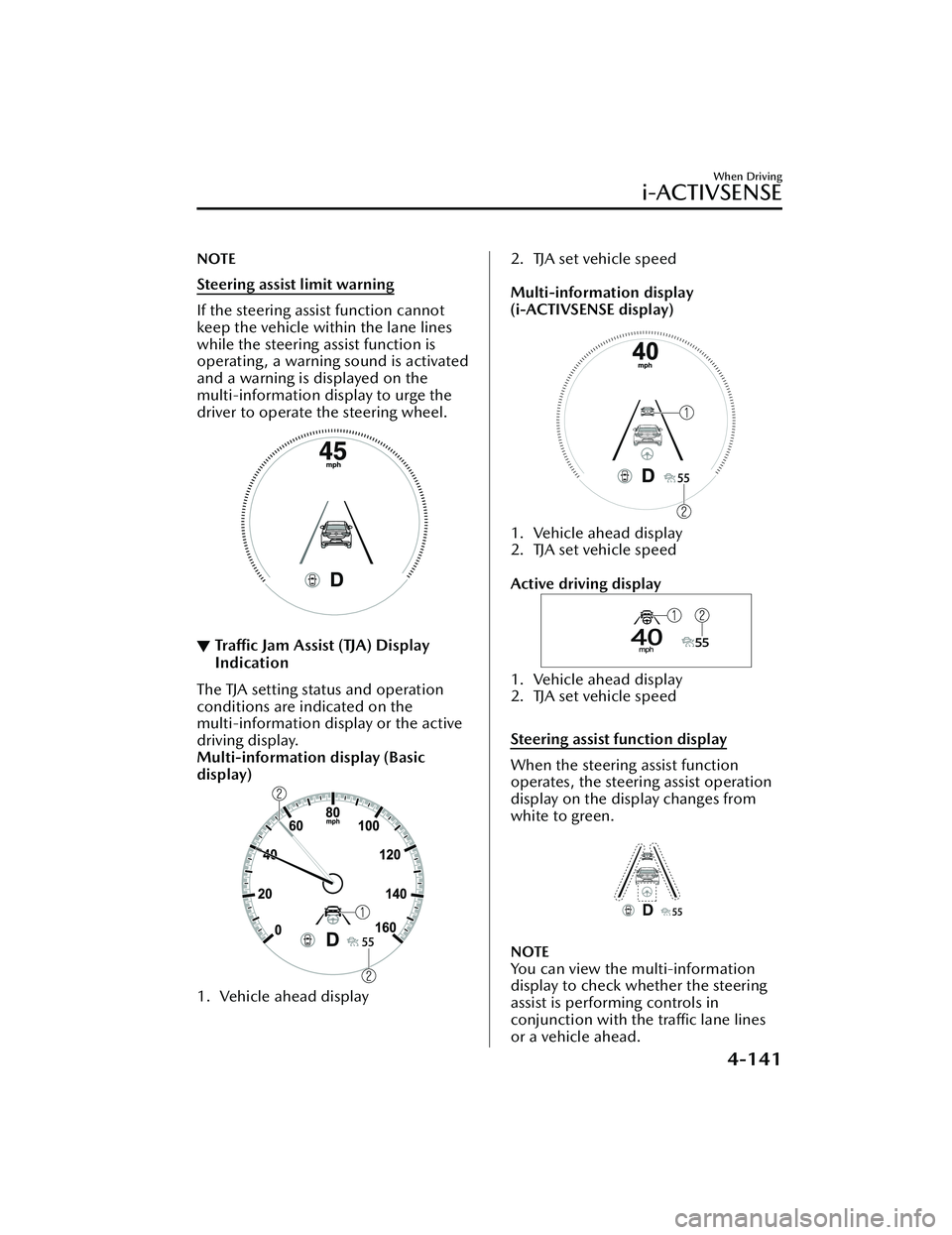
NOTE
Steering assist limit warning
If the steering assist function cannot
keep the vehicle within the lane lines
while the steering assist function is
operating , a warning sound is activated
and a warning is displayed on the
multi-information display to urge the
driver to operate the steering wheel.
▼Tra ffi c
Jam Assist (TJA) Display
Indication
The TJA setting status and operation
conditions are indicated on the
multi-information display or the active
driving display.
Multi-information display (Basic
display)
1. Vehicle ahead display
2. TJA set vehicle speed
Multi-information display
(i-ACTIVSENSE display)
1. Vehicle ahead display
2. TJA set vehicle speed
Active driving display
1. Vehicle ahead display
2. TJA set vehicle speed
Steering assist function display
When the steering assist function
operates, the steering assist operation
display on the display changes from
white to green.
NOTE
You can view the multi-information
display to check whether the steering
assist is performing controls in
conjunction with the traffic lane lines
or a vehicle ahead.
When Driving
i-ACTIVSENSE
4-141
CX-30_8JP5-EA-20K_Edition1_new 2020-7-22 15:50:09
Page 288 of 594

Inactive
Active (vehicle ahead)
Active (lane line)
If there is a problem with the TJA, a
message is displayed on the
multi-information display. Check the
details of the problem on the center
display and then have your vehicle
inspected by an Authorized Mazda
Dealer.
Refer to If a Warning Light Turns On or
Flashes on page 7-22.
▼Close Proximity Warning
If your vehicle rapidly closes in on the
vehicle ahead while you are traveling
under headway control, the warning
sound is activated and the brake
warning is indicated on the display.
Keep a safe distance between your
vehicle and a vehicle ahead.
1. “Depress Brake Pedal” message is
displayed
NOTE
In the following cases, the warnings
and brakes may not operate even if
your vehicle starts closing in on the
vehicle ahead.
You are driving your vehicle at the
same speed as the vehicle ahead.
Directly after the TJA operates.Directly after the accelerator pedal is
released.
Another vehicle cuts into the driving
lane in front of you.
When Driving
i-ACTIVSENSE
4-142
CX-30_8JP5-EA-20K_Edition1_new 2020-7-22 15:50:09