2021 MAZDA MODEL CX-30 rain sensor
[x] Cancel search: rain sensorPage 198 of 594

Switch Posi-tion Wiper operation
MIST Operation while pulling up lev-
er
OFF Stop
AUTO
*1Auto control
LO Low speed HI High speed
*1 When the wiper lever is switched to the AUTO position, the indicator light turns on.
Auto-wiper control*
When the wiper lever is in the AUTO
position, the rain sensor senses the
amount of rainfall on the windshield
and turns the wipers on or off
automatically (off ―intermittent―low
speed ―high speed).
The sensitivity of the rain sensor can be
adjusted by turning the switch on the
wiper lever.
From the center position (normal),
rotate the switch upward (+ direction)
for higher sensitivity (faster response)
or rotate it downward (- direction) for
less sensitivity (slower response).
1. Switch
2. Higher sensitivity
3. Center position
4. Less sensitivity
CAUTION
Do not shade the rain sensor by
adhering a sticker or a label on the
windshield. Otherwise the rain
sensor will not operate correctly.
When the ignition is switched ON
and the wiper lever is in the AUTO
position, the windshield wipers may
operate automatically in the
following cases:
The area of the windshield above
the rain sensor is touched or wiped
with a cloth.
The windshield or the rain sensor
area in the cabin is hit.
When the ignition is switched ON
and the wiper lever is in the AUTO
position, do not touch the
windshield or the windshield wipers
Otherwise, the windshield wipers
will operate automatically which
could catch your fingers or damage
the windshield wipers.
When removing ice or snow, or
cleaning the windshield, always
make sure the wiper lever is in the
OFF position.
When Driving
Switches and Controls
4-52*Some models.
CX-30_8JP5-EA-20K_Edition1_new 2020-7-22 15:50:09
Page 199 of 594

NOTE
Switching the auto-wiper lever from
the OFF to the AUTO position while
driving activates the windshield
wipers once, after which they
operate according to the rainfall
amount.
The auto-wiper control may not
operate when the rain sensor
temperature is about -10 °C (14 °F)
or lower, or about 85 °C (185 °F) or
higher.
If the windshield is coated with
water repellent, the rain sensor may
not be able to sense the amount of
rainfall correctly and the auto-wiper
control may not operate properly.
If dirt or foreign matter (such as ice
or matter containing salt water)
adheres to the windshield above the
rain sensor, or if the windshield is
iced, it could cause the wipers to
move automatically. However, if the
wipers cannot remove this ice, dirt or
foreign matter, the auto-wiper
control will stop operation. In this
case, set the wiper lever to the low
speed position or high speed
position for manual operation, or
remove the ice, dirt or foreign matter
by hand to restore the auto-wiper
operation.
If the auto-wiper lever is left in the
AUTO position, the wipers could
operate automatically from the effect
of strong light sources,
electromagnetic waves, or infrared
light because the rain sensor uses an
optical sensor. It is recommended
that the auto-wiper lever be
switched to the OFF position other
than when driving the vehicle under
rainy conditions.
If the headlight switch and the
windshield wiper switch are in
AUTO, and the wipers are operated
at low or high speed by the auto
wiper control for several seconds,
bad weather conditions are
determined and the headlights may
be turned on.
The auto-wiper control functions can
be turned off.
Refer to the Settings section in the
Mazda Connect Owner's Manual.
▼ Windshield Washer
Pull the wiper lever toward you to
spray washer fluid and operate the
windshield wipers several times. The
washer fluid is sprayed only while the
windshield wipers move out of their
stowed positions to the point where
they start reversing back.
1. OFF
2. Washer
NOTE
If the windshield washer is turned on
when the windshield wipers are not
operating, the windshield wipers
operate a few times.
If you pull the wiper lever while the
windshield wipers are reversing back
to their stowed positions, the next
time the washer fluid is sprayed is
during the next cycle.
If the washer does not work, inspect
the fluid level (page 6-21). If the fluid
level is normal, consult an Authorized
Mazda Dealer.
When Driving
Switches and Controls
4-53
CX-30_8JP5-EA-20K_Edition1_new 2020-7-22 15:50:09
Page 260 of 594

NOTE
The system may operate under the
following conditions even if a vehicle
is not approaching.
An object that reflects the radio
waves of the radar such as a
parked vehicle, guardrail, or wall is
directly next to your vehicle.
Vehicles are stopped in the area
around your vehicle such as during
heavy traffic.
A vehicle approaching from the
front or side of your vehicle slows
down.
A vehicle approaching from the
front or left side of your vehicle
makes a right or left turn directly in
front of your vehicle.
A vehicle or pedestrian moves in
the parking lot or on the sidewalk
in the area surrounding your
vehicle.
After making a left or right turn, an
on-coming vehicle is present.
When passing an on-coming
vehicle.
A vehicle overtakes your vehicle
while it is stopped.
Your vehicle is in an area where
strong radio waves or electrical
noise may occur such as near a
television tower or power plant.
Under the following conditions, the
front side radar sensor cannot detect
approaching vehicles or it might be difficult to detect them, and the
system may not operate normally.
The front side radar sensor
detection area is obstructed by a
nearby wall or vehicle.
Directly after the system becomes
operable.
Radio wave interference from a
radar sensor equipped on a nearby
vehicle.
The approaching vehicle has any of
the following shapes.
a) The size of the vehicle body is
extremely small.
b) The vehicle height is extremely low or high.
c) A special type of vehicle with a complex shape
A vehicle suddenly enters the
detection area from the front or
side of your vehicle.
A vehicle that has stopped
suddenly starts to move.
Multiple objects move at the same
time.
The vehicle is driven in bad
weather conditions such as heavy
rain, fog , snow, or sand storms.
The vehicle is driven on a sharp
curve or on bumpy roads.
An object that reflects the radio
waves of the radar such as a
parked vehicle, guardrail, or wall is
directly next to your vehicle.
A vehicle approaches while turning
(Such as roundabout)
The vehicle is driven at an
extremely slow speed.
In the following cases, the system
turns on the i-ACTIVSENSE warning
indication/warning light and
operation of the system is stopped. If
the i-ACTIVSENSE warning
indication/warning light remains on,
have the vehicle inspected by an
Authorized Mazda Dealer as soon as
possible.
Some problem with the system has
occurred.
The front side radar sensor
installation position is greatly
deviated.
There is a large accumulation of
snow or ice on the front bumper
near a front side radar sensor.
When Driving
i-ACTIVSENSE
4-114
CX-30_8JP5-EA-20K_Edition1_new 2020-7-22 15:50:09
Page 272 of 594
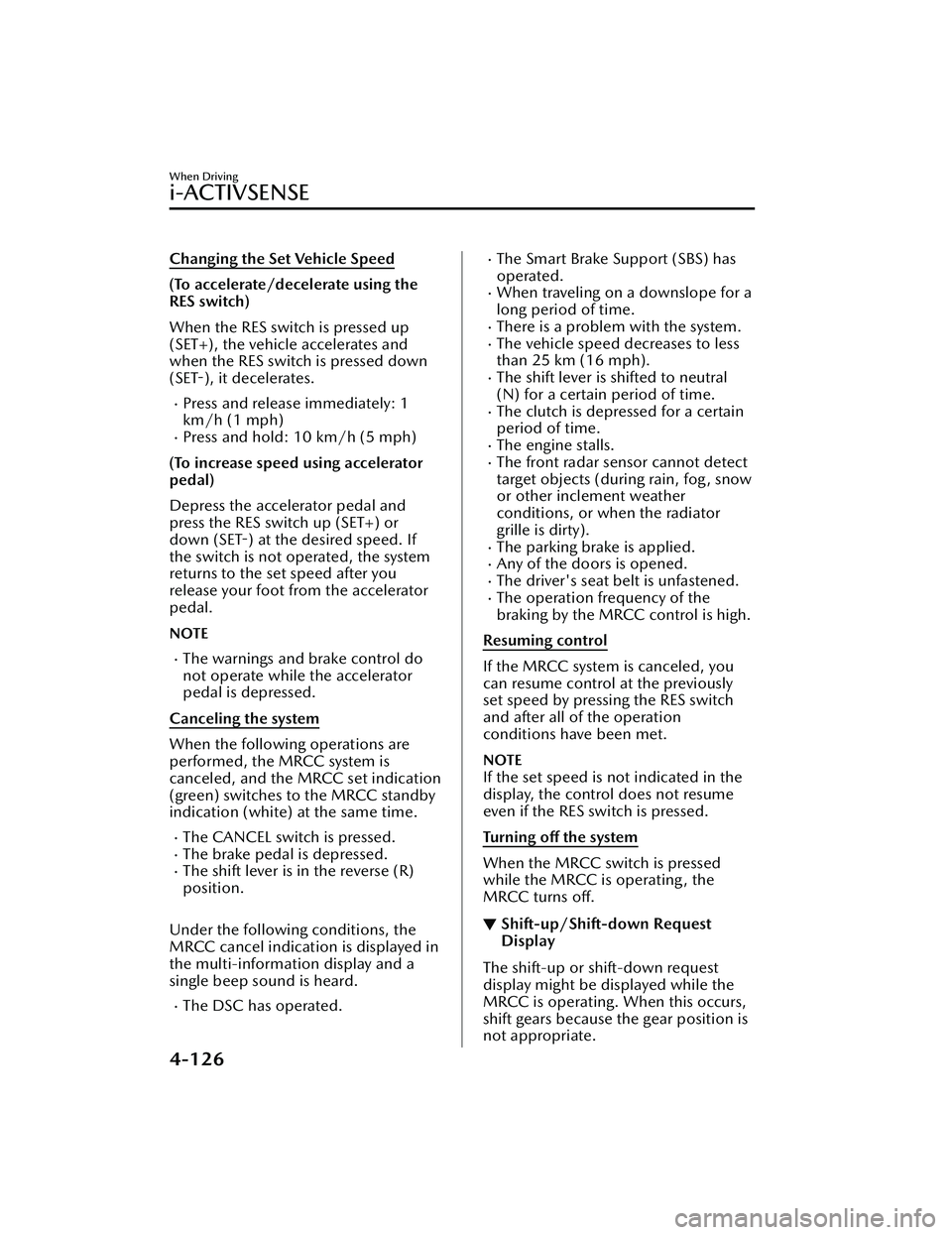
Changing the Set Vehicle Speed
(To accelerate/decelerate using the
RES switch)
When the RES switch is pressed up
(SET+), the vehicle accelerates and
when the RES switch is pressed down
(SET-), it decelerates.
Press and release immediately: 1
km/h (1 mph)
Press and hold: 10 km/h (5 mph)
(To increase speed using accelerator
pedal)
Depress the accelerator pedal and
press the RES switch up (SET+) or
down (SET-) at the desired speed. If
the switch is not operated, the system
returns to the set speed after you
release your foot from the accelerator
pedal.
NOTE
The warnings and brake control do
not operate while the accelerator
pedal is depressed.
Canceling the system
When the following operations are
performed, the MRCC system is
canceled, and the MRCC set indication
(green) switches to the MRCC standby
indication (white) at the same time.
The CANCEL switch is pressed.The brake pedal is depressed.The shift lever is in the reverse (R)
position.
Under the following conditions, the
MRCC cancel indication is displayed in
the multi-information display and a
single beep sound is heard.
The DSC has operated.
The Smart Brake Support (SBS) has
operated.
When traveling on a downslope for a
long period of time.
There is a problem with the system.The vehicle speed decreases to less
than 25 km (16 mph).
The shift lever is shifted to neutral
(N) for a certain period of time.
The clutch is depressed for a certain
period of time.
The engine stalls.The front radar sensor cannot detect
target objects (during rain, fog, snow
or other inclement weather
conditions, or when the radiator
grille is dirty).
The parking brake is applied.Any of the doors is opened.The driver's seat belt is unfastened.The operation frequency of the
braking by the MRCC control is high.
Resuming control
If the MRCC system is canceled, you
can resume control at the previously
set speed by pressing the RES switch
and after all of the operation
conditions have been met.
NOTE
If the set speed is not indicated in the
display, the control does not resume
even if the RES switch is pressed.
Tu r n i n g off the system
When the MRCC switch is pressed
while the MRCC is operating, the
MRCC turns off.
▼Shift-up/Shift-down Request
Display
The shift-up or shift-down request
display might be displayed while the
MRCC is operating. When this occurs,
shift gears because the gear position is
not appropriate.
When Driving
i-ACTIVSENSE
4-126
CX-30_8JP5-EA-20K_Edition1_new
2020-7-22 15:50:09
Page 282 of 594
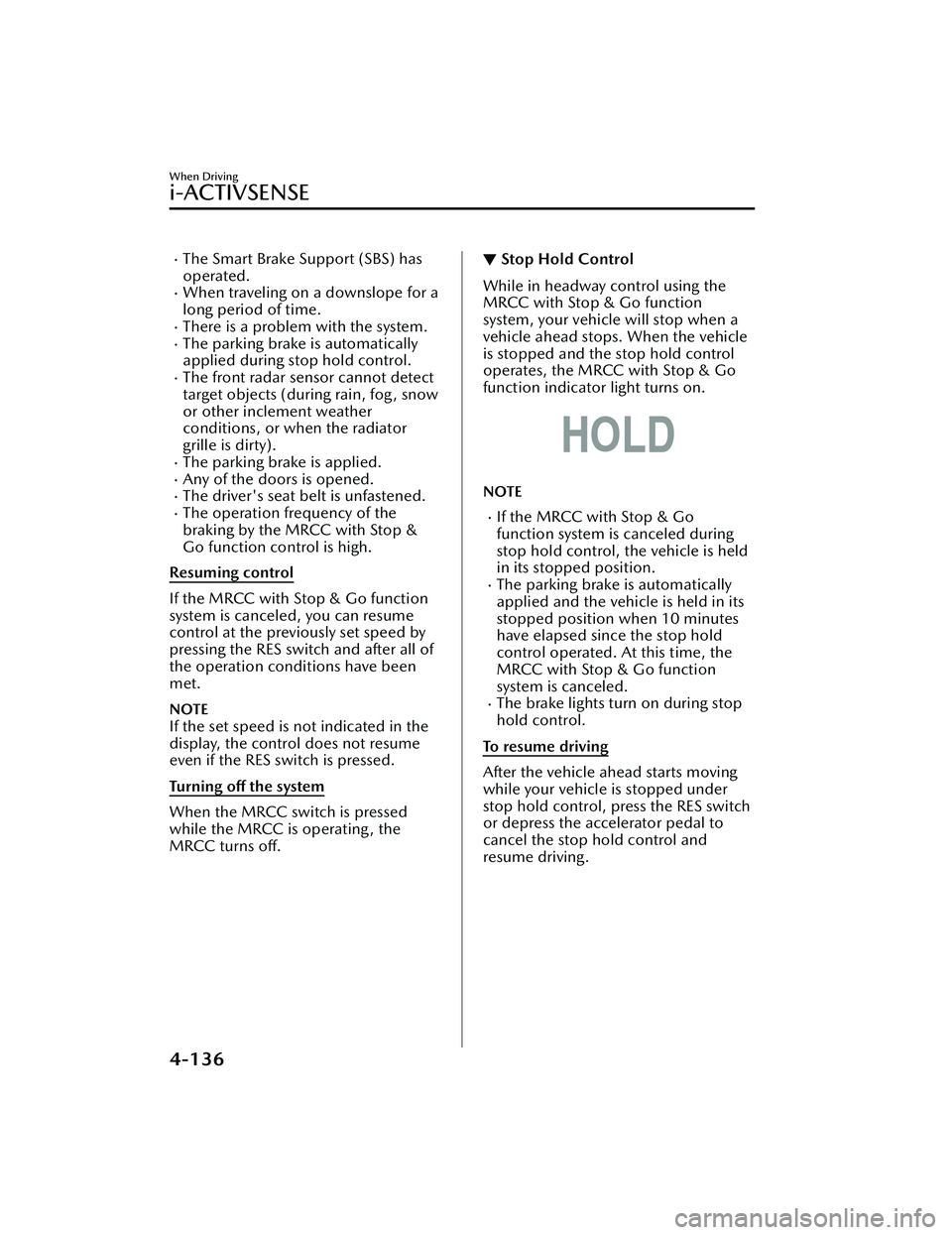
The Smart Brake Support (SBS) has
operated.
When traveling on a downslope for a
long period of time.
There is a problem with the system.The parking brake is automatically
applied during stop hold control.
The front radar sensor cannot detect
target objects (during rain, fog, snow
or other inclement weather
conditions, or when the radiator
grille is dirty).
The parking brake is applied.Any of the doors is opened.The driver's seat belt is unfastened.The operation frequency of the
braking by the MRCC with Stop &
Go function control is high.
Resuming control
If the MRCC with Stop & Go function
system is canceled, you can resume
control at the previously set speed by
pressing the RES switch and after all of
the operation conditions have been
met.
NOTE
If the set speed is not indicated in the
display, the control does not resume
even if the RES switch is pressed.
Turning off the system
When the MRCC switch is pressed
while the MRCC is operating, the
MRCC turns off.
▼ Stop Hold Control
While in headway control using the
MRCC with Stop & Go function
system, your vehicle will stop when a
vehicle ahead stops. When the vehicle
is stopped and the stop hold control
operates, the MRCC with Stop & Go
function indicator light turns on.
NOTE
If the MRCC with Stop & Go
function system is canceled during
stop hold control, the vehicle is held
in its stopped position.
The parking brake is automatically
applied and the vehicle is held in its
stopped position when 10 minutes
have elapsed since the stop hold
control operated. At this time, the
MRCC with Stop & Go function
system is canceled.
The brake lights turn on during stop
hold control.
To resume driving
After the vehicle ahead starts moving
while your vehicle is stopped under
stop hold control, press the RES switch
or depress the accelerator pedal to
cancel the stop hold control and
resume driving.
When Driving
i-ACTIVSENSE
4-136
CX-30_8JP5-EA-20K_Edition1_new 2020-7-22 15:50:09
Page 293 of 594

NOTE
The distance-between-vehicles differs depending on the vehicle speed, and the
slower the vehicle speed, the shorter the distance.
When the ignition is switched to ACC or OFF, the set distance-between-vehicles is
taken over automatically even when the engine is started again.
The function is temporarily canceled.
Headway control function
When the following operations are performed, the headway control function is
temporarily canceled and the TJA set indication (green) changes to the TJA standby
indication (white) at the same time.
The CANCEL switch is pressed one time.The brake pedal is depressed.(Automatic transmission vehicle)
The selector lever is in the P, N, or R position.
(Manual transmission vehicle)
The shift lever is in the R position.
In the following cases, the TJA cancel indica tion is displayed and a sound is activated
one time.
The DSC has operated.The Smart Brake Support (SBS) has operated.The vehicle is driven on a downslope for a long time.There is a problem with the system.The front radar sensor cannot detect target objects (during rain, fog , snow or other
inclement weather conditions, or when the radiator grille is dirty).
The parking brake is applied.Any of the doors is opened.The driver's seat belt is unfastened.The operation frequency of the braking by the TJA control is high.(Automatic transmission vehicle)
The parking brake is automatically applied during stop hold control.
(Manual transmission vehicle)
The vehicle speed decreases below 25 km/h (15 mph).The shift lever is in the neutral posi tion for a certain period of time.The clutch pedal is depressed for a certain period of time.The engine has stalled.
When Driving
i-ACTIVSENSE
4-147
CX-30_8JP5-EA-20K_Edition1_new 2020-7-22 15:50:09
Page 305 of 594

The vehicle speed is between
about 2 to 8 km/h (2 to 4 mph).
The SBS-R is not turned off.The DSC is not malfunctioning.In the following cases, the rear
ultrasonic sensor and rear camera
cannot detect obstructions and the
SBS-R may not operate.
The height of the obstruction is
low such as low walls or trucks
with low loading platforms.
The height of the obstruction is
high such as trucks with high
loading platforms.
The obstruction is small.The obstruction is thin such as a
signpost.
The surface of the obstruction is
not pointed vertically relative to
the vehicle.
The obstruction is soft such as a
hanging curtain or snow stuck to a
vehicle.
The obstruction is shaped
irregularly.
The obstruction is extremely close.In the following cases, the rear
ultrasonic sensor and rear camera
cannot detect obstructions correctly
and the SBS-R may not operate.
Something is stuck on the bumper
near a rear ultrasonic sensor.
The brake or accelerator pedal is
operated.
There is another obstruction near
one obstruction.
During inclement weather such as
rain, fog and snow.
High or low humidity.High or low temperaturesStrong winds.The path of travel is not
flat.Heavy luggage is loaded in the
luggage compartment or on the
rear seat.
Objects such as a wireless antenna,
fog light, or illuminated license
plate is installed near a rear
ultrasonic sensor.
The orientation of a rear ultrasonic
sensor has deviated for reasons
such as a collision.
The vehicle is affected by other
sound waves such as the horn,
engine noise, ultrasonic sensor of
another vehicle.
In the following cases, a rear
ultrasonic sensor and rear camera
may detect something as a target
obstruction which could cause the
SBS-R system to operate.
There is a steep slope or bump.There are wheel blocks or a
curbstone.
There are hanging curtains, gate
poles such as at toll gates and
railroad crossing.
When traveling near objects such
as foliage, barriers, vehicles, walls,
and fences along a road.
When driving off-road in areas
where there is grass and forage.
When passing through low gates,
narrow gates, car washing
machines, and tunnels.
A trailer is connected.An exterior accessory such as a
bicycle carrier is installed around a
rear ultrasonic sensor.
(Manual transmission)
If the vehicle is stopped by the SBS-R
operation and the clutch pedal is not
depressed, the engine stops.
When the system operates, the user
is notified by the multi-information
display.
The collision warning beep sounds
intermittently while the SBS-R brake
is operating.
When Driving
i-ACTIVSENSE
4-159
CX-30_8JP5-EA-20K_Edition1_new 2020-7-22 15:50:09
Page 349 of 594
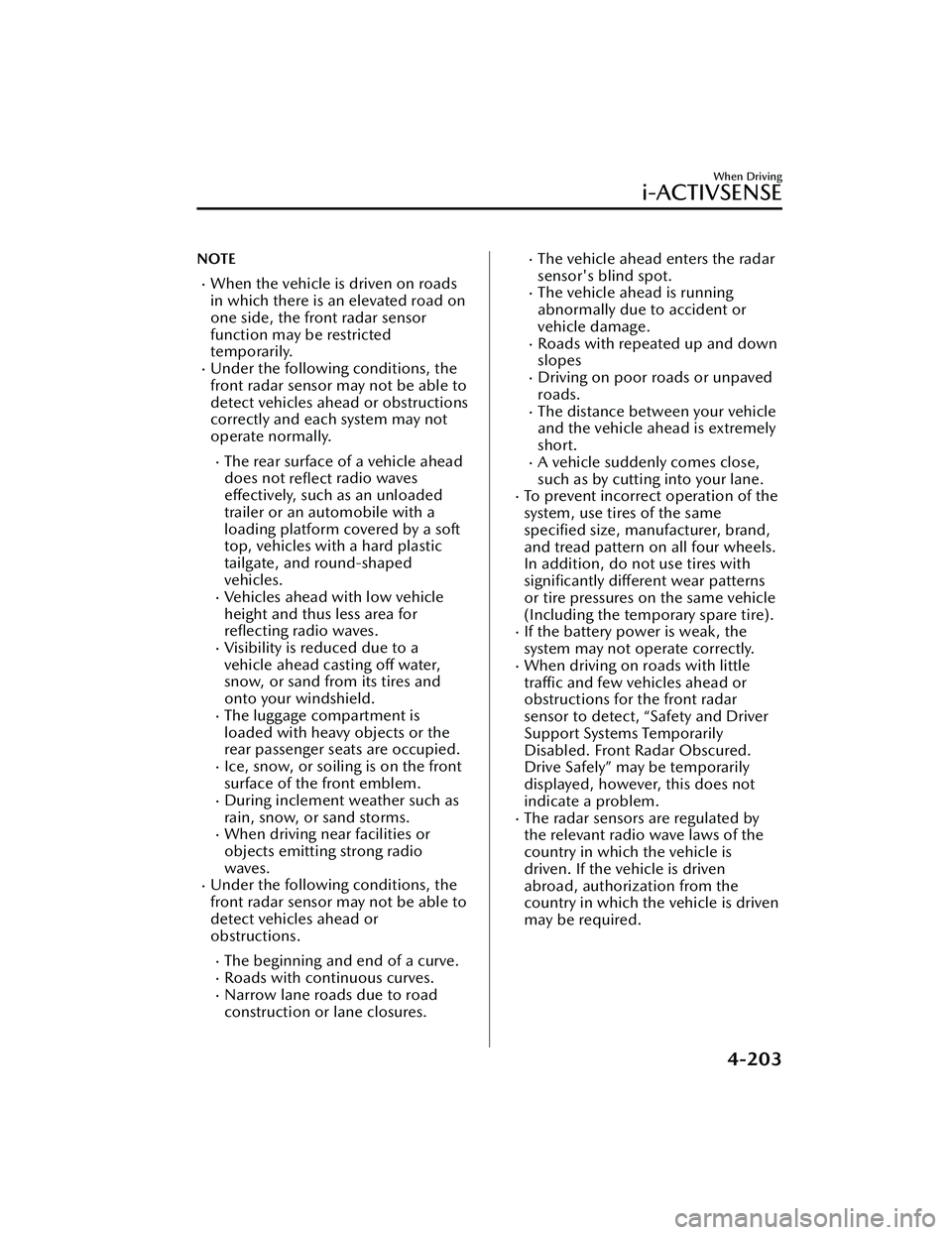
NOTE
When the vehicle is driven on roads
in which there is an elevated road on
one side, the front radar sensor
function may be restricted
temporarily.
Under the following conditions, the
front radar sensor may not be able to
detect vehicles ahead or obstructions
correctly and each system may not
operate normally.
The rear surface of a vehicle ahead
does not reflect radio waves
effectively, such as an unloaded
trailer or an automobile with a
loading platform covered by a soft
top, vehicles with a hard plastic
tailgate, and round-shaped
vehicles.
Vehicles ahead with low vehicle
height and thus less area for
reflecting radio waves.
Visibility is reduced due to a
vehicle ahead casting off water,
snow, or sand from its tires and
onto your windshield.
The luggage compartment is
loaded with heavy objects or the
rear passenger seats are occupied.
Ice, snow, or soiling is on the front
surface of the front emblem.
During inclement weather such as
rain, snow, or sand storms.
When driving near facilities or
objects emitting strong radio
waves.
Under the following conditions, the
front radar sensor may not be able to
detect vehicles ahead or
obstructions.
The beginning and end of a curve.Roads with continuous curves.Narrow lane roads due to road
construction or lane closures.
The vehicle ahead enters the radar
sensor's blind spot.
The vehicle ahead is running
abnormally due to accident or
vehicle damage.
Roads with repeated up and down
slopes
Driving on poor roads or unpaved
roads.
The distance between your vehicle
and the vehicle ahead is extremely
short.
A vehicle suddenly comes close,
such as by cutting into your lane.
To prevent incorrect operation of the
system, use tires of the same
specified size, manufacturer, brand,
and tread pattern on all four wheels.
In addition, do not use tires with significantly different wear patterns
or tire pressures on the same vehicle
(Including the temporary spare tire).
If the battery power is weak, the
system may not operate correctly.
When driving on roads with little traffic and few vehicles ahead or
obstructions for the front radar
sensor to detect, “Safety and Driver
Support Systems Temporarily
Disabled. Front Radar Obscured.
Drive Safely” may be temporarily
displayed, however, this does not
indicate a problem.
The radar sensors are regulated by
the relevant radio wave laws of the
country in which the vehicle is
driven. If the vehicle is driven
abroad, authorization from the
country in which the vehicle is driven
may be required.
When Driving
i-ACTIVSENSE
4-203
CX-30_8JP5-EA-20K_Edition1_new 2020-7-22 15:50:09