2021 MAZDA MODEL CX-30 nut
[x] Cancel search: nutPage 201 of 594

Rear Window Defogger
▼Rear Window Defogger
The rear window defogger clears fog
from the rear window.
The ignition must be switched ON to
use the defogger.
Press the switch to turn on the rear
window defogger. The rear window
defogger operates for about 15
minutes and then turns
off
automatically.
The indicator light illuminates when
the defogger is operating.
To t u r n off the rear window defogger
before the 15 minutes has elapsed,
press the switch again.
1. Indicator light
CAUTION
Do not use sharp instruments or
window cleaners with abrasives to
clean the inside of the rear window
surface. They may damage the
defogger grid inside the window.
NOTE
This defogger is not designed for
melting snow. If there is an
accumulation of snow on the rear
window, remove it before using the
defogger.
The rear window defogger operation
time can be changed from 15
minutes to continuous operation.
When the operation time has been
switched to continuous operation,
by pressing the switch, the rear
window defogger will continue to
operate until the ignition is switched
OFF.
Refer to the Settings section in the
Mazda Connect Owner's Manual.
▼ Windshield Wiper De-icer*
The thermal filaments at the following
positions heat up and facilitate the
removal of snow accumulated on the
windshield.
When Driving
Switches and Controls
*Some models.4-55
CX-30_8JP5-EA-20K_Edition1_new
2020-7-22 15:50:09
Page 218 of 594

Under the following conditions, the
parking brake is automatically
applied and the AUTOHOLD is
released. The AUTOHOLD is
re-enabled when the conditions
before the AUTOHOLD is released
are restored.
The driver’s seat belt is unfastened.The driver’s door is opened.When about 10 minutes or longer
have passed since the AUTOHOLD
operation started, the parking brake
is automatically applied. Because the
AUTOHOLD is restored when
releasing the parking brake, the hold
on the brakes by AUTOHOLD
function resumes.
(Manual transmission vehicle)
When starting to drive the vehicle
forward or in reverse on a down
slope, depress the clutch pedal and
shift the shift lever to the appropriate
position for driving in the desired
direction, and then depress the
accelerator pedal to release the
AUTOHOLD.
The AUTOHOLD can be canceled
forcibly by fully depressing the
accelerator pedal for 1 second or
longer while the AUTOHOLD is
operating. Forcibly cancel the
AUTOHOLD only when the
AUTOHOLD cannot be canceled due
to a system malfunction or it is
necessary to cancel the AUTOHOLD
in an emergency.
▼To Turn Off AUTOHOLD System
Depress the brake pedal and press the
AUTOHOLD switch. The AUTOHOLD
is turned off and the AUTOHOLD
standby indicator light turns off.
1. AUTOHOLD standby indicator light
NOTE
When the brakes are not held such
as while driving the vehicle, the
AUTOHOLD can be turned off only
by pressing the AUTOHOLD switch.
If the AUTOHOLD switch is pressed
without depressing the brake pedal
while AUTOHOLD is operating
(AUTOHOLD active indicator light in
instrument cluster is turned on), the
message “Depress Brake Pedal and
Operate Switch to Release” is
indicated on the multi-information
display to notify the driver to depress
the brake pedal.
If any of the following conditions
occurs while the AUTOHOLD
function is operating (AUTOHOLD
active indicator light is turned on),
the parking brake is applied
automatically and the AUTOHOLD
function turns off. For the Electric
Parking Brake (EPB) operation, refer
to the Electric Parking Brake (EPB) on
page 4-64.
The ignition is switched OFF.
When Driving
Brake
4-72
CX-30_8JP5-EA-20K_Edition1_new
2020-7-22 15:50:09
Page 255 of 594

WARNING
Do not rely completely on DAA and
always drive carefully:
The DAA detects driver fatigue and
decreased attentiveness and
encourages the driver to take a rest,
however, it is not designed to prevent
the vehicle from straying. If you rely too
much on the DAA it could lead to an
accident. Drive carefully and operate
the steering wheel appropriately.
In addition, the system may not be
able to detect driver fatigue and
decreased attentiveness correctly
depending on the traffic and driving
conditions. The driver must take
sufficient rest in order to drive safely.
NOTE
The DAA operates when all of the
following conditions are met.
The vehicle speed is about 65 to
140 km/h (41 to 86 mph).
The system detects white (yellow)
lane lines.
The system has completed learning
of the driver’s driving data after 60
minutes have passed since the
driver began driving vehicle.
The DAA does not operate under the
following conditions.
The vehicle speed is less than
about 65 km/h (41 mph).
The vehicle speed exceeds about
140 km/h (86 mph).
The vehicle is making a sharp turn.The vehicle is changing lanes.The system cannot detect white
(yellow) lane lines.
The DAA may not operate normally
under the following conditions.
White (yellow) lane lines are less
visible because of dirt or fading/
patchiness.
The vehicle is jolted or swayed
continuously by strong winds or
rough roads.
The vehicle is driven aggressively.When making frequent lane
changes.
The vehicle is making a curve.The DAA detects driver fatigue and
decreased attentiveness based on
the driving data when the vehicle is
driven at about 65 to 140 km/h (41
to 86 mph) for about 20 minutes.
The driving data will be reset under
the following conditions.
The vehicle is stopped for 15
minutes or longer.
The vehicle is driven at less than
about 65 km/h (41 mph) for
about 30 minutes.
The ignition is switched off.After the DAA has displayed the first
message encouraging rest, it does
not display the next one until 60
minutes have passed.
When Driving
i-ACTIVSENSE
4-109
CX-30_8JP5-EA-20K_Edition1_new 2020-7-22 15:50:09
Page 257 of 594

WARNING
Do not rely completely on the DM
and always drive carefully:
The DM is a system which detects
driver fatigue and sleepiness, and
encourages the driver to take a rest.
This is not designed to prevent driver
fatigue and sleepiness, and
over-reliance on the system could lead
to an accident. Drive carefully and turn
the steering wheel appropriately.
In addition, the system may not be
able to detect driver fatigue and
sleepiness correctly depending on the
traffic and driving conditions. The
driver must take sufficient rest in order
to drive safely.
Operation conditions
The DM begins monitoring after 20
minutes have passed since the driver
began driving the vehicle and when
the vehicle speed is about 5 km/h (3
mph) or faster.
NOTE
If the vehicle speed decreases to less
than about 5 km/h (3 mph) while
the DM is monitoring , the DM stops
monitoring for 6 mi nutes even if the
vehicle speed returns to about 5
km/h (3 mph) or faster.
If the driver monitoring camera does
not recognize the driver correctly, the
DM may not monitor correctly.
Refer to Driver Monitoring Camera
on page 4-208.
After the DM has displayed the first
message encouraging the driver to
take a rest, it does not display it
again during the following periods.
After displaying the warning
pattern (caution), the next warning
pattern (caution) is not displayed
until 45 minutes have passed.
After displaying the warning
pattern (warning), the next
warning pattern (warning) is not
displayed until 15 minutes have
passed.
After displaying the warning
pattern (warning), the next
warning pattern (caution) is not
displayed until 45 minutes have
passed.
▼ Driver Monitoring (DM) Display
When the Driver Monitoring (DM)
detects driver fatigue or sleepiness, it
activates the warning sound and
displays an alert in the instrument
cluster.
Warning pattern (caution) (white)
1. “Time for a Break” message is
displayed
When Driving
i-ACTIVSENSE
4-111
CX-30_8JP5-EA-20K_Edition1_new 2020-7-22 15:50:09
Page 282 of 594
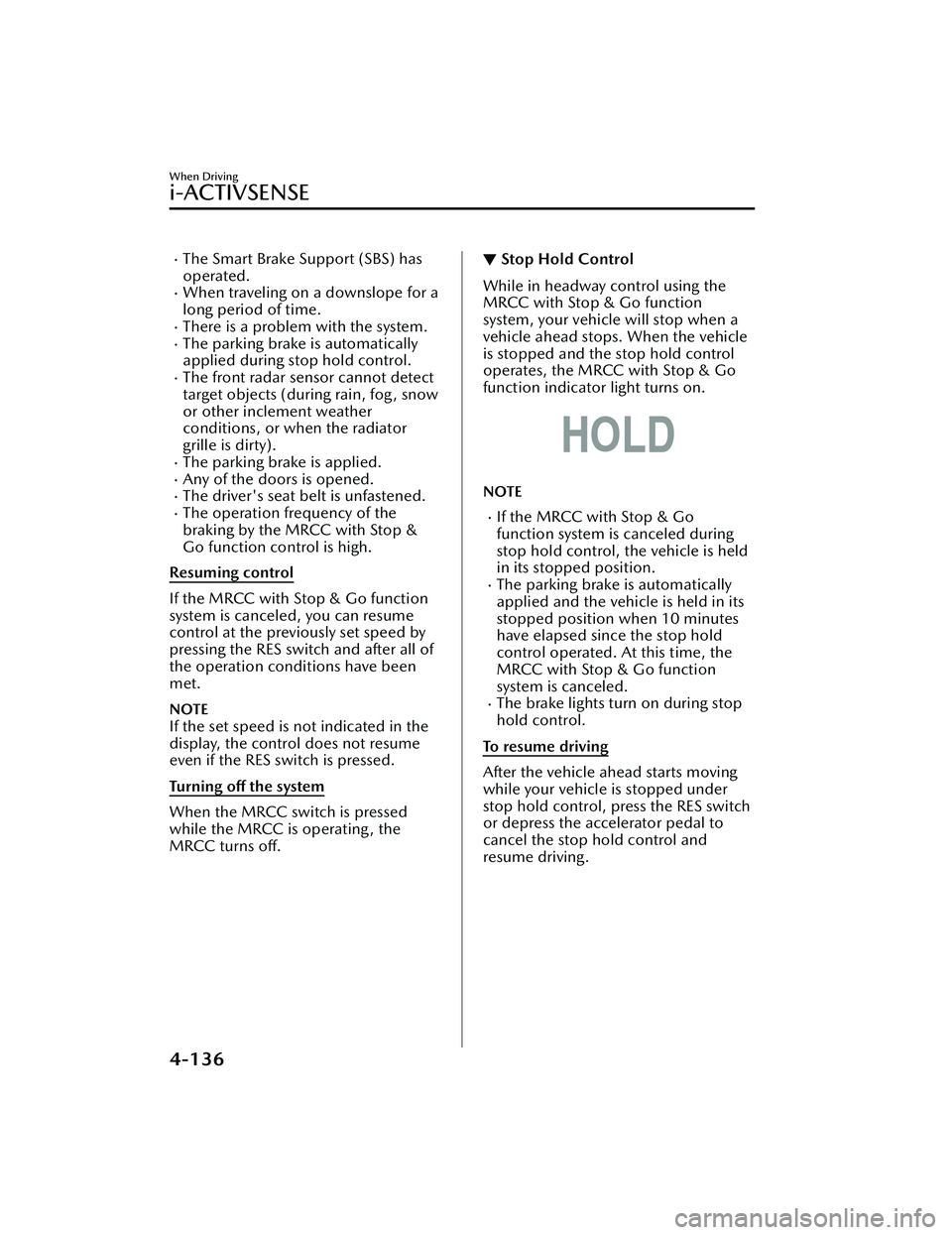
The Smart Brake Support (SBS) has
operated.
When traveling on a downslope for a
long period of time.
There is a problem with the system.The parking brake is automatically
applied during stop hold control.
The front radar sensor cannot detect
target objects (during rain, fog, snow
or other inclement weather
conditions, or when the radiator
grille is dirty).
The parking brake is applied.Any of the doors is opened.The driver's seat belt is unfastened.The operation frequency of the
braking by the MRCC with Stop &
Go function control is high.
Resuming control
If the MRCC with Stop & Go function
system is canceled, you can resume
control at the previously set speed by
pressing the RES switch and after all of
the operation conditions have been
met.
NOTE
If the set speed is not indicated in the
display, the control does not resume
even if the RES switch is pressed.
Turning off the system
When the MRCC switch is pressed
while the MRCC is operating, the
MRCC turns off.
▼ Stop Hold Control
While in headway control using the
MRCC with Stop & Go function
system, your vehicle will stop when a
vehicle ahead stops. When the vehicle
is stopped and the stop hold control
operates, the MRCC with Stop & Go
function indicator light turns on.
NOTE
If the MRCC with Stop & Go
function system is canceled during
stop hold control, the vehicle is held
in its stopped position.
The parking brake is automatically
applied and the vehicle is held in its
stopped position when 10 minutes
have elapsed since the stop hold
control operated. At this time, the
MRCC with Stop & Go function
system is canceled.
The brake lights turn on during stop
hold control.
To resume driving
After the vehicle ahead starts moving
while your vehicle is stopped under
stop hold control, press the RES switch
or depress the accelerator pedal to
cancel the stop hold control and
resume driving.
When Driving
i-ACTIVSENSE
4-136
CX-30_8JP5-EA-20K_Edition1_new 2020-7-22 15:50:09
Page 296 of 594

▼Stop Hold Control (Automatic
Transmission)
While in headway control using the
TJA, your vehicle will stop when a
vehicle ahead stops. When the vehicle
is stopped and the stop hold control
operates, the TJA indicator light turns
on.
NOTE
Even if the TJA is temporarily
canceled during stop hold control,
the vehicle is held in its stopped
position.
The parking brake is automatically
applied and the vehicle is held in its
stopped position when 10 minutes
or longer have passed since the stop
hold control operated. When this
occurs, the TJA is temporarily
canceled.
The brake lights turn on during stop
hold control.
To resume driving
After the vehicle ahead starts moving
while your vehicle is stopped under
stop hold control, press the RES switch
or depress the accelerator pedal to
cancel the stop hold control and start
driving.
NOTE
When you resume driving by pressing
the RES switch, your vehicle does not
start moving until the distance
between your vehicle and the vehicle
ahead lengthens to the specified
distance or farther.
If the TJA is temporarily canceled,
depress the accelerator pedal and
start driving the vehicle. If the TJA is
temporarily canceled, you cannot
resume driving by pressing the RES
switch when there are no vehicles in
front of your vehicle.
If the vehicle ahead starts moving
within 3 seconds after your vehicle is
stopped by the stop hold control,
headway control will continue even if
you do not resume driving your
vehicle, such as by depressing the
accelerator pedal.
Vehicle departure information
If you do not resume driving within a
few seconds after the vehicle ahead
starts moving during stop hold control,
the multi-information display
vehicle-ahead indication flashes to
urge the driver to resume driving. If you
do not resume driving after the
indicator light flashes, a sound is
activated to urge you to resume
driving.
When Driving
i-ACTIVSENSE
4-150
CX-30_8JP5-EA-20K_Edition1_new 2020-7-22 15:50:09
Page 320 of 594

NOTE
When the shift lever/selector lever is in R position, the displayed screen does not
switch to the top view/front view, top view/front wide view, or the side view.
Display of the top view/front view, top view/front wide view, or the side view
stops even with the display conditions met if any of the following conditions
occurs.
When a switch around the commander knob is pressed.(Manual transmission)
The parking brake is applied.
(Automatic transmission)
The selector lever is shifted to P position (displayed when the selector lever is in
a position other than P).
(Displayed when vehicle speed is less than 15 km/h (9.3 mph))
4 minutes and 30 seconds have passed.The vehicle speed is about 15 km/h (9.3 mph) or faster.(Displayed when the vehicle speed is about 15 km/h (9.3 mph) or faster)
The vehicle speed is about 15 km/h (9.3 mph) or faster after 8 seconds have
passed since pressing the 360°View Monitor switch.
4 minutes and 22 seconds have passed from the point when the vehicle speed
was less than 15 km/h (9.3 mph) afte r 8 seconds have passed since pressing
the 360°View Monitor switch.
The 360°View Monitor settings can be changed as follows.
Refer to the Settings section in the Mazda Connect Owner's Manual.
Automatic display of the 360°View Monitor when the ultrasonic sensor detects
an obstruction.
Automatic display of the 360°View Monitor when the ignition is switched ON.Screen priority level when the system launches.
When Driving
i-ACTIVSENSE
4-174
CX-30_8JP5-EA-20K_Edition1_new 2020-7-22 15:50:09
Page 360 of 594

Please note that the TPMS is not a
substitute for proper tire
maintenance, and it is the driver's
responsibility to maintain correct tire
pressure, even if under-inflation has
not reached the level to trigger
illumination of the TPMS low tire
pressure telltale.
Your vehicle has also been equipped
with a TPMS malfunction indicator to
indicate when the system is not
operating properly.
The TPMS malfunction indicator is
combined with the low tire pressure
telltale. When the system detects a
malfunction, the telltale will flash for
approximately one minute and then
remain continuously illuminated.
This sequence will continue upon
subsequent vehicle start-ups as long
as the malfunction exists. When the
malfunction indicator is illuminated,
the system may not be able to detect
or signal low tire pressure as
intended. TPMS malfunctions may
occur for a variety of reasons,
including the installation of
replacement or alternate tires or
wheels on the vehicle that prevent
the TPMS from functioning properly.
Always check the TPMS malfunction
telltale after replacing one or more
tires or wheels on your vehicle to
ensure that the replacement or
alternate tires and wheels allow the
TPMS to continue to function
properly.
To avoid false readings, the system
samples for a little while before
indicating a problem. As a result it
will not instantaneously register a
rapid tire deflation or blow out.▼ If there is a problem with the Tire
Pressure Monitoring System
(TPMS)
If the TPMS warning light flashes, there
may be a problem with the system.
Consult an Authorized Mazda Dealer
to have the system inspected.
Refer to Tire Pressure Monitoring
System (TPMS) Warning Indication/
Warning Light (Flashing) on page
7-28.
In the following cases, the system
cannot recognize the tire pressures
correctly and the TPMS warning light
may
flash.
There is equipment or a device
nearby emitting radio signals the
same as a tire pressure sensor.
A metallic object such as a
non-genuine electronic device is
installed near the center of the
dashboard (obstructs the radio
signals from the tire pressure sensors
to the receiver).
A device such as one of the following
is used in the cabin.
Electronic devices such as a
computer.
Converter devices such as a
DC-AC converter.
There is a large accumulation of
snow or ice around the vehicle tires.
The battery in a tire pressure sensor
is dead.
A wheel not equipped with a tire
pressure sensor is used.
Tires employing steel in the sidewall
of the tire are installed.
Tire chains are used.
When Driving
Tire Pressure Monitoring System (TPMS)
4-214
CX-30_8JP5-EA-20K_Edition1_new 2020-7-22 15:50:09