Page 10 of 618

Interior Equipment (View C)
�ƒSRS air bags.......................................................................................................... page 2-51
�„ Active driving display........................................................................................... page 4-18
�… Climate control system............................................................................................page 5-4
�† Rear window defogger switc h...............................................................................page 4-52
�‡ Audio system............................................................................................... page 5-20, 5-63
�ˆ Accessory socket.................................................................................................page 5-144
�‰ External input terminal.............................. ............................................................page 5-17
�Š Shift lever/Selector lever. ............................................................................ page 4-27, 4-29
�‹ Commander switch................................................................................................page 5-63
�Œ Electric parking brake (EPB ) switch..................................................................... page 4-55
AUTOHOLD switch............................................................................................. page 4-60
�Ž Drive selection switch........................................................................................... page 4-71
Fuse block (Left side)............................................................................................page 6-47
Pictorial Index
Interior Overview
1-4The equipment and installation position varies by vehicle
CX-3_8JL1-EA-20G_Edition1_old 2020-5-22 15:31:00
Page 182 of 618
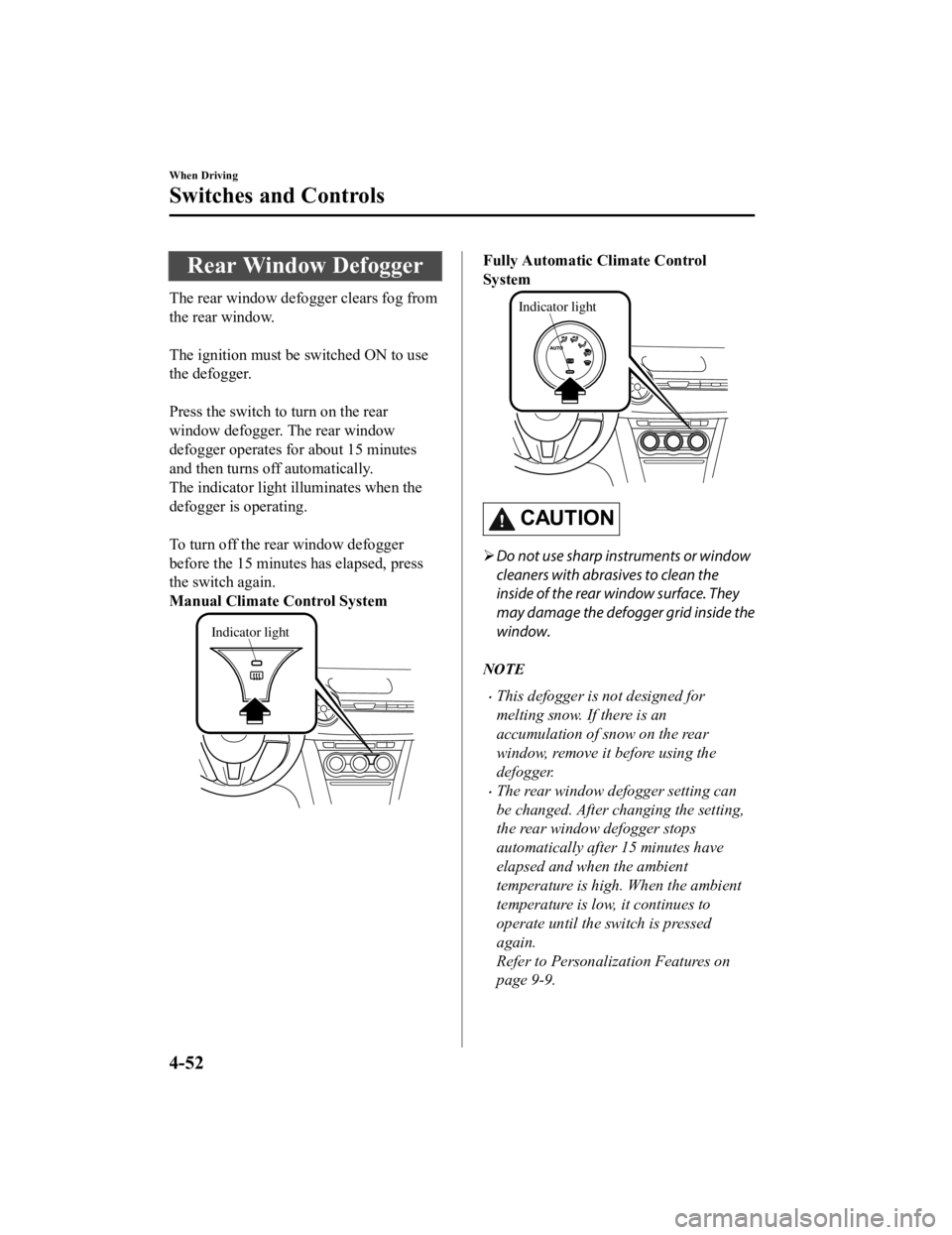
Rear Window Defogger
The rear window defogger clears fog from
the rear window.
The ignition must be switched ON to use
the defogger.
Press the switch to turn on the rear
window defogger. The rear window
defogger operates for about 15 minutes
and then turns off automatically.
The indicator light illuminates when the
defogger is operating.
To turn off the rear window defogger
before the 15 minutes has elapsed, press
the switch again.
Manual Climate Control System
Indicator light
Fully Automatic Climate Control
System
Indicator light
CAUTION
Do not use sharp instruments or window
cleaners with abrasives to clean the
inside of the rear window surface. They
may damage the defogger grid inside the
window.
NOTE
This defogger is not designed for
melting snow. If there is an
accumulation of snow on the rear
window, remove it before using the
defogger.
The rear window defogger setting can
be changed. After changing the setting,
the rear window defogger stops
automatically after 15 minutes have
elapsed and when the ambient
temperature is high. When the ambient
temperature is low, it continues to
operate until the switch is pressed
again.
Refer to Personalization Features on
page 9-9.
When Driving
Switches and Controls
4-52
CX-3_8JL1-EA-20G_Edition1_old 2020-5-22 15:31:00
Page 183 of 618
▼Mirror Defogger*
The mirror defoggers defrost the outside
mirrors.
The mirror defoggers operate in
conjunction with the rear window
defogger.
To turn on the mirror defoggers, switch the
ignition ON and press the rear window
defogger switch (page 4-52).
Manual Climate Control System
Indicator light
Fully Automatic Climate Control
System
Indicator light
Horn
To sound the horn, press the mark on
the steering wheel.
When Driving
Switches and Controls
*Some models.4-53
CX-3_8JL1-EA-20G_Edition1_old 2020-5-22 15:31:00
Page 283 of 618

5Interior Features
Use of various features for ride comfort, including air-conditioning and
audio system.
Climate Control System.................... 5-4 Operating Tips.............................. 5-4
Vent Operation......... ..................... 5-5
Manual Type................................. 5-7
Fully Automatic Type................. 5-12
Before Using the Audio System...... 5-16 Audio Control Swit ch................. 5-16
AUX/USB mode.........................5-17
Antenna.......................................5-19
Audio Set [Type A (non-
touchscreen)].................................... 5-20 Power/Volume/Sound
Controls...................................... 5-20
Clock...........................................5-22
Operating the Radio....................5-23
How to use AUX mode.............. 5-24
How to use USB mode............... 5-25
How to use iPod mode................5-28
Error Indications......................... 5-30
Bluetooth
®.................................. 5-31
Bluetooth
® Preparation.............. 5-34
Available Language.. .................. 5-43
Security Setting..... ..................... 5-44
Bluetooth
® Audio....................... 5-46
Bluetooth
® Hands-Free.............. 5-48
Voice Recognition... ....................5-55
Voice Recognition Learning
Function (Speaker
Enrollment)................................. 5-57
Troubleshooting.......................... 5-59
Audio Set [Type B
(touchscreen)]...................................5-63 Basic Operation Method............. 5-63
Home screen............................... 5-67
Volume/Display/Sound
Controls...................................... 5-68
Operating the Radio....................5-71
Operating the Satellite Radio
*...........
.................................................... 5-75
How to use AUX mode.............. 5-79
How to use USB mode............... 5-80
How to use Apple CarPlay™
*...........
.................................................... 5-85
How to use Android Auto™
mode
*..........................................5-91
Bluetooth
®.................................. 5-95
Bluetooth
® Preparation.............. 5-98
Available Language .................. 5-100
Bluetooth
® Audio.....................5-101
How to Use Pandora
®*............ 5-104
How to Use Aha™................... 5-106
How to Use Stitcher™ Radio... 5-109
Bluetooth
® Hands-Free.............5-111
Voice Recognition.................... 5-120
Settings..................................... 5-123
Applications..............................5-126
Troubleshooting........................ 5-127
Appendix........................................ 5-135 Things You Need to Know....... 5-135
Interior Equipment....................... 5-142 Sunvisors.................................. 5-142
*Some models.5-1
CX-3_8JL1-EA-20G_Edition1_old 2020-5-22 15:31:00
Page 286 of 618

Operating Tips
Operate the climate control system with
the engine running.
To prevent the battery from being
discharged, do not leave the fan control
dial on for a long period of time with the
ignition switched ON when the engine is
not running.
Clear all obstructions such as leaves,
snow and ice from the hood and the air
inlet in the cowl grille to improve the
system efficiency.
Use the climate control system to defog
the windows and dehumidify the air.
The recirculate mode should be used
when driving through tunnels or while
in a traffic jam, or when you would like
to shut off outside air for quick cooling
of the interior.
Use the outside air position for
ventilation or windshield defrosting.
If the vehicle has been parked in direct
sunlight during hot weather, open the
windows to let warm air escape, then
run the climate control system.
Run the air conditioner about 10
minutes at least once a month to keep
internal parts lubricated.
Have the air conditioner checked before
the weather gets hot. Lack of refrigerant
may make the air conditioner less
efficient.
The refrigerant specifications are
indicated on a label attached to the
inside of the engine compartment. If the
wrong type of refrigerant is used, it
could result in a serious malfunction of
the air conditioner. Consult a
professional, government certified
repairer for the inspection or repair
because a special device is required for
the air conditioner maintenance.
For details, consult an Authorized
Mazda Dealer.
Label
Interior Features
Climate Control System
5-4
CX-3_8JL1-EA-20G_Edition1_old 2020-5-22 15:31:00
Page 287 of 618
Ve n t O p e r a t i o n
▼Adjusting the Vents
Directing airflow
To adjust the direc
tion of airflow, move
the adjustment knob.
NOTE
When using the air conditioner under
humid ambient temperature conditions,
the system may blow fog from the vents.
This is not a sign of trouble but a result
of humid air being suddenly cooled.
Center vents (driver) and Side vents
Air vent open/close
NOTE
The air vents can be fully opened and
closed by operating the knob.
Open
Close
Knob
Airflow direction adjustment
Knob
Center vents (front passenger)
Air vent open/close
OpenClose
Knob
Airflow direction adjustment
Knob
Interior Features
Climate Control System
5-5
CX-3_8JL1-EA-20G_Edition1_old 2020-5-22 15:31:00
Page 288 of 618
▼Selecting the Airflow Mode
Dashboard Vents
Dashboard and Floor Vents
Floor Vents Defroster and Floor Vents
Defroster Vents
NOTE
The location airflow exits the air vents an d the airflow amount may change depending on
the open or close status of the air vents.
Interior Features
Climate Control System
5-6
CX-3_8JL1-EA-20G_Edition1_old 2020-5-22 15:31:00
Page 289 of 618
Manual Type
Rear window defogger switch
Air intake selector (outside air position) Air intake selector (recirculated air position)
Fan control dial
Temperature control dial
A/C switch Mode selector dial
Temperature control dial Fan control dial Rear window defogger switch
A/C switch
Air intake selector Mode selector dial
Type A
Type B
Interior Features
Climate Control System
5-7
CX-3_8JL1-EA-20G_Edition1_old
2020-5-22 15:31:00