2021 MAZDA MODEL CX-3 window
[x] Cancel search: windowPage 462 of 618

3. Tilt the blade assembly and remove itfrom the arm.
CAUTION
To prevent damage to the windshield
let the wiper arm down easily, do not
let it slap down on the windshield.
4. Pull down the blad e rubber and slide it
out of blade holder.
5. Remove the metal stiffeners from each blade rubber and install them in the
new blade.
CAUTION
Do not bend or discard the stiffeners.
You need to use them again.
If the metal stiffeners are switched,
the blade's wiping efficiency could be
reduced.
So do not use the driver's side metal
stiffeners on the passenger's side, or
vice versa.
Be sure to reinstall the metal
stiffeners in the new blade rubber so
that the curve is the same as it was in
the old blade rubber.
6. Carefully insert the new blade rubber. Then install the blad e assembly in the
reverse order of removal.
▼ Replacing Rear Window Wiper
Blade
When the wiper no longer cleans well, the
blade is probably worn or cracked.
Replace it.
CAUTION
To prevent damage to the wiper arm and
other components, do not move the wiper
by hand.
Maintenance and Care
Owner Maintenance
6-30
CX-3_8JL1-EA-20G_Edition1_old
2020-5-22 15:31:00
Page 463 of 618

1. Remove the cover.
2. Remove the stopper and raise thewiper arm.
Stopper
3. Firmly rotate the wiper blade to the
right until it unlocks, then remove the
blade.
CAUTION
To prevent damage to the rear window,
do not let the wiper arm fall on it.
4. Pull down the blade rubber and slide it out of the blade holder.
5. Remove the metal stiffeners from theblade rubber and install them in the
new blade.
CAUTION
Do not bend or discard the stiffeners.
You need to use them again.
6. Carefully insert the new blade rubber. Then install the blade assembly in the
reverse order of removal.
Maintenance and Care
Owner Maintenance
6-31
CX-3_8JL1-EA-20G_Edition1_old 2020-5-22 15:31:00
Page 482 of 618

DESCRIPTIONFUSE
RATING PROTECTED COMPONENT
15 A/C MAG 7.5 A Air conditioner
16 AT PUMP 15 A ―
17 AT 15 A Transaxle control system
18 D.LOCK 25 A Power door locks
19 H/L RH 20 A Headlight (RH)
20
7.5 A Engine control system
21 TAIL 20 A Taillights, License plate lights, Parking lights
22 ST.HEATER 15 A / 20 A Heated steering wheel
*, Headlight*
23ROOM 25 A Overhead light
24 FOG 15 A
Fog lights
*
25 H/CLEAN 20 A ―
26 STOP 10 A Brake lights
27 HORN 15 A Horn
28 H/L LH 20 A Headlight (LH)
29 ABS/DSC S 30 A ABS, Dynamic stability control system
30 HAZARD 15 A Hazard warning flashers, Turn signal lights
31 FUEL PUMP
SCR 15 A Fuel system
32 FUEL WARM 25 A ―
33 WIPER 20 A Front window wiper
34
50 A For protection of various circuits
35 FAN2
EPB L 30 A Electric parking brake (LH)
36 FUEL PUMP 30 A ―
37 ABS/DSC M 50 A ABS, Dynamic stability control system
38 EVVT 20 A Engine control system
39 ―― ―
40 FAN1
EPB R 30 A Electric parking brake (RH)
41 FAN3 40 A Cooling fan
42 ENG.MAIN 40 A Engine control system
43 EPS 60 A ―
44 DEFOG 40 A Rear window defogger
45 IG2 30 A For protection of various circuits
46 INJECTOR
ENG.SUB 30 A Engine control system
Maintenance and Care
Owner Maintenance
6-50*Some models.
CX-3_8JL1-EA-20G_Edition1_old
2020-5-22 15:31:00
Page 483 of 618

DESCRIPTIONFUSE
RATING PROTECTED COMPONENT
47 HEATER 40 A Air conditioner
48 P.WINDOW1 30 A Power windows
49 DCDC DE 40 A ―
Fuse block (Left side)
DESCRIPTIONFUSE
RATING PROTECTED COMPONENT
1 ―― ―
2 ―― ―
3 AUDIO2 15 A Audio system
4ST.HEATER 10 A Heated steering system
*
5 F.OUTLET 15 A Accessory sockets
6―― ―
7 AT IND 7.5 A
AT shift indicator
*
8 MIRROR 7.5 A Power control mirror
9 ―― ―
10 P.WINDOW2 25 A Power windows 11 R.WIPER 15 A Rear window wiper and washer
12 P.SEAT D 30 A Power seat
*
13―― ―
14 SRS2/ESCL 15 A ―
15 SEAT WARM 20 A Seat warmer
*
Maintenance and Care
Owner Maintenance
*Some models.6-51
CX-3_8JL1-EA-20G_Edition1_old 2020-5-22 15:31:00
Page 488 of 618

plain water is ineffective, use a mild soap
made for use on vehicles.
Thoroughly rinse off all soap with
lukewarm or cold water. Do not allow
soap to dry on the finish.
After washing the vehicle, dry it with a
clean chamois to prevent water spots from
forming.
WA R N I N G
Dry off brakes that have become wet by
driving slowly, releasing the accelerator
pedal and lightly applying the brakes
several times until the brake performance
returns to normal:
Driving with wet brakes is dangerous.
Increased stopping distance or the vehicle
pulling to one side when braking could
result in a serious accident. Light braking
will indicate whether the brakes have been
affected.
When using an automatic car wash
Retract the door mirrors.
The automatic car wa sh brushes could
reduce the paint lustre or hasten paint
deterioration.
When using a high water pressure car
wash
High water temperature and high water
pressure car washers are available
depending on the type of car wash
machine. If the car washer nozzle is put
too close to the vehicle, the force of the
spray could damage or deform the
molding, affect the sealability of parts, and
allow water to penetrate the interior. Keep
a sufficient space (30 cm (12 in) or more)
between the nozzle and the vehicle. In
addition, do not spend too much time
spraying the same area of the vehicle, and
be very careful when spraying between
gaps in doors and around windows.
Wa x i n g
Your vehicle needs to be waxed when
water no longer beads on the finish.
Always wash and dry the vehicle before
waxing it. In addition to the vehicle body,
wax the metal trim to maintain its luster.
1. Use wax which contains no abrasives. Wax containing abrasives will remove
paints and could damage bright metal
parts.
2. Use a good grade of natural wax for metallic, mica, and solid colors.
3. When waxing, coat evenly with the
sponge supplied or a soft cloth.
4. Wipe off the wax with a soft cloth.
NOTE
A spot remover to remove oil, tar, and
similar materials will usually also take off
the wax. Rewax these areas even if the rest
of the vehicle does not need it.
▼ Repairing Damage to the Finish
Deep scratches or chips on the finish
should be repaired promptly. Exposed
metal quickly rusts an
d can lead to major
repairs.
Maintenance and Care
Appearance Care
6-56
CX-3_8JL1-EA-20G_Edition1_old 2020-5-22 15:31:00
Page 493 of 618

2. Wipe off the remaining detergent usinga cloth soaked in clean water and
wrung out well.
▼Active Driving Display
Maintenance*
The combiner and mirror surface have a
special coating. When cleaning it, do not
use a hard cloth, a cloth with a rough
surface, or cleaning detergent. Use a
fine-textured, soft cloth.
If a chemical solvent
gets on the combiner
or mirror surface, wipe it off immediately.
Otherwise, they could be damaged and the
surface coating could be scratched.
▼ Panel Maintenance
If a panel becomes soiled, wipe it off with
a soft cloth soaked in clean water and
thoroughly wrung out.
If some areas require further cleaning, use
the following procedure:
1. Wipe the soiled ar
ea with a soft cloth
soaked in a mild detergent (approx.
5 %) diluted with water.
2. Wipe off the remaining detergent using a cloth soaked in clean water and
wrung out well.
NOTE
Be particularly careful when cleaning
shiny surface panels and metallic parts
such as plating as they can be scratched
easily.
▼Cleaning the Window Interiors
If the windows become covered with an
oily, greasy, or waxy film, clean them with
glass cleaner. Follow the directions on the
container.
CAUTION
Do not scrape or scratch the inside of the
window glass. It could damage the
thermal filaments.
When washing the inside of the window
glass, use a soft cloth dampened in
lukewarm water, gently wiping the
thermal
filaments.
Use of glass cleaning products could
damage the thermal filaments.
▼ Cleaning the Floor Mats
Rubber floor mats should be cleaned with
mild soap and water only.
WA R N I N G
Do not use rubber cleaners, such as tire
cleaner or tire shine, when cleaning rubber
floor
mats:
Cleaning the rubber floor mats with rubber
cleaning products makes the floor mats
slippery.
This may cause an accident when
depressing the accelerator, brake, or clutch
(Manual transaxle) pedal or when getting
in or out of the vehicle.
After removing the floor mats for
cleaning, always reinstall them securely
(page 3-41).
Maintenance and Care
Appearance Care
*Some models.6-61
CX-3_8JL1-EA-20G_Edition1_old 2020-5-22 15:31:00
Page 606 of 618
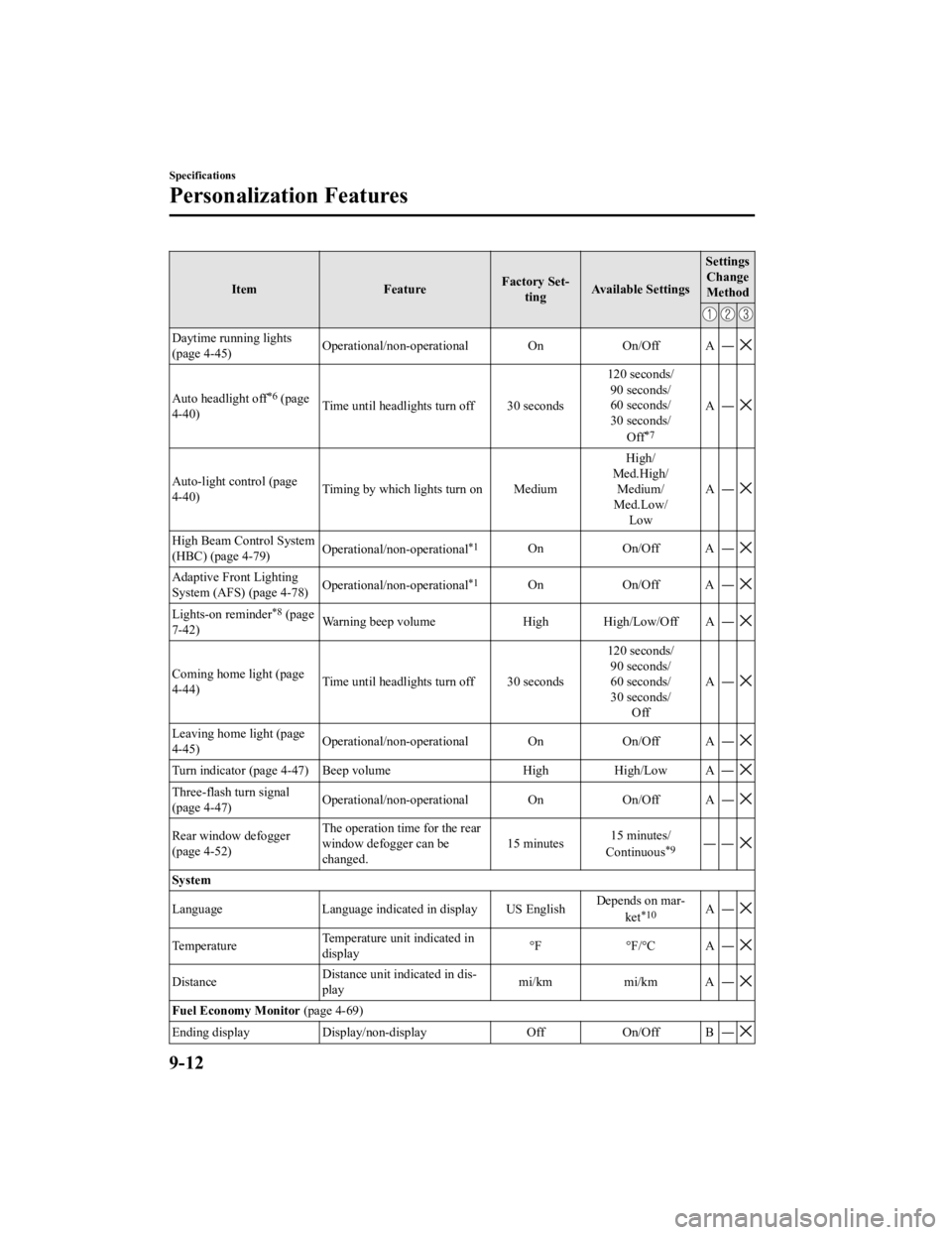
ItemFeatureFactory Set‐
ting Available Settings Settings
Change
Method
Daytime running lights
(page 4-45) Operational/non-operational On On/Off A
―
Auto headlight off*6 (page
4-40) Time until headlights
turn off 30 seconds 120 seconds/
90 seconds/
60 seconds/
30 seconds/
Off
*7
A―
Auto-light control (page
4-40) Timing by which lights turn on Medium High/
Med.High/ Medium/
Med.Low/ Low A
―
High Beam Control System
(HBC) (page 4-79) Operational/non-operational*1On
On/Off A ―
Adaptive Front Lighting
System (AFS) (page 4-78) Operational/non-operational*1On
On/Off A ―
Lights-on reminder*8 (page
7-42) Warning beep volume
High High/Low/Off A―
Coming home light (page
4-44)Time until headlights
turn off 30 seconds 120 seconds/
90 seconds/
60 seconds/
30 seconds/ Off A
―
Leaving home light (page
4-45) Operational/non-operational On On/Off A
―
Turn indicator (page 4-47) Beep volumeHighHigh/Low A ―
Three-flash turn signal
(page 4-47) Operational/non-operational On On/Off A
―
Rear window defogger
(page 4-52)The operation time for the rear
window defogger can be
changed.
15 minutes
15 minutes/
Continuous*9――
System
Language Language indicated in display US English Depends on mar
‐
ket
*10A ―
Temperature Temperature unit indicated in
display °F °F/°C A
―
DistanceDistance unit indicated in dis‐
play mi/km mi/km A
―
Fuel Economy Monitor (page 4-69)
Ending display Display/non-display Off On/Off B ―
Specifications
Personalization Features
9-12
CX-3_8JL1-EA-20G_Edition1_old 2020-5-22 15:31:00
Page 607 of 618

ItemFeatureFactory Set
‐
ting Available Settings Settings
Change
Method
Fuel economy resetting
procedure Linkage/non-linkage with fuel
economy reset and trip meter
reset
Off
On/Off B ―
Active Driving Display (page 4-18)
Display Setting can be changed so that
the Active Driving Display is
not displayed.
On On/Off C
―
The display height (up/down
position) can be changed. 013 steps up/down
from initial setting (total: 27 steps) C
―
The method for adjusting the
display brightness (automatical ‐
ly/manually) can be changed. Auto Auto/Man. C
―
The standard brightness while
automatic adjustment is select‐
ed can be changed using the
brightness adjustment. 0
2 steps up/down from
initial setting (total: 5 steps) C
―
The standard brightness while
manual adjustment is selected
can be changed using the
brightness adjustment. 0
20 steps up/down
from initial setting (total: 41 steps) C
―
Navigation guidance Display/non-display OnOn/Off C ―
*1 Though these systems can be turned Off, doing so will defeat the purpose of the system and Mazda
recommends that these systems remain On.
*2 For vehicles with an audio system other than the on-screen function type, the warning sound cannot be changed. The warning sound is only a beep.
*3 Only the volume of the warning beep during Blind Spot Monitoring (BSM) operation can be changed. The volume of the warning beep during Rear Cross Traffic Alert (RCTA) operation cannot be changed.
*4 This system functions only when the navigation system is functioning.*5 If the auto-wiper control is set to Off, the wiper lever position is set to intermittent operation.*6 If the setting is changed to Off, the following opera tion is performed according to the headlight switch
position:
At position: Headlights turn off immediately after the ignition is switched off.At any position other than : Headlights do not turn off after the ignition is switched off.*7 When set to Off, the lights-on reminder is operable.*8 The setting of the lights-on reminder can be changed with the time setting of auto headlight off function set to Off.
Refer to Lights-On Reminder on page 7-42.
*9 The operation may stop in 15 minutes due to the effect of the outside temperature even if the operation time of
the rear window defogger has been changed to Continuous.
*10 Available only in display from the center display.
Specifications
Personalization Features
9-13
CX-3_8JL1-EA-20G_Edition1_old 2020-5-22 15:31:00