Page 152 of 618

SignalWarning Lights Page
Engine Oil Warning Light*17-26
(Red)High Engine Coolant Temperature Warning Light
*17-26
Power Steering Malfunction Indicator Light*17-26
Master Warning Light*17-29
Electric Parking Brake (EPB) Warning Light*17-29
(Red)Brake Pedal Operation Demand Warning Light
*1
Flashing
4-59
Buzzer & Flashing 7-29
Check Engine Light*17-29
*Automatic Transaxle Warning Light*17-29
Air Bag/Front Seat Belt Preten sioner System Warning Light*17-29
*AWD Warning Light*17-29
*Tire Pressure Monitoring System Warning Light*1
Flashing
7-29
Turns on 7-33
(Red) KEY Warning Light
*1
Turns on
7-29
Flashing 7-33
(Amber)
*High Beam Control System (HBC) Warning Light*17-29
*Lane Departure Warning System (LDWS) Warning Light*1
Flashing4-85
Turns on 7-29
(Amber)
*Mazda Radar Cruise Control with Stop & Go function
(MRCC with Stop & Go function) Warning Indication 7-29
*LED Headlight Warning Light*17-29
When Driving
Instrument Cluster and Display
4-22*Some models.
CX-3_8JL1-EA-20G_Edition1_old
2020-5-22 15:31:00
Page 153 of 618

SignalWarning Lights Page
Low Fuel Warning Light 7-33
Check Fuel Cap Warning Light*17-33
Seat Belt Warning Light (Front seat) 7-33
Door-Ajar Warning Light7-33
*Low Washer Fluid Level Warning Light7-33
(Amber)
*Smart Brake Support/Smart C
ity Brake Support (SBS/SCBS)
Wa r n i n g L i g h t 7-33
*1 The light turns on when the ignition is switched on for an operation check, and turns off a few seconds later or
when the engine is started. If the light does not turn on or remains turned on, have the vehicle inspected at an
Authorized Mazda Dealer.
*2 The light turns on continuously when the parking brake is applied.
▼ Indicator Lights
These lights turn on or flash to notify the us
er of the system operation status or a system
malfunction.
Signal Indicator Lights Page
*Front Passenger Air Bag Deactivation Indicator Light*12-66
(Green)KEY Indicator Light 3-9
Security Indicator Light*13-37
Wrench Indicator Light*14-25
(Blue)
Low Engine Coolant Temperature Indicator Light 4-26
*Shift Position Indication
4-31
Lights-On Indicator Light
4-40
When Driving
Instrument Cluster and Display
*Some models.4-23
CX-3_8JL1-EA-20G_Edition1_old 2020-5-22 15:31:00
Page 154 of 618
SignalIndicator Lights Page
Headlight High-Beam Indicator Light Headlight High-Low
Beam4-44
Flashing the Headlights 4-44
Turn Signal/Hazard Warning Indicator Lights Turn and Lane-Change
Signals4-47
Hazard Warning Flasher 4-54
(Green)
*Brake Pedal Operation demand Indicator Light 4-55
AUTOHOLD Active Indicator Light*14-60
*Mazda Radar Cruise Control with Stop & Go function
(MRCC with Stop & Go function) indicator Light 4-112
*Front Fog Light Indicator Light
4-46
TCS/DSC Indicator Light*1
Traction Control System
(TCS)4-66
Dynamic Stability Con ‐
trol (DSC) 4-68
Turns on 7-29
TCS OFF Indicator Light*14-67
*Select Mode Indicator Light 4-72
(Green)
*High Beam Control System (HBC) Indicator Light4-80
*Blind Spot Monitoring (BSM) OFF Indicator Light*1
Malfunction
7-29
Except malfunction 4-91
*Lane Departure Warning System (LDWS) OFF Indicator
Light*14-85
When Driving
Instrument Cluster and Display
4-24*Some models.
CX-3_8JL1-EA-20G_Edition1_old 2020-5-22 15:31:00
Page 160 of 618
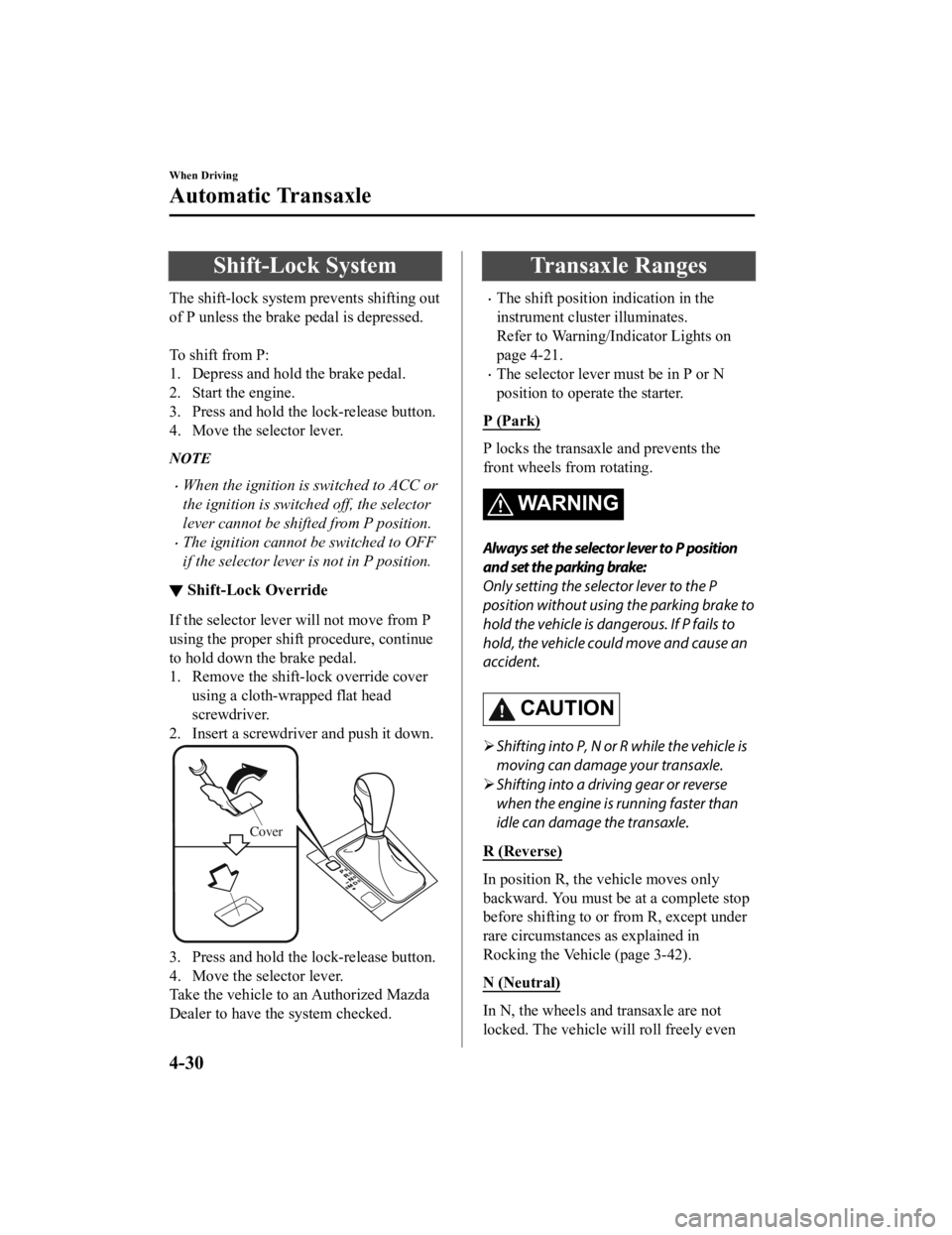
Shift-Lock System
The shift-lock system prevents shifting out
of P unless the brake pedal is depressed.
To shift from P:
1. Depress and hold the brake pedal.
2. Start the engine.
3. Press and hold the lock-release button.
4. Move the selector lever.
NOTE
When the ignition is switched to ACC or
the ignition is switched off, the selector
lever cannot be shifted from P position.
The ignition cannot be switched to OFF
if the selector lever is not in P position.
▼ Shift-Lock Override
If the selector lever will not move from P
using the proper shift procedure, continue
to hold down the brake pedal.
1. Remove the shift-lock override cover
using a cloth-wr apped flat head
screwdriver.
2. Insert a screwdriver and push it down.
Cover
3. Press and hold the lock-release button.
4. Move the selector lever.
Take the vehicle to an Authorized Mazda
Dealer to have the system checked.
Transaxle Ranges
The shift position indication in the
instrument cluster illuminates.
Refer to Warning/Indicator Lights on
page 4-21.
The selector lever must be in P or N
position to operate the starter.
P (Park)
P locks the transaxle and prevents the
front wheels from rotating.
WA R N I N G
Always set the selector lever to P position
and set the parking brake:
Only setting the selector lever to the P
position without using the parking brake to
hold the vehicle is dangerous. If P fails to
hold, the vehicle could move and cause an
accident.
CAUTION
Shifting into P, N or R while the vehicle is
moving can damage your transaxle.
Shifting into a driving gear or reverse
when the engine is running faster than
idle can damage the transaxle.
R (Reverse)
In position R, the vehicle moves only
backward. You must be at a complete stop
before shifting to or from R, except under
rare circumstances as explained in
Rocking the Vehicle (page 3-42).
N (Neutral)
In N, the wheels and transaxle are not
locked. The vehicle will roll freely even
When Driving
Automatic Transaxle
4-30
CX-3_8JL1-EA-20G_Edition1_old 2020-5-22 15:31:00
Page 184 of 618
Hazard Warning Flasher
The hazard warning lights should always
be used when you stop on or near a
roadway in an emergency.
The hazard warning lights warn other
drivers that your vehicle is a traffic hazard
and that they must take extreme caution
when near it.
Depress the hazard warning flasher and all
the turn signals will flash. The hazard
warning indicator ligh ts in the instrument
cluster flash simultaneously.
NOTE
The turn signals do not work when the
hazard warning lights are on.
Check local regulations about the use of
hazard warning lights while the vehicle
is being towed to verify that it is not in
violation of the law.
When Driving
Switches and Controls
4-54
CX-3_8JL1-EA-20G_Edition1_old 2020-5-22 15:31:00
Page 187 of 618

Refer to Warning/Indicator Lights on page
4-21.
When releasing the parking brake
The parking brake can be released while
the ignition is switched ON or the engine
is running. When the parking brake is
released, the brake system warning light
and the EPB switch indicator light turn
off.
Parking brake manual release
Firmly depress the brake pedal and press
the EPB switch.
If the EPB switch is pressed without
depressing the brake pedal, the indicator
light in the instrument cluster notifies the
driver that the brake is not depressed.
The brake pedal operation demand
indicator light (green) in the instrument
cluster turns on.
(Green)
Parking brake automatic release
If the accelerator pedal is depressed with
the parking brake applied and all of the
following conditions met, the parking
brake is released automatically.
The engine is running.
The driver's door is closed.
The driver's seat belt is fastened.
(Manual transaxle)
The change lever is in a position other
than neutral.
The clutch pedal is depressed halfway
(Automatic transaxle)
Selector lever is in the D, M, or R
position
NOTE
If something such as the driver's foot
contacts the accelerator pedal with the
engine running and the parking brake
applied, the parking brake may be
released automatically. If you do not
intend to drive immediately, shift the
change lever (manual transaxle) to the
neutral position, or shift the selector lever
(automatic transaxle) to the P or N
position.
When Driving
Brake
4-57
CX-3_8JL1-EA-20G_Edition1_old 2020-5-22 15:31:00
Page 206 of 618

Collision damage reduction in low vehicle speed range
Forward driving
Smart City Brake Support (SCBS).......................................................................... page 4-120
Advanced Smart City Brake Support (Advanced SCBS).........................................page 4-116
Collision damage reduction in medium/high speed range
Smart Brake Support (SBS)..................................................................................... page 4-123
▼ Camera and Sensors
Forward Sensing Camera (FSC)
The Forward Sensing Camera (FSC) detects lane indications and recognizes headlights,
taillights and city lights during nighttime drivin
g. In addition, it also detects the vehicle
ahead, pedestrians, or obstructions. The following systems also use the Forward Sensing
Camera (FSC).
High Beam Control system (HBC)
Lane Departure Warning System (LDWS)
Traffic Sign Recognition System (TSR)
Mazda Radar Cruise Control with Stop & Go function (MRCC with Stop & Go function)
Advanced Smart City Brake Support (Advanced SCBS)
Smart City Brake Support (SCBS)
Smart Brake Support (SBS)
The Forward Sensing Camera (FSC) is installe d at the top of the windshield near the
rearview mirror.
Refer to Forward Sensing Camera (FSC) on page 4-126.
Radar sensor (front)
The radar sensor (front) functions by detecting the radio waves reflected off a vehicle ahead
sent from the radar sensor. The following sy stems also use the radar sensor (front).
Mazda Radar Cruise Control with Stop & Go function (MRCC with Stop & Go function)
Distance Recognition Support System (DRSS)
Smart Brake Support (SBS)
The radar sensor (front) is mounted behind the radiator grille.
Refer to Radar Sensor (Front) on page 4-131.
Radar sensors (rear)
The radar sensors (rear) function by detecting the radio waves reflected off a vehicle
approaching from the rear or an obstruction sent from the radar sensors. The following
systems also use the radar sensors (rear).
When Driving
i-ACTIVSENSE
4-76
CX-3_8JL1-EA-20G_Edition1_old 2020-5-22 15:31:00
Page 208 of 618
Adaptive Front Lighting System (AFS)*
The adaptive front lighting system (AFS) automatically ad justs the headlight beams to the
left or right in conjunction with the operation of the steering wheel after the headlights have
been turned on and the vehicle speed is about 2 km/h (2 mph) or higher.
A system malfunction or operation co nditions are indicated by a warning.
Refer to Contact Authorized Mazda Dealer and Have Vehicle Inspected on page 7-29.
NOTE
The Adaptive Front Lighting System (AFS) func tion can be switched to operable/inoperable
using the personalization function.
Refer to Personalization Features on page 9-9.
When Driving
i-ACTIVSENSE
4-78*Some models.
CX-3_8JL1-EA-20G_Edition1_old 2020-5-22 15:31:00