2021 MAZDA MODEL CX-3 ESP
[x] Cancel search: ESPPage 158 of 618

driver to change to the most suitable gear
position corresponding to the actual
driving condition.
Selected gear position Suitable gear position
IndicationCondition
Numeral The selected gear position is dis
‐
played.
and numeral Shift up or down to the indicated
gear position is
recommended.
CAUTION
Do not rely solely on the shift-up/
shift-down recommendations by
indications. The actual driving situation
might require shift operations different
from indication. To avoid the risk of
accidents, the road and traffic conditions
have to be judged correctly by the driver
before shifting.
NOTE
The GSI turns off when the following
operations are performed.
The vehicle is stopped.
The vehicle is put in neutral.
The vehicle is driven in reverse.
The clutch is not fully engaged when
accelerating from a stop.
The clutch pedal remains depressed for
2 seconds or longer while driving.
▼Recommendations for Shifting
Upshifting
For normal acceleration, Mazda
recommends these shift points:
Gear
Vehicle speed
1 to 2 24 km/h (15 mph)
2 to 3 42 km/h (26 mph)
3 to 4 60 km/h (37 mph)
4 to 5 74 km/h (46 mph)
5 to 6 79 km/h (49 mph)
For cruising, Mazda recommends these
shift points:
Gear Vehicle speed
1 to 2 13 km/h (8 mph)
2 to 3 29 km/h (18 mph)
3 to 4 48 km/h (30 mph)
4 to 5 63 km/h (39 mph)
5 to 6 69 km/h (43 mph)
Downshifting
When you must slow down in heavy
traffic or on a steep upgrade, downshift
before the engine star ts to overwork. This
reduces the chance of stalling and gives
better acceleration when you need more
speed.
On a steep downgrade , downshifting
helps maintain safe speed and prolongs
brake life.
When Driving
Manual Transaxle Operation
4-28
CX-3_8JL1-EA-20G_Edition1_old 2020-5-22 15:31:00
Page 179 of 618

Variable-speed intermittent wipers
Set the lever to the intermittent position
and choose the interval timing by rotating
the ring.
INT ringFast
Slow
With auto-wiper control
Switch Posi‐
tion Wiper operation
MIST Operation while pulling up lever OFF Stop
AUTO Auto control LO Low speedHI High speed
Auto-wiper control*
When the wiper lever is in the AUTO
position, the rain sensor senses the amount
of rainfall on the windshield and turns the
wipers on or off automatically
(off ―intermittent ―low speed― high
speed).
The sensitivity of the rain sensor can be
adjusted by turning the switch on the
wiper lever.
From the center posi tion (normal), rotate
the switch upward for higher sensitivity
(faster response) or ro tate it downward for
less sensitivity (slower response).
Higher sensitivity
Less sensitivitySwitch
Center
position
CAUTION
Do not shade the rain sensor by adhering
a sticker or a label on the windshield.
Otherwise the rain sensor will not
operate correctly.
When the wiper lever is in the AUTO
position and the ignition is switched ON,
the wipers may move automatically in
the following cases:
When Driving
Switches and Controls
*Some models.4-49
CX-3_8JL1-EA-20G_Edition1_old 2020-5-22 15:31:00
Page 195 of 618

Antilock Brake System(ABS)
The ABS control unit continuously
monitors the speed of each wheel. If one
wheel is about to lock up, the ABS
responds by automatically releasing and
reapplying that wheel's brake.
The driver will feel a slight vibration in
the brake pedal and may hear a chattering
noise from the brake system. This is
normal ABS system operation. Continue
to depress the brake pedal without
pumping the brakes.
The warning light turns on when the
system has a malfunction.
Refer to Contact Authorized Mazda
Dealer and Have Vehicle Inspected on
page 7-29.
WARNING
Do not rely on ABS as a substitute for safe
driving:
The ABS cannot compensate for unsafe
and reckless driving, excessive speed,
tailgating (following another vehicle too
closely), driving on ice and snow, and
hydroplaning (reduced tire friction and
road contact because of water on the road
surface). You can still have an accident.
NOTE
Braking distances may be longer on
loose surfaces (snow or gravel, for
example) which usually have a hard
foundation. A vehicle with a normal
braking system may require less
distance to stop under these conditions
because the tires will build up a wedge
of surface layer when the wheels skid.
The sound of the ABS operating may be
heard when starting the engine or
immediately after starting the vehicle,
however, it does not indicate a
malfunction.
When Driving
ABS/TCS/DSC
4-65
CX-3_8JL1-EA-20G_Edition1_old 2020-5-22 15:31:00
Page 201 of 618
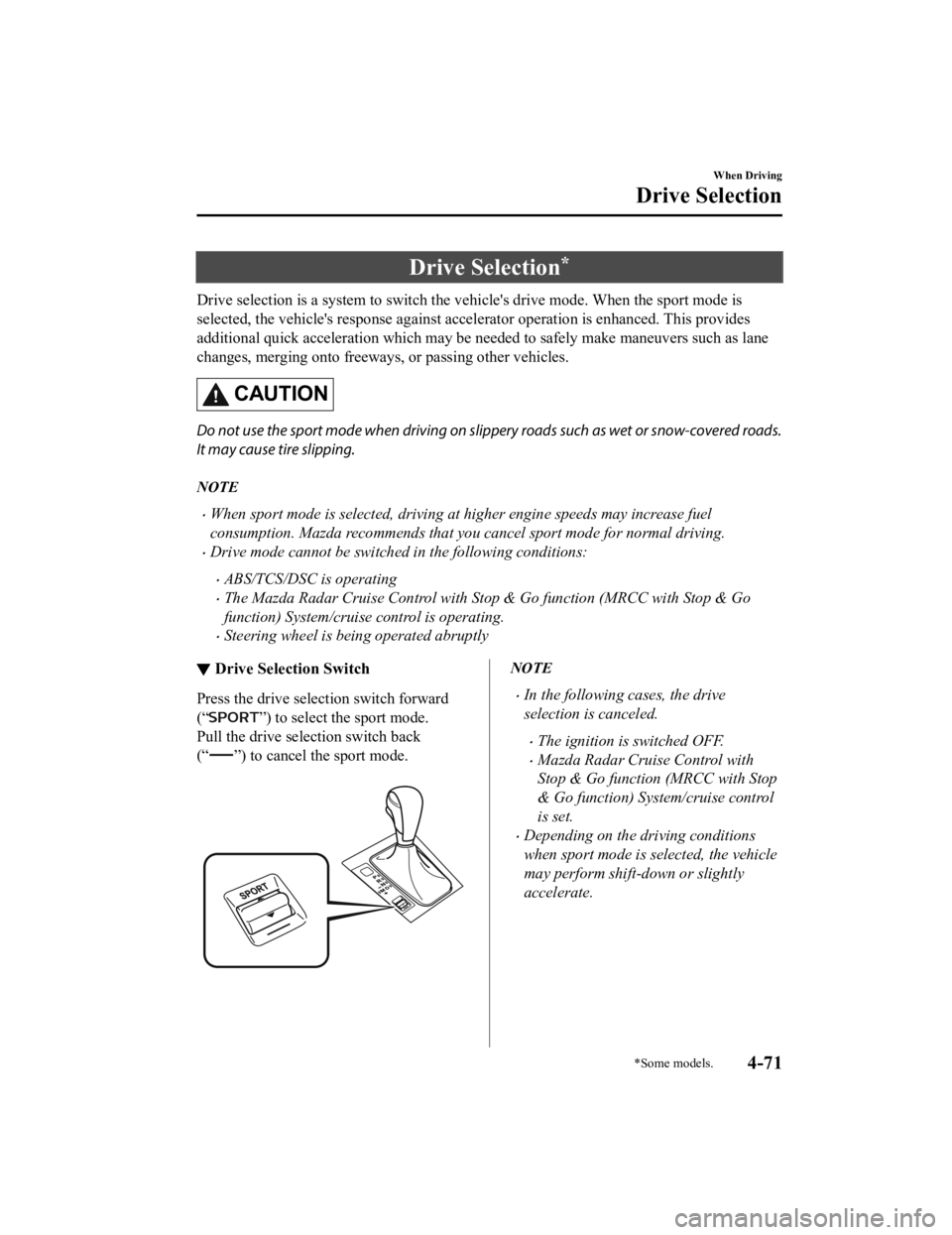
Drive Selection*
Drive selection is a system to switch the vehicle's drive mode. When the sport mode is
selected, the vehicle's response against accelerator operation is enhanced. This provides
additional quick acceleration which may be needed to safely make maneuvers such as lane
changes, merging onto freeways, or passing other vehicles.
CAUTION
Do not use the sport mode when driving on slippery roads such as wet or snow-covered roads.
It may cause tire slipping.
NOTE
When sport mode is selected, driving at higher engine speeds may increase fuel
consumption. Mazda recommends that you cancel sport mode for normal driving.
Drive mode cannot be switched in the following conditions:
ABS/TCS/DSC is operating
The Mazda Radar Cruise Control with St op & Go function (MRCC with Stop & Go
function) System/cruise control is operating.
Steering wheel is being operated abruptly
▼ Drive Selection Switch
Press the drive selection switch forward
(“
”) to select the sport mode.
Pull the drive selection switch back
(“
”) to cancel the sport mode.
NOTE
In the following cases, the drive
selection is canceled.
The ignition is switched OFF.
Mazda Radar Cruise Control with
Stop & Go function (MRCC with Stop
& Go function) System/cruise control
is set.
Depending on the driving conditions
when sport mode is selected, the vehicle
may perform shift-down or slightly
accelerate.
When Driving
Drive Selection
*Some models.4-71
CX-3_8JL1-EA-20G_Edition1_old 2020-5-22 15:31:00
Page 213 of 618

The functions of the LDWS have limitations:
Always stay on course using the steering wheel and drive with care. The system is not
designed to compensate for a driver’s lack of caution and if you rely too much on the LDWS it
could lead to an accident. The driver is resp onsible for assuring lane changes and other
maneuvers. Always pay attention to the directi on in which the vehicle is traveling and the
vehicle’s surroundings.
CAUTION
Do not modify the suspension. If the vehicle he ight or the damping force of the suspensions is
changed, the LDWS may not operate correctly.
NOTE
If your vehicle deviates from its traffic lane, the LDWS operates (warning sound and
indicator light). Steer the vehicle adequately to drive the vehicle to the center of the lane.
When the turn signal lever is operated for a lane change, the LDWS warning is
automatically canceled. The LDWS warning becomes operable when the turn signal lever
is returned and the system detects the white or yellow lines.
If the steering wheel, accelerator pedal, or brake pedal is operated abruptly and the
vehicle moves close to a white or yellow line, the system determines that the driver is
making a lane change and the LDWS warning is automatically canceled.
The LDWS may not operate during the period immediately after the vehicle has deviated
from its lane and the LDWS has operated, or the vehicle deviates from its lane repeatedly
within a short period of time.
The LDWS does not operate if it does not det ect the white or yellow lines of the traffic
lane.
Under the following conditions, the LDWS may not be able to detect white or yellow lines
correctly and the LDWS may not operate correctly.
If an object placed on the dashboard is reflected in the windshield and picked up by the
camera.
Heavy luggage is loaded in the luggage compartment or on the rear seat and the
vehicle is inclined.
The tire pressures are not adjusted to the specified pressure.
When the vehicle is driven on the entry and exit to or from the rest area or tollgate of a
highway.
The white or yellow lines are less visi ble because of dirt or paint flaking.
The vehicle ahead is running near a white or yellow line and the line is less visible.
A white or yellow line is less visible be cause of bad weather (rain, fog, or snow).
The vehicle is driven on a temporary lane or section with a closed lane due to
construction.
When Driving
i-ACTIVSENSE
4-83
CX-3_8JL1-EA-20G_Edition1_old 2020-5-22 15:31:00
Page 217 of 618

Blind Spot Monitoring (BSM)*
The BSM is designed to assist the driver in checking the area to the rear of the vehicle on
both sides during lane changes by notifying the driver of the presence of vehicles
approaching from the rear in an adjacent lane.
The BSM detects vehicles approaching from the rear while traveling in the forward
direction at a speed of 10 km/h (6.3 mph) or faster and notifies the driver by turning on the
BSM warning indicator light and displaying the vehicle detection screen (vehicles with
active driving display).
If the turn signal lever is operated to signal a turn in the direction in which the BSM
warning indicator light is illuminated while the approaching vehicle is detected, the BSM
notifies the driver of possible danger by turnin g on the BSM warning indicator light, and by
activating the warning sound and the warning screen indicator display (vehicles with active
driving display).
The detection area on this system covers the driving lanes on both sides of the vehicle and
from the rear part of the front doors to about 50 m (164 ft) behind the vehicle.
Detection areas
Your vehicle
WARNING
Always check the surrounding area visually before making an actual lane change:
The system is only designed to assist you in checking for vehicles at your rear when making a
lane change. Due to certain limitations with
the operation of this system, the BSM warning
indicator light, the warning sound and the warning screen indicator display may not activate
or they might be delayed even though a vehicle is in an adjacent driving lane. Always make it
your responsibility as a driver to check the rear.
When Driving
i-ACTIVSENSE
*Some models.4-87
CX-3_8JL1-EA-20G_Edition1_old 2020-5-22 15:31:00
Page 224 of 618

Stop sign
WA R N I N G
Always check the traffic signs visually while driving.
The TSR helps prevent the driver from overlookin g traffic signs and provides support for safer
driving. Depending on the weather conditions or problems with traffic signs, a
traffic sign
may not be recognized or a traffic sign different from the actual traffic sign may be displayed.
Always make it your responsibility as a driver to check the actual traffic signs. Otherwise, it
could result in an accident.
NOTE
The TSR does not operate if there is a malfunction in the Forward Sensing Camera (FSC).
Under the following conditions, the TSR may not operate normally.
An object placed on the dashboard is reflected in the windshield and picked up by the
camera.
Heavy luggage is loaded in the luggage compartment or on the rear seat and the
vehicle is tilted.
The tire pressures are not adjusted to the specified pressure.
Tires other than standard tires are equipped.
The vehicle is driven on the ramp and surrounding area to or from a rest area or a
tollgate on a highway.
When surrounding brightness suddenly changes such as when entering or exiting a
tunnel.
The illumination of the headlights is weakened because of dirt or the optical axis is
deviated.
The windshield is dirty or foggy.
The windshield and camera are fogged (water droplets).
When Driving
i-ACTIVSENSE
4-94
CX-3_8JL1-EA-20G_Edition1_old 2020-5-22 15:31:00
Page 232 of 618

The RCTA warning indication in the rearview monitor also synchronizes with the Blind
Spot Monitoring (BSM) warning indicator light on the door mirrors.
WA R N I N G
Always check the surrounding area visually before actually putting the vehicle in reverse:
The system is only designed to assist you in ch ecking for vehicles at the rear when putting the
vehicle in reverse. Due to certain limitations wi th the operation of this system, the Blind Spot
Monitoring (BSM) warning indicator lights may not flash or it might be delayed even though
a vehicle is behind your vehicle. Always make it your responsibility as a driver to check the
rear.
NOTE
In the following cases, the Blind Spot Monitoring (BSM) OFF Indicator Light turns on
and operation of the system is stopped. If the Blind Spot Monitoring (BSM) OFF Indicator
Light remains illuminated, have the vehicle inspected at an Authorized Mazda Dealer as
soon as possible.
Some problem with the system including the Blind Spot Monitoring (BSM) warning
indicator lights has occurred.
A large deviation in the installation position of a radar sensor (rear) on the vehicle has
occurred.
There is a large accumulation of snow or ice on the rear bumper near a radar sensor
(rear).
Driving on snow-covered roads for long periods.
The temperature near the radar sensors becomes extremely hot due to driving for long
periods on slopes during the summer.
When Driving
i-ACTIVSENSE
4-102
CX-3_8JL1-EA-20G_Edition1_old 2020-5-22 15:31:00