2021 MAZDA MODEL 6 power steering
[x] Cancel search: power steeringPage 215 of 634
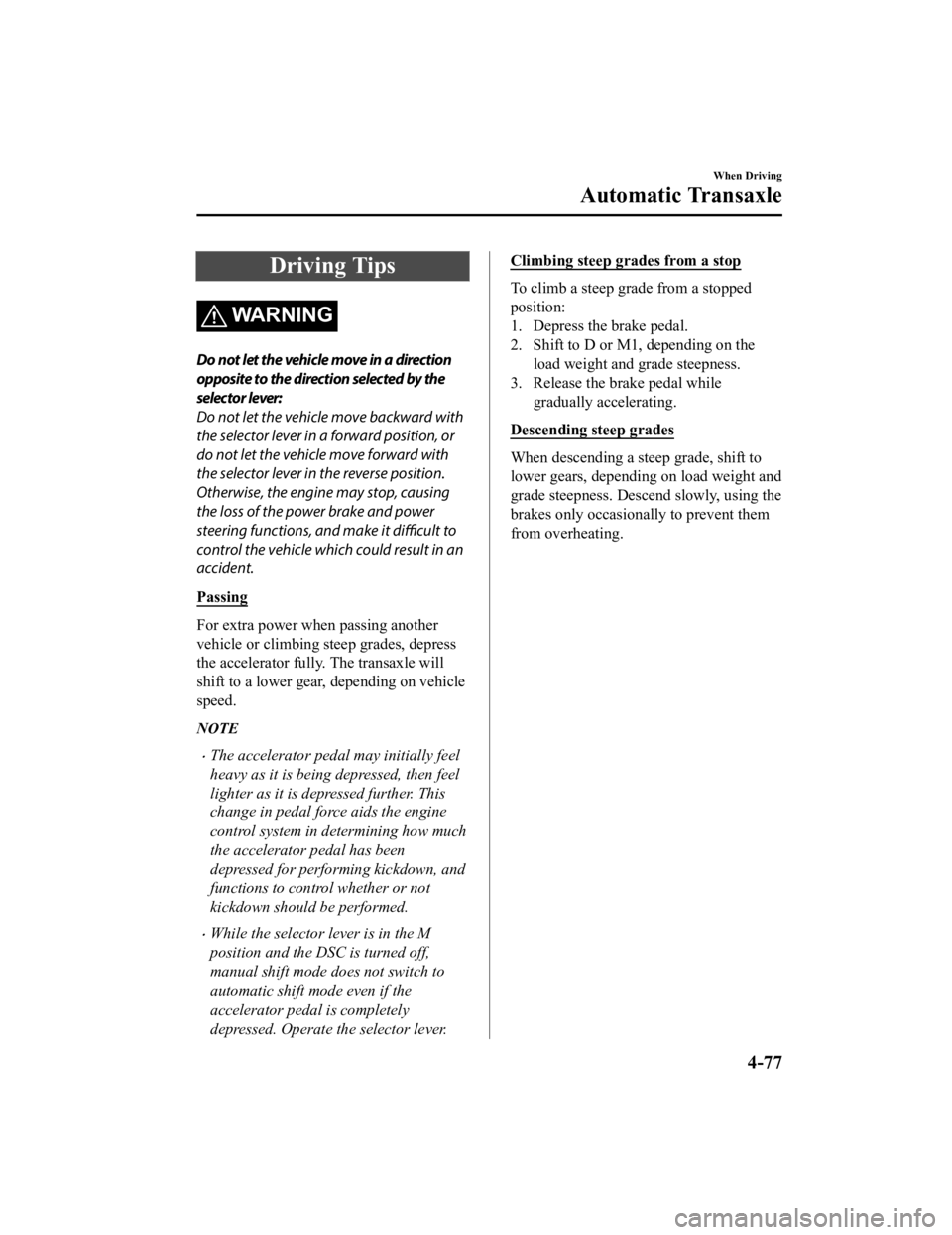
Driving Tips
WARNING
Do not let the vehicle move in a direction
opposite to the direction selected by the
selector lever:
Do not let the vehicle move backward with
the selector lever in a forward position, or
do not let the vehicle move forward with
the selector lever in the reverse position.
Otherwise, the engine may stop, causing
the loss of the power brake and power
steering functions, and make it difficult to
control the vehicle which could result in an
accident.
Passing
For extra power when passing another
vehicle or climbing steep grades, depress
the accelerator fully. The transaxle will
shift to a lower gear, depending on vehicle
speed.
NOTE
The accelerator pedal may initially feel
heavy as it is being depressed, then feel
lighter as it is depressed further. This
change in pedal force aids the engine
control system in determining how much
the accelerator pedal has been
depressed for performing kickdown, and
functions to control whether or not
kickdown should be performed.
While the selector lever is in the M
position and the DSC is turned off,
manual shift mode does not switch to
automatic shift mode even if the
accelerator pedal is completely
depressed. Operate the selector lever.
Climbing steep grades from a stop
To climb a steep grade from a stopped
position:
1. Depress the brake pedal.
2. Shift to D or M1, depending on the load weight and grade steepness.
3. Release the brake pedal while gradually accelerating.
Descending steep grades
When descending a steep grade, shift to
lower gears, depending on load weight and
grade steepness. Desce nd slowly, using the
brakes only occasionally to prevent them
from overheating.
When Driving
Automatic Transaxle
4-77
Mazda6_8JN3-EA-20H_Edition1_old 2020-6-18 17:31:27
Page 256 of 634

Power Steering
Power steering is only operable when
the engine is running. If the engine is off
or if the power steering system is
inoperable, you can still steer, but it
requires more physical effort.
If the steering feels stiffer than usual
during normal driving or the steering
vibrates, consult an Authorized Mazda
Dealer.
The warning indication/warning light
notifies the driver of system
abnormalities and operation conditions.
In addition, the buzzer may also activate
depending on the system abnormality or
operation condition.
Refer to Stop Vehicle in Safe Place
Immediately on page 7-25.
Refer to Power Steering Warning
Buzzer on page 7-48.
CAUTION
Never hold the steering wheel to the
extreme left or right for more than 5
seconds with the engine running. This
could damage the power steering system.
When Driving
Power Steering
4-118
Mazda6_8JN3-EA-20H_Edition1_old 2020-6-18 17:31:27
Page 302 of 634
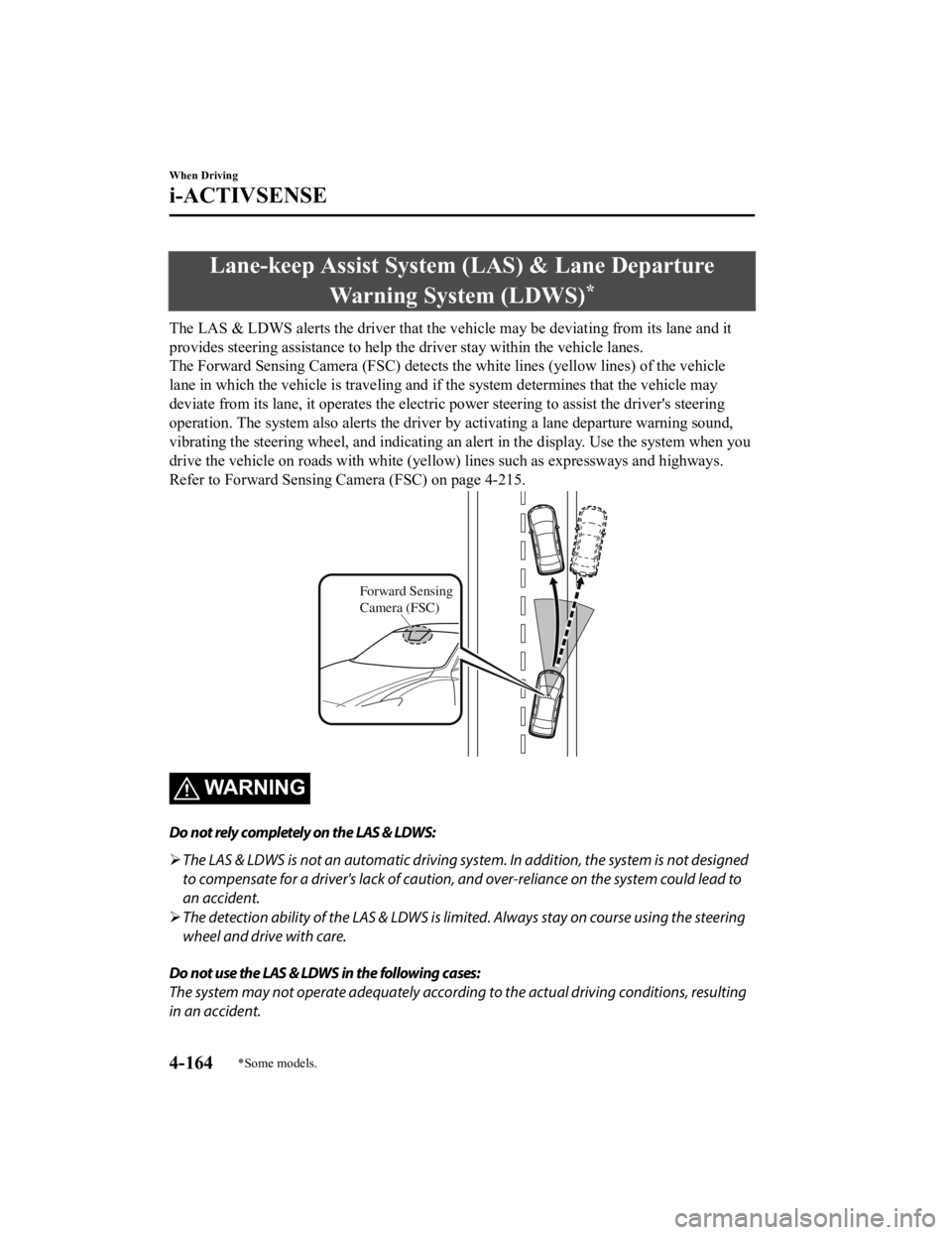
Lane-keep Assist System (LAS) & Lane Departure
Warning System (LDWS)
*
The LAS & LDWS alerts the driver that the vehicle may be deviating from its lane and it
provides steering assistance to he lp the driver stay within the vehicle lanes.
The Forward Sensing Camera (FSC) detects the white lines (yellow lines) of the vehicle
lane in which the vehicle is tra veling and if the system determines that the vehicle may
deviate from its lane, it operates the electric power steering to assist the driver's steering
operation. The system also alerts the driver by activating a lane departure warning sound,
vibrating the steering wheel, and indicating an alert in the display. Use the system when you
drive the vehicle on roads with white (yellow) lines such as expressways and highways.
Refer to Forward Sensing Camera (FSC) on page 4-215.
Forward Sensing
Camera (FSC)
WA R N I N G
Do not rely completely on the LAS & LDWS:
The LAS & LDWS is not an automatic driving system. In addition, the system is not designed
to compensate for a driver's lack of caution, and over-reliance on the system could lead to
an accident.
The detection ability of the LAS & LDWS is limited. Always stay on course using the steering
wheel and drive with care.
Do not use the LAS & LDWS in the following cases:
The system may not operate adequately accordin g to the actual driving conditions, resulting
in an accident.
When Driving
i-ACTIVSENSE
4-164*Some models.
Mazda6_8JN3-EA-20H_Edition1_old 2020-6-18 17:31:27
Page 310 of 634

(Auto cancel of warnings)
When the following operations are
performed, the LAS & LDWS determines
that the driver intends to make a lane
change and the system operation is
canceled automa tically. The LAS &
LDWS resumes automatically after the
operation.
The steering wheel is operated abruptly.
The brake pedal is depressed.
The accelerator pedal is depressed.
(To cancel the automatic sensitivity
cancel function, deselect “Warning
sensitivity” in the personalization
features setting.)
The turn signal lever is operated.
The vehicle crosses a lane line.
▼ System Canceling
When the LAS & LDWS is turned off,
press the LAS & LDWS OFF switch.
The LAS & LDWS OFF indicator light
turns on.
NOTE
In the following cases, the LAS & LDWS
is canceled automatically and the LAS
& LDWS OFF indicator light turns on.
Have your vehicle inspected at an
Authorized Mazda Dealer.
There is a malfunction in the power
steering.
There is a malfunction in the DSC.
There is a malfunction in the Forward
Sensing Camera (FSC).
When the ignition is switched OFF, the
system status before
it was turned off is
maintained. For example, if the ignition
is switched OFF with the lane-keep
system operable, the system will be
operable when the ignition is switched
ON the next time.
When the LAS & LDWS is turned off, the
vehicle lane line indication in the
multi-information di splay and the active
driving display turn off.
When Driving
i-ACTIVSENSE
4-172
Mazda6_8JN3-EA-20H_Edition1_old 2020-6-18 17:31:27
Page 405 of 634

WARNING
Always adjust Mazda Connect while the vehicle is stopped:
Do not adjust Mazda Connect with the Commander switch while driving the vehicle.
Adjusting Mazda Connect with the Commander switch while driving the vehicle is dangerous
as it could distract your attention from the vehicle operation which could lead to a serious
accident.
Even if the audio remote control switches are equipped on the steering wheel, learn to use the
switches without looking down at them so that you can keep your maximum attention on the
road while driving the vehicle.
Do not allow the connection plug cord to get tangled with the selector lever:
Allowing the plug cord to beco me tangled with the selector lever is dangerous as it could
interfere with driving, resulting in an accident.
Do not adjust a mobile device or a similar product while driving the vehicle:
Adjusting a mobile device or a similar produc t while driving the vehicle is dangerous as it
could distract your attention from the vehi cle operation which could lead to a serious
accident. Always adjust a mobi le device or a similar product while the vehicle is stopped.
CAUTION
For the purposes of safe driving, adjust the au dio volume to a level that allows you to hear
sounds outside of the vehicle including car horns and particularly emergency vehicle sirens.
NOTE
Do not use Mazda Connect for a long time with the engine stopped. Otherwise, the battery
power could be depleted.
If a mobile phone or CB radio is used in or near the vehicle, it could cause noise to occur
from the audio system. However, this does not indicate a problem.
Interior Features
Mazda Connect
5-11
Mazda6_8JN3-EA-20H_Edition1_old 2020-6-18 17:31:27
Page 530 of 634

SignalWarning
Power Steering Mal‐
function Indication*
The message is displayed if the electric power steering has a m alfunction.
If the message is displayed, st op the vehicle in a safe place a nd do not operate the
steering wheel. There is no problem if the message in the displ ay turns off after a
while. Contact an Authorized Mazda Dealer if the message is dis played continuously.
NOTE
If the message is displayed, the power steering will not operate normally. In this
case, the steering wheel can still be operated, however, the operation may feel
heavy compared to normal, or the stee ring wheel could vibrate when turning.
Repeatedly jerking the steering wheel left and right while the vehicle is stopped or
moving extremely slowly will cause the po wer steering system to go into protective
mode which will make the steering feel heavy, but this does not indicate a problem.
If this occurs, park the vehicle safely and wait several minutes for the system to
return to normal.
Power Steering Mal‐ function Indicator
Light
*
The light illuminates/flashes if the electric power steering ha s a malfunction.
If the light illuminates/flashes, stop the vehicle in a safe pl ace and do not operate the
steering wheel. There is no problem if the light turns off afte r a while. Contact an Au‐
thorized Mazda Dealer if the lig ht illuminates/flashes continuously.
NOTE
If the indicator light illuminates/flashes , the power steering will not operate nor ‐
mally. If this happens, th e steering wheel can still be operated, however, the opera ‐
tion may feel heavy compared to normal, or the steering wheel could vibrate when
turning.
Repeatedly jerking the steering wheel left and right while the vehicle is stopped or
moving extremely slowly will cause the po wer steering system to go into protective
mode which will make the steering feel heavy, but this does not indicate a problem.
If this occurs, park the vehicle safely and wait several minutes for the system to
return to normal.
▼ Contact Authorized Mazda Deal
er and Have Vehicle Inspected
If any of the following warning lights o r the indicator light turns on/flashes, the system may
have a malfunction. Contact an Authorized Mazda Dealer to have your vehicle inspected.
SignalWarning
ABS Warning LightIf the ABS warning light stays
on while you're driving, the ABS control unit has detected
a system malfunction. If this occurs, your brakes will function normally as if the vehicle
had no ABS.
Should this happen, consult an A uthorized Mazda Dealer as soon as possible.
NOTE
When the engine is jump-started to charge the battery, uneven rpm occurs and the ABS
warning light may illuminate. If this occurs, it is the result of the weak battery and does
not indicate an ABS malfunction.
Recharge the battery.
The brake assist system does not operate while the ABS warning light is illuminated.
If Trouble Arises
Warning/Indicator Lights and Warning Sounds
7-28*Some models.
Mazda6_8JN3-EA-20H_Edition1_old 2020-6-18 17:31:27
Page 550 of 634

If the warning light flashes/message is
displayed and the beep sound is activated
simultaneously, have your vehicle
inspected at an Authorized Mazda Dealer.
▼Power Steering Warning Buzzer
If the power steering system has a
malfunction, the power steering
malfunction indication/malfunction
indicator light turns
on or flashes and the
buzzer operates at the same time.
Refer to Stop Vehicle in Safe Place
Immediately on page 7-25.
▼ Tire Inflation Pressure Warning
Beep
The warning beep sound will be heard for
about 3 seconds if the tire pressures
decrease.
Refer to Tire Pressure Monitoring System
on page 4-232.
▼Selective Catalytic Reduction (SCR)
Warning Beep (SKYACTIV-D 2.2)
(When the SCR warn
ing light turns off)
If the ignition is sw itched ON while the
remaining amount of Diesel Exhaust Fluid
(DEF) has decreased, a sound is activated.
If the sound is activated when the ignition
is switched ON, consult an Authorized
Mazda Dealer.
(When the SCR warning light turns on/
flashes)
A sound is activated under the following
conditions:
There is a problem with the SCR
system.
The ignition is switched ON when the
remaining amount of Diesel Exhaust
Fluid (DEF) is extremely low.
If the sound is activat ed at the same time
the SCR warning ligh t turns on/flashes,
have your vehicle inspected by an
Authorized Mazda Dealer.
▼ Blind Spot Monitoring (BSM)
System Warning Beep
Driving forward
The warning beep operates when the turn
signal lever is operated to the side where
the Blind Spot Monitoring (BSM) warning
light is illuminated.
NOTE
A personalized function is available to
change the Blind Spot Monitoring (BSM)
warning beep sound volume.
Refer to the Settings section in the Mazda
Connect Owner's Manual.
Reversing
The Blind Spot Monitoring (BSM)
warning sound is activated if there is a
possibility of collision with a vehicle
approaching from behind and from the
rear on the left and right sides of the
vehicle.
▼
Lane Departure Warning Sound*
While the system is operating, if the
system determines that the vehicle may
depart from the lane, it sounds a warning
sound.
NOTE
The volume of the Lane-keep Assist
System (LAS) & Lane Departure
Warning System (LDWS) warning sound
can be changed.
Refer to the Settings section in the
Mazda Connect Owner's Manual.
If Trouble Arises
Warning/Indicator Lights and Warning Sounds
7-48*Some models.
Mazda6_8JN3-EA-20H_Edition1_old
2020-6-18 17:31:27
Page 629 of 634

Index
Transmitter.....................................3-5
Key Left-in-trunk Warning Beep (With
the advanced keyless function)......... 7-47
Key Left-in-vehicle Warning Beep (With
the advanced keyless function)......... 7-47
Key Removed from Vehicle Warning
Beep...................................................7-46
Key Suspend Function........................ 3-9
L
Label Information............................... 9-2
Lane Departure Warning sound........ 7-48
Lane-Change Signals........................ 4-84
Lane-keep Assist System (LAS) & Lane
Departure Warning System
(LDWS)........................................... 4-164
Leaving Home Light......................... 4-83
Lighting Control................................4-78
Lights-on Reminder.......................... 7-45
Light Bulbs Replacement................................ 6-48
Specifications.................................9-7
Lubricant Quality ................................ 9-5
Luggage Compartment......................5-38
M
Maintenance Information.................................... 6-2
Scheduled.......................................6-4
Map Lights........................................ 5-28
Mazda Connect................................... 5-9 Appendix..................................... 5-20
Mazda Connect Basic
Operations....................................5-12
Mazda Radar Cruise Control with Stop &
Go function (MRCC with Stop & Go
function).......................................... 4-150 Close proximity warning........... 4-154
Cruise control function.............. 4-161
Display indication......................4-153
Setting the system..................... 4-155
Stop hold control....................... 4-160
Mazda Radar Cruise Control with Stop &
Go function (MRCC with Stop & Go
function) System Warnings............... 7-49
Message Indicated on Display.......... 7-43
Meters................................................ 4-13
Mirrors Outside mirrors..... ....................... 3-29
Rearview mirror.......................... 3-31
Mirror Defogger......... ....................... 4-90
Moonroof...........................................3-37
Multi-information Display (Type
A).......................................................4-15
Multi-information Display (Type
B)....................................................... 4-34
Multi-information Display (Type
C)....................................................... 4-52
O
Outside Mirrors......... ........................ 3-29
Overhead Console............................. 5-36
Overhead Lights................................ 5-28
Overheating....................................... 7-20
Overloading....................................... 3-49
Owner Maintenance Closing the hood...... ................... 6-19
Engine compartment overview.... 6-20
Key battery replacemen t..............6-41
Opening the hood........................ 6-18
Owner maintenance
precautions................................... 6-16
P
Parking Brake..................................4-101
Parking Sensor System................... 4-248 Parking sensor system
operation.................................... 4-252
Sensor detection range.............. 4-250
Power Steering................................ 4-118
10-7
Mazda6_8JN3-EA-20H_Edition1_old 2020-6-18 17:31:27