2021 MAZDA MODEL 3 HATCHBACK change wheel
[x] Cancel search: change wheelPage 297 of 612

The functions of the LAS have
limitations. Always stay on course
using the steering wheel and drive
with care.
Do not use the LAS under the
following circumstances, otherwise it
may result in an accident.
The vehicle is driven on slippery
roads such as icy or snow-covered
roads, and unpaved roads.
Tires of a
different
speci fied size
are used, such as a temporary
spare tire.
Tires with
insufficient tread are
used.
The tire pressures are not adjusted
to the
specified pressure.
The vehicle is being used to tow a
camper or boat trailer.
Tire chains are used.
The vehicle is driven on roads with
lane lines other than white (yellow)
lines, such as an expressway.
CAUTION
Heed the following cautions so that
the LAS can operate normally.
Do not modify the vehicle's
suspensions.
Always use tires of the speci fied type
and size for the front and rear
wheels. Consult an Authorized
Mazda Dealer for tire replacement.
NOTE
The system may not operate normally
under the following conditions.
The white (yellow) lane lines are less
visible because of dirt or paint
fl aking.
White (yellow) lane lines are less
visible because of bad weather (rain,
fog , or snow).
The vehicle is driven on a temporary
lane or section with a closed lane
resulting from construction where
there might be multiple white
(yellow) lane lines, or they are
interrupted.
The camera picks up an obscure line,
such as a temporary line being used
for construction, or because of
shade, unmelted snow, or grooves
filled with water.
The surrounding brightness suddenly
changes such as when entering or
exiting a tunnel.
Back-light is re flected off the road
surface.
The road surface is wet and shiny
after rain, or there are puddles on
the road.
The width of a lane is excessively
narrow.
The vehicle is driven on roads with
tight curves.
Heavy luggage is loaded in the
trunk/luggage compartment or on
the rear seat causing the vehicle to
tilt.
The vehicle is driven through a fork in
the road or a junction.
The shade of a guardrail parallel to a
white (yellow) lane line is cast on the
road.
The illumination of the headlights is
weakened because of dirt or the
optical axis is deviated at night.
The road is excessively uneven.The vehicle is shaken after hitting a
road bump.
A vehicle in front of your vehicle is
running near a white (yellow) lane
line making it less visible.
The windshield is dirty or foggy.Strong light is directed from the front
of the vehicle (such as sunlight, or
headlights (high-beam) of
on-coming vehicles).
When Driving
i-ACTIVSENSE
4-155
Mazda3_8JM2-EA -20H_Edition1_new 2020-7-10 17:21:34
Page 298 of 612

▼System Operation
When the ignition is switched ON, the
i-ACTIVSENSE status symbol (warning/
risk avoidance support system) (white)
turns on and the system goes on
standby.
NOTE
If the i-ACTIVSENSE status symbol
(warning/risk avoidance support
system) (white) does not turn on, the
system is canceled using the
i-ACTIVSENSE OFF switch or the
personalization feature.
Operation conditions
When all of the following conditions
are met, the i-ACTIVSENSE status
symbol (warning
/risk avoidance
support system) on the
multi-information display changes
from white to green and the system
becomes operational.
The vehicle speed is about 64 km/h
(40 mph) or faster.
The system detects white (yellow)
lane lines.
NOTE
When the system does not detect a
white (yellow) lane line on one side
only, the system does not operate on
the side that is not being detected.
When temporarily canceling the
system
The LAS goes on standby in the
following cases: The LAS operation is
automatically restored when the
system's operation conditions are met.
The system cannot detect white
(yellow) lane lines.
The vehicle speed is less than about
56 km/h (35 mph).
The turn signal lever is operated.The accelerator pedal is depressed
abruptly.
The TCS/DSC is operating.The DSC is turned o ff.The steering wheel is operated.The brake pedal is operated.
The function is temporarily stopped.
The LAS stops functioning in the
following cases:
The temperature in the forward
sensing camera (FSC) is too high or
too low.
The windshield around the forward
sensing camera (FSC) is foggy.
The windshield around the forward
sensing camera (FSC) is blocked by
an obstruction, causing poor forward
visibility.
Strong light (such as sunlight, or
headlights (high-beam) of
on-coming vehicles) is directed at
the forward sensing camera (FSC).
When Driving
i-ACTIVSENSE
4-156
Mazda3_8JM2-EA -20H_Edition1_new 2020-7-10 17:21:34
Page 303 of 612

Do not apply a sticker to a rear
ultrasonic sensor and rear camera.
Otherwise, the rear ultrasonic
sensor and rear camera may not be
able to detect vehicles or
obstructions which could result in
an accident.
Do not disassemble a rear
ultrasonic sensor and rear camera.
If cracks or damage caused by
flying gravel or debris is visible
around a rear ultrasonic sensor and
rear camera, stop using the SBS -R
system immediately and have your
vehicle inspected by an Authorized
Mazda Dealer. If the vehicle
continues to be driven with cracks
or scratch marks left around an
ultrasonic sensor, the system may
operate unnecessarily and cause
an unexpected accident.
Refer to Stopping the Smart Brake
Support [Rear] (SBS -R) System
Operation on page 4-163.
Consult an Authorized Mazda
Dealer for rear bumper removal.
Do not modify the suspension:
If the vehicle height or inclination is
changed, the SBS -R system may not
operate correctly because it cannot
detect obstructions correctly.Do not apply a strong force to a rear
ultrasonic sensor and rear camera:
When washing the vehicle, do not
spray highly pressurized water against a
rear ultrasonic sensor and rear camera,
or rub it strongly. In addition, do not
hit the rear bumper forcefully when
loading and unloading cargo.
Otherwise, the sensors may not detect
obstructions correctly which could
cause the SBS -R system to not operate
normally, or it could operate
unnecessarily.
CAUTION
When driving o ff-road in areas where
there is grass or foliage, it is
recommended that the SBS-R system
be turned o ff.
Always use tires of the speci fied size
and the same manufacturer, brand,
and tread pattern on all 4 wheels. In
addition, do not use tires with signi ficantly di fferent wear patterns
on the same vehicle. Otherwise, the SBS -R system may not operate
normally.
If ice or snow is stuck on the rear
ultrasonic sensor and rear camera
they may not be able to detect
obstructions correctly depending on
the conditions. In such cases, the
system may not be able to perform
controls correctly. Always drive
carefully and pay attention to the
rear of the vehicle.
When Driving
i-ACTIVSENSE
4-161
Mazda3_8JM2-EA -20H_Edition1_new 2020-7-10 17:21:34
Page 304 of 612

NOTE
The vehicle posture changes
depending on the accelerator pedal,
brake pedal and steering wheel
operations, which could make itdi fficult for the system to recognize
an obstruction, or it could facilitate
unnecessary detection. In such cases,
the SBS -R may or may not operate.
The SBS -R system will operate under
the following conditions.
The engine is running for 3 seconds
or more.
The shift lever (manual
transmission ve hicle) or the
selector lever (automatic
transmission vehicle) is in the R
(reverse) position.
i-ACTIVSENSE warning indication/
warning light is not displayed in the
multi-information display.
The vehicle speed is between
about 2 to 8 km/h (2 to 4 mph).
The SBS -R is not turned o ff.The DSC is not malfunctioning.In the following cases, the rear
ultrasonic sensor and rear camera
cannot detect obstructions and the
SBS -R may not operate.
The height of the obstruction is
low such as low walls or trucks
with low loading platforms.
The height of the obstruction is
high such as trucks with high
loading platforms.
The obstruction is small.The obstruction is thin such as a
signpost.
The surface of the obstruction is
not pointed vertically relative to
the vehicle.
The obstruction is soft such as a
hanging curtain or snow stuck to a
vehicle.
The obstruction is shaped
irregularly.
The obstruction is extremely close.In the following cases, the rear
ultrasonic sensor and rear camera
cannot detect obstructions correctly
and the SBS
-R may not operate.
Something is stuck on the bumper
near a rear ultrasonic sensor.
The brake or accelerator pedal is
operated.
There is another obstruction near
one obstruction.
During inclement weather such as
rain, fog and snow.
High or low humidity.High or low temperaturesStrong winds.The path of travel is not flat.Heavy luggage is loaded in the
luggage compartment or on the
rear seat.
Objects such as a wireless antenna,
fog light, or illuminated license
plate is installed near a rear
ultrasonic sensor.
The orientation of a rear ultrasonic
sensor has deviated for reasons
such as a collision.
The vehicle is
aff ected by other
sound waves such as the horn,
engine noise, ultrasonic sensor of
another vehicle.
In the following cases, a rear
ultrasonic sensor and rear camera
may detect something as a target
obstruction which could cause the SBS -R system to operate.
There is a steep slope or bump.There are wheel blocks or a
curbstone.
There are hanging curtains, gate
poles such as at toll gates and
railroad crossing.
When Driving
i-ACTIVSENSE
4-162
Mazda3_8JM2-EA -20H_Edition1_new 2020-7-10 17:21:34
Page 313 of 612
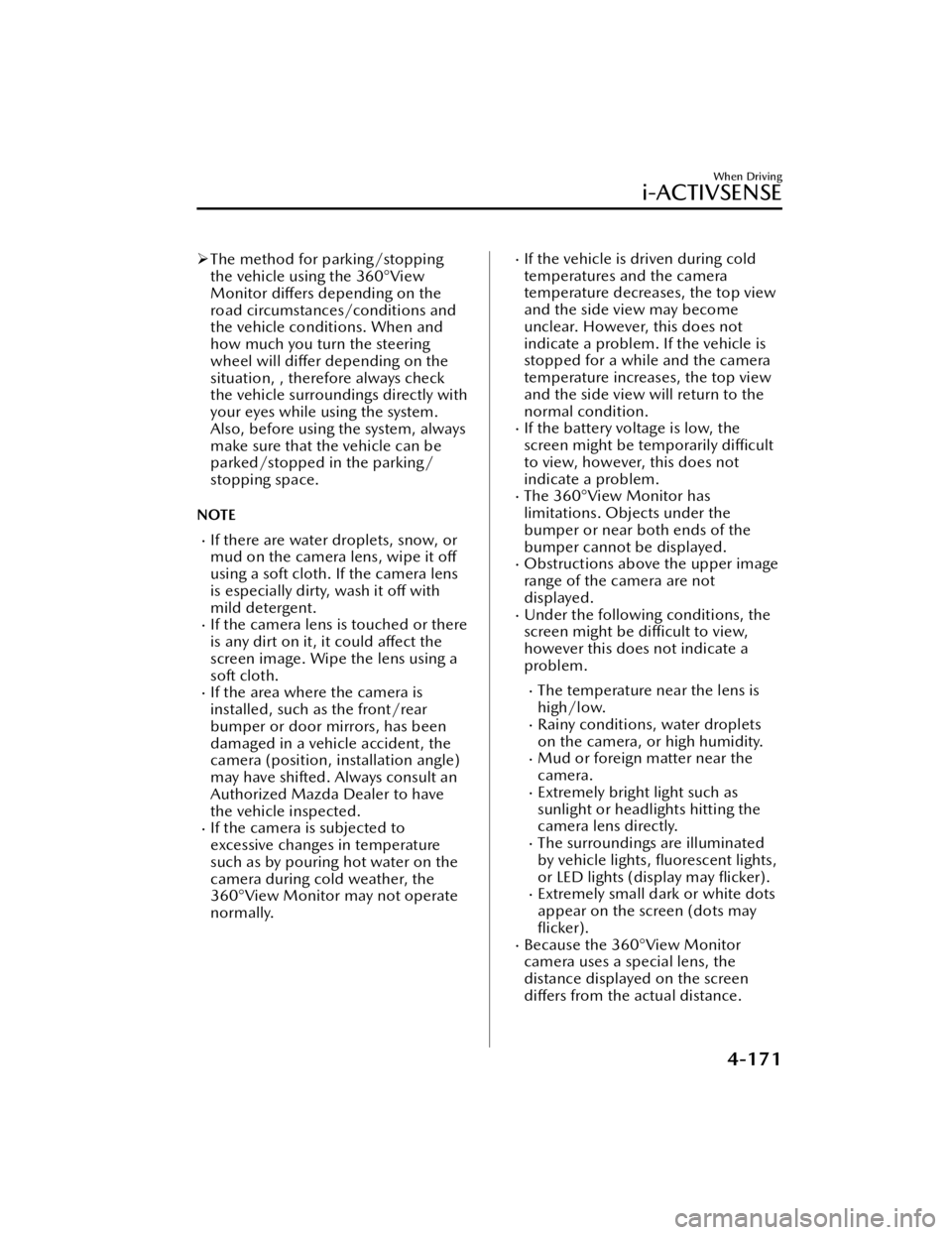
The method for parking/stopping
the vehicle using the 360°View
Monitor di ffers depending on the
road circumstances/conditions and
the vehicle conditions. When and
how much you turn the steering
wheel will di ffer depending on the
situation, , therefore always check
the vehicle surroundings directly with
your eyes while using the system.
Also, before using the system, always
make sure that the vehicle can be
parked/stopped in the parking/
stopping space.
NOTE
If there are water droplets, snow, or
mud on the camera lens, wipe it off
using a soft cloth. If the camera lens
is especially dirty, wash it off with
mild detergent.
If the camera lens is touched or there
is any dirt on it, it could a ffect the
screen image. Wipe the lens using a
soft cloth.
If the area where the camera is
installed, such as the front/rear
bumper or door mirrors, has been
damaged in a vehicle accident, the
camera (position, installation angle)
may have shifted. Always consult an
Authorized Mazda Dealer to have
the vehicle inspected.
If the camera is subjected to
excessive changes in temperature
such as by pouring hot water on the
camera during cold weather, the
360°View Monitor may not operate
normally.
If the vehicle is driven during cold
temperatures and the camera
temperature decreases, the top view
and the side view may become
u n c l ea r. H o we v e r, t h i s d o e s n o t
indicate a problem. If the vehicle is
stopped for a while and the camera
temperature increases, the top view
and the side view will return to the
normal condition.
If the battery voltage is low, the
screen might be temporarily di fficult
to view, however, this does not
indicate a problem.
The 360°View Monitor has
limitations. Objects under the
bumper or near both ends of the
bumper cannot be displayed.
Obstructions above the upper image
range of the camera are not
displayed.
Under the following conditions, the
screen might be di fficult to view,
however this does not indicate a
problem.
The temperature near the lens is
high/low.
Rainy conditions, water droplets
on the camera, or high humidity.
Mud or foreign matter near the
camera.
Extremely bright light such as
sunlight or headlights hitting the
camera lens directly.
The surroundings are illuminated
by vehicle lights, fluorescent lights,
or LED lights (display may flicker).
Extremely small dark or white dots
appear on the screen (dots may
fl icker).
Because the 360°View Monitor
camera uses a special lens, the
distance displayed on the screen
di ffers from the actual distance.
When Driving
i-ACTIVSENSE
4-171
Mazda3_8JM2-EA -20H_Edition1_new 2020-7-10 17:21:34
Page 326 of 612

NOTE
The setting can be changed so that the projected vehicle path lines are not
displayed.
Refer to the Settings section in the Mazda Connect Owner's Manual.
How to use the projected vehicle path line function
1. (Screen display)
2. (Actual condition)
Make sure that there are no obstructions within the projected vehicle path lines.
Drive the vehicle forward while turning the steering wheel so that no obstructions
come within the projected vehicle path lines.
When Driving
i-ACTIVSENSE
4-184
Mazda3_8JM2-EA -20H_Edition1_new 2020-7-10 17:21:34
Page 330 of 612

Viewing the screen
Display/IconContent
(1) Projected vehicle path lines (yellow) Indicates the approximate projected path of the vehicle. Moves in conjunction with the steering wheel operation.
The projected vehicle path lines (yellow) indicate the
path the inner side of the vehicle is expected to travel.
(2) Vehicle parallel guide lines (blue) Indicates the approximate vehicle width including the door mirrors.
(3) Vehicle front end guide lines (blue) Indicates the point about 0.25 m (9.84 in) from the front edge of the vehicle (front edge of the bumper).
NOTE
The setting can be changed so that the projected vehicle path lines are not
displayed.
Refer to the Settings section in the Mazda Connect Owner's Manual.
When Driving
i-ACTIVSENSE
4-188
Mazda3_8JM2-EA -20H_Edition1_new 2020-7-10 17:21:34
Page 333 of 612
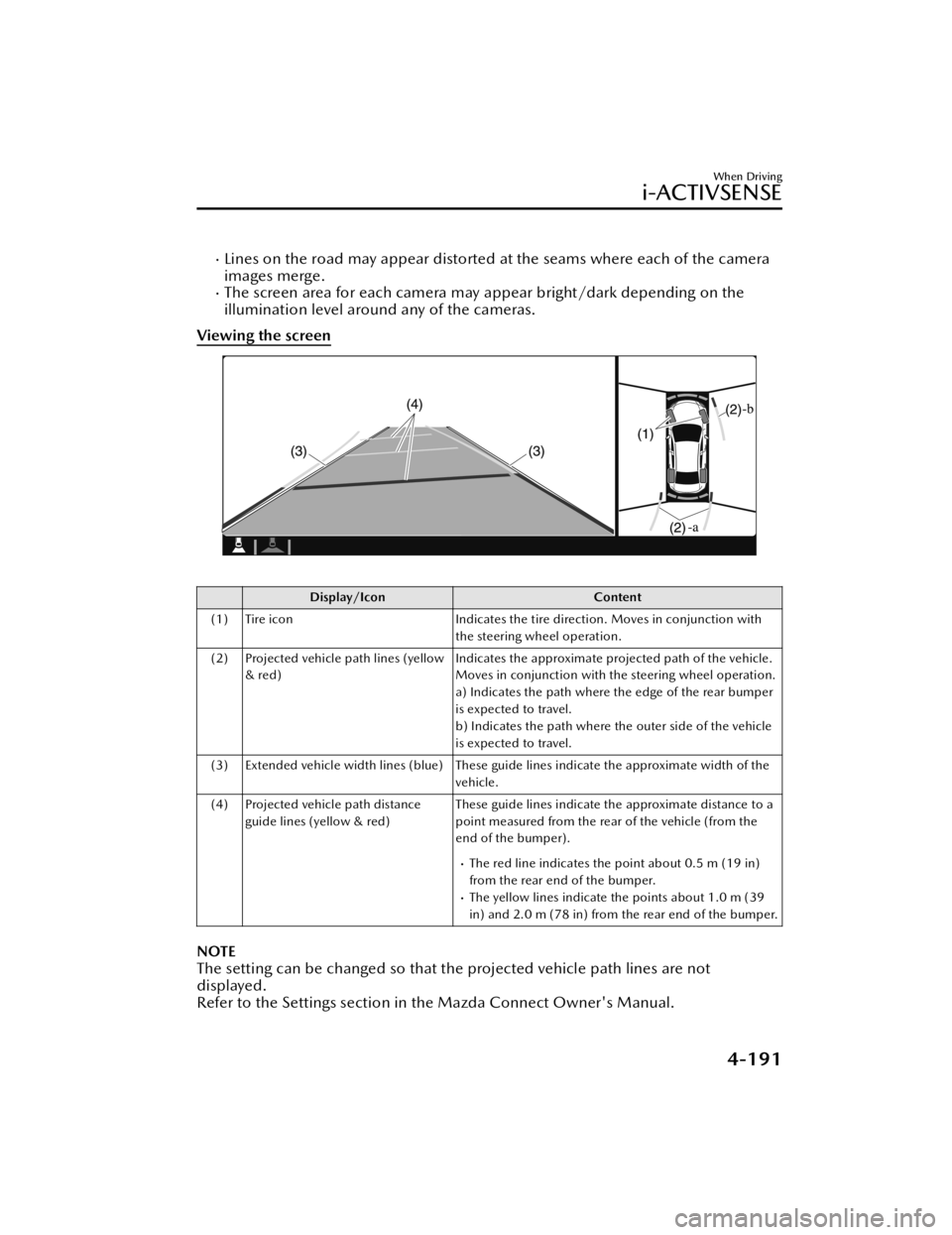
Lines on the road may appear distorted at the seams where each of the camera
images merge.
The screen area for each camera may appear bright/dark depending on the
illumination level around any of the cameras.
Viewing the screen
Display/Icon Content
(1) Tire icon Indicates the tire direction. Moves in conjunction with
the steering wheel operation.
(2) Projected vehicle path lines (yellow & red) Indicates the approximate projected path of the vehicle.
Moves in conjunction with the steering wheel operation.
a) Indicates the path where the edge of the rear bumper
is expected to travel.
b) Indicates the path where the outer side of the vehicle
is expected to travel.
(3) Extended vehicle width lines (blue) These guide lines indicate the approximate width of the vehicle.
(4) Projected vehicle path distance guide lines (yellow & red) These guide lines indicate the approximate distance to a
point measured from the rear of the vehicle (from the
end of the bumper).
The red line indicates the point about 0.5 m (19 in)
from the rear end of the bumper.
The yellow lines indicate the points about 1.0 m (39
in) and 2.0 m (78 in) from the rear end of the bumper.
NOTE
The setting can be changed so that the projected vehicle path lines are not
displayed.
Refer to the Settings section in the Mazda Connect Owner's Manual.
When Driving
i-ACTIVSENSE
4-191
Mazda3_8JM2-EA
-20H_Edition1_new 2020-7-10 17:21:34