2021 LINCOLN CORSAIR height
[x] Cancel search: heightPage 410 of 638

Information Contained on the Tire
Sidewall
Both United States and Canada Federal
regulations require tire manufacturers
to place standardized information on the
sidewall of all tires. This information
identifies and describes the fundamental
characteristics of the tire and also
provides a U.S. DOT Tire Identification
Number for safety standard certification
and in case of a recall.
Information on P Type Tires P215/65R15 95H is an example of a tire
size, load index and speed rating. The
definitions of these items are listed
below. (Note that the tire size, load index
and speed rating for your vehicle may
be different from this example.)A. P: Indicates a tire, designated by the
Tire and Rim Association, that may be
used for service on cars, sport utility
vehicles, minivans and light trucks.
Note:
If your tire size does not begin with a
letter this may mean it is designated by
either the European Tire and Rim
Technical Organization or the Japan Tire
Manufacturing Association.
B.
215: Indicates the nominal width of
the tire in millimeters from sidewall edge
to sidewall edge. In general, the larger
the number, the wider the tire.
C.
65: Indicates the aspect ratio which
gives the tire's ratio of height to width.
D.
R: Indicates a radial type tire.
E.
15: Indicates the wheel or rim
diameter in inches. If you change your
wheel size, you will have to purchase
new tires to match the new wheel
diameter.
407
Corsair (CTF) Canada/United States of America, enUSA, Edition date: 202007, First-Printing Wheels and TiresH
I
J
KL
M
A
B
CDEFG
E142543
Page 414 of 638

T type tires have some additional
information beyond those of P type tires;
these differences are described below: A. T: Indicates a type of tire, designated
by the Tire and Rim Association, that is
intended for temporary service on cars,
sport utility vehicles, minivans and light
trucks.
B.
145: Indicates the nominal width of
the tire in millimeters from sidewall edge
to sidewall edge. In general, the larger
the number, the wider the tire.
C.
80: Indicates the aspect ratio which
gives the tire's ratio of height to width.
Numbers of 70 or lower indicate a short
sidewall.
D.
D: Indicates a diagonal type tire.
R:
Indicates a radial type tire.
E.
16: Indicates the wheel or rim
diameter in inches. If you change your
wheel size, you will have to purchase
new tires to match the new wheel
diameter. Location of the Tire Label
You will find a Tire Label containing tire
inflation pressure by tire size and other
important information located on the
B-Pillar or the edge of the driver door.
Inflating Your Tires
Safe operation of your vehicle requires
that your tires are properly inflated.
Remember that a tire can lose up to half
of its air pressure without appearing flat.
Every day before you drive, check your
tires. If one looks lower than the others,
use a tire gauge to check pressure of all
tires and adjust if required.
At least once a month and before long
trips, inspect each tire and check the tire
pressure with a tire gauge (including
spare, if equipped). Inflate all tires to the
inflation pressure recommended by us.
411
Corsair (CTF) Canada/United States of America, enUSA, Edition date: 202007, First-Printing Wheels and TiresA
BCDE
E142545
Page 417 of 638
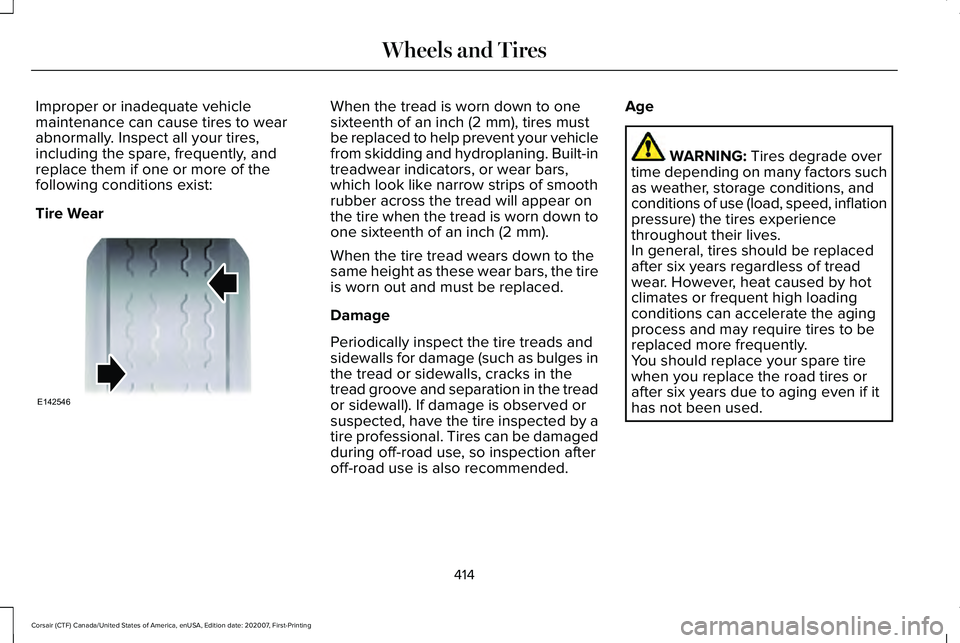
Improper or inadequate vehicle
maintenance can cause tires to wear
abnormally. Inspect all your tires,
including the spare, frequently, and
replace them if one or more of the
following conditions exist:
Tire Wear When the tread is worn down to one
sixteenth of an inch (2 mm), tires must
be replaced to help prevent your vehicle
from skidding and hydroplaning. Built-in
treadwear indicators, or wear bars,
which look like narrow strips of smooth
rubber across the tread will appear on
the tire when the tread is worn down to
one sixteenth of an inch (2 mm).
When the tire tread wears down to the
same height as these wear bars, the tire
is worn out and must be replaced.
Damage
Periodically inspect the tire treads and
sidewalls for damage (such as bulges in
the tread or sidewalls, cracks in the
tread groove and separation in the tread
or sidewall). If damage is observed or
suspected, have the tire inspected by a
tire professional. Tires can be damaged
during off-road use, so inspection after
off-road use is also recommended.
Age WARNING: Tires degrade over
time depending on many factors such
as weather, storage conditions, and
conditions of use (load, speed, inflation
pressure) the tires experience
throughout their lives.
In general, tires should be replaced
after six years regardless of tread
wear. However, heat caused by hot
climates or frequent high loading
conditions can accelerate the aging
process and may require tires to be
replaced more frequently.
You should replace your spare tire
when you replace the road tires or
after six years due to aging even if it
has not been used.
414
Corsair (CTF) Canada/United States of America, enUSA, Edition date: 202007, First-Printing Wheels and TiresE142546
Page 431 of 638

14. Remove the lug nuts with the lug
wrench.
Note: For vehicles with full wheel covers with
exposed wheel nuts, remove the wheel nuts
prior to removing the wheel cover or damage
to the wheel cover may occur.
15. Replace the flat tire with the spare tire,
making sure the valve stem is facing
outward. Reinstall the lug nuts until the
wheel is snug against the hub. Do not
fully tighten the lug nuts until the wheel
has been lowered.
16. Lower the wheel by turning the jack handle counterclockwise. 17. Remove the jack and fully tighten the
lug nuts in the order shown. See
Technical Specifications (page 431). Stowing the flat tire
1. To store the jack kit on Non Plug-in
Hybrid Electric Vehicles "Non-PHEV", fold
the jack and wrench handle and engage
it to the bracket of the jack base using
the lug wrench pin. Note:
To store the jack and wrench on
Plug-in Hybrid Electric Vehicles "PHEV", fold
the jack and wrench into the closed position,
and place the wrench into the storage
compartment. Position the jack assembly
into the closed position and make sure the
jack is fastened securely before you drive.
2. When attaching the folded wrench on the
jack, swing the wrench upward and
adjust the jack height until the wrench
hook engages the hole on the jack.
Tighten the hex nut clockwise until
secure. 3.
Re-position the jack kit assembly into the
original vehicle position and secure with
the plastic wing nut. Make sure the jack
is fastened securely before you drive.
4. Unblock the wheels.
428
Corsair (CTF) Canada/United States of America, enUSA, Edition date: 202007, First-Printing Wheels and TiresE294119 12
3
4
5E306781 E294121
Page 633 of 638

Resuming the Set Speed............................277
Resuming the Set Speed from a Complete
Stop...................................................................285
Reverse Braking Assist Indicators...........252
Reverse Braking Assist Precautions........251
Reverse Braking Assist................................251 Reverse Braking Assist –
Troubleshooting.............................................253
Reverse Braking Assist – Troubleshooting.........................................253
Reverse Braking Assist – Frequently Asked Questions.........................................................254
Reverse Braking Assist – Information Messages.........................................................253
Roadside Assistance...................................336 Vehicles Sold in Canada: Getting Roadside
Assistance........................................................337
Vehicles sold in the United States: Getting Roadside Assistance.....................................336
Vehicles Sold in the United States: Using Roadside Assistance.....................................336
Roadside Emergencies
...............................336
Roof Racks and Load Carriers...................318 Maximum Recommended Load
Amounts............................................................319
Running-In See: Breaking-In.................................................333 Running Out of Fuel.....................................212
Adding Fuel From a Portable Fuel
Container..........................................................212
Filling a Portable Fuel Container.....................212
S
Safety Canopy™...............................................58
Safety Precautions
.......................................209
Satellite Radio................................................473
Satellite Radio Electronic Serial Number
(ESN)..................................................................474
Satellite Radio Reception Factors..................
473
SiriusXM Satellite Radio Service.....................474
Troubleshooting..................................................475
Scheduled Maintenance
............................550
Seatbelt Extensions.......................................48
Seatbelt Height Adjustment.........................45
Seatbelt Reminder..........................................46 Seatbelt Status.......................................................47
Seatbelts............................................................41 Principle of Operation...........................................41
Seatbelt Warning Lamp and Indicator Chime..............................................................45
Conditions of operation......................................46
Seats.................................................................170
Security..............................................................93 Anti-Theft Alarm System.....................................93 Anti-Theft Alarm System Settings.....................94
Passive Anti-Theft System..................................
93
Security – Troubleshooting................................95
Security – Troubleshooting..........................95 Security – Frequently Asked Questions.........96
Security – Information Messages.....................95
Selecting a Drive Mode...............................312
Settings...........................................................526 911 Assist...............................................................527
Ambient Lighting................................................527
Audio.....................................................................526
Automatic Updates............................................527
Bluetooth..............................................................526
Charge Settings..................................................527
Clock ......................................................................526
Display...................................................................527
Driver Assist.........................................................527
General..................................................................527
Lincoln Way..........................................................527
Message Center.................................................527
Mobile Apps.........................................................527
Multi Contour Seats...........................................527
Navigation............................................................527
Personal Profiles.................................................527
Phone....................................................................526
Seats......................................................................527
Sound....................................................................526
Valet Mode...........................................................527
630
Corsair (CTF) Canada/United States of America, enUSA, Edition date: 202007, First-Printing Index
Page 634 of 638

Vehicle...................................................................527
Voice Control.......................................................527
Setting the Adaptive Cruise Control Gap................................................................284
Following a Vehicle............................................284
Setting the Adaptive Cruise Control Speed...........................................................283
Manually Changing the Set Speed................283
Setting the Adaptive Cruise Speed from a Complete Stop................................................283
Setting the Cruise Control Speed............276 Changing the Set Speed..................................276
Setting the Liftgate Opening Height..........87
Setting the Speed Sign Recognition Speed Tolerance......................................................316
Setting the Speed Sign Recognition Speed Warning.........................................................316
Side Airbags.....................................................56
Side Sensing System
..................................262
Object Distance Indicator................................264
Sitting in the Correct Position....................170
Snow Chains See: Using Snow Chains...................................418
Spare Wheel See: Changing a Road Wheel.........................
423
Special Notices
................................................19
New Vehicle Limited Warranty...........................19 Notice to Owners of Pickup Trucks and Utility
Type Vehicles....................................................20
On Board Diagnostics Data Link Connector..........................................................20
Special Instructions...............................................19
Using Your Vehicle as an Ambulance.............20
Using Your Vehicle With a Snowplow.............
20
Special Operating Conditions Scheduled Maintenance
...............................................559
Exceptions............................................................562
Speed Control See: Cruise Control............................................276
Speed Sign Recognition Indicators..........316
Speed Sign Recognition Limitations........315
Speed Sign Recognition Precautions......315
Speed Sign Recognition..............................315 Speed Sign Recognition –
Troubleshooting..............................................316
Speed Sign Recognition – Troubleshooting..........................................316
Speed Sign Recognition – Frequently Asked Questions..........................................................317
Speed Sign Recognition – Information Messages..........................................................316
Stability Control
............................................256
Principle of Operation.......................................256
Starting a Gasoline Engine
.........................197
Automatic Engine Shutdown............................198 Fast Restart...........................................................198
Guarding Against Exhaust Fumes..................199
Important Ventilating Information..................200
Stopping the Engine When Your Vehicle is
Moving...............................................................199
Stopping the Engine When Your Vehicle is Stationary..........................................................199
Vehicles using Phone as a Key........................198
Starting a Hybrid Electric Vehicle System.........................................................200
Automatic Shutdown..........................................201
Fast Restart..........................................................200
Guarding Against Exhaust Fumes.................202
Important Ventilating Information..................202
Switching Off Your Vehicle When It Is Moving..............................................................202
Switching Off Your Vehicle When It Is Stationary..........................................................201
Vehicles using Phone as a Key.......................
201
Starting and Stopping the Engine
.............196
General Information............................................196
Steering..........................................................306 Electric Power Steering....................................306
Steering Wheel
................................................97
Stopping the Liftgate Movement................90
Storage Compartments
...............................195
Sunroof See: Moonroof......................................................116
631
Corsair (CTF) Canada/United States of America, enUSA, Edition date: 202007, First-Printing Index