2021 LEXUS RX350 tire pressure
[x] Cancel search: tire pressurePage 1 of 508

RX350L-RX350_U
1
2
3
4
5
6
7
8
9
Pictorial indexSearch by illustration
For safety
and securityMake sure to read through them
(Main topics: Child seat, theft deterrent system)
Vehicle status
information and
indicatorsReading driving-related information
(Main topics: Meters, multi-information display)
Before drivingOpening and closing the doors and windows,
adjustment before driving
(Main topics: Keys, doors, seats)
DrivingOperations and advice which are necessary for driving
(Main topics: Starting engine, refueling)
Interior featuresUsage of the interior features
(Main topics: Air conditioner, storage features)
Maintenance
and careCaring for your vehicle and maintenance procedures
(Main topics: Interior and exterior, light bulbs)
When trouble
arisesWhat to do in case of malfunction and emergency
(Main topics: Battery discharge, flat tire)
Vehicle
specificationsVehicle specifications, customizable features
(Main topics: Fuel, oil, tire inflation pressure)
For ownersReporting safety defects for U.S. owners, and seat belt,
SRS airbag and headlight aim instructions for Canadian
owners
IndexSearch by symptom
Search alphabetically
Page 4 of 508

4TABLE OF CONTENTS
6-1. Maintenance and careCleaning and protecting the vehi-cle exterior ................................... 344
Cleaning and protecting the vehi- cle interior .................................... 347
6-2. Maintenance Maintenance requirements ..... 350
General maintenance ................. 351
Emission inspection and mainte- nance (I/M) programs ............ 354
6-3. Do-it-yourself maintenance Do-it-yourself service precautions........................................................... 355
Hood.................................................. 357
Positioning a floor jack............... 357
Engine compartment.................. 359
Tires ................................................... 365
Tire inflation pressure ................. 373
Wheels.............................................. 374
Air conditioning filter..................376
Windshield wiper inserts........... 378
Electronic key battery ................ 379
Checking and replacing fuses ............................................................ 381
Headlight aim................................. 382
Light bulbs ....................................... 384
7-1. Essential information Emergency flashers..................... 394
If your vehicle has to be stopped in an emergency ............................. 394If the vehicle is trapped in rising
water .............................................. 395
7-2. Steps to take in an emergency If your vehicle needs to be towed.......................................................... 397
If you think something is wrong ........................................................... 401
Fuel pump shut off system ........ 402
If a warning light turns on or a warn- ing buzzer sounds..................... 403
If a warning messa ge is displayed
............................................................ 412
If you have a flat tire ..................... 416
If the engine will not start .......... 428
If you lose your keys.................... 430
If the fuel filler door cannot be opened .......................................... 430
If the electronic key does not oper- ate properly ................................... 431
If the vehicle battery is discharged .......................................................... 433
If your vehicle overheats ........... 437
If the vehicle becomes stuck ... 439
8-1. Specifications Maintenance data (fuel, oil level, etc.) .................................................. 442
Fuel information............................ 450
Tire information ............................ 452
8-2. Customization Customizable features ............... 461
8-3. Initialization Items to initialize ........................... 474
6Maintenance and care
7When trouble arises
8Vehicle specifications
Page 8 of 508
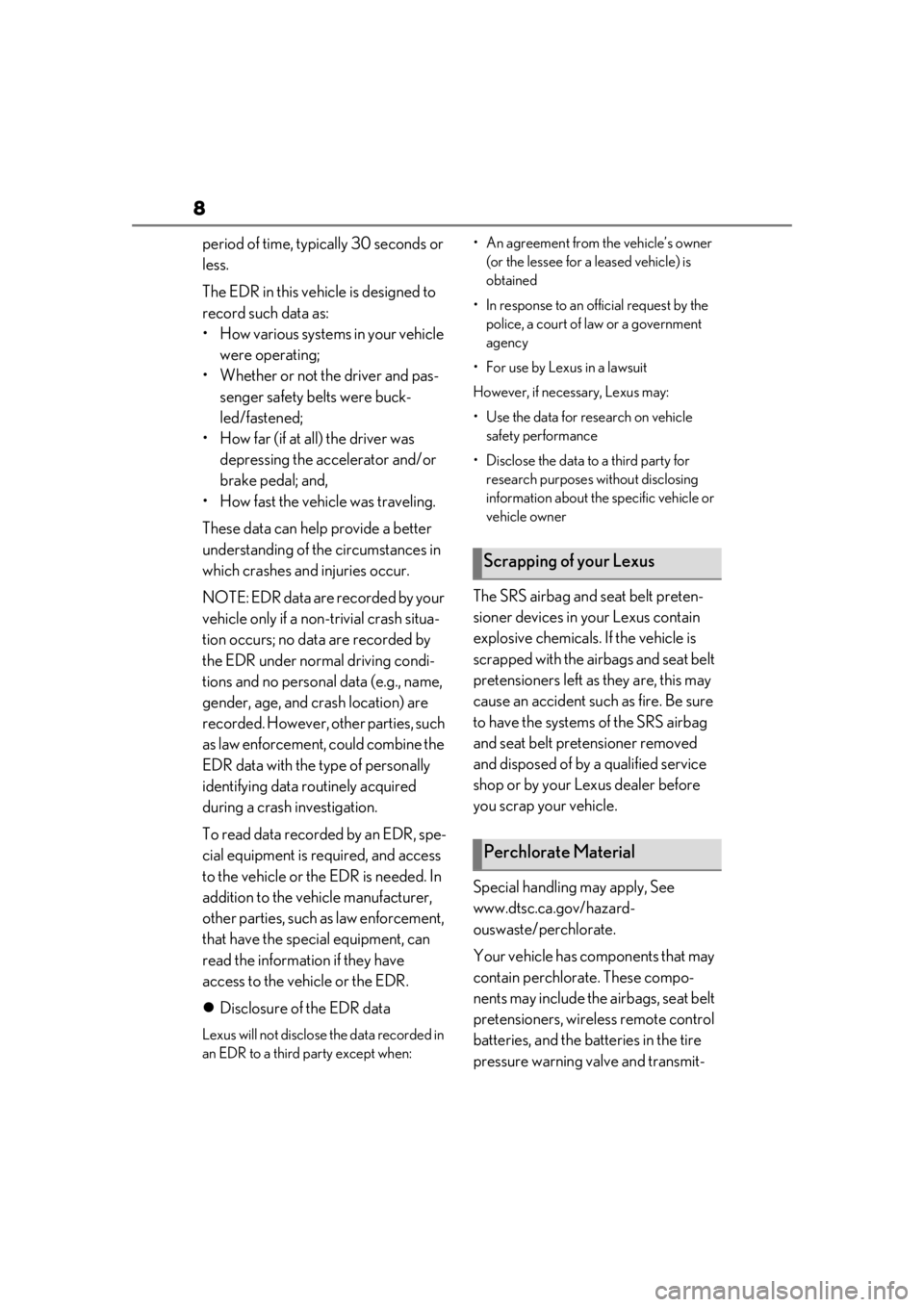
8
period of time, typically 30 seconds or
less.
The EDR in this vehicle is designed to
record such data as:
• How various systems in your vehicle were operating;
• Whether or not the driver and pas- senger safety belts were buck-
led/fastened;
• How far (if at all) the driver was depressing the accelerator and/or
brake pedal; and,
• How fast the vehicle was traveling.
These data can help provide a better
understanding of the circumstances in
which crashes and injuries occur.
NOTE: EDR data are recorded by your
vehicle only if a non-trivial crash situa-
tion occurs; no data are recorded by
the EDR under normal driving condi-
tions and no personal data (e.g., name,
gender, age, and crash location) are
recorded. However, other parties, such
as law enforcement, could combine the
EDR data with the type of personally
identifying data routinely acquired
during a crash investigation.
To read data recorded by an EDR, spe-
cial equipment is required, and access
to the vehicle or the EDR is needed. In
addition to the vehicle manufacturer,
other parties, such as law enforcement,
that have the special equipment, can
read the information if they have
access to the vehicle or the EDR.
Disclosure of the EDR data
Lexus will not disclose the data recorded in
an EDR to a third party except when: • An agreement from the vehicle’s owner
(or the lessee for a leased vehicle) is
obtained
• In response to an official request by the police, a court of law or a government
agency
• For use by Lexus in a lawsuit
However, if necessary, Lexus may:
• Use the data for research on vehicle safety performance
• Disclose the data to a third party for research purposes without disclosing
information about the specific vehicle or
vehicle owner
The SRS airbag and seat belt preten-
sioner devices in your Lexus contain
explosive chemicals. If the vehicle is
scrapped with the airbags and seat belt
pretensioners left as they are, this may
cause an accident such as fire. Be sure
to have the systems of the SRS airbag
and seat belt pretensioner removed
and disposed of by a qualified service
shop or by your Lexus dealer before
you scrap your vehicle.
Special handling may apply, See
www.dtsc.ca.gov/hazard-
ouswaste/perchlorate.
Your vehicle has components that may
contain perchlorate. These compo-
nents may include the airbags, seat belt
pretensioners, wireless remote control
batteries, and the batteries in the tire
pressure warning valve and transmit-
Scrapping of your Lexus
Perchlorate Material
Page 13 of 508

13Pictorial index
Precautions for winter season .....................................................................................P.280
To prevent freezing (windshield wiper de-icer)
*................................................. P.299
Precautions for car wash ............................................................................................... P.345
Fuel filler door ........................................................................................................ P.200
Refueling method .............................................................................................................P. 200
Fuel type/fuel tank capacity ...... ................................................................................... P.444
Tires.......................................................................................................................... ..P.365
Tire size/inflation pressure ............................ ................................................... P.365, 448
Winter tires/tire chains ..................................................................................................P.280
Checking/rotation/tire pressure warning system.............................................. P.365
Coping with flat tires......................................................................................................... .P.416
Hood .......................................................................................................................... P.357
Opening ............................................................................................................................... P.357
Engine oil ..................................................................................................................... ......... P.444
Coping with overheating ............................................................................................... P.437
Warning messages ............................................................................................................P.4 12
Headlights/front turn signal lights/front side marker lights ............ P.182, 188
Side turn signal lights .............................................................................................P.182
Parking lights/daytime running lights.............................................................. P.188
Fog lights/cornering lights
*....................................................................... P.188, 194
Rear side marker lights ........................................................................................ P.188
Stop/tail lights ......................................................................................................... P.188
Back-up lights/rear turn signal lights ...................................................... P.182, 188
Shifting the shift lever to R .............................................................................................. P.17 8
License plate lights ................................................................................................ P.188
*:If equipped
Light bulbs of the exterior lights for driving
(Replacing method: P.384, Watts: P.449)
E
F
G
H
I
J
K
L
M
N
O
Page 73 of 508

732-1. Instrument cluster
2
Vehicle status information and indicators
Warning lights inform the driver of mal-
functions in the indicated vehicle’s sys-
tems.
Warning lights
(U.S.A.)
Brake system warning light*1
( P.403)
(red)
(Canada)
Brake system warning light*1
( P.403)
(yellow)
Brake system warning light*1
( P.403)
High coolant temperature
warning light
*2 ( P.403)
Charging system warning
light
*3 ( P.404)
Low engine oil pressure warn-
ing light
*2 ( P.404)
(U.S.A.)
Malfunction indicator lamp*1
( P.404)
(Canada)
Malfunction indicator lamp*1
( P.404)
SRS warning light
*1 ( P.404)
(U.S.A.)
ABS warning light*1 ( P.405)
(Canada)
ABS warning light*1 ( P.405)
Brake Override System warn-
ing light/Drive-Start Control
warning light
*2 ( P.405)
(red)
Electric power st eering system
warning light
*1 ( P.405)
(yellow)
Electric power steering system
warning light
*1 ( P.405)
Low fuel level warning light
( P.406)
Driver’s and front passenger’s
seat belt reminder light
( P.406)
(RX350)
Rear passengers’ seat
belt reminder light
*4
( P.406)
(RX350L)
Rear passengers’ seat
belt reminder
light
*4( P.406)
Tire pressure warning light
*1
( P.407)
(orange)
LTA indicator ( P.407)
(flashes)
Intuitive parking assist OFF indi-
cator
*1 (if equipped) ( P.407)
(flashes)
RCTA OFF indicator*1 (if
equipped) ( P.407)
(flashes)
PKSB OFF indicator*1 (if
equipped) ( P.408)
(flashes or
illuminates)PCS warning light*1 ( P.408)
Slip indicator
*1 ( P.408)
(flashes)
(U.S.A.)
Parking brake indicator
( P.409)
(flashes)
(Canada)
Parking brake indicator
( P.409)
Page 84 of 508

842-1. Instrument cluster
The greater the number of segments
displayed, the greater the driving force
applied.
■G-force (if equipped)
Displays lateral G-forces on the vehi-
cle. Also displays, around the periph-
ery of the G-force display, the left and
right steering amount, accelerator
pedal input, and brake fluid pressure.
Acceleration G-force on the vehi-
cle
Current G-force value (analyzed
value of front/rear and left/right
G-forces)
Record of the maximum G-forces
Accelerator pedal input
Brake fluid pressure
Steering amount
This display is intended for use as a guide-
line. Depending on factors such as the road
surface condition, temperature and vehicle
speed, the display may not show the actual
condition of the vehicle.
Resetting the record of maximum
G-forces
Press and hold of the meter control
switch to reset the record.
Peak hold function
If lateral G-forces of 0.5 G or greater are
generated, the G-forc e value display will
turn amber and be held for 2 seconds.
■Tire pressure
P.367
■Units (if equipped)
The units of measure used can be
changed while driving.
Unlike the units sett ing performed on the
settings display, th e units setting per-
formed on the drive information display
can be changed while driving.
■Blank (No items)
Displays no drive information contents.
■Eco Driving Indicator
Eco Driving Indicator will not operate
under the following conditions:
●The shift lever is in an y position other than
D.
●A paddle shift swit ch is operated.
●Sport mode is selected.
●The driving mode is set to customized
mode and the powertrain control is set to
power (P.271)
●The vehicle speed is approximately 80
mph (130 km/h) or higher.
■G-force display (if equipped)
●The G-force values may not be zero even
when the vehicle is parked, such as when
it is parked on an incline.
●Depending on the vehicle usage condi-
tions, the brake fluid pressure display may
not reach its maximum reading even
though the brake pedal is fully depressed.
●If a battery terminal is disconnected and
reconnected, the steeri ng amount display
may be disabled temporarily. After driv-
ing the vehicle for a while, the display will
be enabled.
■Tire pressure
• It may take a few minutes to display the
A
B
C
D
E
F
Page 85 of 508

852-1. Instrument cluster
2
Vehicle status information and indicators
tire inflation pressure after the engine
switch is turned to IGNITION ON mode.
It may also take a few minutes to display
the tire inflation pressure after inflation
pressure has been adjusted.
• “---” may be displayed if the tire position information cannot be determined due to
unfavorable radio wave conditions.
• Tire inflation pressure changes with tem- perature. The displayed values may also
be different from the values measured
using a tire pressure gauge.
Select to display the following naviga-
tion system-linked information.
Route guidance
Compass display (heading-up dis-
play)
Select to enable selection of an audio
source or track on the meter using the
meter control switches.
Select to display the operational status
of the following systems:
LTA (Lane Tracing Assist) ( P.216)
RSA (Road Sign Assist) (if
equipped) ( P.225)
Dynamic radar cruise control with
full-speed range ( P.227)
■Meter display settings that can be
changed
Clock
Select to switch between 12-hour display
and 24-hour display.
Language
Select to change the language displayed.
Units
Select to change the units of measure dis-
played.
Eco Driving Indicator Light
( P.83)
Select to enable/disable the Eco Driving
Indicator Light.
Switch settings
Select to display how to change the top
screen.
Drive information 1/Drive informa-
tion 2/Drive information 3
Select to select up to 2 items ( P.82) that
will be displayed on each Drive information
screen (Drive information 1 screen, Drive
information 2 screen, and Drive informa-
tion 3 screen) respectively.
Pop-up display
Select to enable/disable the pop-up dis-
play.
• Intersection guidance (if equipped)
• Incoming calls
• Brightness adjustment
Color (except F SPORT models)
Select to set the color of the cursor on the
multi-information display.
Needle (F SPORT models)
Navigation system-linked dis-
play (if equipped)
Audio system-linked display
Driving assist system information
Settings display
Page 215 of 508

2154-5. Using the driving support systems
4
Driving
• If a vehicle ahead is a child sized bicycle, a bicycle that is carrying a large load, a
bicycle ridden by more than one person,
or a uniquely shaped bicycle (bicycle with
a child seat, tandem bicycle, etc.)
• If a pedestrian/or the riding height of a
bicyclist ahead is shorter than approxi-
mately 3.2 ft. (1 m) or taller than approxi-
mately 6.5 ft. (2 m)
• If a pedestrian/bicyclist is wearing over- sized clothing (a rain coat, long skirt,
etc.), making their silhouette obscure
• If a pedestrian is bending forward or squatting or bicyclist is bending forward
• If a pedestrian/bicyclist is moving fast
• If a pedestrian is pushing a stroller, wheel-
chair, bicycle or other vehicle
• When driving in incl ement weather such
as heavy rain, fog, snow or a sandstorm
• When driving through steam or smoke
• When the surrounding area is dim, such as at dawn or dusk, or while at night or in
a tunnel, making a detectable object
appear to be nearly the same color as its
surroundings
• When driving in a place where the sur- rounding brightness changes suddenly,
such as at the entrance or exit of a tunnel
• After the engine has started the vehicle has not been driven for a certain amount
of time
• While making a left/right turn and for a few seconds after makin g a left/right turn
• While driving on a curve and for a few seconds after driving on a curve
• If your vehicle is skidding
• If the front of the vehicle is raised or low-
ered
• If the wheels are misaligned
• If a wiper blade is blocking the front cam- era
• The vehicle is being driven at extremely
high speeds
• When driving on a hill • If the radar sensor or front camera is mis-
aligned
●In some situations su ch as the following,
sufficient braking force may not be
obtained, preventing the system from
performing properly:
• If the braking functions cannot operate to their full extent, such as when the brake
parts are extremely cold, extremely hot,
or wet
• If the vehicle is not properly maintained
(brakes or tires are excessively worn,
improper tire inflation pressure, etc.)
• When the vehicle is being driven on a
gravel road or other slippery surface
■If VSC is disabled
●If VSC is disabled ( P.276), the pre-col-
lision brake assist and pre-collision brak-
ing functions are also disabled.
●The PCS warning light will turn on and
“VSC Turned Off Pre-Collision Brake
System Unavailable” will be displayed on
the multi-information display.