2021 LEXUS RCF sensor
[x] Cancel search: sensorPage 189 of 408

1894-5. Using the driving support systems
4
Driving
■The intuitive parking assist can be oper-
ated when
●Front corner sensors:
• The engine switch is in IGNITION ON
mode.
• The shift lever is in a position other than P.
• The vehicle speed is less than about 6
mph (10 km/h).
(At any speed when the shift lever is in R)
●Rear corner and rear center sensors:
• The engine switch is in IGNITION ON mode.
• The shift lever is in R.
■Muting the buzzer sound
●To mute the buzzer sound:
The buzzer can be temporarily muted by
pressing “OK” of the meter control
switches while an obstacle detection dis-
play is shown on the multi-information dis-
play.
●To cancel the mute:
Mute will be automatically canceled in the
following situations.
•When the shift lever is changed (except shifting from D to N, or N to D).
• When the vehicle speed has reached or exceeded 6 mph (10 km/h) with the shift
lever in D.
• When the intuitive par king assist is turned
off once and turned on again.
• When the engine switch is turned off once and turned to IGNITION ON
mode again.
■If “Clean Parking Assist Sensor” is dis-
played on the multi-information display
A sensor may be covered with ice, snow,
dirt, etc. Remove the ice, snow, dirt, etc.,
from the sensor to return the system to nor-
mal.
Also, due to ice forming on a sensor at low
temperatures, a warning message may be
displayed or the sensor may not be able to
detect an object. Once the ice melts, the
system will return to normal.
■Sensor detectio n information
●The following situations may occur
during use.
• The sensors may be able to only detect objects near the fron
t and rear bumpers.
• Depending on the shape of the object and other factors, the detection distance
may shorten, or detection may be impos-
sible.
• There will be a short delay between
object detection and di splay. Even at low
speeds, there is a possibility that the
object will come within the sensor’s
detection areas befo re the display is
shown and the warning beep sounds.
• It might be difficult to hear the buzzer due
to the volume of the audio system or air
flow noise of the air conditioning system.
• It may be difficult to hear the buzzer if
buzzers for other systems are sounding.
■Conditions under wh ich the function
may not function correctly
Certain vehicle conditions and the sur-
rounding environment may affect the ability
of a sensor to correctly detect objects. Par-
ticular instances where this may occur are
listed below.
●There is dirt, snow or ice on a sensor.
(Cleaning the sensors will resolve this
problem.)
●A sensor is frozen. (Thawing the area will
resolve this problem.)
In especially cold weather, if a sensor is
frozen the sensor display may be dis-
played abnormally, or objects, such as a
wall, may not be detected.
●A sensor is covered in any way.
●When a sensor or the area around a sen-
sor is extremely hot or cold.
●On an extremely bumpy road, on an
incline, on gravel, or on grass.
●The vicinity of the vehicle is noisy due to
vehicle horns, motorcycle engines, air
brakes of large vehicles, or other loud
noises producing ultrasonic waves.
●There is another vehicle equipped with
parking assist sensors in the vicinity.
●A sensor is coated with a sheet of spray
or heavy rain.
●If a sensor is hit by a large amount of
water, such as when driving on a flooded
road.
●If the vehicle is significantly tilted.
Page 190 of 408

1904-5. Using the driving support systems
●The vehicle is approaching a tall or
curved curb.
●If objects draw too close to the sensor.
■Objects which may not be properly
detected
The shape of the object may prevent the
sensor from detecting it. Pay particular
attention to the following objects:
●Wires, fences, ropes, etc.
●Cotton, snow and other materials that
absorb sound waves
●Sharply-angled objects
●Low objects
●Tall objects with upper sections project-
ing outwards in the direction of your vehi-
cle
People may not be de tected if they are
wearing certain types of clothing.
■Customization
Settings can be changed. ( P.366)
■Multi-information display and Center Display
Sensors that detect an obstacle will illuminate continuously or blink.
Approximate distance to object: 4.9 ft. (1 50 cm) to 2.0 ft. (60 cm) (Rear center
sensor)
Approximate distance to obje ct: 2.3 ft. (70 cm) to 1.6 ft. (50 cm) (Front corner
sensor)
Approximate distance to object: 2.0 ft. (60 cm) to 1.5 ft. (4 5 cm) (Rear corner
sensor, Rear center sensor)
Approximate distance to object: 1.6 ft. (5 0 cm) to 1.0 ft. (30 cm) (Front corner
sensor)
Approximate distance to object: 1.5 ft. (45 cm) to 1.0 ft. (30 cm) (Rear corner
sensor)
Approximate distance to object: 1.5 ft. (45 cm) to 1.1 ft. (35 cm) (Rear center
Sensor detection display, obstacle distance
Multi-information displayInsert display (Center Display)
(continuous)(blinking slowly)
Multi-information displayInsert display (Center Display)
(continuous)(blinking)
Page 191 of 408
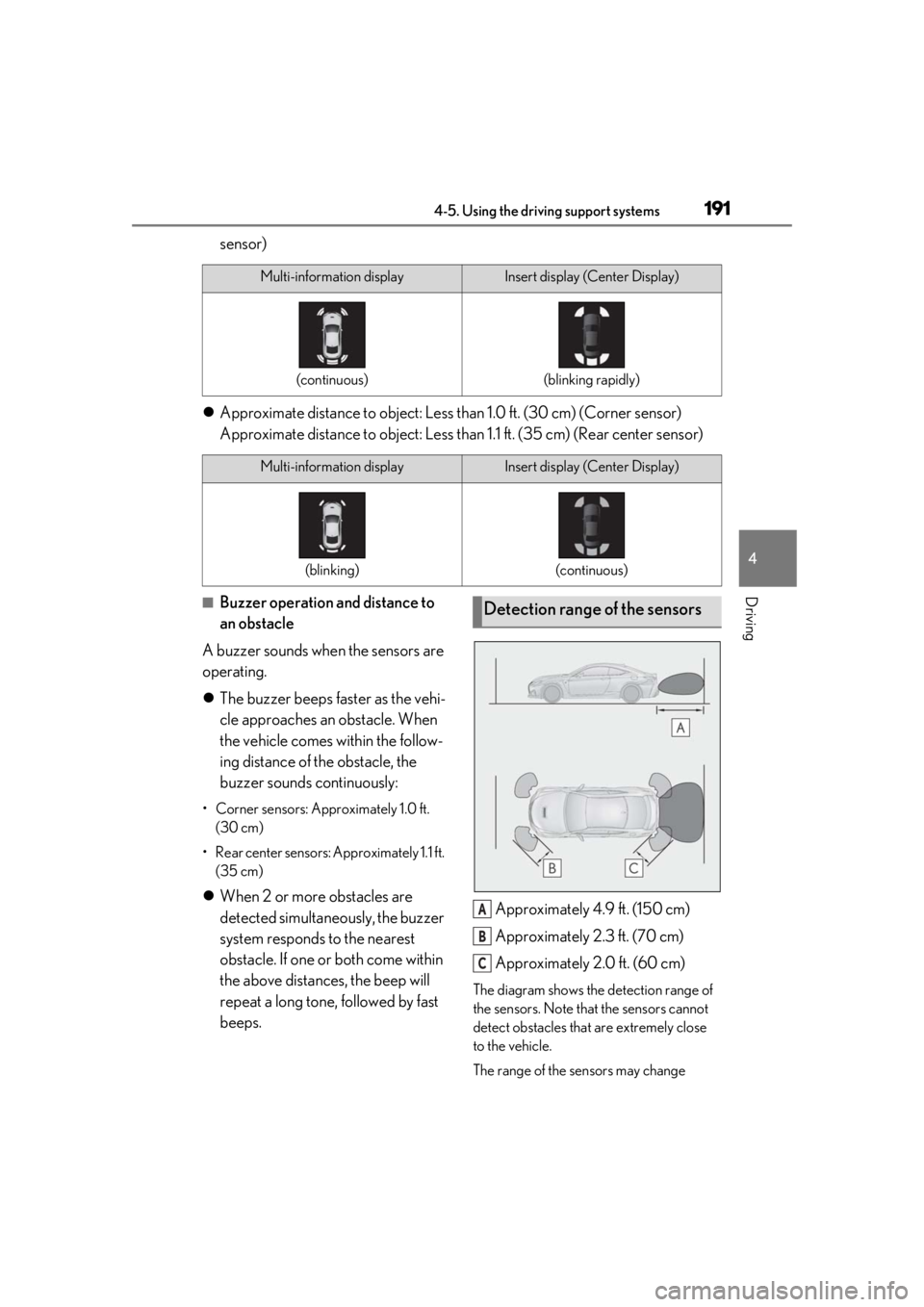
1914-5. Using the driving support systems
4
Driving
sensor)
Approximate distance to object: Less than 1.0 ft. (30 cm) (Corner sensor)
Approximate distance to object: Less than 1.1 ft. (35 cm) (Rear center sensor)
■Buzzer operation and distance to
an obstacle
A buzzer sounds when the sensors are
operating.
The buzzer beeps faster as the vehi-
cle approaches an obstacle. When
the vehicle comes within the follow-
ing distance of the obstacle, the
buzzer sounds continuously:
• Corner sensors: Approximately 1.0 ft.
(30 cm)
• Rear center sensors: Approximately 1.1 ft. (35 cm)
When 2 or more obstacles are
detected simultaneously, the buzzer
system responds to the nearest
obstacle. If one or both come within
the above distances, the beep will
repeat a long tone, followed by fast
beeps. Approximately 4.9 ft. (150 cm)
Approximately 2.3 ft. (70 cm)
Approximately 2.0 ft. (60 cm)
The diagram shows the detection range of
the sensors. Note that the sensors cannot
detect obstacles that are extremely close
to the vehicle.
The range of the sensors may change
Multi-information displayInsert display (Center Display)
(continuous)(blinking rapidly)
Multi-information displayInsert display (Center Display)
(blinking)(continuous)
Detection range of the sensors
A
B
C
Page 192 of 408

1924-5. Using the driving support systems
depending on the shape of the object, etc.
You can change the warning beep vol-
ume and Center Display operating
conditions.
1Press the “MENU” button on the
Remote Touch. ( P.208)
2 Select “Setup” on the “Menu”
screen.
3 Select “Vehicle” on the “Setup”
screen.
4 Select “LEXUS Park Assist” on the
vehicle settings screen.
5 Select the desired button.
The alert volume can be adjusted.
Rear center sensor display and
tone indication can be set. 1
Normal mode/Custom mode
Normal mode and custom mode are
selected by pressing the driving mode
select switch. Each time the switch is
pressed, the driving mode changes
between normal mode and custom mode.
When custom mode is selected, the “CUS-
TOM” indicator will be illuminated.
When Eco drive mode or sport mode is
selected, pressing th e switch changes the
driving mode to normal mode.
• Normal mode
Provides an optimal ba lance of fuel econ-
omy, quietness, and dynamic performance.
Suitable for city driving.
• Custom mode
Allows you to drive with the following func-
tions set to your preferred settings.
Custom mode settings can only be
changed on the drive mode customization
display of the Center Display. ( P.210)
Setting up intuitive parking assist
A
B
Driving mode select switch
The driving modes can be selected
to suit driving condition.
Selecting a drive mode
Page 214 of 408

2145-2. Using the air conditioning system
■Adjusting the temperature setting
To adjust the temperature setting,
touch and slide your finger up or down
on the sensor.
The temperature setting can also be
adjusted by touching on the sensor.
When the temperature setting is changed,
a buzzer sounds.
If (“A/C”) is not pressed, the sys-
tem will blow ambient temperature air or
heated air.
■Fan speed setting
Press to increase the fan
speed.
Press to decrease the fan
speed.
■Change the airflow mode
To change the airflow, press .
The air outlets used are switched each time
the button is pressed.
1 Air flows to the upper body.
2 Air flows to the upper body and
feet.
3 Air flows to the feet.
4 Air flows to the feet and the wind-
shield defogger operates.
■Other functions
Switching between outside air and
recirculated air modes ( P.216)
Defogging the windshield ( P.217)
Defogging the rear window and
outside rear view mirrors ( P.217)
Display the air conditioning control
screen
Air conditioning control screen
A
Page 242 of 408

2426-1. Maintenance and care
■Brake caliper coating
●When using detergent, use neutral deter-
gent. Do not use hard brushes or abra-
sive cleaners, as they will damage the
paint.
●Do not use detergent on the brake cali-
pers when they are hot.
●Wash detergent off immediately after
use.
■Brake pads and calipers
Rust may form if the vehicle is parked with
wet brake pads or disc rotors, causing them
to stick. Before parking the vehicle after it is
washed, drive slowly and apply the brakes
several times to dry the parts.
■Bumpers
Do not scrub with abrasive cleaners.
■Side windows water- repellent coating
●The following precautions can extend the
effectiveness of the water-repellent coat-
ing.
• Remove any dirt, etc. from the side win- dows regularly.
• Do not allow dirt and dust to accumulate
on the windows for a long period.
Clean the windows with a soft, damp cloth
as soon as possible.
• Do not use wax or glass cleaners that contain abrasives when cleaning the win-
dows.
• Do not use any metallic objects to remove condensation build up.
●When the water-repellent performance
has become insufficie nt, the coating can
be repaired. Contact your Lexus dealer.
■Plated portions
If dirt cannot be removed, clean the parts as
follows:
●Use a soft cloth dampened with an approximately 5% solution of neutral
detergent and water to clean the dirt off.
●Wipe the surface with a dry, soft cloth to
remove any remaining moisture.
●To remove oily deposits, use alcohol wet
wipes or a similar product.
WARNING
■When washing the vehicle
Do not apply water to the inside of the
engine compartment. Doing so may
cause the electrical components, etc. to
catch fire.
■When cleaning the windshield (vehi-
cles with rain-sensing windshield wip-
ers)
Set the wipers to the intermittent wind-
shield wipers. (
P.143)
If AUTO mode is selected, the wipers
may operate unexpectedly in the follow-
ing situations, and may result in hands
being caught or other serious injuries
and cause damage to the wiper blades.
●When the upper part of the windshield
where the raindrop sensor is located is
touched by hand
●When a wet rag or similar is held close
to the raindrop sensor
●If something bumps against the wind-
shield
●If you directly touch the raindrop sen-
sor body or if something bumps into
the raindrop sensor
Page 307 of 408

3077-2. Steps to take in an emergency
7
When trouble arises
■Rear passengers’ seat belt reminder lights*1 (warning buzzer)*2
*1: This light illuminates on the center panel.
*2: Rear passengers’ seat belt warning buzzer:
The rear passengers’ seat belt warning buzzer sounds to alert the rear passenger that his or
her seat belt is not fastened. If the seat belt is unfastened, the buzzer sounds intermit-
tently for a certain period of time, after the seat belt is fastened and unfastened and the
vehicle reaches a certain speed.
■Master warning light (warning buzzer)
■Tire pressure warning light
■Warning buzzer
In some cases, the bu zzer may not be heard
due to being in a noisy location or audio
sound.
■SRS warning light
This warning light system monitors the air- bag sensor assembly, fr
ont impact sensors,
side impact sensors (door), side impact
sensors (front), side impact sensors (rear),
driver’s seat position sensor, driver’s seat
belt buckle switch, front passenger occu-
pant classification system, “AIR BAG ON”
indicator light, “AIR BAG OFF” indicator
light, front passenger’s seat belt buckle
switch, seat belt pret ensioners, airbags,
Warning lightDetails/Actions
Warns the rear passengers to fasten their seat belts
Fasten the seat belt.
Warning lightDetails/Actions
A buzzer sounds and the warning light comes on and flashes to indicate
that the master warning system has detected a malfunction.
P.310
Warning lightDetails/Actions
When the light comes on:
Low tire inflation pressure such as
Natural causes ( P.308)
Flat tire ( P.319, P.313)
Adjust the tire inflation pressure to the specified level. The light will
turn off after a few minutes. In case the light does not turn off even if
the tire inflation pressure is adju sted, have the system checked by
your Lexus dealer.
When the light comes on after blinking for 1 minute:
Malfunction in the tire pressure warning system
Have the system checked by your Lexus dealer.
Page 308 of 408

3087-2. Steps to take in an emergency
interconnecting wiring and power sources.
( P.29)
■Front passenger detection sensor, seat
belt reminder and warning buzzer
●If luggage is placed on the front passen-
ger seat, the front passenger detection
sensor may cause th e warning light to
flash and the warning buzzer to sound
even if a passenger is not sitting in the
seat.
●If a cushion is placed on the seat, the sen-
sor may not detect a passenger, and the
warning light may not operate properly.
■If the malfunction indicator lamp comes
on while driving
First check the following:
●Is the fuel tank empty?
If it is, fill the fuel tank immediately.
●Is the fuel tank cap loose?
If it is, tighten it securely.
The light will go off after several driving
trips.
If the light does not go off even after several
trips, contact your Lexus dealer as soon as
possible.
■Electric power steering system warning
light (warning buzzer)
When the battery charge becomes insuffi-
cient or the voltage temporarily drops, the
electric power steeri ng system warning
light may come on and the warning buzzer
may sound.
■When the tire pressure warning light
comes on
Check the tire inflation pressure and adjust
to the appropriate level. Pushing the tire
pressure warning reset switch will not turn
off the tire pressure warning light.
■The tire pressure warning light may
come on due to natural causes
The tire pressure wa rning light may come
on due to natural causes such as natural air
leaks and tire inflation pressure changes
caused by temperature. In this case, adjust-
ing the tire inflation pressure will turn off the
warning light (after a few minutes).
■When a tire is replaced with a spare tire
The spare tire is not equipped with a tire
pressure warning valve and transmitter. If a
tire goes flat, the tire pressure warning light
will not turn off even though the flat tire has
been replaced with the spare tire.
■Conditions that the tire pressure warn-
ing system may not function properly
P.276
■If the tire pressure warning light fre-
quently comes on after blinking for 1
minute
If the tire pressure wa rning light frequently
comes on after blinking for 1 minute when
the engine switch is turned to IGNITION
ON mode, have it checked by your Lexus
dealer.
WARNING
■If both the ABS and the brake system
warning lights remain on
Stop your vehicle in a safe place immedi-
ately and contact your Lexus dealer. The
vehicle will become extremely unstable
during braking, and the ABS system may
fail, which could cause an accident
resulting in death or serious injury.
■When the electric power steering
system warning light comes on
The steering wheel may become
extremely heavy.
When steering wheel operations are
heavier than usual, grip the steering
wheel firmly and operate it using more
force than usual.
■If the tire pressure warning light
comes on
Be sure to observe the following precau-
tions. Failure to do so could cause a loss
of vehicle control and result in death or
serious injury.
Vehicles with a spare tire
●Stop your vehicle in a safe place as
soon as possible. Adjust the tire infla-
tion pressure immediately.