Page 299 of 400

2997-2. Steps to take in an emergency
7
When trouble arises
■Open door warning light (warning buzzer)*
*: Open door warning buzzer: P.90
■Low fuel level warning light
■Driver’s and front passenger’s seat belt reminder light (warning buzzer)*
*: Driver’s seat belt warning buzzer:
The driver’s seat belt warning buzzer sounds to al ert the driver that his or her seat belt is not
fastened. Once the engine switch is turned to IGNITION ON mode, the buzzer sounds.
If the seat belt is still unfastened, the buzzer sounds intermittently for a certain period of
time after the vehicle reaches a certain speed.
Front passenger’s seat belt warning buzzer:
The front passenger’s seat belt warning buzzer sounds to alert the front passenger that his
or her seat belt is not fastened. If the seat belt is unfastened, the buzzer sounds intermit-
tently for a certain period of time af ter the vehicle reaches a certain speed.
■Rear passengers’ seat belt reminder lights*1 (warning buzzer)*2
*1: This light illuminates on the center panel.
*2: Rear passengers’ seat belt warning buzzer:
Warning lightDetails/Actions
Indicates that a door or the trunk is not fully closed
Check that both side doors and the trunk are closed.
Warning lightDetails/Actions
Indicates that remaining fuel is approximately 2.6 gal. (10 L, 2.2 Imp.
gal.) or less
Refuel the vehicle.
Warning lightDetails/Actions
Warns the driver and/or front pass enger to fasten their seat belts
Fasten the seat belt.
If the front passenger’s seat is occupied, the front passenger’s seat
belt also needs to be fastened to make the warning light (warning
buzzer) turn off.
Warning lightDetails/Actions
Warns the rear passengers to fasten their seat belts
Fasten the seat belt.
Page 309 of 400
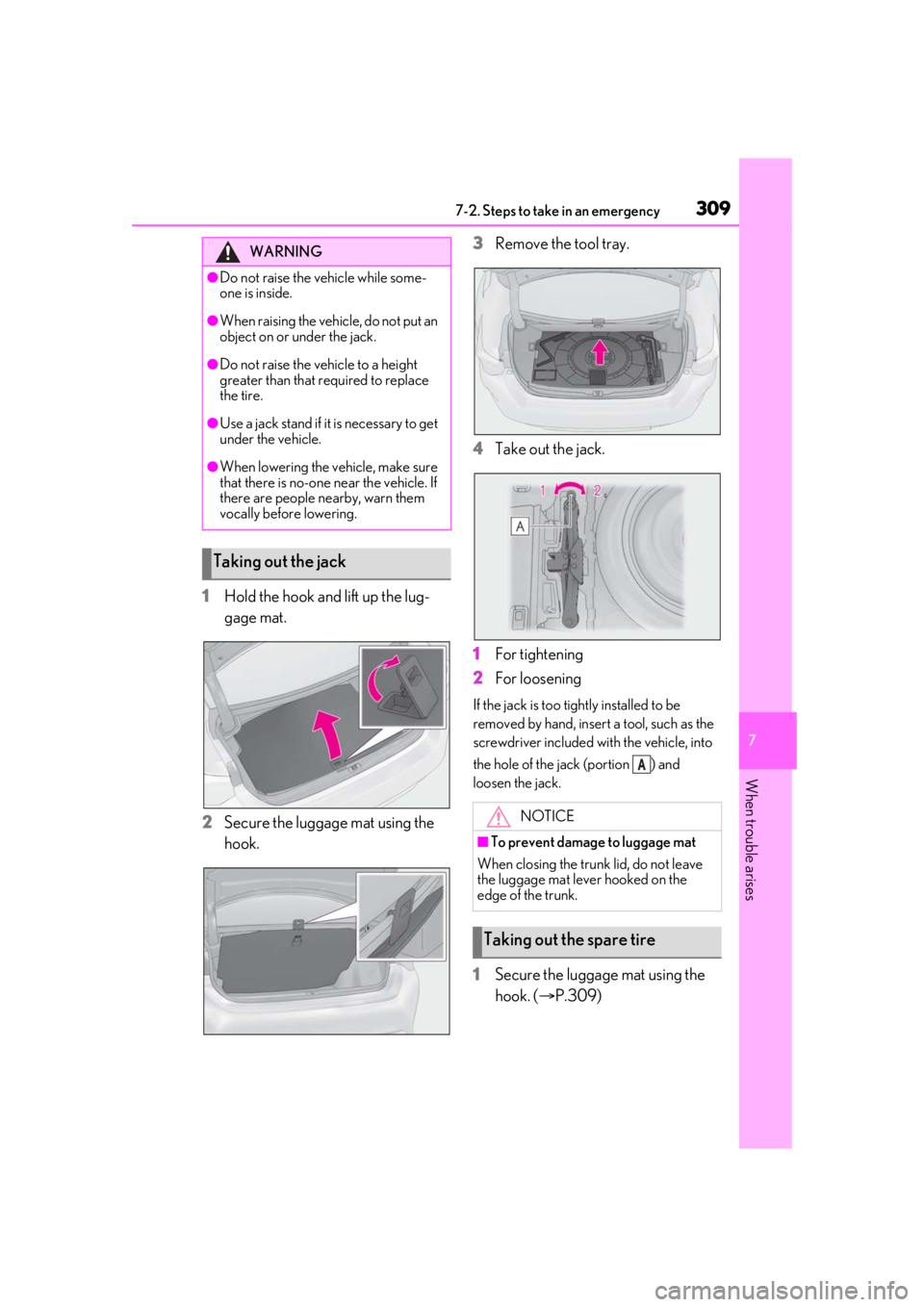
3097-2. Steps to take in an emergency
7
When trouble arises
1Hold the hook and lift up the lug-
gage mat.
2 Secure the luggage mat using the
hook. 3
Remove the tool tray.
4 Take out the jack.
1 For tightening
2 For loosening
If the jack is too tightly installed to be
removed by hand, insert a tool, such as the
screwdriver included wi th the vehicle, into
the hole of the jack (portion ) and
loosen the jack.
1 Secure the luggage mat using the
hook. ( P.309)
WARNING
●Do not raise the vehicle while some-
one is inside.
●When raising the vehicle, do not put an
object on or under the jack.
●Do not raise the vehicle to a height
greater than that required to replace
the tire.
●Use a jack stand if it is necessary to get
under the vehicle.
●When lowering the vehicle, make sure
that there is no-one near the vehicle. If
there are people nearby, warn them
vocally before lowering.
Taking out the jack
NOTICE
■To prevent damage to luggage mat
When closing the trunk lid, do not leave
the luggage mat lever hooked on the
edge of the trunk.
Taking out the spare tire
A
Page 310 of 400
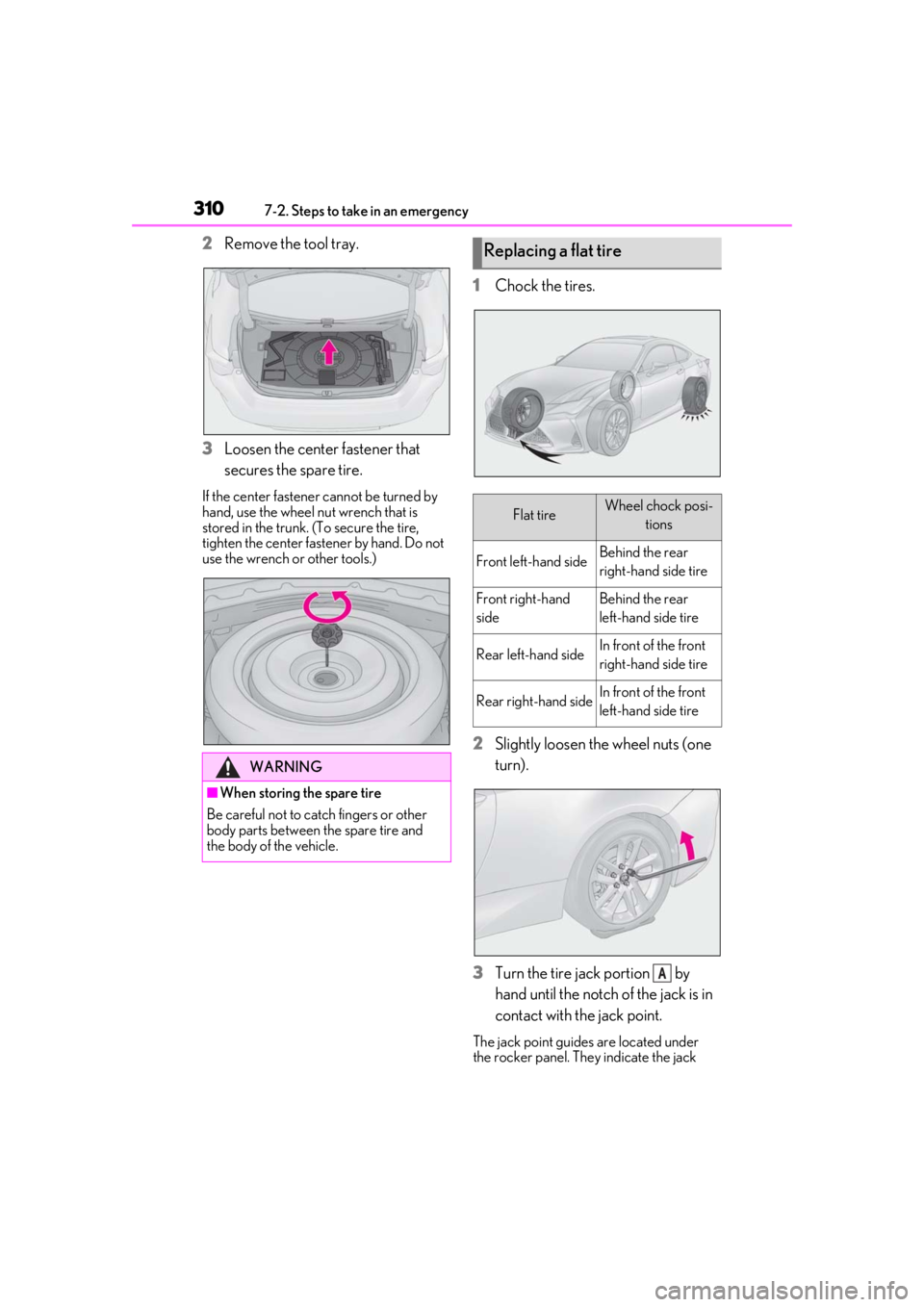
3107-2. Steps to take in an emergency
2Remove the tool tray.
3 Loosen the center fastener that
secures the spare tire.
If the center fastener cannot be turned by
hand, use the wheel nut wrench that is
stored in the trunk. (To secure the tire,
tighten the center fastener by hand. Do not
use the wrench or other tools.)
1 Chock the tires.
2 Slightly loosen the wheel nuts (one
turn).
3 Turn the tire jack portion by
hand until the notch of the jack is in
contact with the jack point.
The jack point guides are located under
the rocker panel. They indicate the jack
WARNING
■When storing the spare tire
Be careful not to catch fingers or other
body parts between the spare tire and
the body of the vehicle.
Replacing a flat tire
Flat tireWheel chock posi- tions
Front left-hand sideBehind the rear
right-hand side tire
Front right-hand
sideBehind the rear
left-hand side tire
Rear left-hand sideIn front of the front
right-hand side tire
Rear right-hand sideIn front of the front
left-hand side tire
A
Page 316 of 400
3167-2. Steps to take in an emergency
Remove the cover inside the trunk and
pull the lever.
If you lose your keys
New genuine mechanical keys can
be made by your Lexus dealer using
another mechanical key and the
key number stamped on your key
number plate.
Keep the plate in a safe place such
as your wallet, not in the vehicle.
NOTICE
■When an electronic key is lost
If the electronic key remains lost, the risk
of vehicle theft increases significantly.
Visit your Lexus deal er immediately with
all remaining electronic keys and the
card key that were provided with your
vehicle.
If the fuel filler door cannot
be opened
If the fuel filler door cannot be
opened by pressing the center of
the rear edge of the fuel filler door
with the doors unlocked, the follow-
ing procedure can be used to open
the fuel filler door.
Opening the fuel filler door
Page 317 of 400

3177-2. Steps to take in an emergency
7
When trouble arises
■When the electronic key does not work
properly
●Make sure that the smart access system
with push-button start has not been deac-
tivated in the customization setting. If it is
off, turn the function on.
●Check if battery-saving mode is set. If it is
set, cancel the function. ( P.96)
■Unlocking the door
Use the mechanical key ( P.84) in
order to perform the following opera-
tions: 1
Insert the mechanical key while
pulling on the driver’s door handle.
2 Unlocking the door.
3 Remove the key, return the handle,
and then pull the handle again.
■Locking the door
1 Move the inside lock button to the
lock position.
2 Close the door.
■Opening the trunk
Turn the mechanical key clockwise to
open. ( P.57)
If the electronic key does not
operate properly
If communication between the
electronic key and vehicle is inter-
rupted ( P.96) or the electronic
key cannot be used because the
battery is depleted, the smart
access system with push-button
start and wireless remote control
cannot be used. In such cases, the
doors and trunk can be opened and
the engine can be started by follow-
ing the procedure below.
NOTICE
■In case of a smart access system with
push-button start malfunction or
other key-related problems
Take your vehicle with all the electronic
keys provided with your vehicle, includ-
ing the card key, to your Lexus dealer.
Locking and unlocking the doors
and opening the trunk
Page 338 of 400
3388-1. Specifications
Type H
A: Wedge base bulbs (amber)
B: Wedge base bulbs (clear)
Tire size
Front tires: 235/40R19 96Y XL
Rear tires: 265/35R19 94Y
Spare tire: T145/70D18 107M
Tire inflation pressure (Rec-
ommended cold tire inflation
pressure)
Driving under normal conditions
Front: 35 psi (240 kPa, 2.4 kgf/cm
2 or bar)
Rear: 36 psi (250 kPa, 2.5 kgf/cm
2 or bar)
Spare: 60 psi (420 kPa, 4.2 kgf/cm
2 or bar)
Driving at high speeds (above 100 mph [160 km/h]) (in
countries where such speeds are permitted by law)
Add 6 psi (40 kPa, 0.4 kgf/cm
2 or bar) to the front tires.
Never exceed the maximum cold tire inflation pressure
indicated on the tire sidewall.
Wheel size
Front wheels: 19 8J
Rear wheels: 19 9J
Spare wheel: 18 4T
Wheel nut torque76 ft•lbf (103 N•m, 10.5 kgf•m)
Light bulbs
Light bulbsBulb No.WType
ExteriorRear turn signal lights21A
Interior
Vanity lights8B
Footwell lights1943.8B
Trunk light5B
Page 354 of 400
3548-2. Customization
■Smart access system with push-button start and wireless remote control
( P.88, 91)
■Smart access system with push-button start ( P.88, 91, 95)
Automatic door unlockShifting the shift
lever to POff
O—ODriver’s door is opened
Locking/unlocking of the
trunk when both side doors
are locked/unlocked
OnOff——O
FunctionDefault settingCustomized settingABC
FunctionDefault settingCustomized setting
Operation buzzer volume5OffO—O1 to 7
Operation signal (Emer-
gency flashers)OnOffO—O
Time elapsed before auto-
matic door lock function is
activated if door is not
opened after being unlocked
60 seconds
Off
O—O30 seconds
120 seconds
Open door warning buzzerOnOff——O
Welcome light illumination
controlOnOffO—O
ABC
FunctionDefault settingCustomized setting
Smart access system with
push-button startOnOff——O
Smart door unlockingDriver’s doorBoth side doorsO—O
Number of consecutive door
lock operations2 timesAs many as desired——O
ABC
Page 355 of 400
3558-2. Customization
8
Vehicle specifications
■Wireless remote control (P.84, 88, 91)
■Driving position memory* ( P.102)
*:If equipped
■Power easy access system ( P.102)
*:If equipped
FunctionDefault settingCustomized setting
Wireless remote controlOnOff——O
Unlocking operation
Driver’s door
unlocked in one
step, both side doors unlocked in two steps
Both side doors
unlocked in one stepO—O
Trunk unlocking operationPress and hold (short)
One short press
——O
Push twice
Press and hold (long)
Off
Alarm (panic mode)OnOff——O
ABC
FunctionDefault settingCustomized setting
Selecting the door linking
driving position memory with
door unlock operation
Driver’s doorBoth side doors——O
ABC
FunctionDefault settingCustomized setting
Driver’s seat movement when
exiting the vehicleFullOffO—OPartial
Steering wheel movement*OnOff——O
ABC