2021 LEXUS NX300h sport mode
[x] Cancel search: sport modePage 82 of 484

822-1. Instrument cluster
LEXUS NX300h Owners Manual_USA_M78578_en
The indicators inform the driver of the
operating state of the vehicle’s various
systems.
Indicators
Turn signal indicator (P.183)
(U.S.A.)
Headlight indicator ( P.190)
(Canada)
Tail light indicator ( P.190)
Headlight high beam indicator
( P.192)
Automatic High Beam indica-
tor ( P.193)
Fog light indicator ( P.196)
“READY” indicator ( P.174)
EV indicator ( P.68)
EV drive mode indicator
*2
( P.178)
“Eco” indicator
*2 ( P.270)
“Sport” indicator
*2 (if
equipped) ( P.270)
“Sport S” indicator
*2 (if
equipped) ( P.270)
“Sport S+” indicator
*2 (if
equipped) ( P.270)
“Custom” indicator
*2 (if
equipped) ( P.270)
Dynamic radar cruise control
indicator
*2 ( P.237)
Cruise control “SET” indica-
tor
*2 ( P.237)
Cruise control indicator
*2
( P.237)
(White)
LTA indicator*2 (if equipped)
( P.223)
LDA indicator
*2 (if equipped)
( P.232)
(Green)
LTA indicator*2 (if equipped)
( P.223)
LDA indicator
*2 (if equipped)
( P.232)
(Orange)
LTA indicator*2, 3 (if equipped)
( P.223)
LDA indicator
*2, 3 (if
equipped) ( P.232)
Intuitive parking assist indica-
tor (if equipped) ( P.248)
PKSB OFF indicator
*1, 4 (if
equipped) ( P.254)
Slip indicator light
*1, 3
( P.273)
VSC off indicator
*1, 4
( P.274)
PCS warning light
*1, 4
( P.213)
(U.S.A.)
Parking brake indicator
( P.184)
(Canada)
Parking brake indicator
( P.184)
Brake hold standby indicator
*1
( P.187)
Brake hold operated indica-
tor
*1 ( P.187)
Page 84 of 484

842-1. Instrument cluster
LEXUS NX300h Owners Manual_USA_M78578_en
When driving mode is in other than Sport mode ( P.270)
The units used on the meters may differ depending on the target region.
Engine coolant temperature gauge
Displays the engine coolant temperature
Hybrid System Indicator
Displays hybrid system outp ut or regeneration level (P.87)
Outside temperature
Displays the outside temperature within the range of -40°F (-40°C) to 122°F (50°C). Low
outside temperature indicator comes on when the ambient temperature is 37°F (3°C) or
lower.
Background color of driving mode
Background color changes acco rding to the driving mode. (P.270)
•Sport mode: Red
•Eco mode: Blue
When in Normal mode, the background color is black.
Clock
Time displayed is linked to the analog clock on the instrument panel. (P.312)
Multi-information display
Gauges and meters
The meters display various drive information.
Meter display
A
B
C
D
E
F
Page 85 of 484

852-1. Instrument cluster
LEXUS NX300h Owners Manual_USA_M78578_en
2
Vehicle status information and indicators
Presents the driver with a variety of vehicle data ( P.89)
Displays warning messages in case of a malfunction (P.398)
Speedometer
Displays the vehicle speed
Fuel gauge
Displays the quantity of fuel remaining in the tank
Shift position and shift range
Displays the selected shift posi tion or selected shift range (P.180)
Odometer, trip meter and maintena nce required information display
Odometer:
Displays the total distance the vehicle has been driven
Trip meter:
Displays the distance the vehicle has been driven since the meter was last reset.
Trip meters “A” and “B” can be used to record and display different distances inde-
pendently.
Maintenance required information:
Displays the remaining distance until the engine oil should be changed.
• Displays the maintenance requ ired information when the power switch is ON mode.
• It can be reset on of the multi-information display. ( P.92)
When driving mode is in Sport mode ( P.270)
The units used on the meters may differ depending on the target region.
Engine coolant temperature gauge
Displays the engine coolant temperature
Tachometer
Displays the engine speed in revolutions per minute
G
H
I
J
A
B
Page 86 of 484

862-1. Instrument cluster
LEXUS NX300h Owners Manual_USA_M78578_en
Outside temperature
Displays the outside temperature within the range of -40°F (-40°C) to 122°F (50°C). Low
outside temperature indicator comes on when the ambient temperature is 37°F (3°C) or
lower.
Background color of driving mode
Background color changes acco rding to the driving mode. (P.270)
•Sport mode: Red
•Eco mode: Blue
When in Normal mode, the background color is black.
Clock
Time displayed is linked to the analog clock on the instrument panel. (P.312)
Multi-information display
Presents the driver with a variety of vehicle data ( P.89)
Displays warning messages in case of a malfunction (P.398)
Speedometer
Displays the vehicle speed
Fuel gauge
Displays the quantity of fuel remaining in the tank
Shift position and shift range
Displays the selected shift posi tion or selected shift range (P.180)
Odometer, trip meter and maintena nce required information display
Odometer:
Displays the total distance the vehicle has been driven
Trip meter:
Displays the distance the vehicle has been driven since the meter was last reset.
Trip meters “A” and “B” can be used to record and display different distances inde-
pendently.
Maintenance required information:
Displays the remaining distance until the engine oil should be changed.
• Displays the maintenance requ ired information when the power switch is ON mode.
• It can be reset on of the multi-information display. ( P.92)
■Operating condition
The power switch is in ON mode.
C
D
E
F
G
H
I
J
Page 87 of 484

872-1. Instrument cluster
LEXUS NX300h Owners Manual_USA_M78578_en
2
Vehicle status information and indicators
■Hybrid System Indicator
Power area
Shows that an Eco-friendly driving
range is being exceeded (during full
power driving etc.)
Eco area
Shows that the vehicle is being driven in
an Eco-friendly manner.
Hybrid Eco area
Shows that gasoline engine power is not
being used very often.
The gasoline engine will automatically
stop and restart under various condi-
tions.
Charge area
Shows that energy is being recovered
via the regenerative brake.
●Hybrid System Indicator is displayed
when the driving mode is in other than
the Sport mode.
●By keeping the indicator needle within
Eco area, more Eco-friendly driving can
be achieved.
●Charge area indicates regeneration* sta-
tus. Regenerated energy will be used to
charge the hybrid battery (traction bat-
tery).
*: When used in this manual, “regeneration”
refers to the conversion of energy cre-
ated by the movement of the vehicle into
electrical energy.
■Tachometer
Hybrid System Indicator switches to the
tachometer when drivin g mode is in Sport
mode. The settings of the tachometer dis-
play can be changed on the multi-informa-
tion display.
■Engine speed
On hybrid vehicles, engine speed is pre-
cisely controlled in order to help improve
fuel efficiency and reduce exhaust emis-
sions, etc.
There are times when the engine speed that
is displayed may differ even when vehicle
operation and driving conditions are the
same.
■Outside temperature display
●In the following situations, the correct
outside temperature may not be dis-
played, or the display may take longer
than normal to change.
• When stopped, or driving at low speeds
(less than 12 mph [20 km/h])
• When the outside temperature has changed suddenly (at the entrance/exit of
a garage, tunnel, etc.)
●When “--” or “E” is displayed, the system
may be malfunctioning.
Take your vehicle to your Lexus dealer.
■Pop-up display
In some situations, a pop-up display will be
temporarily displayed on the multi-informa-
tion display or the odometer/trip
meter/maintenance required information
screen.
The pop-up display function can be set
on/off. ( P.93)
■Liquid crystal display
Small spots or light sp ots may appear on the
display. This phenomenon is characteristic
of liquid crystal disp lays, and there is no
problem continuing to use the display.
■Customization
The meter display can be customized on
A
B
C
D
Page 180 of 484

1804-2. Driving procedures
LEXUS NX300h Owners Manual_USA_M78578_en
*1: To improve fuel efficiency and reduce
noise, shift the shift lever to D for normal
driving.
You can choose gear range suitable for
your driving situation by operating the
paddle shift switches.
*2: By selecting shift ra nges using S mode,
you can control accelerating force and
engine braking force.
■S mode
●When the shift range is 4 or lower, hold-
ing the shift lever towa rd “+” sets the shift
range to 6.
●Automatically selects a higher shift range
before the engine speed becomes too
high.
■When driving with dynamic radar cruise
control with full-speed range activated
Even when performing the following
actions with the intent of enabling engine
braking, engine braking will not activate
because dynamic radar cruise control with
full-speed range will not be canceled.
●While driving in S mode, downshifting to
5 or 4. ( P.182)
●When switching the driving mode to
Sport mode while driving in D position.
( P.270)
■Restraining sudden start (Drive-Start
Control)
When the following unusual operation is
performed, the hybrid system output may
be restrained.
●When the shift lever is shifted from R to D,
D to R, N to R, P to D, or P to R (D
includes S) with the accelerator pedal
depressed, a warning message appears
on the multi-information display. If a
warning message is shown on the multi-
information display, read the message
and follow the instructions.
●When the accelerator pedal is depressed
too much while the vehicle is in reverse.
Hybrid transmission
Select the shift position depending
on your purpose and situation.
Shift position purpose and func-
tions
Shift posi- tionObjective or function
PParking the vehicle/starting the hybrid system
RReversing
NNeutral
DNormal driving*1
SS mode driving*2 ( P.182)WARNING
■When driving on slippery road sur-
faces
Be careful of downsh ifting and sudden
acceleration, as this could result in the
vehicle skidding to the side or spinning.
NOTICE
■Hybrid battery (t raction battery)
charge
If the shift lever is in N, the hybrid battery
(traction battery) will not be charging,
even when the engine is running. There-
fore, if the vehicle is left with the shift
lever in N, the hybrid battery (traction
battery) will discharge, and this may
result in the vehicl e not being able to
start.
Page 188 of 484

1884-2. Driving procedures
LEXUS NX300h Owners Manual_USA_M78578_en
tion display, read the message and follow
the instructions.
■If the brake hold operated indicator
flashes
P.392
*: If equipped
1 Louder
2 Lower
The indicator comes on when the ASC
system is on.
When the dial is turned to the lowest
volume, the ASC system will be turned
off and the indicator will go off.
■Operating conditions
When the driving mode select switch is not
WARNING
■When the vehicle is on a steep incline
When using the brake hold system on a
steep incline, exercise caution. The brake
hold function may not hold the vehicle in
such a situation.
■When stopped on a slippery road
The system cannot stop the vehicle when
the gripping ability of the tires has been
exceeded. Do not use the system when
stopped on a slippery road.
NOTICE
■When parking the vehicle
The brake hold system is not designed
for use when parking the vehicle for a
long period of time. Turning the power
switch off while the system is holding the
brake may release the brake, which
would cause the vehicle to move. When
operating the power switch, depress the
brake pedal, shift the shift lever to P and
set the parking brake.
ASC (Active Sound Con-
trol)*
The ASC system is an electronic
sound system that generates
engine sound, conveying the
kinetic situations of the vehicle’s
acceleration and deceleration to
the driver through the speakers
inside the instrument panel.
The vehicle’s response to the
driver’s acceleration behavior and
shift operations are also conveyed
in sound.
When Sport mode is selected, the
sound conveyed to the driver will be
louder.
Controlling volume
Page 213 of 484
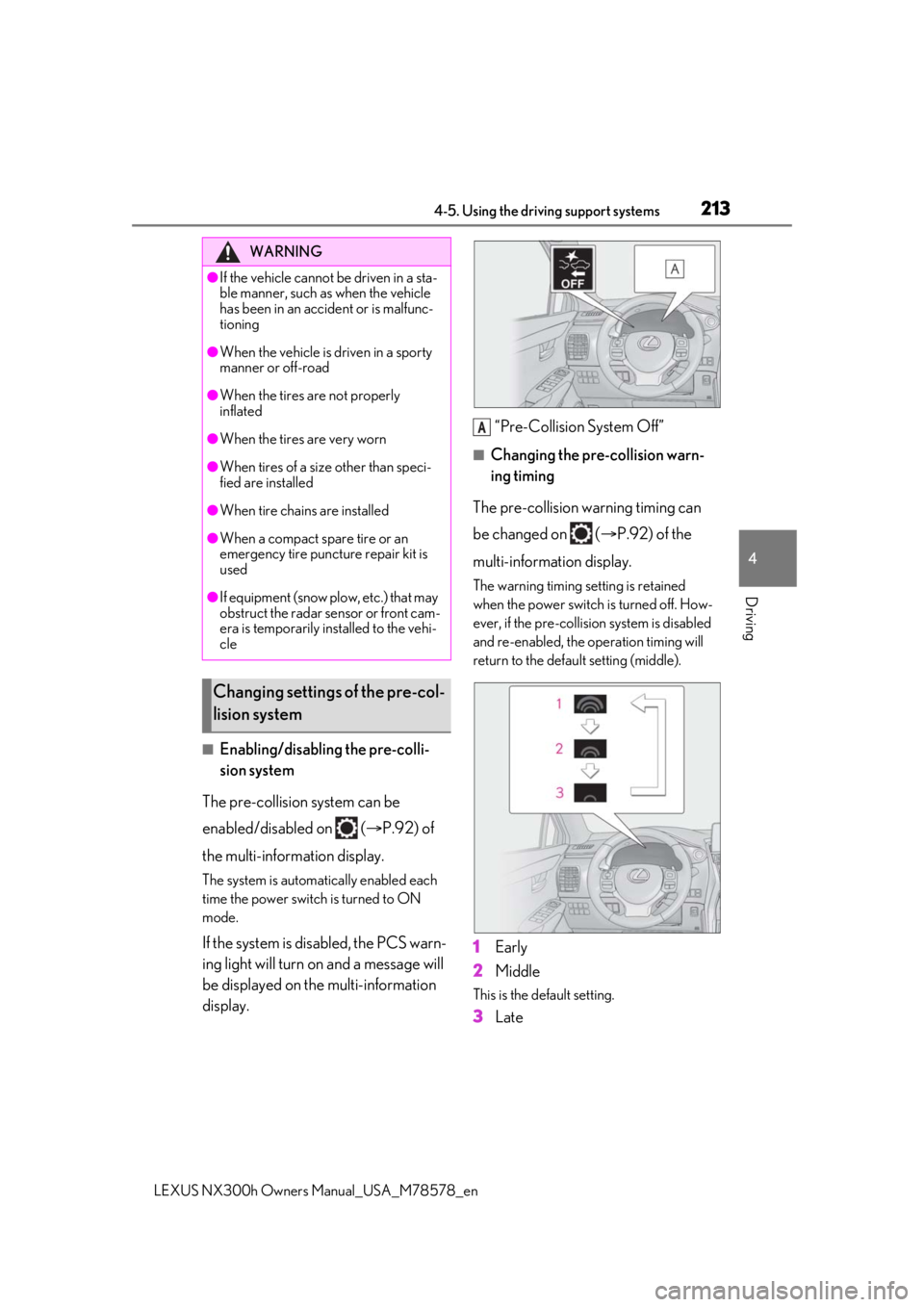
2134-5. Using the driving support systems
LEXUS NX300h Owners Manual_USA_M78578_en
4
Driving
■Enabling/disabling the pre-colli-
sion system
The pre-collision system can be
enabled/disabled on ( P.92) of
the multi-information display.
The system is automatically enabled each
time the power switch is turned to ON
mode.
If the system is disabled, the PCS warn-
ing light will turn on and a message will
be displayed on the multi-information
display. “Pre-Collision System Off”
■Changing the pre-collision warn-
ing timing
The pre-collision warning timing can
be changed on ( P.92) of the
multi-information display.
The warning timing setting is retained
when the power switch is turned off. How-
ever, if the pre-collision system is disabled
and re-enabled, the operation timing will
return to the default setting (middle).
1 Early
2 Middle
This is the default setting.
3Late
WARNING
●If the vehicle cannot be driven in a sta-
ble manner, such as when the vehicle
has been in an accident or is malfunc-
tioning
●When the vehicle is driven in a sporty
manner or off-road
●When the tires are not properly
inflated
●When the tires are very worn
●When tires of a size other than speci-
fied are installed
●When tire chains are installed
●When a compact spare tire or an
emergency tire puncture repair kit is
used
●If equipment (snow plow, etc.) that may
obstruct the radar sensor or front cam-
era is temporarily installed to the vehi-
cle
Changing settings of the pre-col-
lision system
A