2021 LEXUS NX300h lane assist
[x] Cancel search: lane assistPage 3 of 484
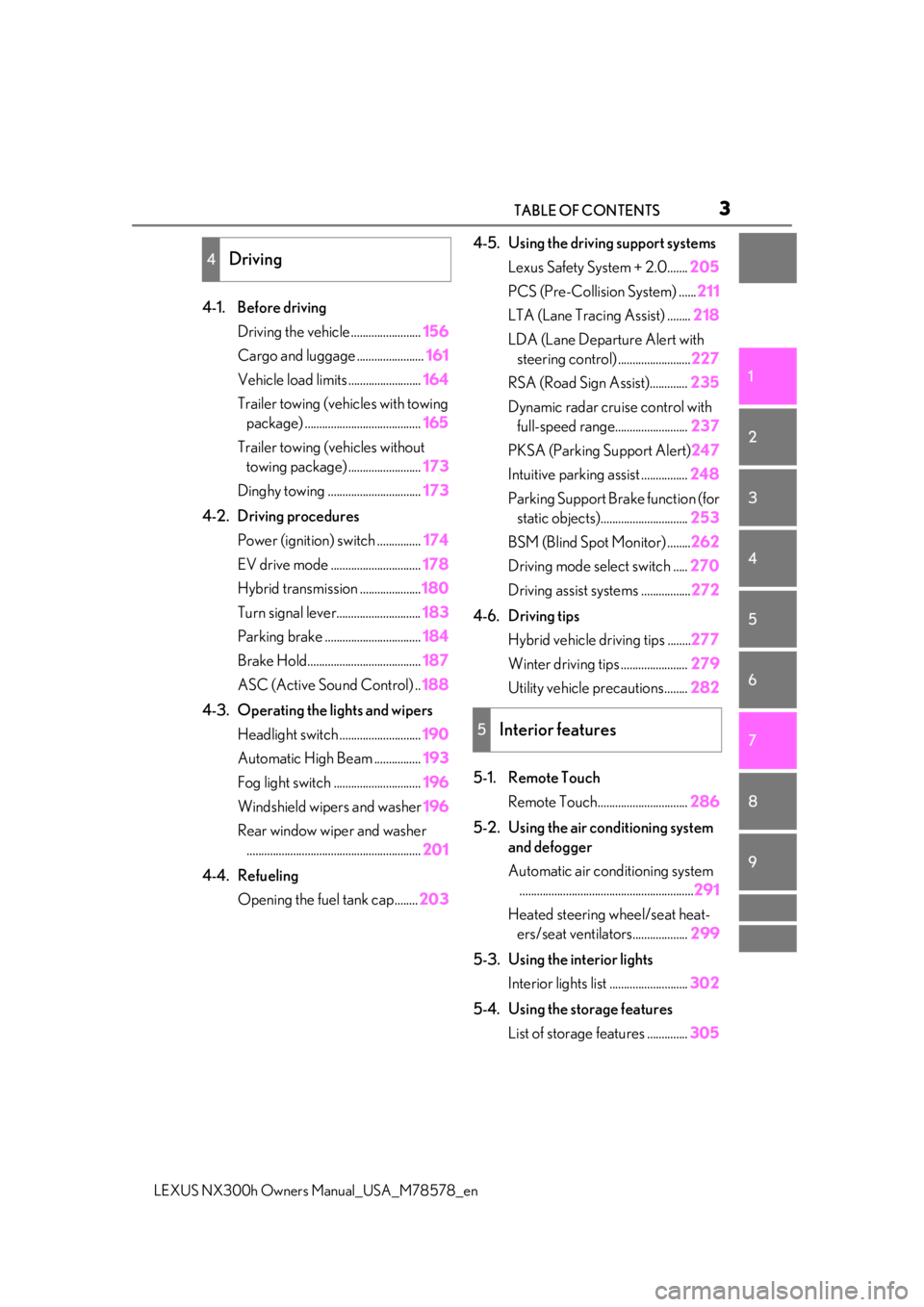
3TABLE OF CONTENTS
LEXUS NX300h Owners Manual_USA_M78578_en
1
2
3
4
5
6
7
8
9
4-1. Before driving
Driving the vehicle ........................ 156
Cargo and luggage ....................... 161
Vehicle load limits ......................... 164
Trailer towing (vehicles with towing package) ........................................ 165
Trailer towing (vehicles without towing package) ......................... 173
Dinghy towing ................................ 173
4-2. Driving procedures Power (ignition) switch ............... 174
EV drive mode ............................... 178
Hybrid transmission ..................... 180
Turn signal lever............................. 183
Parking brake ................................. 184
Brake Hold....................................... 187
ASC (Active Sound Control) .. 188
4-3. Operating the lights and wipers Headlight switch ............................ 190
Automatic High Beam ................ 193
Fog light switch .............................. 196
Windshield wipers and washer 196
Rear window wiper and washer ............................................................ 201
4-4. Refueling Opening the fuel tank cap........ 2034-5. Using the driving support systems
Lexus Safety System + 2.0....... 205
PCS (Pre-Collision System) ...... 211
LTA (Lane Tracing Assist) ........ 218
LDA (Lane Departure Alert with steering control) ......................... 227
RSA (Road Sign Assist)............. 235
Dynamic radar cruise control with full-speed range......................... 237
PKSA (Parking Support Alert) 247
Intuitive parking assist ................ 248
Parking Support Brake function (for static objects).............................. 253
BSM (Blind Spot Monitor) ........262
Driving mode select switch ..... 270
Driving assist systems ................. 272
4-6. Driving tips Hybrid vehicle driving tips ........ 277
Winter driving tips ....................... 279
Utility vehicle precautions........ 282
5-1. Remote Touch Remote Touch............................... 286
5-2. Using the air conditioning system and defogger
Automatic air conditioning system............................................................ 291
Heated steering wheel/seat heat- ers/seat ventilators................... 299
5-3. Using the interior lights Interior lights list ........................... 302
5-4. Using the storage features List of storage features .............. 305
4Driving
5Interior features
Page 19 of 484

19Pictorial index
LEXUS NX300h Owners Manual_USA_M78578_en
Paddle shift switches ..............................................................................................P.182
Meter control switches .......................................................................................... P.89
Vehicle-to-vehicle distance switch ..................................................................P.242
Cruise control switch
Dynamic radar cruise control with full-spee d range ......................................... P.237
LDA (Lane Departure Alert with steering control) switch
*2....................P.231
LTA (Lane Tracing Assist) switch
*2................................................................. P.223
Talk switch
*1
Telephone switches*1
*1
: Refer to “NAVIGATION AND MULTIMEDIA SYSTEM OWNER’S MANUAL”.
*2: If equipped
EV drive mode switch ............................................................................................ P.178
Driving mode select switch .................................................................................P.270
VSC off switch......................................................................................................... P.274
Parking brake switches .........................................................................................P.184
Applying/releasing ........................................................................................................... P. 184
Precautions against winter season ................... .........................................................P.280
Warning buzzer/message................................................................................. P.185, 398
B
C
D
E
F
G
H
A
B
C
D
Page 91 of 484

912-1. Instrument cluster
LEXUS NX300h Owners Manual_USA_M78578_en
2
Vehicle status information and indicators
screen, depending on the road con-
ditions, outside temperature, vehicle
speed, etc. Use the display screen
as a reference.
If a 12-volt battery terminal is dis-
connected and re connected, the
steering amount display may be dis-
abled temporarily. After driving the
vehicle for a while, the display will be
enabled.
■Speedometer
Displays the vehicle speed.
■Tire inflation pressure
Displays inflation pressure of each tire.
The inflation pressure of the spare tire will
not be displayed.
■Vehicle sway warning
Detects the sway of the vehicle within a
lane, which is often associated with a
decrease in the driver’s attention level
and alerts the driver.
This display is a part of the LTA (Lane
Tracing Assist) system or LDA (Lane
Departure Alert with steering control)
system. The display is enabled when
the operating conditions of the vehicle
sway warning are met. ( P.222, 231)
■Display off
A blank screen is displayed.
■Tire inflation pressure
●It may take a few minutes to display the
tire inflation pressure after the power
switch is turned to ON mode. It may also
take a few minutes to display the tire infla-
tion pressure after inflation pressure has
been adjusted.
●“--” may be displayed if the tire informa-
tion cannot be determined due to unfa- vorable radio wave conditions.
●Tire inflation pressure changes with tem-
perature. The displaye
d values may also
be different from the values measured
using a tire pressure gauge.
■When disconnecting and reconnecting
12-volt battery terminals
The drive information will be reset.
Select to display the following naviga-
tion system-linked information.
Route guidance
Compass display (heading-up dis-
play)
Select to enable se lection of an audio
source or track on the display using the
meter control switches.
Select to display the operational status
of the following systems:
LTA (Lane Tracing Assist) (if
equipped) ( P.218)
LDA (Lane Departure Alert with
steering control) (if equipped)
( P.227)
Dynamic radar cruise control with
full-speed range ( P.237)
RSA (Road Sign Assist) (if
equipped) ( P.235)
The displayed icon changes depending
on the system used.
Navigation system-linked dis-
play (if equipped)
Audio system-linked display
Driving assist system information
Page 92 of 484

922-1. Instrument cluster
LEXUS NX300h Owners Manual_USA_M78578_en
Select to display warning messages
and measures to be taken if a malfunc-
tion is detected. ( P.398)
The settings of the following items can
be changed using the meter control
switches.
For functions that can be enabled or
disabled, the function switches
between on and off each time is
pressed.
■ LTA (Lane Tracing Assist) (if
equipped) ( P.218)
Select to set up the following items.
Lane centering
Select to enable/disab le the lane centering
function.
Steering Assist
Select to enable/disable steering wheel
assistance.
Alert
Select to change the alert types.
Alert sensitivity
Select to set the warning sensitivity.
Sway warning
Select to enable/disab le the vehicle sway
warning.
Sway sensitivity
Select to set the vehicle sway warning sen-
sitivity.
■LDA (Lane Departure Alert
with steering control) (if equipped)
( P.227)
Select to set up the following items.
Steering Assist
Select to enable/dis able steering wheel
assistance.
Alert
Select to change the alert types.
Alert sensitivity
Select to set the warning sensitivity.
Sway warning
Select to enable/disable the vehicle sway
warning.
Sway sensitivity
Select to set the vehicle sway warning sen-
sitivity.
■ PCS (Pre-Collision System)
( P.211)
Select to set up the following items.
PCS on/off
Select to enable/disable the pre-collision
system.
PCS sensitivity
Select to change the warning timing.
■PKSA (Parking Support Alert) (if
equipped) ( P.247)
Select to set up the following items.
Intuitive parking assist sensor
Select to enable/disab le the intuitive park-
ing assist sensor.
Volume
Select to set the volume of the buzzer
Warning message display
Settings display
Page 95 of 484

952-1. Instrument cluster
LEXUS NX300h Owners Manual_USA_M78578_en
2
Vehicle status information and indicators
*:If equipped
Head-up display
Display brightness will change automati-
cally according to the brightness of the sur-
rounding area.
Display position adjustment switch
Display brightness adjustment
switch
Display brightness can be adjusted to the
desired level.
“HUD” button
“DISP” button
Vehicle speed
Hybrid System Indicator ( P.97)
Tachometer
Shift position and shift range
Displays the selected shift position or
selected shift range ( P.180)
Audio display
Displays audio information for approxi-
mately 3 seconds when the audio system is
operated
Route guidance display (vehicles
with navigation system) ( P.98)
When approaching an intersection while
the navigation system is giving route guid-
ance, an arrow will automatically be dis-
played to indicate the direction of travel.
Lane departure warning display
(LTA [Lane Tracing Assist]) (if
equipped) ( P.218)
Lane departure warning display
(LDA [Lane Departure Alert with
steering control]) (if equipped)
( P.227)
Approach warning display
(Dynamic radar cruise control with
full speed range) ( P.243)
Road signs (RSA [Road Sign
Assist]) (if equipped) ( P.235)
Pre-collision warning message (Pre-
Collision System) ( P.211)
Speed limit display (vehicles with
navigation system) ( P.98)
Parking Support Brake function (for
static objects) (if equipped)
( P.253)
Head-up display*
The head-up display can be used to
project vehicle speed and other
information onto the windshield.
System components
A
B
C
D
E
Head-up display contents
Page 98 of 484

982-1. Instrument cluster
LEXUS NX300h Owners Manual_USA_M78578_en
Eco-friendly manner.
Power area
Shows that an Eco-friendly driving range is
being exceeded (durin
g full power driving,
etc.)
When the vehicle ap proaches an inter-
section, the direction the vehicle
should go is guided by the arrow.
When the vehicle ap proaches an inter-
section, the route guidance will start
and the distance
* to the intersection
will also be displayed.
*: The distance indica tion will disappear
when the vehicle passes through the
intersection.
Displays the speed limit for the current
road. Select to display/non-display the fol-
lowing items:
• Route guidance to destination
• Driving assist system information
• Audio system operation status
•Lane display
When customizing vehicle features,
ensure that the vehicle is parked in a
safe place with the shift lever in P and
the parking brake set.
1
Until the screen changes, continue
pressing the “DISP” button, and it
will repeat until the item desired to
be changed is displayed.
Customization can be performed when
the head-up display is on.
2Press the “DISP” button to switch
between on and off.
On and off will be switched between each
time the button is pressed.
Route guidance display (vehicles
with navigation system)
Speed limit display (vehicles with
navigation system)
D
Display customization
Page 155 of 484

155
LEXUS NX300h Owners Manual_USA_M78578_en
4
4
Driving
Driving
4-1. Before driving
Driving the vehicle ..................... 156
Cargo and luggage .................... 161
Vehicle load limits ...................... 164
Trailer towing (vehicles with tow- ing package).............................. 165
Trailer towing (vehicles without towing package) ...................... 173
Dinghy towing ............................. 173
4-2. Driving procedures Power (ignition) switch ............ 174
EV drive mode ............................ 178
Hybrid transmission .................. 180
Turn signal lever.......................... 183
Parking brake .............................. 184
Brake Hold.................................... 187
ASC (Active Sound Control) 188
4-3. Operating the lights and wipers Headlight switch ......................... 190
Automatic High Beam ............. 193
Fog light switch ........................... 196
Windshield wipers and washer ......................................................... 196
Rear window wiper and washer ......................................................... 201
4-4. Refueling Opening the fuel tank cap..... 2034-5. Using the driving support sys-
tems
Lexus Safety System + 2.0.... 205
PCS (Pre-Collision System) ... 211
LTA (Lane Tracing Assist) ..... 218
LDA (Lane Departure Alert with steering control) ...................... 227
RSA (Road Sign Assist).......... 235
Dynamic radar cruise control with full-speed range...................... 237
PKSA (Parking Support Alert) ....................................................... 247
Intuitive parking assist ............. 248
Parking Support Brake function (for static objects) .................. 253
BSM (Blind Spot Monitor) .... 262
Driving mode select switch .. 270
Driving assist systems............... 272
4-6. Driving tips Hybrid vehicle driving tips .... 277
Winter driving tips .................... 279
Utility vehicle precautions..... 282
Page 205 of 484

2054-5. Using the driving support systems
LEXUS NX300h Owners Manual_USA_M78578_en
4
Driving
4-5.Using the driving support systems
■PCS (Pre-Collision System)
P.211
■LTA (Lane Tracing Assist) (if
equipped)
P.218
■LDA (Lane Departure Alert with
steering control) (if equipped)
P.227
■AHB (Automatic High Beam)
P.193
■RSA (Road Sign Assist) (if
equipped)
P.235
■Dynamic radar cruise control with
full-speed range
P.237 Two types of sensors, located behind
the front grille and windshield, detect
information necessary to operate the
drive assist systems.
Radar sensor
Front camera
Lexus Safety System + 2.0
The Lexus Safety System + 2.0 con-
sists of the following drive assist sys-
tems and contributes to a safe and
comfortable driving experience:
Driving assist system
WARNING
■Lexus Safety System + 2.0
The Lexus Safety System + 2.0 is
designed to operate under the assump-
tion that the driver will drive safely, and is
designed to help reduce the impact to
the occupants and the vehicle in the case
of a collision or assist the driver in normal
driving conditions.
As there is a limit to the degree of recog-
nition accuracy and control performance
that this system can provide, do not
overly rely on this system. The driver is
always responsible for paying attention
to the vehicle’s surroundings and driving
safely.
Sensors
WARNING
■To avoid malfunction of the radar sen-
sor
Observe the following precautions.
Otherwise, the radar sensor may not
operate properly, possibly leading to an
accident resulting in death or serious
injury.
A
B