2021 LEXUS NX300h power steering
[x] Cancel search: power steeringPage 2 of 484

2
LEXUS NX300h Owners Manual_USA_M78578_en
TABLE OF CONTENTS
For your information ......................................
6
Reading this manual .................................... 10
How to search ................................................. 11
Pictorial index ................................................. 12
1-1. For safe use Before driving .................................... 24
For safe driving.................................. 25
Seat belts ............................................. 26
SRS airbags ........................................ 32
Front passenger occupant classifi- cation system ................................... 41
Exhaust gas precautions .............. 45
1-2. Child safety Riding with children......................... 47
Child restraint systems .................. 47
1-3. Lexus Enform Lexus Enform Safety Connect .. 60
Lexus Enform Remote .................. 65
Lexus Enform Service Connect 66
1-4. Hybrid system Hybrid system features ................. 67
Hybrid system precautions ......... 70
1-5. Theft deterrent system Immobilizer sy stem ........................ 75
Alarm..................................................... 772-1. Instrument cluster
Warning lights and indicators.... 80
Gauges and meters ........................ 84
Multi-information display ............ 89
Head-up display ............................... 95
Energy monitor/fuel consumption screen ................................................ 99
3-1. Key information Keys .................................................... 106
3-2. Opening, closing and locking the doors
Side doors ......................................... 110
Back door........................................... 114
Smart access system with push-but- ton start ........................................... 126
3-3. Adjusting the seats Front seats......................................... 132
Rear seats......................................... 133
Driving position memory ........... 138
Head restraints ................................ 141
3-4. Adjusting the steering wheel and mirrors
Steering wheel ................................ 143
Inside rear view mirror ................ 144
Outside rear view mirrors......... 146
3-5. Opening, closing the windows and moon roof
Power windows ............................. 148
Moon roof ........................................ 150
1For safety and security
2Vehicle status information and
indicators
3Before driving
Page 3 of 484
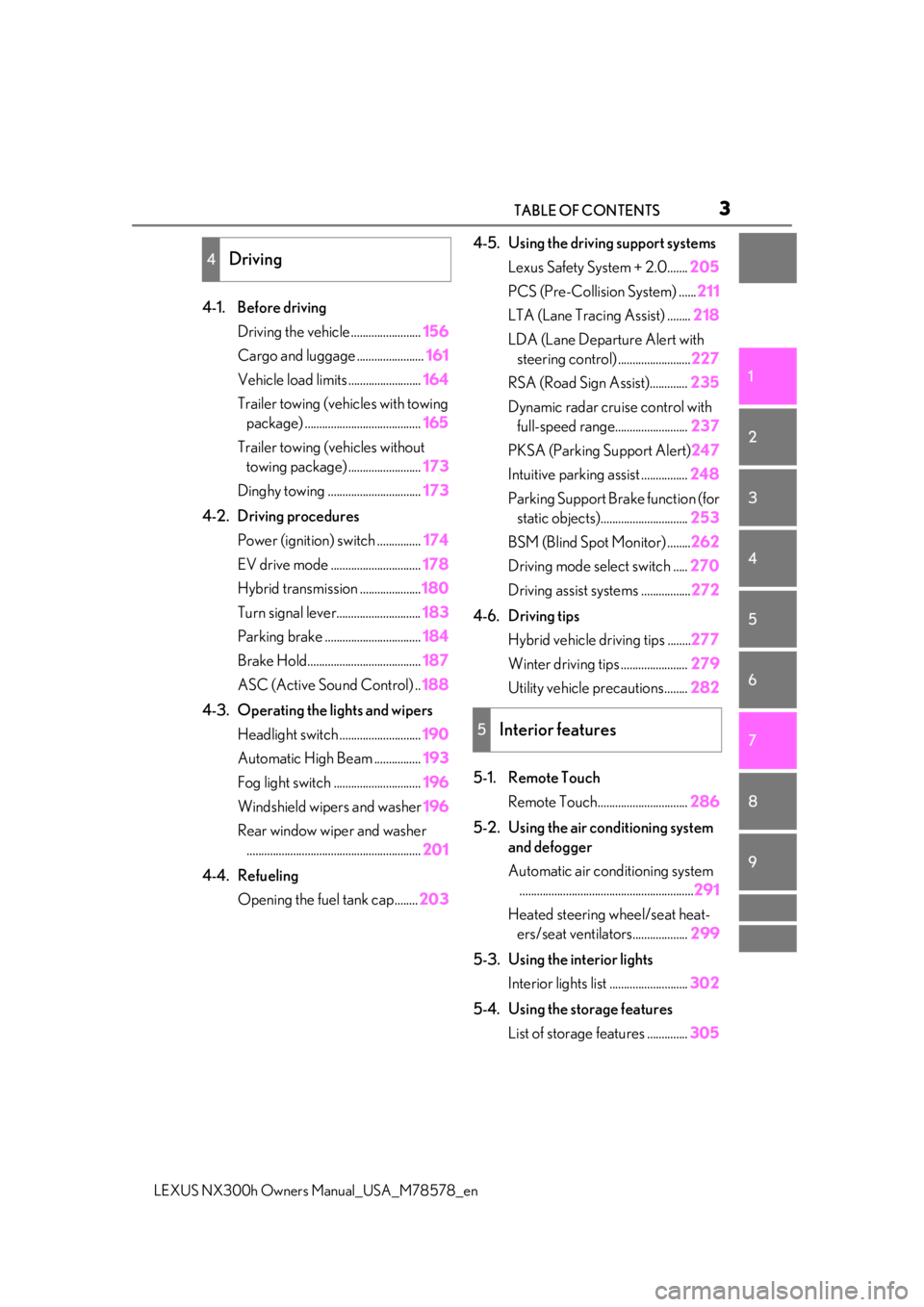
3TABLE OF CONTENTS
LEXUS NX300h Owners Manual_USA_M78578_en
1
2
3
4
5
6
7
8
9
4-1. Before driving
Driving the vehicle ........................ 156
Cargo and luggage ....................... 161
Vehicle load limits ......................... 164
Trailer towing (vehicles with towing package) ........................................ 165
Trailer towing (vehicles without towing package) ......................... 173
Dinghy towing ................................ 173
4-2. Driving procedures Power (ignition) switch ............... 174
EV drive mode ............................... 178
Hybrid transmission ..................... 180
Turn signal lever............................. 183
Parking brake ................................. 184
Brake Hold....................................... 187
ASC (Active Sound Control) .. 188
4-3. Operating the lights and wipers Headlight switch ............................ 190
Automatic High Beam ................ 193
Fog light switch .............................. 196
Windshield wipers and washer 196
Rear window wiper and washer ............................................................ 201
4-4. Refueling Opening the fuel tank cap........ 2034-5. Using the driving support systems
Lexus Safety System + 2.0....... 205
PCS (Pre-Collision System) ...... 211
LTA (Lane Tracing Assist) ........ 218
LDA (Lane Departure Alert with steering control) ......................... 227
RSA (Road Sign Assist)............. 235
Dynamic radar cruise control with full-speed range......................... 237
PKSA (Parking Support Alert) 247
Intuitive parking assist ................ 248
Parking Support Brake function (for static objects).............................. 253
BSM (Blind Spot Monitor) ........262
Driving mode select switch ..... 270
Driving assist systems ................. 272
4-6. Driving tips Hybrid vehicle driving tips ........ 277
Winter driving tips ....................... 279
Utility vehicle precautions........ 282
5-1. Remote Touch Remote Touch............................... 286
5-2. Using the air conditioning system and defogger
Automatic air conditioning system............................................................ 291
Heated steering wheel/seat heat- ers/seat ventilators................... 299
5-3. Using the interior lights Interior lights list ........................... 302
5-4. Using the storage features List of storage features .............. 305
4Driving
5Interior features
Page 17 of 484

17Pictorial index
LEXUS NX300h Owners Manual_USA_M78578_en
■Switches
Instrument panel light control switches ............................................................ P.88
Odometer/trip meter and trip meter reset button ....................................... P.88
Front seat heater switches
*1.............................................................................. P.300
Seat ventilator switches
*1.....................................................................................P.301
Automatic High Beam switch.............................................................................. P.193
BSM (Blind Spot Monitor) main switch
*1........................................................P.262
Power back door switch
*1...................................................................................... P.117
Heated steering wheel switch
*1........................................................................ P.300
Camera switch
*1, 2
Rear seat operation switches*1........................................................................... P.134
*1: If equipped
*2: Refer to “NAVIGATION AND MULTIMEDIA SYSTEM OWNER’S MANUAL”.
A
B
C
D
E
F
G
H
I
J
Page 81 of 484

812-1. Instrument cluster
LEXUS NX300h Owners Manual_USA_M78578_en
2
Vehicle status information and indicators
*1: These lights turn on when the power
switch is turned to ON mode to indi-
cate that a system check is being per-
formed. They will turn off after the
hybrid system is on, or after a few sec-
onds. There may be a malfunction in a
system if the lights do not turn on, or
turn off. Have the vehicle inspected by
your Lexus dealer.
*2: This light illuminates on the multi-infor-mation display.
*3: The light flashes to indicate a malfunc-tion.
*4: This light illuminates on the center panel.
(Canada)
Malfunction indicator lamp*1
( P.389)
SRS warning light
*1 ( P.390)
(U.S.A.)
ABS warning light*1 ( P.390)
(Canada)
ABS warning light*1 ( P.390)
(Yellow)
Electric power steering sys-
tem warning light
*1 ( P.390)
(Red)
Electric power steering sys-
tem warning light
*1 ( P.390)
PCS warning light
*1 ( P.391)
(Orange)
LTA indicator*2 (if equipped)
( P.391)
LDA indicator
*2 (if equipped)
( P.391)
PKSB OFF indicator
*1, 3 (if
equipped) ( P.392)
Slip indicator light
*1 ( P.392)
Brake hold operated indica-
tor
*1, 3 ( P.392)
(U.S.A.)
Parking brake indicator*3
( P.392)
(Canada)
Parking brake indicator*3
( P.392)
Low fuel level warning light
( P.393)
Driver’s and front passenger’s
seat belt reminder light
( P.393)
Rear passengers’ seat belt
reminder light
*4 ( P.393)
Master warning light
*1
( P.394)
Tire pressure warning light
*1
( P.394)
Brake Override Sys-
tem/Drive-Start Control warn-
ing light
*2 ( P.395)
WARNING
■If a safety system warning light does
not come on
Should a safety system light such as the
ABS and SRS airbag warning light not
come on when you start the hybrid sys-
tem, this could mean that these systems
are not available to help protect you in an
accident, which could result in death or
serious injury. Have the vehicle inspected
by your Lexus dealer immediately if this
occurs.
Page 90 of 484

902-1. Instrument cluster
LEXUS NX300h Owners Manual_USA_M78578_en
will be shown.
Call sending/receiving and history
display
Linked with the hands-free system, sending
or receiving call is displayed. For details
regarding the hands-fr
ee system, refer to
the “NAVIGATION AND MULTIMEDIA
SYSTEM OWNER’S MANUAL”.
■Content displayed as drive infor-
mation
Select to display various drive data.
Items displayed can be switched by
pressing or of the meter con-
trol switches to select and pressing
or .
Current fuel consumption
*1
Displays the current rate of fuel consump-
tion
Average fuel consumption (after
reset
*2/after start/after refuel)*1
Displays the average fuel consumption
since the function was reset, the hybrid sys-
tem was started, and the vehicle was refu-
eled, respectively
Use the displayed average fuel consump-
tion as a reference.
Average vehicle speed (after
reset
*2/after start)*1
Displays the average vehicle speed since
the function was reset and the hybrid sys-
tem was started, respectively
Elapsed time (after reset*2/after
start)
*1
Displays the elapsed time since the func-
tion was reset and the hybrid system was
started, respectively
Distance (driving range/after start)*1
Displays the estimated maximum distance
that can be driven with the quantity of fuel
remaining and the distan ce driven after the
hybrid system was started respectively.
• This distance is computed based on your average fuel consumption. As a result,
the actual distance that can be driven
may differ from that displayed.
• When only a small amount of fuel is added to the tank, the display may not be
updated.
When refueling, turn the power switch
off. If the vehicle is refueled without turn-
ing the power switch off, the display may
not be updated.
*1: Displayed when the it em is set in “Drive
Info 1”, “Drive Info 2” and “Drive Info 3”.
*2: The function can be reset by pressing
the of the meter control switches
for longer than 1 second when the item
to reset is displayed.
If there is more than one item that can
be reset, the item selection screen will
appear.
■Energy monitor
P.99
■G monitor (if equipped)
Displays the acceleration forces of the
front, back, left and right of the vehicle.
Also displays the turning angle of the
steering wheel, brake oil pressure,
accelerator opening.
The actual vehicle conditions may
differ from those on the display
Drive information
E
Page 91 of 484

912-1. Instrument cluster
LEXUS NX300h Owners Manual_USA_M78578_en
2
Vehicle status information and indicators
screen, depending on the road con-
ditions, outside temperature, vehicle
speed, etc. Use the display screen
as a reference.
If a 12-volt battery terminal is dis-
connected and re connected, the
steering amount display may be dis-
abled temporarily. After driving the
vehicle for a while, the display will be
enabled.
■Speedometer
Displays the vehicle speed.
■Tire inflation pressure
Displays inflation pressure of each tire.
The inflation pressure of the spare tire will
not be displayed.
■Vehicle sway warning
Detects the sway of the vehicle within a
lane, which is often associated with a
decrease in the driver’s attention level
and alerts the driver.
This display is a part of the LTA (Lane
Tracing Assist) system or LDA (Lane
Departure Alert with steering control)
system. The display is enabled when
the operating conditions of the vehicle
sway warning are met. ( P.222, 231)
■Display off
A blank screen is displayed.
■Tire inflation pressure
●It may take a few minutes to display the
tire inflation pressure after the power
switch is turned to ON mode. It may also
take a few minutes to display the tire infla-
tion pressure after inflation pressure has
been adjusted.
●“--” may be displayed if the tire informa-
tion cannot be determined due to unfa- vorable radio wave conditions.
●Tire inflation pressure changes with tem-
perature. The displaye
d values may also
be different from the values measured
using a tire pressure gauge.
■When disconnecting and reconnecting
12-volt battery terminals
The drive information will be reset.
Select to display the following naviga-
tion system-linked information.
Route guidance
Compass display (heading-up dis-
play)
Select to enable se lection of an audio
source or track on the display using the
meter control switches.
Select to display the operational status
of the following systems:
LTA (Lane Tracing Assist) (if
equipped) ( P.218)
LDA (Lane Departure Alert with
steering control) (if equipped)
( P.227)
Dynamic radar cruise control with
full-speed range ( P.237)
RSA (Road Sign Assist) (if
equipped) ( P.235)
The displayed icon changes depending
on the system used.
Navigation system-linked dis-
play (if equipped)
Audio system-linked display
Driving assist system information
Page 105 of 484

105
LEXUS NX300h Owners Manual_USA_M78578_en
3
3
Before driving
Before driving
3-1. Key information
Keys ................................................. 106
3-2. Opening, closing and locking the doors
Side doors ...................................... 110
Back door ....................................... 114
Smart access system with push- button start ................................. 126
3-3. Adjusting the seats Front seats ..................................... 132
Rear seats ...................................... 133
Driving position memory ........ 138
Head restraints............................. 141
3-4. Adjusting the steering wheel and mirrors
Steering wheel............................. 143
Inside rear view mirror............. 144
Outside rear view mirrors ...... 146
3-5. Opening, closing the windows and moon roof
Power windows........................... 148
Moon roof ..................................... 150
Page 132 of 484

1323-3. Adjusting the seats
LEXUS NX300h Owners Manual_USA_M78578_en
3-3.Adjusting the seats
Seat position adjustment switch
Seat cushion (front) angle adjust-
ment switch
Vertical height adjustment switch
Seatback angle adjustment switch
Lumbar support adjustment switch
(for driver’s side)
■Power easy access system (if equipped)
The driver’s seat and steering wheel move
in accordance with power switch mode and
the driver’s seat belt condition. ( P.138)
Front seats
The seats can be adjusted (longitu-
dinally, vertically, etc.). Adjust the
seat to ensure the correct driving
posture.
Adjustment procedure
A
B
C
D
E
WARNING
■When adjusting the seat position
●Take care when ad justing the seat
position to ensure that other passen-
gers are not injured by the moving
seat.
●Do not put your hands under the seat
or near the moving parts to avoid
injury.
Fingers or hands may become
jammed in the seat mechanism.
■Seat adjustment
To reduce the risk of sliding under the lap
belt during a collision, do not recline the
seat more than necessary.
If the seat is too rec lined, the lap belt may
slide past the hips and apply restraint
forces directly to the abdomen, or your
neck may contact the shoulder belt,
increasing the risk of death or serious
injury in the event of an accident.
Adjustments should not be made while
driving as the seat may unexpectedly
move and cause the driver to lose control
of the vehicle.