2021 LEXUS LS500 rear entertainment
[x] Cancel search: rear entertainmentPage 19 of 520

19Pictorial index
■Interior
SRS airbags.................................................................................................................P.2 9
Floor mats ....................................................................................................................P.22
Front seats .................................................................................................................. P. 121
Head restraints ........................................................................................................P.138
Seat belts ..................................................................................................................... P.24
Inside lock buttons ..................................................................................................P.104
Console box............................................................................................................. P.347
Cup holders .............................................................................................................P.346
Assist grips .............................................................................................................. P.353
Coat hooks .............................................................................................................. P.353
Rear Multi Operation Panel
*1............................................................................P.318
Rear seat entertainment system
*1, 2
*1
: If equipped
*2: Refer to “NAVIGATION AND MULTIMEDIA SYSTEM OWNER’S MANUAL”.
A
B
C
D
E
F
G
H
I
J
K
L
Page 123 of 520

1233-3. Adjusting the seats
3
Before driving
■Using the driver’s seat adjustment
switches to adjust the front passen-
ger’s seat (front passenger mode)
The mode of the driver’s seat adjust-
ment switches can be changed to
adjust the front passenger’s seat.
1 Press the mode change button on
the driver’s side door.
The indicator will illuminate when front
passenger mode is selected.
2Using the seat adjustment switches
on the driver’s seat, adjust the front
passenger’s seat.
To cancel front passenger mode, press the
mode change button again.
Front passenger mode will be canceled
automatically if the driv er’s seat adjustment
switches are not operated for approxi-
mately 30 seconds.
■Using the Center Display (vehicles
with a foldable head restraint)
1 Press the seat switch.
2 Select the button for the desired
operation.
“Full Front” of “Passenger”: Move the
front passenger’s seat forward and folds
the seatback and head restraint.
“Return” of “Passenger”: Move the
front passenger’s seat rearward and the
seatback and head restraint to the upright
position.
If the rear seat behind the front passenger’s
seat is not in the up right position, it will
move to the upright position before the
front passenger’s seat moves to its upright
position.
Vehicles with a rear seat entertainment
system: If the front passenger’s seat is
moved to the upright position and then
is selected again, the front passenger’s seat
will move rearward.
To stop the front passenger's seat while
it is moving, select the or pas-
senger’s seat operat ion button or press
the seat switch.
■Operating the foldable head restraint
using the driver’s seat adjustment
switches in front passenger mode (if
equipped)
●When the front passenger’s seatback
angle is adjusted using the driver’s seat
adjustment switches in front passenger
Operating the front passenger’s
seat from the driver’s seat
A
Page 125 of 520
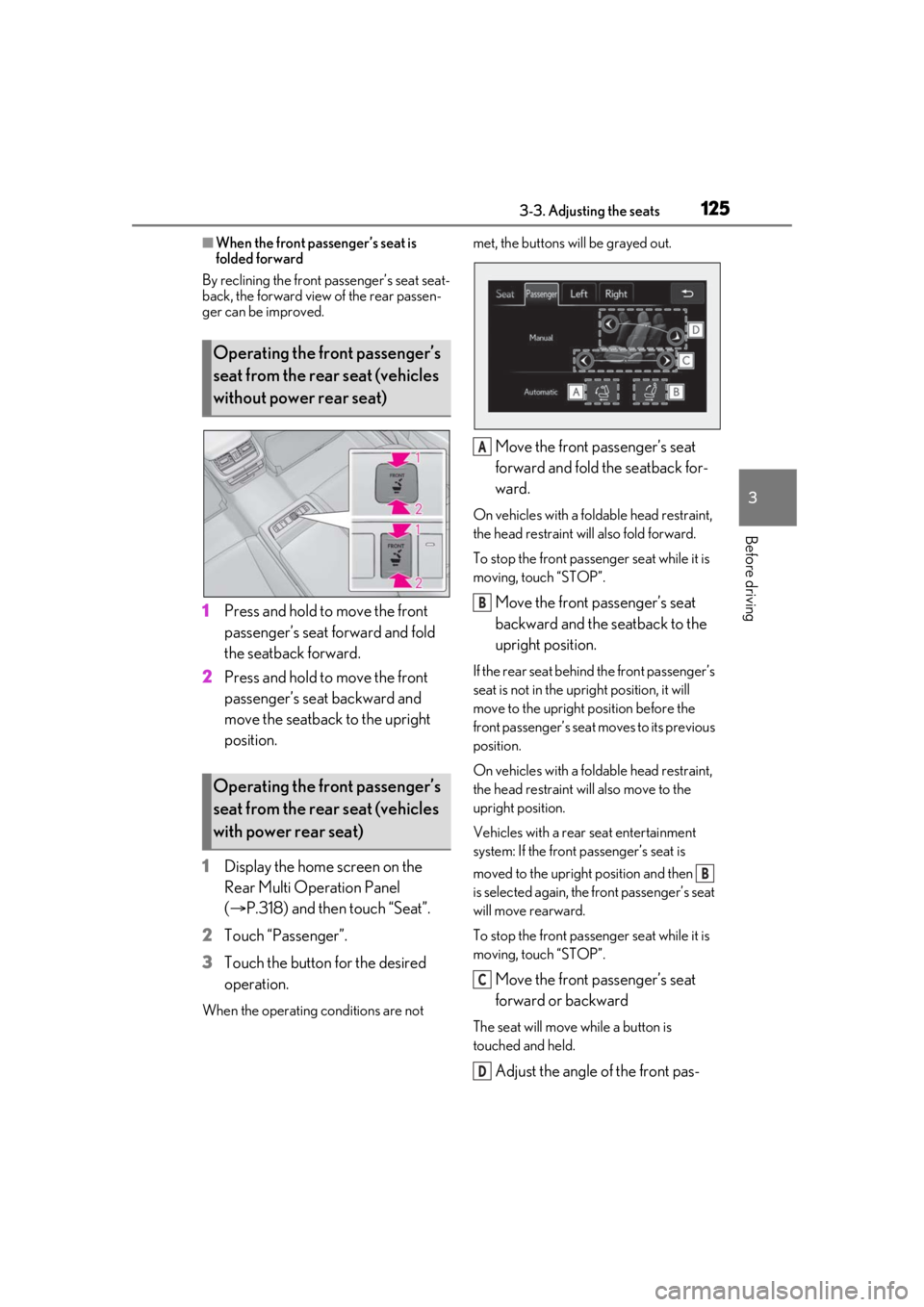
1253-3. Adjusting the seats
3
Before driving
■When the front passenger’s seat is
folded forward
By reclining the front passenger’s seat seat-
back, the forward view of the rear passen-
ger can be improved.
1 Press and hold to move the front
passenger’s seat forward and fold
the seatback forward.
2 Press and hold to move the front
passenger’s seat backward and
move the seatback to the upright
position.
1 Display the home screen on the
Rear Multi Operation Panel
(P.318) and then touch “Seat”.
2 Touch “Passenger”.
3 Touch the button for the desired
operation.
When the operating conditions are not met, the buttons will be grayed out.
Move the front passenger’s seat
forward and fold
the seatback for-
ward.
On vehicles with a foldable head restraint,
the head restraint will also fold forward.
To stop the front passen ger seat while it is
moving, touch “STOP”.
Move the front passenger’s seat
backward and the seatback to the
upright position.
If the rear seat behind the front passenger’s
seat is not in the up right position, it will
move to the upright position before the
front passenger’s seat moves to its previous
position.
On vehicles with a foldable head restraint,
the head restraint will also move to the
upright position.
Vehicles with a rear seat entertainment
system: If the front passenger’s seat is
moved to the upright position and then
is selected again, the front passenger’s seat
will move rearward.
To stop the front passen ger seat while it is
moving, touch “STOP”.
Move the front passenger’s seat
forward or backward
The seat will move while a button is
touched and held.
Adjust the angle of the front pas-
Operating the front passenger’s
seat from the rear seat (vehicles
without power rear seat)
Operating the front passenger’s
seat from the rear seat (vehicles
with power rear seat)
A
B
B
C
D
Page 128 of 520

1283-3. Adjusting the seats
*:If equipped
■Automatic operation
The seat can be moved to preset posi-
tions.
1 Display the home screen on the
Rear Multi Operation Panel
(P.318) and then touch “Seat”.
2 Touch “Left” or “Right”.
3 Touch the desired preset button.
When the operating conditions are not
Power rear seat*
WARNING
■When adjusting the seat position
●Take care when ad justing the seat
position to ensure that other passen-
gers are not injured by the moving
seat.
●When adjusting the rear seat with an
ottoman, make sure there is sufficient
space so that a foot does not get
caught between the ottoman and front
passenger seat . (If equipped)
●Vehicles with a rear seat entertainment
system: When the rear seat is moving
to the Entertainment Mode position,
do not allow hands near the rear dis-
play. Otherwise, a hand or finger may
be caught, possibly causing injury.
■Seat adjustment
To reduce the risk of sliding under the lap
belt during a collision, do not recline the
seat more than necessary.
If the seat is too reclined, the lap belt may
slide past the hips and apply restraint
forces directly to the abdomen, or your
neck may contact the shoulder belt,
increasing the risk of death or serious
injury in the event of an accident.
Adjustments should not be made while
driving as the seat may unexpectedly
move and cause the driver to lose control
of the vehicle.
■Using the ottoman (if equipped)
●Do not sit on the ottoman.
If someone sits on the ottoman, the seat
belt cannot be fitted properly, and they
may be thrown from the seat, resulting in
death or serious injury in the event of an
accident or sudden braking.
●When getting in or out of the vehicle,
retract the ottoman. If the ottoman is
not retracted, it may cause a fall, result-
ing in injury.
●Do not operate the ottoman when the
vehicle is moving.
●Do not allow anyone to put their hands
or feet under the re ar seat when stow-
ing the ottoman.
NOTICE
■To prevent an ottoman malfunction (if
equipped)
●Do not place any objects in the rear
seat footwell that could prevent the
operation of the ottoman.
●Do not place heavy luggage on the
ottoman.
●Do not place any objects under the
ottoman while it is raised for use. These
objects may interfere with the ottoman
being folded, causing damage to the
ottoman or the objects themselves.
■To prevent a rear display malfunction
(if equipped)
Do not attempt to move the rear display
by hand, as doing so may damage the
rear display.
Adjustment procedure
Page 129 of 520

1293-3. Adjusting the seats
3
Before driving
met, the preset buttons will be grayed out.
/ : Moves the rear seat
to the upright position (Business
Mode)
/ : Moves the rear seat
with an ottoman to a slightly reclined
position (Entertainment Mode) (if
equipped)
Vehicles without a rear seat entertainment
system: Moves the front passenger’s seat
forward.
Vehicles with a rear seat entertainment
system: Moves the front passenger’s seat
and rear display to allow the rear display to
be comfortably viewed.
: Moves the rear seat with an
ottoman to a deeply reclined position
(Relaxation Mode) (if equipped)
Moves the front passen ger’s seat forward
and folds the seatback and head restraint
forward.
To stop the front passenger seat while it is
moving, touch “STOP”.
■Manual operation
1 Display the home screen on the
Rear Multi Operation Panel
(P.318) and then touch “Seat”.
2 Touch “Left” or “Right”. 3
Touch the button for the desired
adjustment.
Select the part you wish to adjust.
Adjust the position of the selected
part.
The part will move while a button is
touched.
■Adjustment of the rear seat
●When a rear seat is close to a front seat,
the operation of the rear seat may be
restricted.
●If the rear armrest is stowed while the
seat position is bein g adjusted, the opera-
tion will stop.
■Operating conditions of Business Mode
When the rear seat belt is not fastened and
weight is not detected on the rear seat,
Business Mode cannot be selected.
Once weight is detected on the seat, the
seat will be judged as occupied until a rear
door is opened then closed or the engine
switch is turned off and the doors are
locked.
■The rear seat with an ottoman cannot be
moved to Entertainment Mode/Relax-
ation Mode when (if equipped)
In the following situations, Entertainment
Mode or Relaxation Mode cannot be
selected:
●The engine switch is in ACCESSORY
mode or off.
●The rear seat belt is not fastened and
weight is not detected on the rear seat.
A
B
Page 519 of 520

519Alphabetical Index
Brake hold..................................................... 433
Brake system ............................................... 427
Charging system ....................................... 428
Downshifting .......................................183, 184
Electric power steering ..........................430
Engine ............................................................. 428
Hands off steering wheel warning (LTA)......................................................................... 249
High coolant temperature .................... 427
Inappropriate pedal operation ........... 429
Low engine oil pressure......................... 428
LTA (Lane Tracing Assist)238, 241, 431
Open door.......................................... 103, 105
Open window ...............................................154
PKSA (Parking Support Alert) ............. 271
Pop Up Hood ............................................. 429
Pre-collision braking...................... 215, 229
RCD (Rear Camera Detection) ........ 432
Seat belt ............................................... 430, 431
Warning lights................................................427 ABS .................................................................. 429
Brake hold operated indicator ........... 433
Brake system ............................................... 427
Charging system ....................................... 428
Electric power steering ..........................430
High coolant temperature .................... 427
Inappropriate pedal operation warning light ................................................................ 429
Low engine oil pressure......................... 428
Low fuel level ...............................................430
LTA indicator .................................................431
Malfunction indicator lamp................... 428
Parking brake indicator .......................... 433
Pop Up Hood ............................................. 429
Pre-collision system ................................. 432
RCD OFF indicator ................................. 432
Seat belt reminder light ............... 430, 431
Slip indicator ................................................ 432
SRS.................................................................... 428
Tire pressure ..................................................431
Warning messages ..................................... 436
Warning reflector storag e belt.............. 350Washer
Adding............................................................ 390
Preparing and checking before winter......................................................................... 309
Switch................................................................ 196
Washing and waxing.................................. 368
Weight Cargo capacity ............................................. 172
Load limits ....................................................... 172
Weight............................................................ 456
Wheels Replacing wheels .......................................402
Size .................................................................... 462
Window lock switch .................................... 155
Windows Power windows ........................................... 153
Rear window defogger........................... 324
Washer ............................................................ 196
Windshield wiper de-icer ........................ 329
Windshield wipers Position............................................................. 198
Rain-sensing windshield wipers .......... 196
Winter driving tips....................................... 309
Wireless remote control Battery-Saving Function............................ 114
Locking/Unlocking ...................................100
Replacing the battery ................................ 410
For information regarding the equipment listed below, refer to
the “NAVIGATION AND MULTI-
MEDIA SYSTEM OWNER’S
MANUAL”.
· Navigation system
· Audio/visual system
· Rear seat entertainment system
· Lexus parking assist monitor