Page 52 of 410
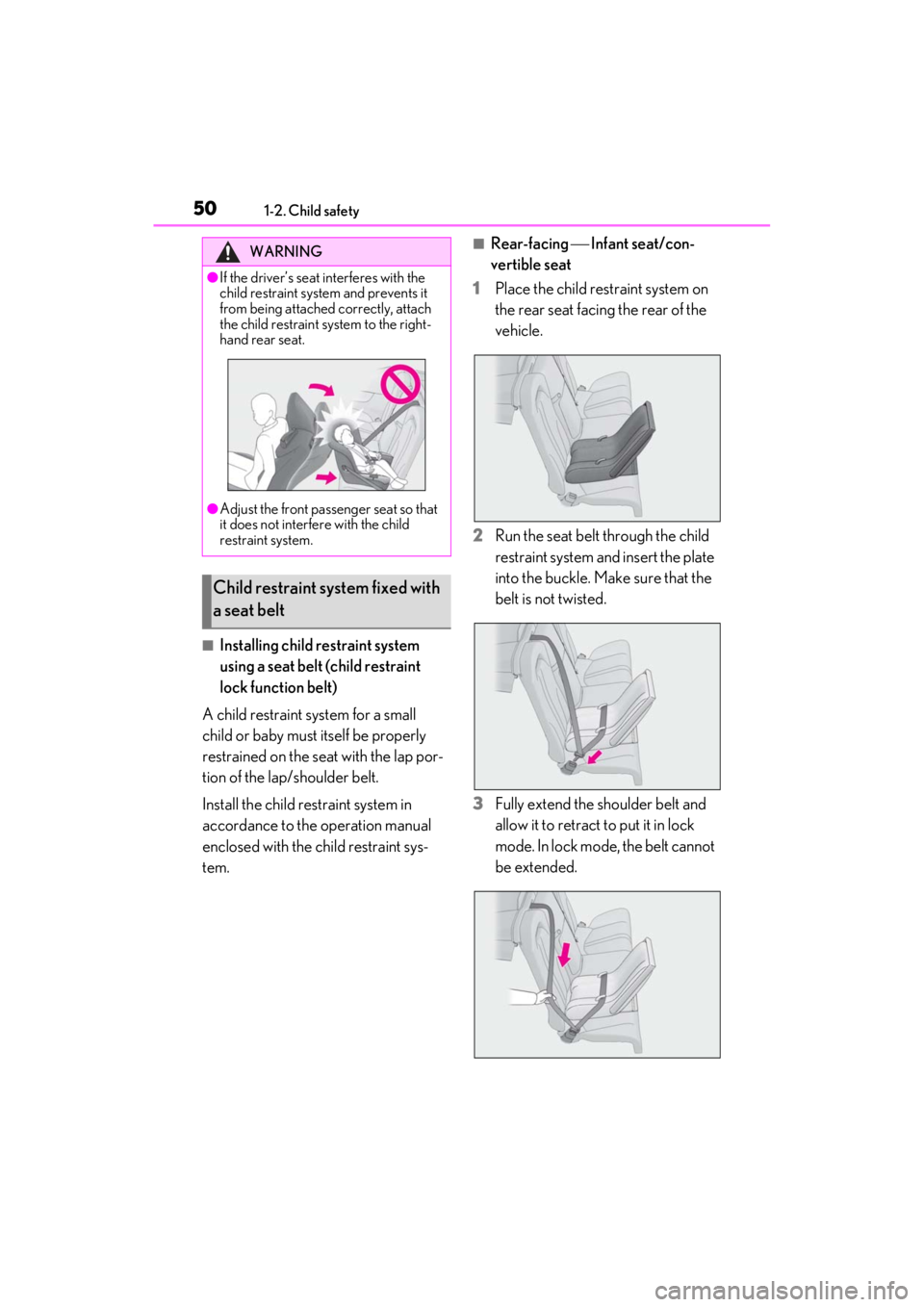
501-2. Child safety
■Installing child restraint system
using a seat belt (child restraint
lock function belt)
A child restraint system for a small
child or baby must itself be properly
restrained on the seat with the lap por-
tion of the lap/shoulder belt.
Install the child restraint system in
accordance to the operation manual
enclosed with the child restraint sys-
tem.
■Rear-facing Infant seat/con-
vertible seat
1
Place the child restraint system on
the rear seat facing the rear of the
vehicle.
2
Run the seat belt through the child
restraint system and insert the plate
into the buckle. Make sure that the
belt is not twisted.
3
Fully extend the shoulder belt and
allow it to retract to put it in lock
mode. In lock mode, the belt cannot
be extended.
WARNING
●If the driver’s seat interferes with the
child restraint system and prevents it
from being attached correctly, attach
the child restraint system to the right-
hand rear seat.
●Adjust the front passenger seat so that
it does not interfere with the child
restraint system.
Child restraint system fixed with
a seat belt
Page 55 of 410

531-2. Child safety
1
For safety and security
■Removing a child restraint system
installed with a seat belt
Press the buckle release button and
fully retract the seat belt.
When releasing the buckle, the child
restraint system may spring up due to the
rebound of the seat cushion. Release the
buckle while holding down the child
restraint system.
Since the seat belt automatically reels itself,
slowly return it to the stowing position.
■Child restraint LATCH anchors
LATCH anchors are provided for the
each rear seat. (Buttons displaying the
location of the anchors are attached to
the seats.)
WARNING
■When installing a child restraint sys-
tem
Observe the following precautions.
Failure to do so may result in death or
serious injury.
●Do not allow children to play with the
seat belt. If the seat belt becomes
twisted around a child’s neck, it may
lead to choking or other serious inju-
ries that could result in death. If this
occurs and the buckle cannot be
unfastened, scissors should be used to
cut the belt.
●Ensure that the belt and plate are
securely locked and the seat belt is not
twisted.
●Shake the child restraint system left
and right, and forward and backward
to ensure that it has been securely
installed.
●After securing a child restraint system,
never adjust the seat.
●When a booster seat is installed,
always ensure that th e shoulder belt is
positioned across the center of the
child’s shoulder. The belt should be
kept away from the child’s neck, but
not so that it could fall off the child’s
shoulder.
●Follow all installation instructions pro-
vided by the child restraint system
manufacturer.
■When installing a booster seat
To prevent the belt from going into ALR
lock mode, do not fully extend the shoul-
der belt. ALR mode causes the belt to
tighten only. This could cause injury or
discomfort to the child. ( P.26)
■Do not use a seat belt extender
If a seat belt extender is used when
installing a child restra int system, the seat
belt will not securely hold the child
restraint system, which could cause
death or serious injury to the child or
other passengers in the event of sudden
braking, sudden swerving or an accident.
Child restraint system fixed with
a child restraint LATCH anchor
Page 57 of 410
551-2. Child safety
1
For safety and security
WARNING
■When installing a child restraint sys-
tem
Observe the following precautions.
Failure to do so may result in death or
serious injury.
●When using the LATCH anchors, be
sure that there are no foreign objects
around the anchors and that the seat
belt is not caught behind the child
restraint system.
●Follow all installation instructions pro-
vided by the child restraint system
manufacturer.
●If the seat is adju sted, reconfirm the
security of the child restraint system.
Page 71 of 410
69
2
2
Vehicle status information and indicators
Vehicle status informationand indicators
2-1. Instrument cluster
Warning lights and indicators . 70
Gauges and meters .................... 75
Multi-information display.......... 79
Head-up display ........................... 85
Fuel consumption information 88
Page 72 of 410
702-1. Instrument cluster
2-1.Instrument cluster
For the purpose of explanation, the following illustrations display all warning lights
and indicators illuminated.
The units used on the meters and some indicators may differ depending on the target
region.
Warning lights inform the driver of
malfunctions in the indicated vehicle
systems.
Warning lights and indicators
The warning lights and indicators on th e instrument cluster, center panel and
outside rear view mirrors inform the driver of the status of the vehicle’s various
systems.
Instrument cluster
Warning lights
(U.S.A.)
Brake system warning light*1
( P.314)
(red)
(Canada)
Brake system warning light*1
( P.314)
Charging system warning
light
*2 ( P.314)
Low engine oil pressure
warning light
*2 ( P.314)
(U.S.A.)
Malfunction indicator lamp*1
( P.315)
(Canada)
Malfunction indicator lamp*1
( P.315)
SRS warning light
*1 ( P.315)
(U.S.A.)
ABS warning light*1
( P.315)
Page 73 of 410

712-1. Instrument cluster
2
Vehicle status information and indicators
*1: These lights turn on when the engine switch is turned to ON to indicate that a
system check is being performed. They
will turn off after the engine is started, or
after a few seconds. There may be a
malfunction in a system if a light does
not come on, or turn off. Have the vehi-
cle inspected by your Lexus dealer.
*2: This light illuminates on the multi-infor- mation display.
*3: The light flashes to indicate a malfunc-tion.
*4: This light illuminates on the center panel.
The indicators inform the driver of the
operating state of the vehicle’s various
systems.
(Canada)
ABS warning light*1
( P.315)
(red)
Electric power steering sys-
tem warning light
*1 ( P.315)
(yellow)
Electric power steering sys-
tem warning light
*1 ( P.315)
(Flashes or
illuminates)
PCS warning light*1
( P.316)
(orange)
LKA indicator*2 ( P.316)
Slip indicator
*1 ( P.316)
Brake Override System
warning light
( P.317)/Drive-Start Con-
trol warning light
*2 ( P.317)
Brake hold operated indica-
tor
*1, 3 ( P.317)
(U.S.A.)
Parking brake indicator*3
( P.317)
(Canada)
Parking brake indicator*3
( P.317)
(yellow)
Brake system warning light*1
( P.318)
Low fuel level warning light
( P.318)
Driver’s and front passen-
ger’s seat belt reminder light
( P.318)
Rear passengers’ seat belt
reminder lights
*4 ( P.318)
Master warning light
*1
( P.319)
Tire pressure warning light*1,
3
( P.319)
High coolant temperature
warning light
*2 ( P.319)
WARNING
■If a safety system warning light does
not come on
Should a safety system light such as the
ABS and SRS warning light not come on
when you start the engine, this could
mean that these systems are not avail-
able to help protect you in an accident,
which could result in death or serious
injury. Have the vehicle inspected by
your Lexus dealer immediately if this
occurs.
Indicators
Page 74 of 410

722-1. Instrument cluster
■Operation indicators
Turn signal indicator
( P.156)
(U.S.A.)
Headlight indicator ( P.161)
(Canada)
Tail light indicator ( P.161)
Headlight high beam indica-
tor ( P.163)
Automatic High Beam indica-
tor
*1 ( P.164)
Cruise control indicator
*2
( P.194)
Dynamic radar cruise control
indicator
*2 ( P.194)
Cruise control “SET” indica-
tor
*2 ( P.194)
(white)
LKA indicator*2 ( P.186)
(green)
LKA indicator*2 ( P.186)
(orange)
LKA indicator*2, 3 ( P.186)
(if equipped)
Intuitive parking assist indica-
tor ( P.204)
Slip indicator
*1, 3 ( P.219)
VSC OFF indicator
*1
( P.219)
PCS warning light
*1, 4
( P.179)
BSM (Blind Spot Monitor)
outside rear view mirror indi-
cators
*5, 6 ( P.209)
BSM (Blind Spot Monitor)
indicator ( P.209)
RCTA (Rear Cross Traffic
Alert) indicator ( P.209)
Brake hold standby indica-
tor
*1 ( P.159)
Brake hold operated indica-
tor
*1 ( P.159)
Security indicator
*7 ( P.63,
65)
Smart access system with
push-button start indicator
*2
( P.331)
Low outside temperature
indicator
*2, 8 ( P.75)
Eco Driving Indicator Light
*1
( P.73)
(U.S.A.)
Parking brake indicator
( P.157)
(Canada)
Parking brake indicator
( P.157)
Snow mode indicator
( P.154)
“Normal” indicator
*2
( P.203)
“Eco” indicator
*2 ( P.203)
“Sport S” indicator
*2
( P.203)
“Sport S+” indicator
*2
( P.203)
“Comfort” indicator
*2
( P.203)
Page 78 of 410

762-1. Instrument cluster
and the high coolant temperature warning light comes on
Odometer and trip meter display
Odometer:
Displays the total distance the vehicle has been driven
Trip meter:
Displays the distance the vehicle has been driven since the meter was last reset
Trip meters “A” and “B” can be used to record and display different distances inde-
pendently
Fuel gauge
Displays the quantity of fuel remaining in the tank
Multi-information display
Presents the driver with a variety of vehicle data (P.79)
Displays warning messages in case of a malfunction (P.323)
■Rev indicator
When the engine speed reaches a set
speed or the red zone, a ring-shaped
indicator will be displayed on the
tachometer.
The indicator will be displayed in
amber ( ) when the engine speed
reaches a set speed, and in red ( )
when the engine speed reaches the
red zone. This setting can be enabled
on the multi-information display.
( P.83)
■Rev peak
When the engine speed reaches or
exceeds the 3600 r/min, an afterim-
age of the tachometer will be displayed at the highest engine speed for
approximately 1 second.
■The meters and display illuminate when
The engine switch is in ON.
■Variable red zone
To help protect the engine, the engine
speed is controlled by starting the red zone
of the tachometer at different engine
speeds ranging from 3700 rpm to 7300
rpm depending on the engine coolant tem-
perature.
Before driving under extremely high load
conditions, make sure to sufficiently warm
up the engine.
I
J
K
A
B