2021 Lexus LC500C change wheel
[x] Cancel search: change wheelPage 244 of 410

2425-3. Using the air conditioning system
Adjust the neck heater fan speed
level
The neck heater can be adjusted in 3 lev-
els.
When the neck heater is operated, the fan
speed level is displayed on the screen.
Automatic mode on/off indicators
When the automatic mode is on, the indi-
cator illuminates on the screen.
Sub function menu
When the sub function button on the
Remote Touch is pressed, the following
functions can be set to automatic mode.
: Left-hand side neck heater
: Right-hand side neck heater
■Side display
Display the air conditioning control
screen ( P.235)
Adjust the seat heater temperature
level
Each time the switch is selected, the tem-
perature level and level indicator (orange)
change as follows:
AUTO Hi Mid Lo Off
Adjust the seat ventilator fan speed
level
Each time the switch is selected, the fan
speed level and level indicator (blue)
change as follows:
AUTO Hi Mid Lo Off
Adjust the heated steering wheel
temperature level
Each time the switch is selected, the tem-
perature level and le vel indicator change
as follows:
AUTO Hi Lo Off
■The heated steering wheel, seat heaters
and seat ventilators wheel can be used
when
The engine switch is in ON.
■Air conditioning system-linked control
mode
When the seat ventilator fan speed level is
Hi, the seat ventilator fan speed may
become higher according to the fan speed
of the air conditioning system.
■Customization
Steering wheel heating preference in auto-
matic mode and the automatic mode set-
tings for the seat heaters and ventilators can
be changed. (Customizable features:
P.367)
A
B
C
A
B
WARNING
■To prevent overheating and minor
burn injuries
Observe the following precautions when
using the seat heaters.
●Do not cover the seat with a blanket or
cushion when using the seat heater.
C
D
Page 290 of 410
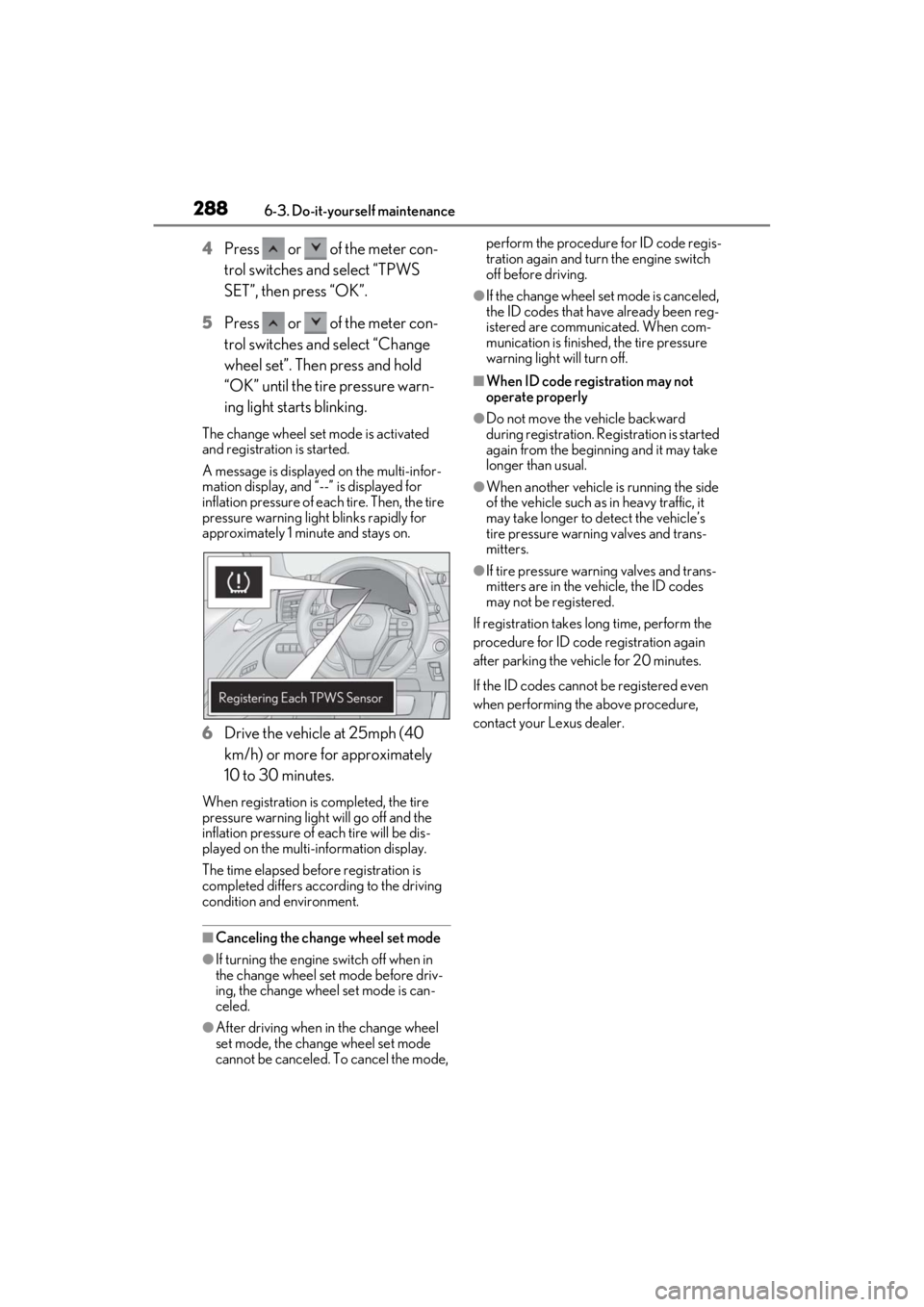
2886-3. Do-it-yourself maintenance
4Press or of the meter con-
trol switches and select “TPWS
SET”, then press “OK”.
5 Press or of the meter con-
trol switches and select “Change
wheel set”. Then press and hold
“OK” until the tire pressure warn-
ing light starts blinking.
The change wheel set mode is activated
and registration is started.
A message is displaye d on the multi-infor-
mation display, and “--” is displayed for
inflation pressure of e ach tire. Then, the tire
pressure warning light blinks rapidly for
approximately 1 minute and stays on.
6 Drive the vehicle at 25mph (40
km/h) or more for approximately
10 to 30 minutes.
When registration is completed, the tire
pressure warning light will go off and the
inflation pressure of e ach tire will be dis-
played on the multi-information display.
The time elapsed before registration is
completed differs according to the driving
condition and environment.
■Canceling the change wheel set mode
●If turning the engine switch off when in
the change wheel set mode before driv-
ing, the change wheel set mode is can-
celed.
●After driving when in the change wheel
set mode, the change wheel set mode
cannot be canceled. To cancel the mode, perform the procedure for ID code regis-
tration again and turn the engine switch
off before driving.
●If the change wheel set mode is canceled,
the ID codes that have already been reg-
istered are communicated. When com-
munication is finished, the tire pressure
warning light will turn off.
■When ID code registration may not
operate properly
●Do not move the vehicle backward
during registration. Re
gistration is started
again from the beginning and it may take
longer than usual.
●When another vehicle is running the side
of the vehicle such as in heavy traffic, it
may take longer to detect the vehicle’s
tire pressure warnin g valves and trans-
mitters.
●If tire pressure warning valves and trans-
mitters are in the vehicle, the ID codes
may not be registered.
If registration takes long time, perform the
procedure for ID code registration again
after parking the vehicle for 20 minutes.
If the ID codes cannot be registered even
when performing the above procedure,
contact your Lexus dealer.
Page 311 of 410

3097-2. Steps to take in an emergency
7
When trouble arises
7-2.Steps to take in an emergency
If your vehicle needs to be
t
owed
If towing is ne cessary, we recom-
mend having your vehicle towed by
your Lexus dealer or commercial
towing service, using a wheel-lift
type truck or flatbed truck.
Use a safety chain system for all
towing, and abide by all state/pro-
vincial and local laws.
WARNING
Observe the following precautions.
Failure to do so may result in death or
serious injury.
■When towing the vehicle
Be sure to transport the vehicle with all
four wheels raised off the ground. If the
vehicle is towed with the tires contacting
the ground, the drivetrain and related
parts may be damaged or an accident
may occur due to a change in direction
of the vehicle.
■While towing
●When towing using cables or chains,
avoid sudden starts, etc. which place
excessive stress on the towing eyelets,
cables or chains. The towing eyelets,
cables or chains may become dam-
aged, broken debris may hit people,
and cause serious damage.
●Do not turn the engine switch off.
This may lead to an accident as the
rear wheels will be locked by the park-
ing lock.
Also, there is a possibility that the
steering wheel is locked and cannot be
operated.
■Installing towing eyelets to the vehi-
cle
Make sure that towing eyelets are
installed securely.
If not securely installed, towing eyelets
may come loose during towing.
NOTICE
■To prevent damage to the vehicle
when towing using a wheel-lift type
truck
●Do not tow the vehicle from the rear
when the engine switch is OFF. The
steering lock mechanism is not strong
enough to hold the front wheels
straight.
●When raising the vehicle, ensure ade-
quate ground clearance for towing at
the opposite end of the raised vehicle.
Without adequate clearance, the vehi-
cle could be damaged while being
towed.
■To prevent damage to the vehicle
when towing with a sling-type truck
Do not tow with a sling-type truck, either
from the front or rear.
■To prevent damage to the vehicle
during emergency towing
Do not secure cables or chains to the
suspension components.
Page 314 of 410

3127-2. Steps to take in an emergency
7Shift the shift position to N and
release the parking brake.
Turn automatic mode off. ( P.158)
■While towing
If the engine is not running, the power assist
for the brakes and steering will not function,
making steering and braking more difficult.
■Wheel nut wrench
Wheel nut wrench can be purchased at
your Lexus dealer.
Fluid leaks under the vehicle.
(Water dripping from the air condi-
tioning after use is normal.)
Flat-looking tires or uneven tire
wear
Engine coolant temperature gauge
continually points higher than nor-
mal.
Changes in exhaust sound
Excessive tire squeal when corner-
ing
Strange noises related to the sus-
pension system
Pinging or other noises related to
the engine
Engine missing, stumbling or run-
ning roughly
Appreciable loss of power
Vehicle pulls heavily to one side
when braking
If you think something is
wrong
If you notice any of the following
symptoms, your vehicle probably
needs adjustment or repair. Con-
tact your Lexus dealer as soon as
possible.
Visible symptoms
Audible symptoms
Operational symptoms
Page 338 of 410

3367-2. Steps to take in an emergency
■When the battery is removed or dis-
charged
●Side window open/close function linked
to door operation does not operate.
When closing the side window, slowly
close the side window while pushing the
upper portion of the side window
inside the soft top roof.
●Information stored in the ECU is cleared.
When the battery is depleted, have the
vehicle inspected at your Lexus dealer.
●Some systems may require initialization.
( P.378)
■When removing the battery terminals
When the battery terminals are removed,
the information stored in the ECU is
cleared. Before removi ng the battery termi-
nals, contact your Lexus dealer.
■Charging the battery
The electricity stored in the battery will dis-
charge gradually even when the vehicle is
not in use, due to natural discharge and the
draining effects of certain electrical appli-
ances. If the vehicle is left for a long time,
the battery may discharge, and the engine
may be unable to start. (The battery
recharges automatically during driving.)
■When recharging or replacing the bat-
tery
●Immediately after replacing the battery,
fully open or close the soft top roof, as the
luggage cover may be half-opened.
●In some cases, it may not be possible to
unlock the doors using the smart access
system with push-button start when the
battery is discharged. Use the wireless
remote control or the mechanical key to
lock or unlock the doors.
●The engine may not start on the first
attempt after the battery has recharged
but will start normally after the second
attempt. This is not a malfunction.
●The engine switch mode is memorized by
the vehicle. When the battery is recon-
nected, the system will return to the
mode it was in before the battery was dis-
charged. Before disconnecting the bat-
tery, turn the engine switch off.
If you are unsure wh at mode the engine
switch was in before the battery dis-
charged, be especially careful when
reconnecting the battery.
●If the battery discharges, it may not be
possible to shift the shift position to other
positions. In this case, the vehicle cannot
be towed without lifting both rear wheels
because the rear wheels will be locked.
( P.310)
■When replacing the battery
●Use a Central Degassing type battery
(European Regulations).
●Use a battery that the case size is same as
the previous one (LN4), 20 hour rate
capacity (20HR) is eq uivalent (80Ah) or
greater, and performance rating (CCA)
is equivalent (685A) or greater.
• If the sizes differ, the battery cannot be
properly secured.
• If the 20 hour rate capacity is low, even if the time period where the vehicle is not
used is a short time, the battery may dis-
charge and engine may not be able to
start.
●Use a battery with a handle. If a battery
without a handle is used, removal is more
difficult.
●After exchanging, firmly attach the fol-
lowing items to the exhaust hole of the
battery.
• Use the exhaust hose that was attached to the battery before exchanging.
• Use the exhaust hole plug included with the battery exchanged or the one
A
Page 375 of 410

3738-2. Customization
8
Vehicle specifications
■Driving position memory (P.112)
■Outside rear view mirrors ( P.119)
■Power windows ( P.122)
■Turn signal lever ( P.156)
FunctionDefault settingCustomized setting
Selecting the door linking driving
position memory with door unlock
operation
Driver’s doorBoth side doorsO
Driver’s seat slide movement when
exiting the vehicleFullOffOOPartial
Steering wheel movementTilt only
Telescopic only
OOTilt & telescopic
Off
FunctionDefault settingCustomized setting
Automatic mirror folding and
extending operation
Linked to the
lock-
ing/unlocking of the doorsOff
OLinked to operation
of the engine switch
FunctionDefault settingCustomized setting
Mechanical key linked operationOffOnO
Wireless remote control linked
operationOffOn
(Open only)O
Wireless remote control linked
operation signal (buzzer)OnOffO
FunctionDefault settingCustomized setting
The number of times the turn signal
lights flash automatically when the
turn signal lever is moved to the
first position during a lane change
3
5
O7
Off
ABC
ABC
ABC
ABC
Page 380 of 410
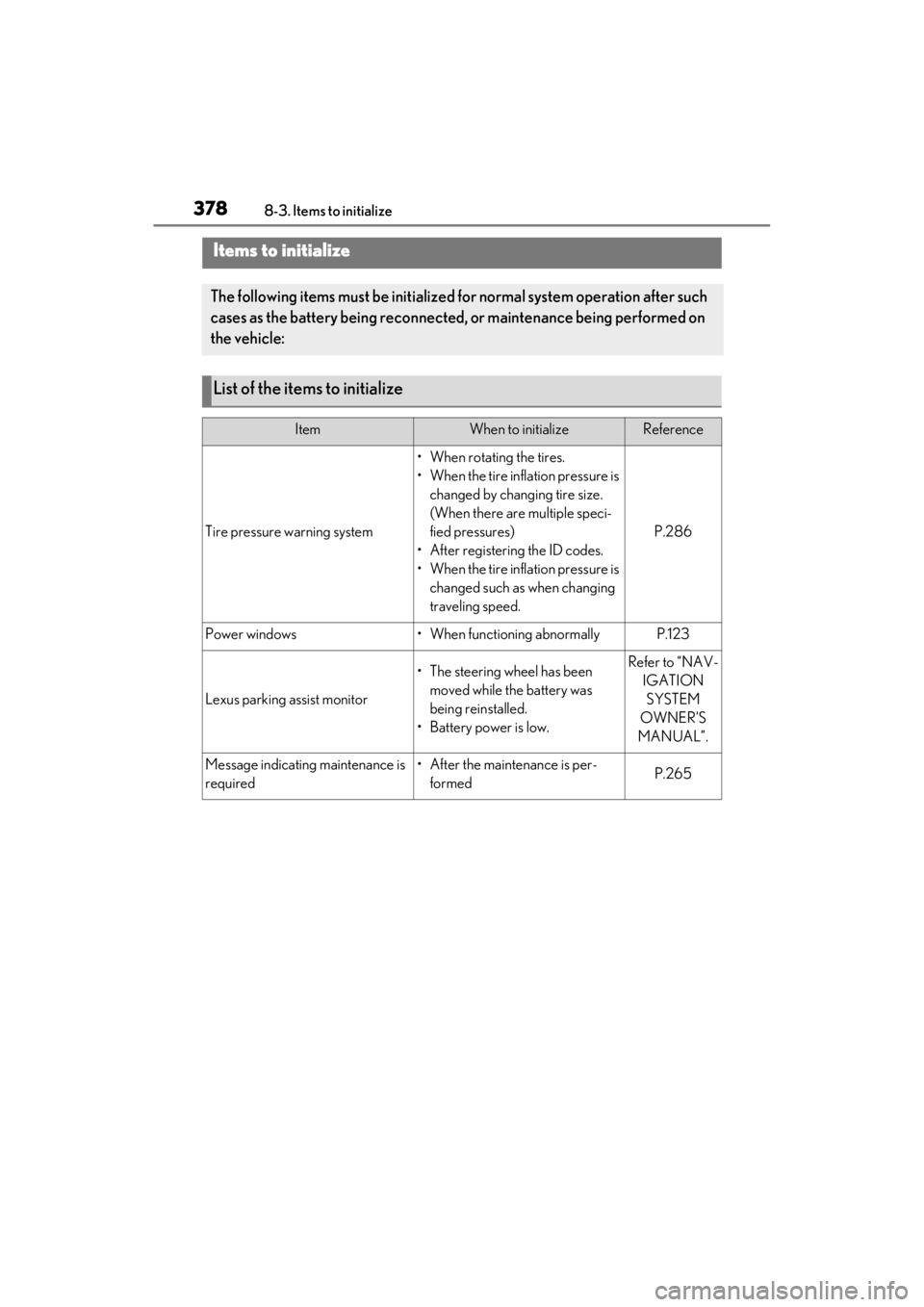
3788-3. Items to initialize
8-3.Items to initialize
Items to initialize
The following items must be initialized for normal system operation after such
cases as the battery being reconnected, or maintenance being performed on
the vehicle:
List of the items to initialize
ItemWhen to initializeReference
Tire pressure warning system
• When rotating the tires.
• When the tire inflation pressure is changed by changing tire size.
(When there are multiple speci-
fied pressures)
• After registering the ID codes.
• When the tire inflation pressure is changed such as when changing
traveling speed.
P.286
Power windows• When functioning abnormallyP.123
Lexus parking assist monitor
• The steering wheel has been moved while the battery was
being reinstalled.
• Battery power is low.Refer to “NAV- IGATION SYSTEM
OWNER’S
MANUAL”.
Message indicating maintenance is
required• After the maintenance is per- formedP.265