2021 Lexus LC500C battery
[x] Cancel search: batteryPage 122 of 410

1203-4. Adjusting the steering wheel and mirrors
■Using the switch
Press the switch to fold the mirrors.
Press it again to extend them to the original
position.
■Setting automatic mode
Automatic mode allows the folding or
extending of the mirrors to be linked to
locking/unlocking of the doors.
Press the “AUTO” switch to set auto-
matic mode.
The indicator will come on.
Pressing the switch on ce more will return
to manual mode.
■When disconnecting and reconnecting
battery terminals
The automatic folding/extending mirror
function will return to off as default. To turn
the function on, press the switch again to
select on.
■Using automatic mode in cold weather
When automatic mode is used in cold
weather, the door mirror could freeze up
and automatic stowing and return may not
be possible. In this case, remove any ice and
snow from the door mirror, then either
operate the mirror using manual mode or
move the mirror by hand.
■Customization
The automatic mirror folding and extending
operation can be changed.
(Customizable features: P.367)
When either “L” or “R” of the mirror
select switch is selected, the outside
rear view mirrors will automatically
angle downwards when the vehicle is
reversing in order to give a better view
of the ground.
To disable this function, select neither
“L” nor “R”.
■Adjusting the mirror angle when
the vehicle is reversing
With the shift position in R, adjust the
mirror angle at a desired position.
The adjusted angle will be memorized
and the mirror will automatically tilt to
the memorized angle whenever the
shift position is shifted to R from next
time.
The memorized downward tilt position of
the mirror is linked to the normal position
Folding and extending the mir-
rors
A
WARNING
■When a mirror is moving
To avoid personal injury and mirror mal-
function, be careful not to get your hand
caught by the moving mirror.
Linked mirror function when
reversing
Page 127 of 410
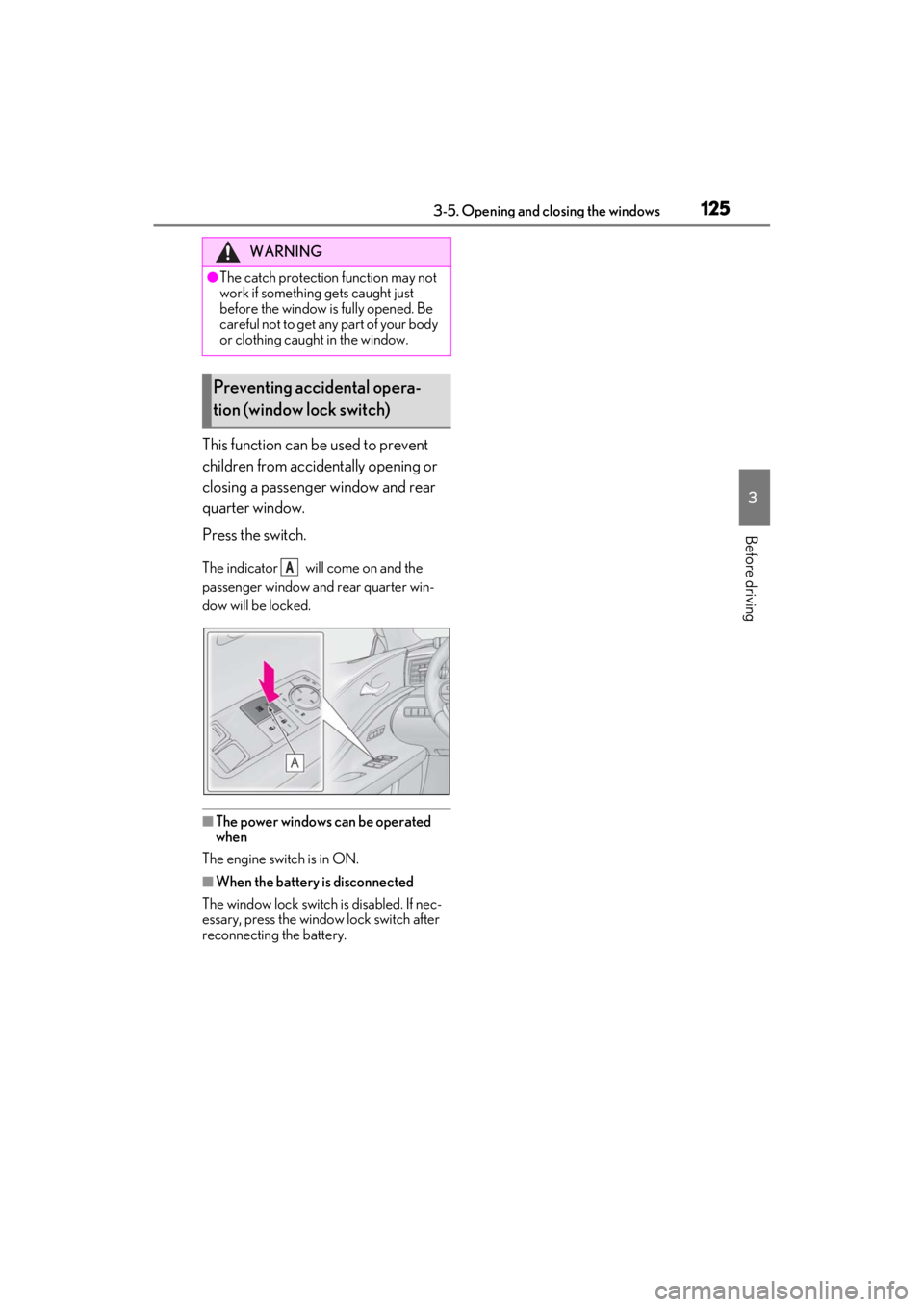
1253-5. Opening and closing the windows
3
Before driving
This function can be used to prevent
children from accidentally opening or
closing a passenger window and rear
quarter window.
Press the switch.
The indicator will come on and the
passenger window and rear quarter win-
dow will be locked.
■The power windows can be operated
when
The engine switch is in ON.
■When the battery is disconnected
The window lock switch is disabled. If nec-
essary, press the window lock switch after
reconnecting the battery.
WARNING
●The catch protection function may not
work if something gets caught just
before the window is fully opened. Be
careful not to get any part of your body
or clothing caught in the window.
Preventing accidental opera-
tion (window lock switch)
A
Page 129 of 410

1273-6. Opening and closing the soft top roof
3
Before driving
Opening/closing status of the soft top roof
will be displayed on the multi-information
display.
When the operation of the soft top roof has
completed, the bar will turn to gray and the
buzzer will sound.
To close the side windows and rear quarter
windows, press the power window switch.
( P.122)
■Operational conditions
●The vehicle speed is less than approxi-
mately 31 mph (50 km/h) (However, it is
recommended that the soft top roof is
opened or closed when the vehicle is
stopped.)
●The engine is running (The soft top roof
can operate with the engine switch in
ON, however, in order to prevent battery
discharge, it is recommended to start the
engine.)
●The trunk lid is closed
■Situations in which the soft top roof
operation stops partway
In the following situation, operation of the
soft top roof stops partway.
●When releasing the roof switch while the
soft top roof is operating
●The vehicle speed is approximately 31
mph (50 km/h) or higher.
●If there is a malfunction in the system
●When operate the soft top roof repeat-
edly in a short period of time
●If the battery is discharged
■Situations in which the soft top roof may
not operate properly
In the following situation, the soft top roof
may not operate properly.
●When the jam protection function or
catch protection function of the power
windows operates
●When starting the en gine while operating
the roof switch (The so ft top roof that is
operating stops partway or returns to the
previous position.)
●If the roof switch has not been operated
for a long period of time during the oper-
ation of the soft top roof. (“Soft Top
Operation Not Completed Soft Top Will
Move Soon” is displayed on the multi-
information display for approximately 10
seconds, and then the soft top will move
slowly.)
●When the roof switch is operated on a
steep incline or large step
●When driving on uneven road surfaces
●In strong wind
■Switch operation when the operational
conditions are not met
If the soft top roof is fully closed and the
vehicle is stopped, continuously operating
the roof switch can operate the side win-
dows and rear quarter windows only even if
the operational conditions of the soft top
roof are not met
■While the soft top roof is operating
●The trunk opener switch cannot be oper-
ated. Press the switch after the operation
of the soft top roof has been completed.
( P.101)
●The side windows and rear quarter win-
dows cannot be operated using the
power window switch or all window con-
trol switch. They can be operated when
the soft top roof operation partway stops,
however, they cannot be fully closed.
■If water splashes on the soft top roof,
such as in the rain or in a car wash
Wipe away any water before opening the
soft top roof. To prevent wrinkles, it is rec-
ommended to open the soft top roof after it
has completely dried.
■Soft top roof open warning buzzer
A buzzer sounds if opening or closing the
soft top roof is not completed. Open or
close the soft top roof as soon as possible.
■If a battery terminal has been discon-
nected and reconnected
If “Soft Top Operation Not Completed” is
displayed on the multi-information display
after the engine has been started, perform
the following procedure.
Page 131 of 410

1293-6. Opening and closing the soft top roof
3
Before driving
●Soft top roof operation does not start
The outside tempera-
ture is low.-Operate the roof switch again.
The voltage of the
battery drops.-Start the engine, and then operate the roof
switch.
A thing is put in the
operating range of the
soft top roof, which
prevents the soft top
roof from operating.
-
Remove the thing on the upper part of the
windshield frame, luggage cover, storing
space of the soft top roof.
The vehicle is driven
in the strong head
wind with the soft top
roof not fully closed.
-
Partway open the soft top roof after stop-
ping or decelerating the vehicle, and then
close it.
The soft top roof is
malfunctioning.“Soft Top System Mal-
function See Owner’s
Manual”If the soft top roof cannot be operated
even when operating the switch several
times, have the vehicle inspected by your
Lexus dealer.
SituationWarning messageAction
The engine switch is
turned to OFF or
ACC.
-Start the engine or tu rn the engine switch
to ON, and then operate the roof switch.
The vehicle is driven
at the speed of
approximately 31 mph
(50 km/h) or higher.“Soft Top System
Unavailable Speed
must be under
50km/h”
Decelerate to approximately 31 mph (50
km/h), and then operate the roof switch.
The trunk lid is
opened.“Soft Top System
Unavailable Close
Trunk Lid”Close the trunk lid, and then operate the
roof switch.
The voltage of the
battery drops.“Soft Top System
Unavailable Low
Power”Start the engine, and then operate the roof
switch.
SituationWarning messageAction
Page 148 of 410

1464-2. Driving procedures
4-2.Driving procedures
1Press the parking brake switch to
check that the parking brake is set.
(P.157)
The parking brake indicator will come on.
2 Firmly depress the brake pedal.
3 Press the engine switch shortly and
firmly.
When operating the engine switch, one
short, firm press is enough. It is not neces-
sary to press and hold the switch.
The engine will crank until it starts or for up
to 30 seconds, whichever is less.
Continue depressing the brake pedal until
the engine is completely started.
The engine can be started from any engine
switch mode.
■Engine switch illumination
According to the situation, the engine
switch illumination operates as follows.
●When a door is opened, or the engine
switch mode is changed from ACC or
ON to off, the engine switch illumination
slowly blinks.
●When the engine swit ch is in ACC or
ON, the engine switch illumination illumi-
nates.
■If the engine does not start
●The engine immobilizer system may not
have been deactivated. ( P.63)
Contact your Lexus dealer.
●If a message related to start-up is shown
on the multi-information display, read the
message and follow the instructions.
●If the door is unlock ed with the mechani-
cal key, the engine cannot be started
using the smart access system with push-
button start. Refer toP.331 to start the
engine. However, if the electronic key is
carried inside the vehicle and the doors
are locked ( P.98), engine can be
started.
■If the battery is discharged
The engine cannot be started using the
smart access system with push-button start.
Refer to P.333 to restart the engine.
■Electronic key battery depletion
P.92
■Conditions affecting operation
P.105
■Notes for the entry function
P.105
■Steering lock function
●After turning the engine switch off and
opening and closing the doors, the steer-
ing wheel will be lock ed due to the steer-
ing lock function. Operating the engine
switch again automatically cancels the
steering lock.
●When the steering lock cannot be
released, “Push engine switch while turn-
ing steering wheel in ei ther direction” will
Engine (ignition) switch
Performing the following opera-
tions when carrying the electronic
key on your person starts the
engine or changes engine switch
modes.
Starting the engine
Page 149 of 410

1474-2. Driving procedures
4
Driving
be displayed on the multi-information dis-
play.
Press the engine switch shortly and firmly
while turning the steering wheel left and
right.
●To prevent the steering lock motor from
overheating, operation of the motor may
be suspended if the engine is turned on
and off repeatedly in a short period of
time. In this case, refrain from operating
the engine switch. After about 10 sec-
onds, the steering lock motor will resume
functioning.
■If there is a malfun ction in the smart
access system with push-button start
If “Access System with Elec. Key Malfunc-
tion” is displayed on the multi-information
display, the system may be malfunctioning.
Have the vehicle inspected by your Lexus
dealer immediately.
■Electronic key battery
P.297
■Operation of the engine switch
●If the switch is not pressed shortly and
firmly, the engine switch mode may not
change or the engine may not start.
●If attempting to restart the engine imme-
diately after turning the engine switch off,
the engine may not start in some cases.
After turning the engine switch off, please
wait a few seconds before restarting the
engine.
■Customization
If the smart access sy stem with push-button
start has been deactivated in a customized
setting, refer to P.330.
1Stop the vehicle completely.
2
If the parking brake is in manual
mode, set the parking brake.
( P.157)
3
Shift the shift position to P.
( P.152)
Check that the shift position indicator
shows P. ( P.152)
4Press the engine switch.
WARNING
■When starting the engine
Always start the engine while sitting in
the driver’s seat. Do not depress the
accelerator pedal while starting the
engine under any circumstances.
Doing so may cause an accident result-
ing in death or serious injury.
■Caution while driving
If engine failure occurs while the vehicle
is moving, do not lock or open the doors
until the vehicle reaches a safe and com-
plete stop. Activation of the steering lock
in this circumstance may lead to an acci-
dent, resulting in death or serious injury.
NOTICE
■When starting the engine
●Do not race a cold engine.
●If the engine becomes difficult to start
or stalls frequently, have your vehicle
checked by your Lexus dealer imme-
diately.
■Symptoms indicating a malfunction
with the engine switch
If the engine switch seems to be operat-
ing somewhat differently than usual, such
as the switch sticking slightly, there may
be a malfunction. Contact your Lexus
dealer immediately.
Stopping the engine
Page 151 of 410
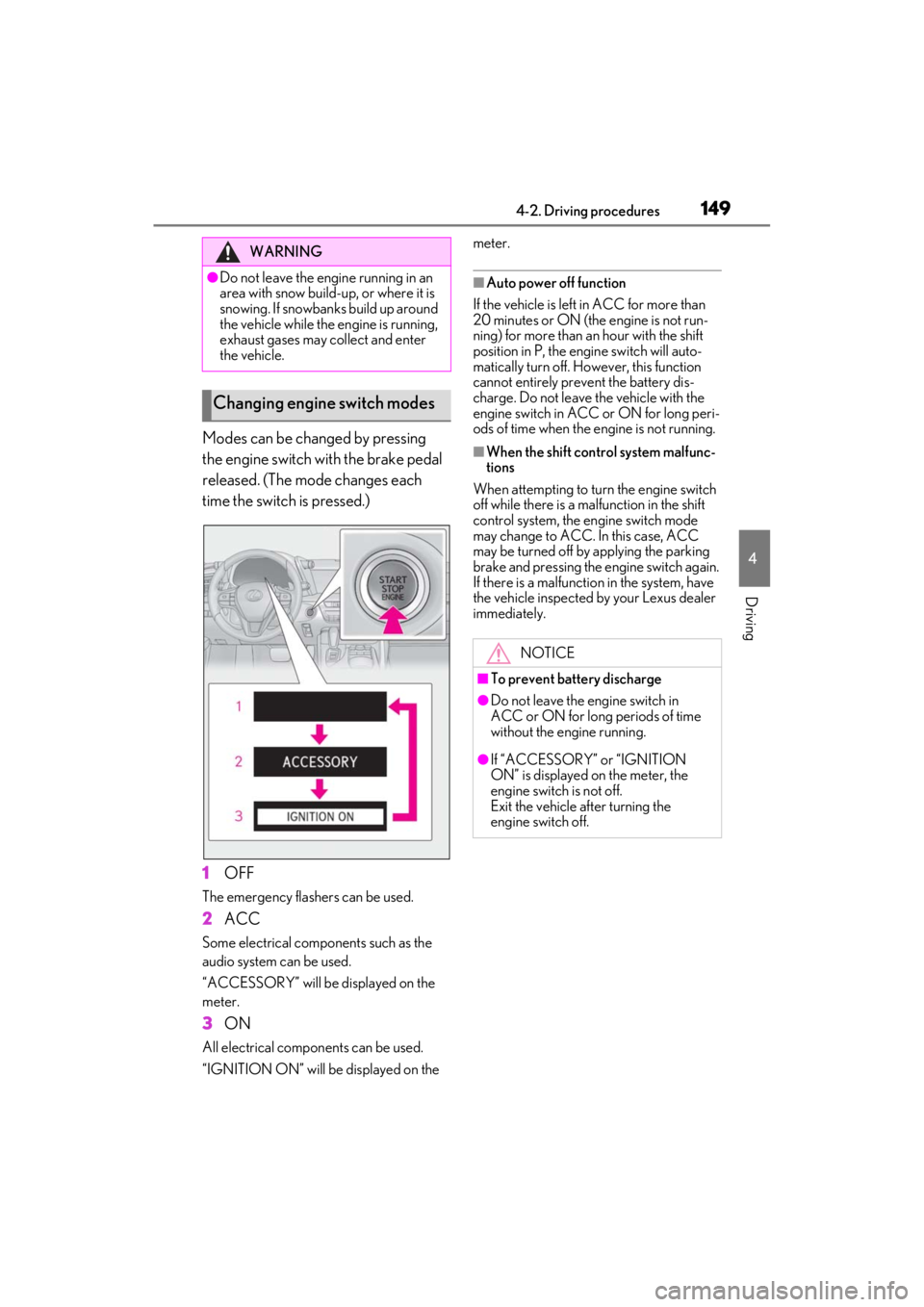
1494-2. Driving procedures
4
Driving
Modes can be changed by pressing
the engine switch with the brake pedal
released. (The mode changes each
time the switch is pressed.)
1
OFF
The emergency flashers can be used.
2ACC
Some electrical components such as the
audio system can be used.
“ACCESSORY” will be displayed on the
meter.
3ON
All electrical components can be used.
“IGNITION ON” will be displayed on the meter.
■Auto power off function
If the vehicle is left in ACC for more than
20 minutes or ON (the engine is not run-
ning) for more than an hour with the shift
position in P, the engine switch will auto-
matically turn off. However, this function
cannot entirely prevent the battery dis-
charge. Do not leave the vehicle with the
engine switch in ACC or ON for long peri-
ods of time when the engine is not running.
■When the shift control system malfunc-
tions
When attempting to turn the engine switch
off while there is a ma lfunction in the shift
control system, the engine switch mode
may change to ACC. In this case, ACC
may be turned off by applying the parking
brake and pressing the engine switch again.
If there is a malfunctio n in the system, have
the vehicle inspected by your Lexus dealer
immediately.
WARNING
●Do not leave the engine running in an
area with snow build-up, or where it is
snowing. If snowbanks build up around
the vehicle while the engine is running,
exhaust gases may collect and enter
the vehicle.
Changing engine switch modes
NOTICE
■To prevent battery discharge
●Do not leave the engine switch in
ACC or ON for long periods of time
without the engine running.
●If “ACCESSORY” or “IGNITION
ON” is displayed on the meter, the
engine switch is not off.
Exit the vehicle after turning the
engine switch off.
Page 155 of 410

1534-2. Driving procedures
4
Driving
■Shifting the shift position from P to
other positions
While depressing the brake pedal
firmly, operate the shift lever. If the
shift lever is operated without
depressing the brake pedal, the
buzzer will sound and the shifting
operation will be disabled.
When selecting the shift position,
make sure that the shift position has
been changed to the desired posi-
tion by checking the shift position
indicator provided on the instru-
ment cluster.
The shift position cannot be
changed from P to M directly.
■Automatic P position selection function
In the following situations, the shift position
is automatically changed to P.
●When pressing the engine switch with
the vehicle stopped while the engine
switch is in ON and th e shift position is in
a position other than P (after the shift
position has changed to P, the engine
switch will turn off)
*
●When the driver’s door is opened and all
of the following conditions are met, while
the shift position is in a position other than
P
• The engine switch is in ON.
• The driver is no wearing the seat belt.
• The brake pedal is not depressed.
To start off the vehicle after the shift position
is changed to P, operate the shift lever
again.
●When the vehicle is stopped after the
engine has been stopped in an emer-
gency while driving
●When voltage of the battery drops while
the shift position is in a position other than
P
*: When the engine swit ch is pressed while driving at extremely slow speeds, such as
immediately before stopping the vehicle,
the shift position may automatically
change to P. Make sure that the vehicle is
completely stopped before pressing the
engine switch.
■When the engine switch is changed to
ACC with the shift position held in N
●Performing the following operations
allows the engine switch to be set to
ACC with the shift position held in N.
1 Operate the shift lever and change the
shift position to N when the engine is
running.
2 Return the shift lever to its regular posi-
tion ( ).
3 Operate the shift lever to N and hold it
there until the buzzer sounds.
4 Press the engine switch within 5 sec-
onds after the buzzer sounds.
The engine switch will be set to ACC with
the shift position in N.
*
Make sure to check that the buzzer sounds
and “Holding N Push P Switch When
Done” is displayed on the multi-information
display.
●To change a shift position to a position
other than N, press the P position switch.
*: To keep this state, do not operate the
engine switch. If the engine switch is
operated repeatedly, the engine switch
will turn off after the shift position has
automatically changed to P.
■If the shift position cannot be shifted
from P
There is a possibility th at the battery is dis-
charged. Check the batter y in this situation.
( P.332)