2021 Lexus LC500C navigation
[x] Cancel search: navigationPage 228 of 410

2265-1. Remote Touch
5-1.Remote Touch
■Switches“MAP” button
Press to display the current location*.
“MENU” button
Press to display the menu screen.
Back button
Press to display the previous screen.
Touchpad
Slide your finger on the touchpad and
move the pointer to select a function, letter
and screen button.
Press the touchpad to enter the selected
function, letter or sc reen button. Certain
finger movements on the touchpad can
perform functions, such as changing map
scalings and scro lling list screens.
Sub function button
When is displayed on the screen, a function screen assigned to the screen can
be displayed.
*: Refer to the “NAVIGATION SYSTEM
OWNER’S MANUAL”.
■Using the touchpad
1 Select: Touch the touchpad to
select the desired button on the
screen.
2 Enter: The buttons on the screen
can be selected by either depress-
ing or double tapping on the touch-
pad. Once a button has been
selected, the screen will change.
■Touch operation
Operations are performed by touch-
ing the touchpad with your finger.
Trace
Trace the pad surface while maintaining
contact with the touchpad. Moving the
cursor and the pointer.
Double tap
Remote Touch
The Remote Touch can be used to
operate the Center Display.
For details on the Remote touch,
refer to the “NAVIGATION SYS-
TEM OWNER’S MANUAL”.
Remote Touch operation
A
B
C
D
E
Page 230 of 410

2285-1. Remote Touch
*1: Refer to the “NAVIGATION SYSTEM OWNER’S MANUAL”.
*2: This function is not made available in some countries or areas.
■Split-screen display
Different information can be displayed on the left and right of the screen. For
example, air conditioning system screen can be displayed and operated while the
fuel consumption information screen is be ing displayed. The large screen on the
left of the display is called the main display, and the small screen to the right is
called the side display.
Select to display the hands-free
control screen.
*1
Select to display the “Apps”
screen.
*1, 2
/
/
When an Apple Car-
Play/Android Auto connection
is established and this button
displays “Apple Car-
Play”/“Android Auto”, select to
display the home screen of
Apple CarPlay/Android
Auto.
*1, 2
Select to display the information
screen.
*1 ( P.88)
SwitchFunction
Select to display the setup
screen.
*1
Select to display the air condi-
tioning control screen.
( P.235)
SwitchFunction
Page 231 of 410

2295-1. Remote Touch
5
Interior features
■Main display
For details about the functions and
operation of the main display, refer to
the respective section and “NAVIGA-
TION SYSTEM OWNER’S MAN-
UAL”.
■Side display
The following functions can be dis-
played and operated on the side dis-
play.
Select or to display the desired
screen.
Navigation system
*
Audio*
Vehicle information ( P.90)
Air conditioning system ( P.237) Show/hide the side display
*: Refer to the “NAVIGATION SYSTEM
OWNER’S MANUAL”.
■Screen display during low temperatures
When the ambient temperature is
extremely low, screen response may be
delayed even if the Remote Touch is oper-
ated.
A
B
C
D
E
Page 236 of 410

2345-3. Using the air conditioning system
■Outside/recirculated air mode
●Setting to the recirculated air mode tem-
porarily is recommended in preventing
dirty air from entering the vehicle interior
and helping to cool the vehicle when the
outside air temperature is high.
●Outside/recirculated air mode may
automatically switch depending on the
temperature setting or the inside tem-
perature.
■Registering air condit ioning settings to
electronic keys
●Unlocking the vehicle using an electronic
key and turning the engine switch to ON
will recall that key’s registered air condi-
tioning settings.
●When the engine switch is turned off, the
current air conditioning settings will auto-
matically be registered to the electronic
key that was used to unlock the vehicle.
●The system may not operate correctly if
more than one electr onic key is in the
vicinity or if the smart access system with
push-button start is used to unlock the
passenger door.
●The doors that can recall the air condi-
tioning setting* when unlocked using the
smart access system with push-button
start can be changed. For details, contact
your Lexus dealer.
*: The doors that can recall the driving posi-
tion memory are changed at the same
time.
■Operation of the air conditioning sys-
tem in Eco drive mode
In Eco drive mode, the air conditioning sys-
tem is controlled as follows to prioritize fuel
efficiency:
●Engine speed and compressor operation
controlled to restri ct heating/cooling
capacity
●Fan speed restricted when automatic
mode is selected
To improve air condit ioning performance,
perform the following operations:
●Turn off eco air conditioning mode
( P.235)
●Adjust the fan speed
●Turn off Eco drive mode ( P.203)
■When the outside temperature falls to
nearly 32°F (0°C)
The dehumidification function may not
operate even when “A/C” is selected.
■Ventilation and air conditioning odors
●To let fresh air in, set the air conditioning
system to the outside air mode.
●During use, various odors from inside
and outside the vehicle may enter into
and accumulate in the air conditioning
system. This may then cause odor to be
emitted from the vents.
●To reduce potential odors from occur-
ring:
• It is recommended that the air condition- ing system be set to outside air mode
prior to turning the vehicle off.
• The start timing of the blower may be delayed for a short pe riod of time imme-
diately after the air conditioning system is
started in automatic mode or with the
micro dust and pollen filter on.
●When parking, the system automatically
switches to fresh air intake mode to
encourage better air circulation through-
out the vehicle, helping to reduce odors
that occur when starting the vehicle.
■Using the voice command system
Air conditioning system can be operated
using voice commands. For details, refer to
the “NAVIGATION SYSTEM OWNER’S
MANUAL”.
■Air conditioning filter
P.296
■Air conditioning system refrigerant
●A label regarding the refrigerant of the
air conditioning system is attached to the
hood at the location shown in the follow-
ing illustration.
Page 251 of 410

2495-6. Using the other interior features
5
Interior features
5-6.Using the other interior features
1To set the visor in the forward posi-
tion, flip it down.
2
To set the visor in the side position,
flip down, unhook, and swing it to
the side.
Open the cover.
The light turns on when the cover is
opened.
The GPS clock’s time is automatically
adjusted by utilizing GPS time infor-
mation.
For details, refer to the “NAVIGATION
SYSTEM OWNER’S MANUAL”.
Please use as a power supply for elec-
tronic goods that use less than 12
VDC/10 A (power consumption of
120 W).
Open the lid.
■The power outlet can be used when
The engine switch is in ACC or ON.
■When turning the engine switch off
Disconnect electrical devices with charging
functions, such as mobile battery packs.
If such devices are left connected, the
engine switch may not be turned off nor-
mally.
Other interior features
Sun visors
Vanity mirrors
NOTICE
■To prevent battery discharge
Do not leave the lights on longer than
necessary when the engine is off.
Clock
Power outlet
Page 369 of 410
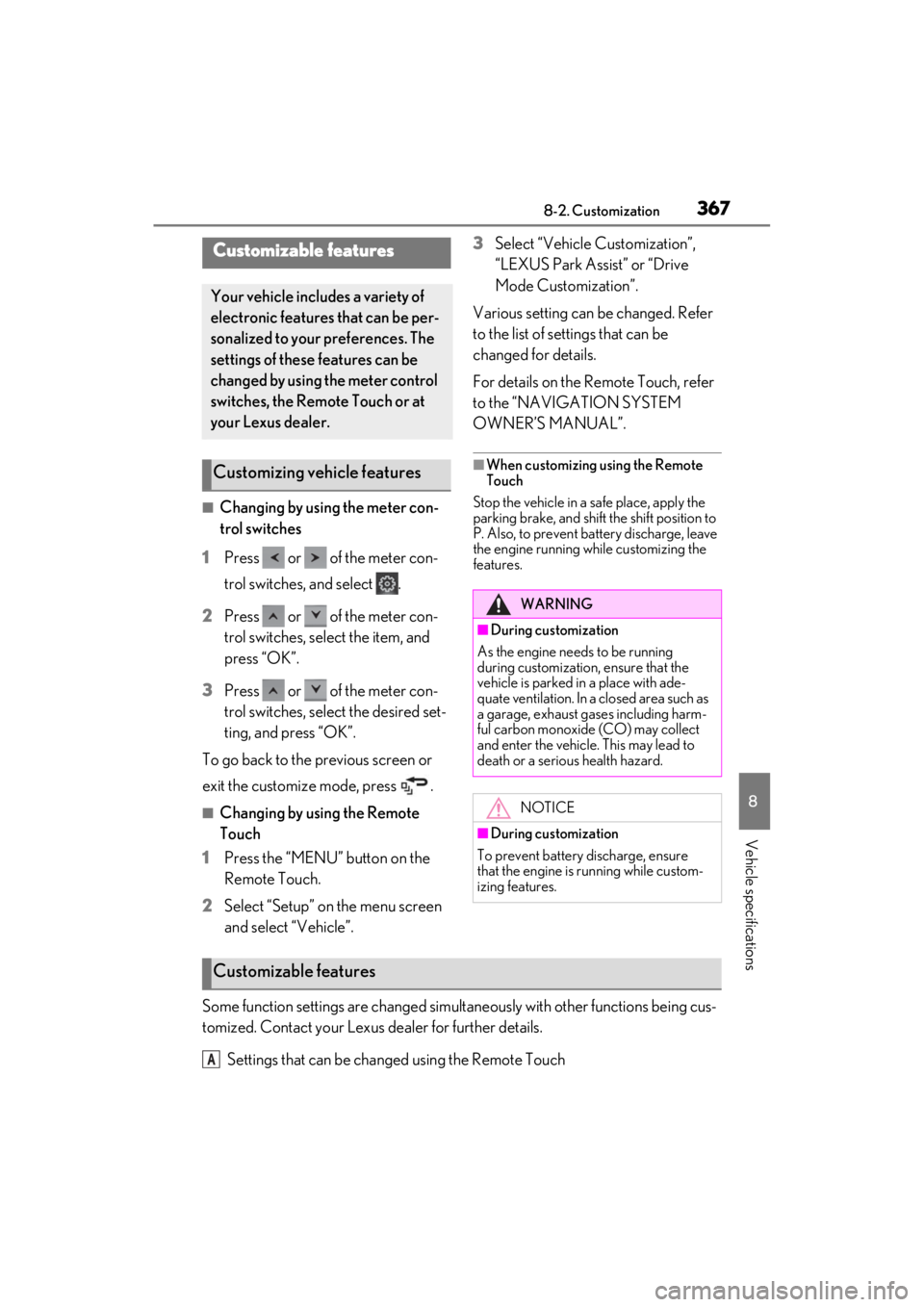
3678-2. Customization
8
Vehicle specifications
8-2.Customization
■Changing by using the meter con-
trol switches
1
Press or of the meter con-
trol switches, and select .
2
Press or of the meter con-
trol switches, select the item, and
press “OK”.
3
Press or of the meter con-
trol switches, select the desired set-
ting, and press “OK”.
To go back to the previous screen or
exit the customize mode, press .
■Changing by using the Remote
Touch
1
Press the “MENU” button on the
Remote Touch.
2
Select “Setup” on the menu screen
and select “Vehicle”. 3
Select “Vehicle Customization”,
“LEXUS Park Assist” or “Drive
Mode Customization”.
Various setting can be changed. Refer
to the list of settings that can be
changed for details.
For details on the Remote Touch, refer
to the “NAVIGATION SYSTEM
OWNER’S MANUAL”.
■When customizing using the Remote
Touch
Stop the vehicle in a safe place, apply the
parking brake, and shift the shift position to
P. Also, to prevent battery discharge, leave
the engine running while customizing the
features.
Some function settings are changed simultaneously with other functions being cus-
tomized. Contact your Lexus dealer for further details.
Settings that can be changed using the Remote Touch
Customizable features
Your vehicle includes a variety of
electronic features that can be per-
sonalized to your preferences. The
settings of these features can be
changed by using the meter control
switches, the Remote Touch or at
your Lexus dealer.
Customizing vehicle features
WARNING
■During customization
As the engine needs to be running
during customization, ensure that the
vehicle is parked in a place with ade-
quate ventilation. In a closed area such as
a garage, exhaust gases including harm-
ful carbon monoxide (CO) may collect
and enter the vehicle. This may lead to
death or a serious health hazard.
NOTICE
■During customization
To prevent battery discharge, ensure
that the engine is running while custom-
izing features.
Customizable features
A
Page 371 of 410

3698-2. Customization
8
Vehicle specifications
*1: For details about each function: P.75, 83
*2: The default setting varies according to country.
*3: 2 of the following items: current fuel cons umption, average fuel economy (after reset),
average fuel economy (after start), average fuel economy (after refuel), average vehicle
speed (after reset), average vehicle speed (after start), elapsed time (after reset),
elapsed time (after start), distance (driving range), distance (after start), blank.
*4: Refer to the “NAVIGATION SYSTEM OWNER’S MANUAL”.
■HUD (Head-up Display)* ( P.85)
*:If equipped
Sensor sensitivity for darkening the
brightness of the instrument cluster
depending on the outside bright-
ness
Standard-2 to 2O
Sensor sensitivity for returning the
brightness of the instrument cluster
to the original level depending on
the outside brightness
Standard-2 to 2O
Suggestion functionOn
On
(when the vehicle is stopped)
OO
Off
FunctionDefault settingCustomized setting
Gauge informationTachometer
Eco Driving Indica- tor Light
O
No display
Driving support display (Naviga-
tion system)OnOffO
Driving support display (Lane dis-
play)OnOffO
Driving support display (Driving
assist)OnOffO
Driving support display (Compass)OnOffO
Driving support display (Audio)OnOffO
Function*1Default settingCustomized settingABC
ABC
Page 401 of 410

Alphabetical index399
LeverAuxiliary catch lever ..................................272
Hood lock release lever..........................272
Internal trunk release lever .....................102
Shift lever......................................................... 150
Turn signal lever .......................................... 156
Wiper lever..................................................... 167
Lexus climate concierge .......................... 230
Lexus Enform Safety Connect.................. 56
Lexus Safety System +................................. 173 Automatic High Beam ..............................164
Dynamic radar cruise control with full-speed range ................................................194
LKA (Lane-Keeping Assist).................. 186
PCS (Pre-Collision System).................. 179
License plate lights......................................... 161 Light switch ...................................................... 161
Replacing light bulbs................................303
Light bulbs Replacing .......................................................303
Wattage..........................................................356
Lights Automatic High Beam system..............164
Headlight switch ........................................... 161
Illuminated entry system......................... 244
Interior lights list.......................................... 244
Interior lights................................................. 244
Personal lights ............................................. 245
Replacing light bulbs................................303
Trunk light........................................................102
Turn signal lever .......................................... 156
Vanity lights .................................................. 249
Wattage..........................................................356
Welcome light illumination control .... 162
LKA (Lane-Keeping Assist)..................... 186 Operation....................................................... 186
Warning messages .................................... 192
Lock steering column ..................................146
Low profile tire................................................281
Luggage cover ............................................... 126M
Maintenance Do-it-yourself maintenance ................. 270
General maintenance .............................266
Maintenance data ..................................... 350
Maintenance requirements ..................265
Malfunction indicator lamp .......................315
Master warning light ....................................319
Meter Changing the display.................................. 78
Head-up display............................................85
Indicators............................................................. 71
Instrument panel light control................. 78
Meters................................................................. 75
Multi-information display .......................... 79
Operating the meter control switches............................................................................ 80
Settings...............................................................83
Warning lights ...............................................314
Warning message ..................................... 323
Micro dust and pollen filter ..................... 237
Mirrors Inside rear view mirror ............................... 118
Outside rear view mirror defoggers233
Outside rear view mirrors........................ 119
Vanity mirrors .............................................. 249
Multi-information display .............................79 Audio system-linked ................................... 82
Drive information ......................................... 80
Dynamic radar cruise control with full-
speed range ............................................... 194
Eco Driving Indicator.................................. 73
Gear positions ................................................ 81
G-force ............................................................... 81
LKA (Lane-Keeping Assist) .................. 189
Navigation system-linked......................... 82
Settings...............................................................83
Suggestion function .....................................84
Switching the display.................................. 80
Tire pressure ................................................283
Warning message ..................................... 323