2021 Lexus LC500C alarm
[x] Cancel search: alarmPage 106 of 410

1043-2. Opening, closing and locking the doors and trunk
■Effective range (areas within which the
electronic key is detected)
When locking or unlocking the doors
The system can be operated when the
electronic key is within about 2.3 ft. (0.7
m) of an outside door handle. (Only the
doors detecting the key can be oper-
ated.)
When opening the trunk
The system can be operated when the
electronic key is within about 2.3 ft. (0.7
m) of the trunk release button.
When starting the engine or changing
engine switch modes
The system can be operated when the
electronic key is inside the vehicle.
■If an alarm sounds or a warning message
is displayed
An alarm sounds and warning messages
are displayed on the multi-information dis-
play to protect against unexpected acci-
dents or theft of the vehicle resulting from
erroneous operation. When a warning
message is displayed, take appropriate
measures based on the displayed message.
When only an alarm sounds, circumstances
and correction procedures are as follows.
●When an exterior alarm sounds once for
5 seconds
●When an interior alarm sounds continu-
ously
■If “Key Detected in Vehicle” is shown on
the multi-information display
An attempt was made to lock the doors
using the smart access system with push-
button start while the electronic key was still
inside the vehicle. Retrieve the electronic
key from the vehicle and lock the doors
again.
■Battery-saving function
The battery-saving function will be acti-
vated in order to prevent the electronic key
battery and the battery from being dis-
A
B
C
SituationCorrection proce- dure
The trunk was
closed while the
electronic key was
still inside the trunk
and both side doors
were locked.
Retrieve the elec-
tronic key from the
trunk and close the
trunk lid.
An attempt was
made to lock the
vehicle while a door
was open.Close both side
doors and lock the
doors again.
SituationCorrection proce-dure
The engine switch
was turned to ACC
while the driver’s
door was open (or
the driver’s door
was opened while
the engine switch
was in ACC).
Turn the engine
switch off and close
the driver’s door.
The engine switch
was turned off while
the driver’s door
was open.
Close the driver’s
door.
Page 108 of 410

1063-2. Opening, closing and locking the doors and trunk
are locked or unlocked.
• The electronic key is near the ground or in a high place, or too close to the rear
bumper center when the trunk is opened.
• The electronic key is on the instrument panel, rear package tray or floor, or in the
door pockets or glove box when the
engine is started or engine switch modes
are changed.
●Do not leave the electronic key on top of
the instrument panel or near the door
pockets when exiting the vehicle.
Depending on the radio wave reception
conditions, it may be detected by the
antenna outside the cabin and the doors
will become lockable from the outside,
possibly trapping the electronic key
inside the vehicle.
●As long as the electron ic key is within the
effective range, the doors may be locked
or unlocked by anyone. However, only
the doors detecting the electronic key
can be used to unlock the vehicle.
●Even if the electronic key is not inside the
vehicle, it may be possible to start the
engine if the electronic key is near the
window.
●The doors may unlock or lock if a large
amount of water spla shes on the door
handle, such as in the rain or in a car
wash, when the electronic key is within
the effective range. (The doors will auto-
matically be locked after approximately
60 seconds if the d oors are not opened
and closed.)
●If the wireless remote control is used to
lock the doors when the electronic key is
near the vehicle, there is a possibility that
the door may not be unlocked by the
entry function. (Use the wireless remote
control to unlock the doors.)
●When the lock operation is performed
using the lock sensor, recognition signals
will be shown up to two consecutive
times. After this, no recognition signals
will be given.
●If the door handle becomes wet while the
electronic key is within the effective
range, the door may lock and unlock
repeatedly. In this case, follow the follow-
ing correction procedures to wash the vehicle:
• Place the electronic key in a location 6 ft. (2 m) or more away from the vehicle.
(Take care to ensure that the key is not
stolen.)
• Set the electronic key to battery-saving
mode to disable the smart access system
with push-button start. ( P.104)
●If the electronic key is inside the vehicle
and a door handle becomes wet during a
car wash, a message may be shown on
the multi-information display and a
buzzer will sound outside the vehicle. To
turn off the alarm, lock both side doors.
●If an outside door handle is not retracted
during a car wash, a door may be opened
or an outside door handle may be dam-
aged. Make sure that the outside door
handles are retracted before using the
car wash.
●A sudden handle operation or a handle
operation immediately after entering the
effective range may prevent the doors
from being unlocked. Touch the door
unlock sensor and check that the doors
are unlocked before pulling the door
handle again.
●Unlocking the vehicle may take more
time if another electronic key is within the
effective range.
■When the vehicle is not driven for
extended periods
●To prevent theft of the vehicle, do not
leave the electronic key within 6 ft. (2 m)
of the vehicle.
●The smart access system with push-but-
ton start can be deactivated in advance.
●Setting the electronic key to battery-sav-
ing mode helps to reduce key battery
depletion. ( P.105)
■To operate the system properly
●Make sure to carry the electronic key
when operating the system. Do not get
the electronic key too close to the vehicle
when operating the system from the out-
side of the vehicle.
Depending on the position and holding
condition of the elec tronic key, the key
may not be detected correctly and the
system may not operate properly. (The
Page 109 of 410

1073-2. Opening, closing and locking the doors and trunk
3
Before driving
alarm may go off accidentally, or the door
lock prevention function may not oper-
ate.)
●Do not leave the electronic key inside the
trunk.
The key confinement prevention function
may not operate, depending on the loca-
tion of the key (the inside edge of the
trunk), conditions (inside a metal bag,
close to metallic objects) and the radio
waves in the surrounding area. ( P.102)
■If an electronic key does not work prop-
erly
●If the doors cannot be locked or
unlocked and the trunk cannot be
opened, perform the following.
• Bring the electronic key close to the door
handle and perform a lock or unlock
operation.
• Bring the electronic key close to the but-
ton on the trunk ( P.101) and press the
button.
• Use the wireless remote control.
If the doors cannot be locked or unlocked by perform the above, use the mechanical
key. (
P.330)
For Canada: However, if the mechanical
key is used while the al arm system is set, the
warning will sound. ( P.65)
●If the engine cannot be started, refer to
P.331
■Customization
Settings (e. g. smart access system with
push-button start) can be changed.
(Customizable features: P.367)
If the smart access system with push-button
start has been deactivated in a customized
setting, refer to the explanations for the fol-
lowing operations.
●Locking and unloc king the doors and
opening the trunk:
Use the wireless remote control or
mechanical key. ( P.96, 102, 330)
●Starting the engine and changing engine
switch modes: P.331
●Stopping the engine: P.147
■Certification for the smart access system with push-button start
For vehicles sold in the U.S.A., Hawaii, Guam and Puerto Rico
Page 334 of 410

3327-2. Steps to take in an emergency
setting, the engine switch will turn to ACC.
3Firmly depress the brake pedal and
check that is shown on the
multi-information display.
4 Press the engine switch.
In the event that the engine still cannot
be started, contact your Lexus dealer.
■Stopping the engine
Set the parking brake, shift the shift position
to P and press the engine switch as you nor-
mally do when stopping the engine.
■Electronic key battery
As the above procedure is a temporary
measure, it is recomme nded that the elec-
tronic key battery be replaced immediately
when the battery is depleted. ( P.297)
■Alarm (For Canada)
Using the mechanical key to lock the doors
will not set the alarm system.
If a door is unlocked using the mechanical
key when the alarm system is set, the alarm
may be triggered.
■Changing engine switch modes
Release the brake pedal and press the
engine switch in step 3 above.
The engine does not start and modes will be
changed each time the switch is pressed.
( P.149)
Use the mechanical key ( P.94) in
order to perform th e following opera-
tions:
■Locking and unlocking the doors
P.330
■Opening the trunk
1 Slide the rear passengers’ seat
belts towards the outside.
If the seat belt is secured using the rear
seat belt holder, remove it. ( P.27)
2 Insert your fingers at the positions
marked and pull towards you to
If the battery is discharged
The following procedures may be
used to start the engine or opening
the doors, trunk or glove box if the
battery is discharged.
You can also call your Lexus dealer
or a qualified repair shop.
Locking and unlocking the doors
and opening the trunk
A
Page 336 of 410

3347-2. Steps to take in an emergency
tery, you can jump start your vehicle
using the following procedure.
1Confirm that the electronic key
(including the card key) is being
carried.
When connecting the jumper (or booster)
cables, depending on the situation, the
alarm may activate and doors locked.
( P.66)
2 Open the hood ( P.272) and
open the fuse box cover.
Push the tab in and lift the lid off.
3 Open the exclusive jump starting
terminal cover.
4 Remove the engine cover.
5 Connect a positive jumper cable clamp to on your vehicle and connect the
clamp on the other end of the positive cable to on the second vehicle.
A
B
Page 374 of 410

3728-2. Customization
■Smart access system with push-button start (P.103)
■Wireless remote control ( P.94)
Time elapsed before automatic
door lock function is activated if
door is not open ed after being
unlocked
60 seconds
Off
OO30 seconds
120 seconds
Open door warning buzzerOnOffO
FunctionDefault settingCustomized setting
Smart access system with push-
button startOnOffO
Smart door unlockingDriver’s doorBoth side doorsOO
Number of consecutive door lock
operations2 timesAs many as desiredO
FunctionDefault settingCustomized setting
Wireless remote controlOnOffO
Unlocking operation
Driver’s door
unlocked in one step, both side
doors unlocked in two steps
Both side doors
unlocked in one step
OO
Trunk unlocking operationPress and hold (short)
One short press
O
Push twice
Press and hold (long)
Off
Alarm (panic mode)OnOffO
Reservation lockOnOffOO
FunctionDefault settingCustomized settingABC
ABC
ABC
Page 377 of 410
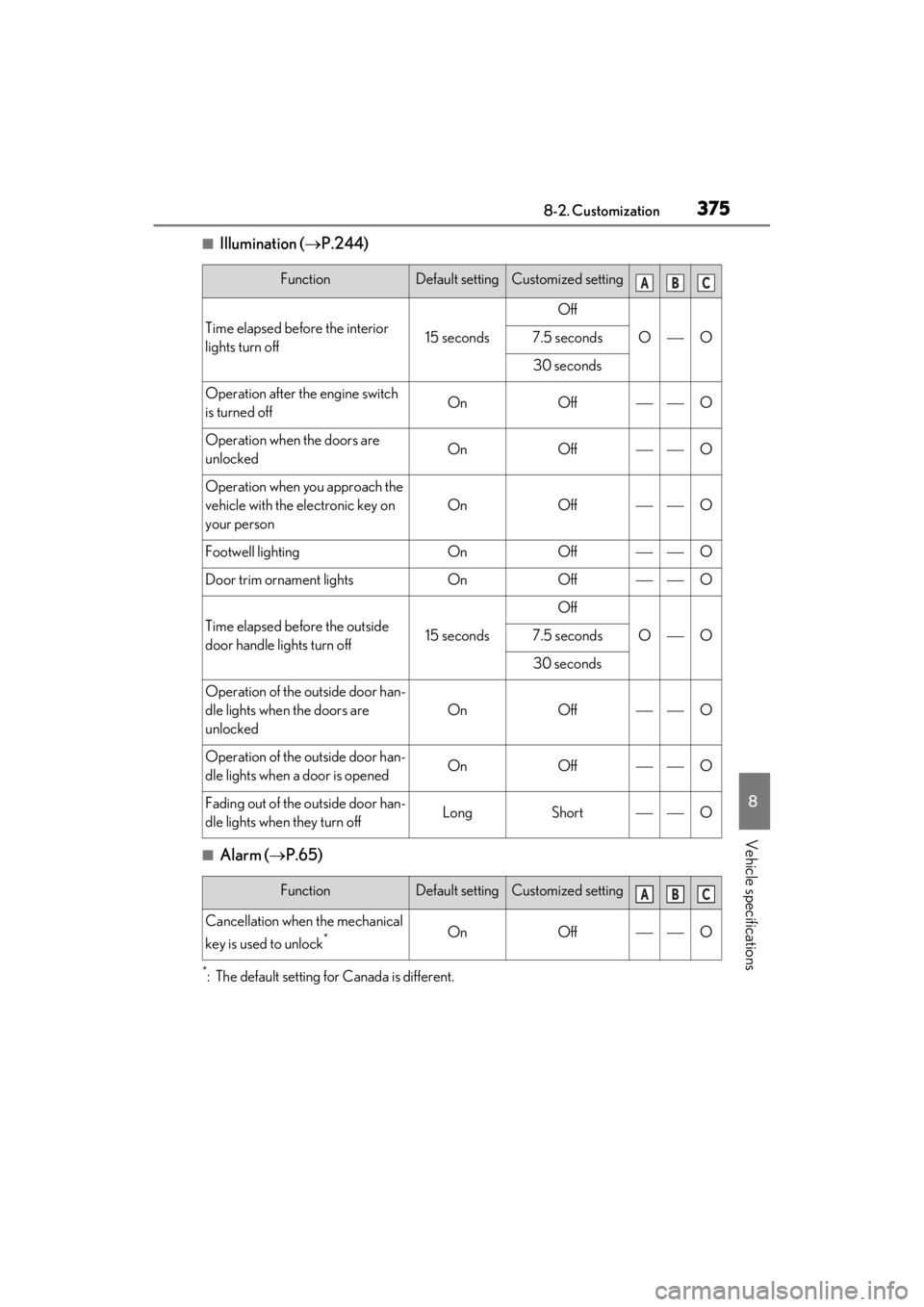
3758-2. Customization
8
Vehicle specifications
■Illumination (P.244)
■Alarm ( P.65)
*: The default setting for Canada is different.
FunctionDefault settingCustomized setting
Time elapsed before the interior
lights turn off15 seconds
Off
OO7.5 seconds
30 seconds
Operation after the engine switch
is turned offOnOffO
Operation when the doors are
unlockedOnOffO
Operation when you approach the
vehicle with the electronic key on
your person
OnOffO
Footwell lightingOnOffO
Door trim ornament lightsOnOffO
Time elapsed before the outside
door handle lights turn off15 seconds
Off
OO7.5 seconds
30 seconds
Operation of the outside door han-
dle lights when the doors are
unlocked
OnOffO
Operation of the outside door han-
dle lights when a door is openedOnOffO
Fading out of the outside door han-
dle lights when they turn offLongShortO
FunctionDefault settingCustomized setting
Cancellation when the mechanical
key is used to unlock
*OnOffO
ABC
ABC
Page 395 of 410

393What to do if... (Troubleshooting)
Is the window lock switch pressed?
The windows other than the side window at
the driver’s seat cannot be operated if the
window lock switch is pressed. ( P.125)
The auto power off function will be
operated if the vehicle is left in ACC
or ON (the engine is not running)
for a period of time. ( P.149)
The seat belt reminder light is flash-
ing
Are the driver and the passengers wearing
the seat belts? ( P.318)
The parking brake indicator is on
Is the parking brake released? ( P.157)
Depending on the situation, other
types of warning buzzer may also
sound. ( P.314, 323)
Did anyone inside the vehicle open
a door during setting the alarm?
The sensor detects it and the alarm sounds.
( P.65)
To stop the alarm, turn the engine switch to ON, or start the engine.
Is the electronic key left inside the
vehicle?
Check the message on the multi-informa-
tion display. ( P.323)
When a warning light turns on or a
warning message is displayed, refer
to P.314, 323.
Slow down the vehicle, drive with
extra caution, and take your vehicle
to the nearest Lexus dealer or
authorized tire dealer as soon as
possible to have the tire replaced.
( P.327)
Try the procedure for when the
vehicle becomes stuck in mud, dirt,
or snow. ( P.347)
The side windows or rear quar-
ter windows do not open or close
by operating the power window
switches
The engine switch is turned off
automatically
A warning buzzer sounds during
driving
An alarm is activated and the
horn sounds
A warning buzzer sounds when
leaving the vehicle
A warning light turns on or a
warning message is displayed
When a problem has occurred
If you have a flat tire
The vehicle becomes stuck