Page 39 of 110

39
LC500_LC500h_QG_OM11576U_(U)
■Changing settings of the head-up display
Select on the multi-information display to change the following settings:
● Display brightness/position
Select to adjust the brightness and position of the head-up display.
● Eco Driving Indicator/tachometer (LC500)
Select to display Eco Driving Indi cator, tachometer or no content.
● Hybrid System Indicator/motor power display/tachometer (LC500h)
Select to display Hybrid System In dicator, tachometer or no content.
Motor power display can be displayed when Hybrid System Indicator is selected while
the driving mode ( P.53) is other than the Eco drive mode.
● Display content
Select to enable/disable the following items:
• Route guidance to destination
• Driving assist system status
•Compass
• Audio system operation status
● Display angle
Select to adjust the angle of the head-up display.
■Eco Driving Indicator
Eco Driving Indicator Zone Display
Eco driving ratio based on accelera-
tion
Zone of Eco driving
Displayed content is the same as that
displayed on the multi-information dis-
play (Eco Driving Indicator).
■Tachometer
Displays the engine speed in revolutions per minute.
Eco Driving Indicator/tachometer (LC500)
A
B
C
Page 40 of 110
40
LC500_LC500h_QG_OM11576U_(U)
■Hybrid System Indicator
Charge area
Hybrid Eco area
Eco area
Power area
Displayed content is the same as that
displayed on the meter (Hybrid System
Indicator). For details, refer to P.14.
■Motor power display
Charge area
Power area
Displayed content is the same as that
displayed on the meter (Motor power
display). For details, refer to P.15.
■Tachometer
Displays the engine speed in revolutions per minute.
Hybrid System Indicator/motor power display/tachometer (LC500h)
A
B
C
D
A
B
The head-up display may seem dark and hard to see when viewed through sunglasses,
especially polarized sunglasses.
Adjust the brightness of the head-up display or remove your sunglasses.
Page 46 of 110
46
LC500_LC500h_QG_OM11576U_(U)
Press the LKA switch to turn the LKA sys-
tem on.
The LKA indicator illuminates and a mes-
sage is displayed on the multi-information
display.
Press the LKA switch again to turn the LKA
system off.
When the LKA system is turned on or off,
operation of the LKA system continues in
the same condition the next time the engine
is started.
LKA (Lane-Keeping Assist)
When driving on highways and fr eeways with white or yellow lines, this function alerts the
driver when the vehicle might depart from its lane and provides assistance by operating
the steering wheel to keep the vehicle in its lane. Furthermore, the system also provides
steering assistance when dyna mic radar cruise control with full-speed range is operating
to keep the vehicle in its lane.
The LKA system recognizes visible white or yellow lines with the front camera on the
upper portion of the front windshield.
Turning the LKA system on
Page 47 of 110
47
LC500_LC500h_QG_OM11576U_(U)
■Meter display
Display
Set speed
Indicators
■Operation switches
Vehicle-to-vehicle distance switch
“+RES” switch
Cruise control main switch
Cancel switch
“-SET” switch
Dynamic Radar Cruise Control with Full-Speed Range
In vehicle-to-vehicle distance control mode, the vehicle automatically accelerates, decel-
erates and stops to match the speed changes of the preceding vehicle even if the acceler-
ator pedal is not depressed. In constant speed control mode, the vehicle runs at a fixed
speed.
Use the dynamic radar cruise control with full-speed range on freeways and highways.
System Components
A
B
C
A
B
C
D
E
Page 52 of 110
52
LC500_LC500h_QG_OM11576U_(U)
1Press or of the meter control switches, and select .
2Press or of the meter control switches , and select “Parking Assist”, and press
“OK”.
When the intuitive parking assist turn on, th e intuitive parking assist indicator comes on
to inform the driver that the system is operational.
Intuitive Parking Assist (if equipped)
The distance from your vehicl e to nearby obstacles when parallel parking or maneuvering
into a garage is measured by the sensor s and communicated via the displays and a
buzzer. Always check the surrounding area when using this system.
Turning intuitive parking assist on/off
Page 53 of 110

53
LC500_LC500h_QG_OM11576U_(U)
1Normal mode/Custom mode
Normal mode and custom mode are
selected by pressing the driving mode
select switch. Each time the switch is
pressed, the driving mode changes
between normal mode and custom
mode. When custom mode is selected,
the “Custom” indicator comes on.
Press the switch to change the driving
mode to normal mode when not in nor-
mal mode.
•Normal mode Provides an optimal balance of fuel
economy, quietness, and dynamic
performance. Suitable for city driv-
ing.
When the shift position is in D, an
appropriate gear for sporty driving
may automatically be selected
according to driver performance and
driving conditions.
• Custom mode Allows you to drive with the power train, chassis and air conditioning system functions
set to your preferred settings.
Custom mode settings can only be change d on the drive mode customization display
of the Center Display. ( P.60)
2Comfort mode
By controlling the suspension, riding comfort is further enhanced. Suit able for city driv-
ing.
When not in comfort mode and the driving mo de select switch is turned forward, the
“Comfort” indicator comes on.
3Eco drive mode
Helps the driver acce lerate in an eco-friendly ma nner and improve fuel economy
through moderate throttle ch aracteristics and by controlling the operation of the air
conditioning system (heating/cooling).
When in comfort mode, if the driving mode se lect switch is turned forward, the “Eco”
indicator comes on.
Driving Mode Select Switch
The driving modes can be select ed to suit driving condition.
Page 55 of 110
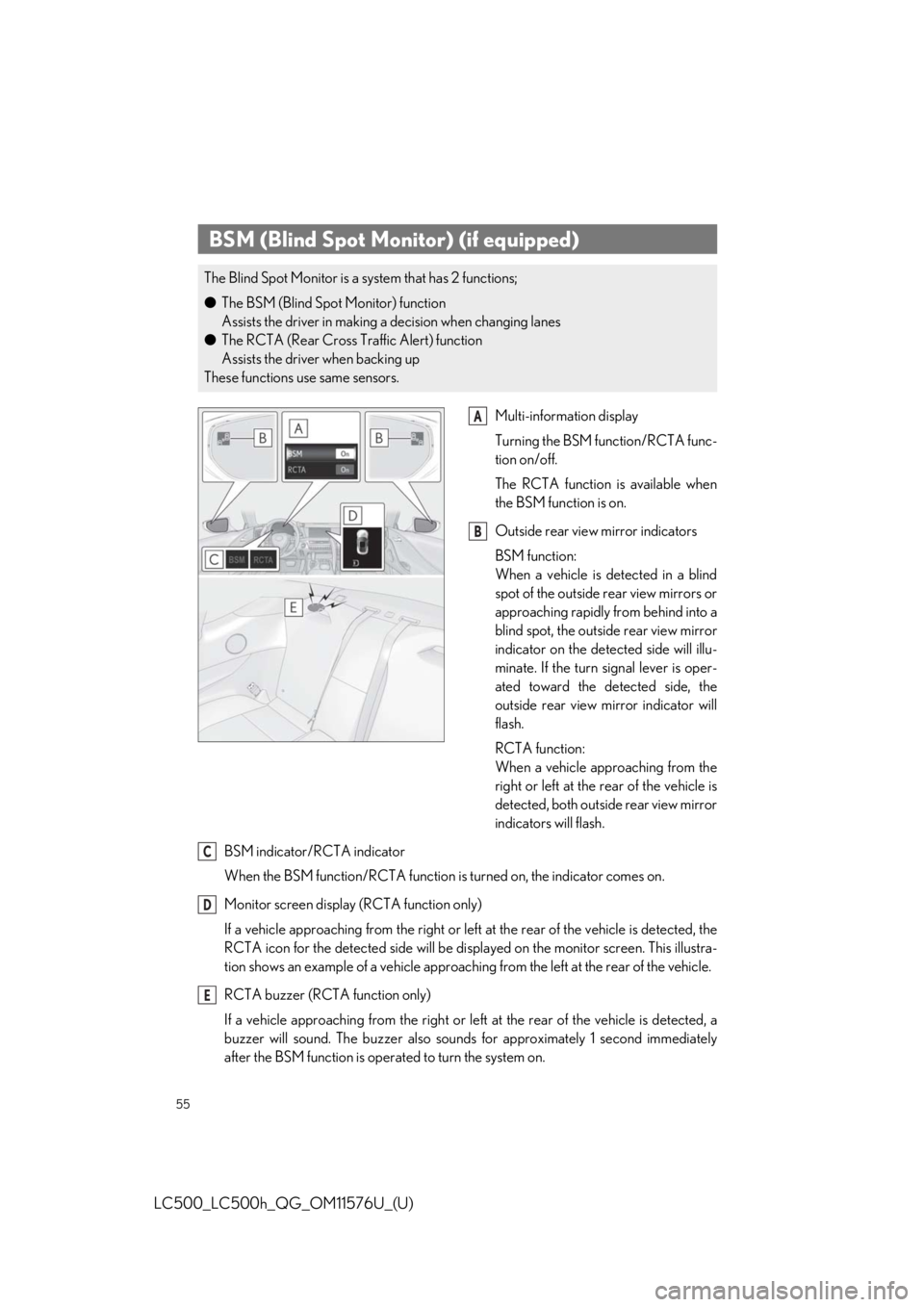
55
LC500_LC500h_QG_OM11576U_(U)
Multi-information display
Turning the BSM function/RCTA func-
tion on/off.
The RCTA function is available when
the BSM function is on.
Outside rear view mirror indicators
BSM function:
When a vehicle is detected in a blind
spot of the outside rear view mirrors or
approaching rapidly from behind into a
blind spot, the outside rear view mirror
indicator on the detected side will illu-
minate. If the turn signal lever is oper-
ated toward the detected side, the
outside rear view mirror indicator will
flash.
RCTA function:
When a vehicle approaching from the
right or left at the rear of the vehicle is
detected, both outside rear view mirror
indicators will flash.
BSM indicator/RCTA indicator
When the BSM function/RCTA function is turned on, the indicator comes on.
Monitor screen display (RCTA function only)
If a vehicle approaching from the right or left at the rear of the vehicle is detected, the
RCTA icon for the detected side will be di splayed on the monitor screen. This illustra-
tion shows an example of a vehicle approachin g from the left at the rear of the vehicle.
RCTA buzzer (RCTA function only)
If a vehicle approaching from the right or left at the rear of the vehicle is detected, a
buzzer will sound. The buzzer also sounds for approximately 1 second immediately
after the BSM function is operated to turn the system on.
BSM (Blind Spot Monitor) (if equipped)
The Blind Spot Monitor is a system that has 2 functions;
● The BSM (Blind Spot Monitor) function
Assists the driver in making a decision when changing lanes
● The RCTA (Rear Cross Traffic Alert) function
Assists the driver when backing up
These functions use same sensors.
A
B
C
D
E
Page 56 of 110
56
LC500_LC500h_QG_OM11576U_(U)
The tire pressure detected by the tire pres-
sure warning system can be displayed on
the multi-information display.
The illustration used is intended as an exam-
ple, and may differ from the image that is
actually displayed on the multi-information
display.
Tire Pressure Warning System
Your vehicle is equipped with a tire pressure warning system that uses tire pressure warn-
ing valves and transmitters to detect low ti re inflation pressure before serious problems
arise.
The tire inflation pressure display function