2021 Lexus LC500 display
[x] Cancel search: displayPage 269 of 448

2695-3. Using the air conditioning system
5
Interior features
The seat ventilator can be adjusted in 3 lev-
els.
When the seat ventilator is operated, the
fan speed level is disp layed on the screen.
Adjust the seat heater temperature
level
The seat heater can be adjusted in 3 levels.
When the seat heater is operated, the tem-
perature level is displayed on the screen.
Adjust the heated steering wheel
temperature level
The heated steering wheel can be adjusted
in 2 levels.
When the heated steering wheel is oper-
ated, the temperature level is displayed on
the screen.
Automatic mode on/off indicators
When the automatic mode is on, the indi-
cator illuminates on the screen.
Sub function menu
When the sub function button on the
Remote Touch is pressed, the following
functions can be set to automatic mode.
: Left-hand side seat heater/seat
ventilator
: Heated steering wheel
: Right-hand side seat heater/seat
ventilator
■Side display Display the air conditioning control
screen (
P.263)
Adjust the seat heater temperature
level
Each time the switch is selected, the tem-
perature level and level indicator (orange)
change as follows:
AUTO Hi Mid Lo Off
Adjust the seat ventilator fan speed
level
Each time the switch is selected, the fan
speed level and level indicator (blue)
change as follows:
AUTO Hi Mid Lo Off
Adjust the heated steering wheel
temperature level
Each time the switch is selected, the tem-
perature level and le vel indicator change
as follows:
AUTO Hi Lo Off
■The heated steering wheel, seat heaters
and seat ventilators wheel can be used
when
The engine switch
IGNITION ON mode
■Air conditioning system-linked control
mode
When the seat ventilator fan speed level is
Hi, the seat ventilator fan speed may
become higher according to the fan speed
of the air conditioning system.
■Customization
Steering wheel heating preference in auto-
matic mode and the automatic mode set-
tings for the seat heaters and ventilators can
be changed. (Customizable features:
P.405)
B
C
D
E
A
B
C
D
Page 284 of 448

2845-6. Using the other interior features
refer to www.homelink.com.)
The indicators can operate within
approximately 820 ft. (250 m) of the
garage door. However, if there are
obstructions between the garage door
and the vehicle, such as houses and
trees, feedback signals from the
garage door may not be received.
To recall the previous door operation
status, press and release either
HomeLink
® buttons and
or and simulta-
neously. The last recorded status will
be displayed for 3 seconds.
Press and hold the 2 outside buttons
for 10 seconds until the HomeLink
®
indicator light changes from continu-
ously lit (orange) to rapidly flashing
(green).
If you sell your vehicle, be sure to erase the
programs stored in the HomeLink
® mem-
ory.
ColorStatus
Orange (flashing)Currently open- ing/closing
GreenOpening/closing has completed
Red (flashing)Feedback signals
cannot be received
Erasing the entire HomeLink®
memory (all three codes)
Page 292 of 448

2926-1. Maintenance and care
3Remove dust using a vacuum
cleaner etc. to clean the filter.
Also, remove dust on the grille as well as on
the filter using a vacuum cleaner.
4Install the filter in its original posi-
tion, and then install the grille.
5 If a warning message was displayed
on the multi-information display
before cleaning the filters, start the
hybrid system and check that the
message disappears.
It may take several minutes before the
warning message disappears.
■Scheduled maintenance of the air
intake filters is necessary when
In some situations such as when the vehicle
is used frequently or in heavy traffic or dusty
areas, the air intake filters may need to be
cleaned more regularly.
For details, refer to “Owner’s Manual Sup-
plement” or “Scheduled Maintenance”.
■Air intake vents maintenance
●If the vehicle is driven with the air intake
vents clogged, charging/discharging of
the hybrid battery (traction battery) may
become limited and the fuel consumption
may increase.
●Depending on the conditions under
which the vehicle is used, the air intake
vents may need to be cleaned more reg-
ularly.
■Cleaning the air intake vents
●Dust in the air intake vents may interfere
with the cooling of the hybrid battery (traction battery). If charging/discharging
of the hybrid battery (traction battery)
becomes limited, the distance that the
vehicle can be driven using the electric
motor (traction moto
r) may be reduced
and the fuel economy may be reduced.
Inspect and clean the air intake vents
periodically.
●Improper handling may result in damage
to the air intake vent covers or filters. If
you have any concerns about cleaning
the filters, contact your Lexus dealer.
●The necessary cleaning interval of the air
intake vents will diff er according to the
vehicle usage environment.
■If “Maintenance Required for Traction
battery Cooling Parts See owner’s man-
ual” is displayed on the multi-informa-
tion display
●If this warning message is displayed on
the multi-information display, remove the
air intake vent covers and clean the filters.
( P.291)
●After cleaning the air intake vents, start
the hybrid system and check that the
warning message is no longer displayed.
After the hybrid system is started, it may
be necessary to drive the vehicle up to
approximately 20 minutes before the
warning message disapp ears. If the warn-
ing message does not disappear after
driving for appropri ately 20 minutes,
have the vehicle inspected by your Lexus
dealer.
WARNING
■When cleaning the hybrid battery
(traction battery) ai r intake vents/fil-
ters
●Do not use water or other liquids to
clean the air intake vents/filters. If
water is applied to the hybrid battery
(traction battery) or other compo-
nents, a malfunction or fire may occur.
●When the air intake vent covers (under
the both sides of the rear seat) are to
be removed, make sure to turn the
power switch off to stop the hybrid sys-
tem.
Page 293 of 448

2936-1. Maintenance and care
6
Maintenance and care
Remove dirt using a water-damp-
ened soft cloth or synthetic chamois.
Wipe the surface with a dry soft
cloth to remove any remaining
moisture.
■Cleaning the areas with satin-finish
metal accents
The metal areas use a layer of real metal for
the surface. It is necessary to clean them
regularly. If dirty area s are left uncleaned for
long periods of time, they may be difficult to
clean.
Remove dirt and dust using a vac-
uum cleaner.
Wipe off any excess dirt and dust
with a soft cloth dampened with
diluted detergent.
Use a diluted water solution of approxi-
mately 5% neutral wool detergent.
Wring out any excess water from
the cloth and thoroughly wipe off all
remaining traces of detergent.
Wipe the surface with a dry soft
NOTICE
■When cleaning the air intake vents
When cleaning the air intake vents, make
sure to only use a vacuum to suck out
dust and clogs. If a compressed air blow
gun, etc. is used to blow out dust and
clogs, the dust or clogs may be pushed
into the air intake ve nts, which may affect
the performance of the hybrid battery
(traction battery) and cause a malfunc-
tion.
■To prevent damage to the vehicle
●Do not allow water or foreign matter to
enter the air intake vents when the
cover is removed.
●Carefully handle the removed filters so
that it will not be damaged.
If the filters are damaged, have them
replaced with new filters by your Lexus
dealer.
●Make sure to reinst all the filters and
cover to their original positions after
cleaning.
●Do not install anything to the air intake
vents other than the exclusive filters for
this vehicle or use the vehicle without
the filters installed.
■If “Maintenance Required for Trac-
tion battery Cooling Parts See
owner’s manual” is displayed on the
multi-information display
If the vehicle is continuously driven with
the warning message (indicating that
charging/discharging of the hybrid bat-
tery [traction battery] may become lim-
ited) displayed, the hybrid battery
(traction battery) may malfunction. If the
warning message is displayed, clean the
air intake vents immediately.
Cleaning the areas with satin-fin-
ish metal accents
Cleaning the leather areas
Page 301 of 448

3016-3. Do-it-yourself maintenance
6
Maintenance and care
Engine oil level
( P.305)
• “Toyota Genuine Motor
Oil” or equivalent
• Rag or paper towel
• Funnel (used only for adding engine oil)
Fuses
( P.331)•Fuse with same amper-
age rating as original
Headlight aim• Phillips-head screw-driver
Light bulbs
( P.336)
Radiator and
condenser
( P.309)
Tire inflation
pressure
( P.325)• Tire pressure gauge
• Compressed air source
Washer fluid
( P.310)
• Water or washer fluid
containing antifreeze
(for winter use)
• Funnel (used only for adding water or washer
fluid)
WARNING
The engine compartment contains many
mechanisms and fluids that may move
suddenly, become hot, or become elec-
trically energized. To avoid death or seri-
ous injury, observe the following
precautions.
■When working on the engine com-
partment
●LC500h: Make sure that the “IGNI-
TION ON” on the multi-information
display and the “READY” indicator are
both off.
●Keep hands, clothi ng and tools away
from the moving fan and engine drive
belt.
ItemsParts and tools●LC500: Be careful not to touch the
engine, radiator, exhaust manifold, etc.
right after driving as they may be hot.
Oil and other fluids may also be hot.
LC500h: Be careful not to touch the
engine, power control unit, radiator,
exhaust manifold, etc. right after driv-
ing as they may be hot. Oil and other
fluids may also be hot.
●Do not leave anything that may burn
easily, such as paper and rags, in the
engine compartment.
●Do not smoke, cause sparks or expose
an open flame to fuel. Fuel fumes are
flammable.
■When working near the electric cool-
ing fan or radiator grille
Be sure the engine switch
With the engine switch
IGNITION ON mode
electric cooling fan may automatically
start to run if the air conditioning is on
and/or the coolant temperature is high.
( P.309)
■Safety glasses
Wear safety glasses to prevent flying or
falling material, fluid spray, etc. from get-
ting in your eyes.
NOTICE
■If you remove the air cleaner filter
Driving with the air cleaner filter
removed may cause excessive engine
wear due to dirt in the air.
Page 307 of 448

3076-3. Do-it-yourself maintenance
6
Maintenance and care
LC500
LC500h
1 Remove the oil filler cap by turning
it counterclockwise.
2 Add engine oil slowly, checking the
dipstick.
3 Install the oil filler cap by turning it
clockwise.
■Engine oil consumption
A certain amount of engine oil will be con-
sumed while driving. In the following situa-
tions, oil consumption may increase, and
engine oil may need to be refilled in
between oil maintenance intervals.
●When the engine is new, for example
directly after purchasing the vehicle or
after replacing the engine
●If low quality oil or oil of an inappropriate
viscosity is used
●When driving at high engine speeds or
with a heavy load, or when driving while
accelerating or decelerating frequently
●When leaving the engine idling for a long time, or when driving frequently through
heavy traffic
■After changing the engine oil (LC500h)
The engine oil maintenance data should be
reset. Perform the following procedures:
1 While the vehicle is stopped, press
of the meter control switches.
2 Press or of the meter control
switches, and select .
3 Press or of the meter control
switches, select “Veh icle Settings”, and
then press “OK”.
4 Press or of the meter control
switches, select “Oil Maintenance”, and
then press “OK”.
5 Select “Yes” and then press “OK”.
A message will be displayed on the multi-
information display.
WARNING
■Used engine oil
●Used engine oil contains potentially
harmful contaminants which may
cause skin disorders such as inflamma-
tion and skin cancer, so care should be
taken to avoid prolonged and
repeated contact. To remove used
engine oil from your skin, wash thor-
oughly with soap and water.
●Dispose of used oil and filters only in a
safe and acceptable manner. Do not
dispose of used oil and filters in house-
hold trash, in sewers or onto the
ground.
Call your Lexus dealer, service station
or auto parts store for information
concerning recycling or disposal.
Page 310 of 448
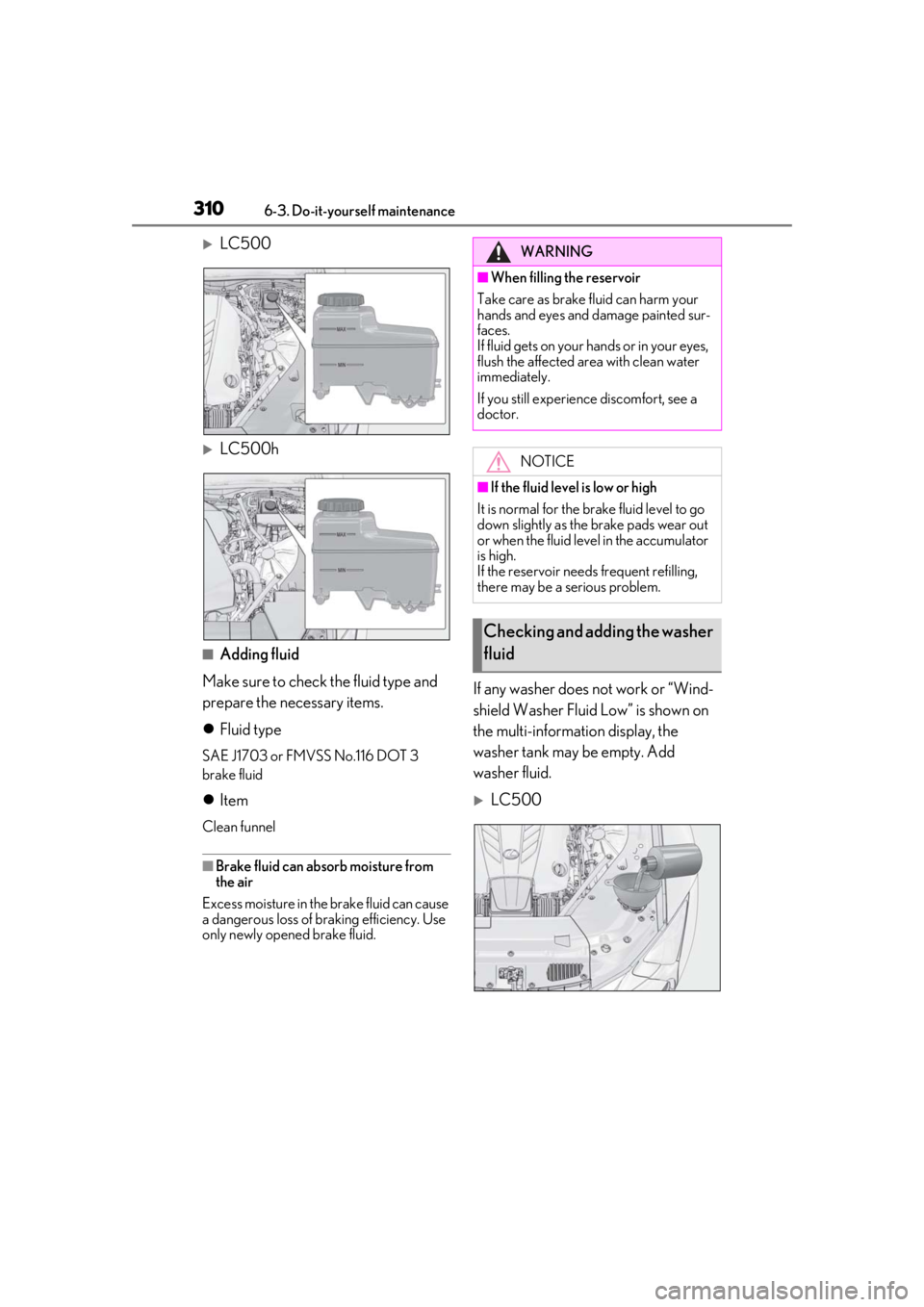
3106-3. Do-it-yourself maintenance
LC500
LC500h
■Adding fluid
Make sure to check the fluid type and
prepare the necessary items.
Fluid type
SAE J1703 or FMVSS No.116 DOT 3
brake fluid
Item
Clean funnel
■Brake fluid can absorb moisture from
the air
Excess moisture in the brake fluid can cause
a dangerous loss of braking efficiency. Use
only newly opened brake fluid.
If any washer does not work or “Wind-
shield Washer Fluid Low” is shown on
the multi-information display, the
washer tank may be empty. Add
washer fluid.
LC500
WARNING
■When filling the reservoir
Take care as brake fluid can harm your
hands and eyes and damage painted sur-
faces.
If fluid gets on your hands or in your eyes,
flush the affected area with clean water
immediately.
If you still experience discomfort, see a
doctor.
NOTICE
■If the fluid level is low or high
It is normal for the brake fluid level to go
down slightly as the brake pads wear out
or when the fluid leve l in the accumulator
is high.
If the reservoir needs frequent refilling,
there may be a serious problem.
Checking and adding the washer
fluid
Page 315 of 448

3156-3. Do-it-yourself maintenance
6
Maintenance and care
Tires cannot be rotated.
When run-flat tires are installed, the
vehicle can be driven for a maximum of
100 miles (160 km) at a speed below
50 mph (80 km/h) after any tire goes
flat. (However, the vehicle speed may
not increase to near 50 mph [80
km/h] depending on weather or driv-
ing conditions.)
A run-flat tire has a mark on
the sidewall.
Make sure to replace the flat tire before the
vehicle has been driven for near 100 miles
(160 km). Also, do not use a repaired tire.
■Run-flat tires
●The run-flat tires are for only this vehicle.
Do not use the tires on other vehicles.
●Do not mix run-flat tires and normal tires.
●If non-genuine Lexus wheels are used, it
may be impossible to sufficiently demon-
strate the performance of run-flat tires.
Your vehicle is equipped with a tire
pressure warning system that uses tire
pressure warning valves and transmit-
ters to detect low tire inflation pressure
before serious problems arise.
If the tire pressure drops below a
predetermined level, the driver is
warned by a screen display and a
warning light. ( P.352)
The tire pressure detected by the
WARNING
●Do not mix tires of different makes,
models or tread patterns.
Also, do not mix tires of remarkably
different treadwear.
●Do not use tire sizes other than those
recommended by Lexus.
●Do not mix differently constructed
tires (radial, bias-b elted or bias-ply
tires).
●Do not mix summer, all season and
snow tires.
●Do not use tires that have been used
on another vehicle.
Do not use tires if you do not know
how they were used previously.
NOTICE
■Driving on rough roads
Take particular care when driving on
roads with loose surfaces or potholes.
These conditions may cause losses in tire
inflation pressure, reducing the cushion-
ing ability of the tires. In addition, driving
on rough roads may cause damage to
the tires themselves, as well as the vehi-
cle’s wheels and body.
■Low profile tires (21-inch tires)
Low profile tires may cause greater dam-
age than usual to the tire wheel when
sustaining impact from the road surface.
Therefore, pay attention to the following:
●Be sure to use proper tire inflation
pressure. If tires are under-inflated,
they may be damaged more severely.
●Avoid potholes, uneven pavement,
curbs and other road hazards. Failure
to do so may lead to severe tire and
wheel damage.
■If tire inflation pres sure of each tire
becomes low while driving
Do not continue driving, or your tires
and/or wheels may be ruined.
Tire rotation
Run-flat tires
Tire pressure warning system