2021 Lexus IS350 transmission
[x] Cancel search: transmissionPage 3 of 436

3TABLE OF CONTENTS
1
2
3
4
5
6
7
8
9
Automatic transmission..............138
Turn signal lever............................. 142
Parking brake ................................. 143
Brake Hold....................................... 146
ASC (Active Sound Control) .. 147
4-3. Operating the lights and wipers Headlight switch ............................ 149
AHB (Automatic High Beam) ............................................................. 151
Windshield wipers and washer ............................................................ 154
4-4. Refueling Opening the fuel tank cap.......... 161
4-5. Using the driving support systems Lexus Safety System + 2.5 ........ 164
PCS (Pre-Collision System)..... 170
LTA (Lane Tracing Assist)......... 180
RSA (Road Sign Assist) .............. 189
Dynamic radar crui se control with
full-speed range.......................... 192
BSM (Blind Spot Monitor) ....... 202
PKSA (Parking Support Alert) ........................................................... 208
Intuitive parking assist ................. 210
RCTA (Rear Cross Traffic Alert) function ........................................... 216
PKSB (Parking Support Brake) ............................................................ 221
Parking Support Brake function (static objects) ............................ 226
Parking Support Brake function (rear-crossing vehicles).......... 232
Driving mode select switch...... 236
Driving assist systems ................. 238
4-6. Driving tips Winter driving tips ....................... 2435-1. Remote Touch/Display
Remote Touch............................... 248
Center Display.............................. 250
5-2. Using the air conditioning system and defogger
Automatic air conditioning system.......................................................... 253
Heated steering wheel/seat heat- ers/seat ventilators..................... 261
5-3. Using the interior lights Interior lights list ........................... 263
5-4. Using the storage features List of storage features .............. 266
Trunk features ............................... 268
5-5. Using the other interior features Other interior features .............. 270
Garage door opener ................. 273
6-1. Maintenance and care Cleaning and protecting the vehi-cle exterior................................... 280
Cleaning and protecting the vehi- cle interior .................................... 283
6-2. Maintenance Maintenance re quirements .....286
General maintenance................ 287
Emission inspection and mainte- nance (I/M) program s
............290
6-3. Do-it-yourself maintenance Do-it-yourself service precautions............................................................ 291
Hood ................................................. 293
5Interior features
6Maintenance and care
Page 6 of 436

6
Be sure to check with your Lexus
dealer for precautionary measures or
special instructions regarding installa-
tion of a mobile two-way radio system.
The vehicle is equipped with sophisti-
cated computers that will record cer-
tain data, such as:
• Engine speed/Electric motor speed (traction motor speed)
• Accelerator status
•Brake status
• Vehicle speed
• Operation status of the driving assist systems
• Images from the front camera (avail- able only when certain safety sys-
tems are activated, which varies
depending on the vehicle specifica-
tions).
The recorded data varies according to
the vehicle grade level and options
with which it is equipped.
These computers do not record con-
versations or sounds, and only record
images outside of the vehicle in certain
situations.
Data Transmission
Your vehicle may transmit the data
recorded in these computers to Lexus
without notification to you.
Data usage
Lexus may use the data recorded in this
computer to diagnose malfunctions, con-
duct research and development, and
improve quality.
Lexus will not disclose the recorded data to a third party except:
• With the consent of the vehicle owner or
with the consent of the lessee if the vehi-
cle is leased
• In response to an official request by the police, a court of law or a government
agency
• For use by Lexus in a lawsuit
• For research purposes where the data is not tied to a specific vehicle or vehicle
owner
Recorded image information can be
erased by your Lexus dealer.
The image recording function can
be disabled. However, if the function
is disabled, data from when the sys-
tem operates will not be available.
To learn more abou t the vehicle data
collected, used and shared by
Lexus, please visit
www.lexus.com/privacyvts/
.
If your Lexus has Lexus Enform and if
you have subscribed to those services,
please refer to the Lexus Enform
Telematics Subscription Service
Agreement for information on data
collected and its usage.
To learn more about the vehicle data
collected, used and shared by Lexus,
please visit
www.lexus.com/privacyvts/
.
Vehicle data recording
Usage of data collected through
Lexus Enform (U.S.mainland on-
ly)
Page 123 of 436
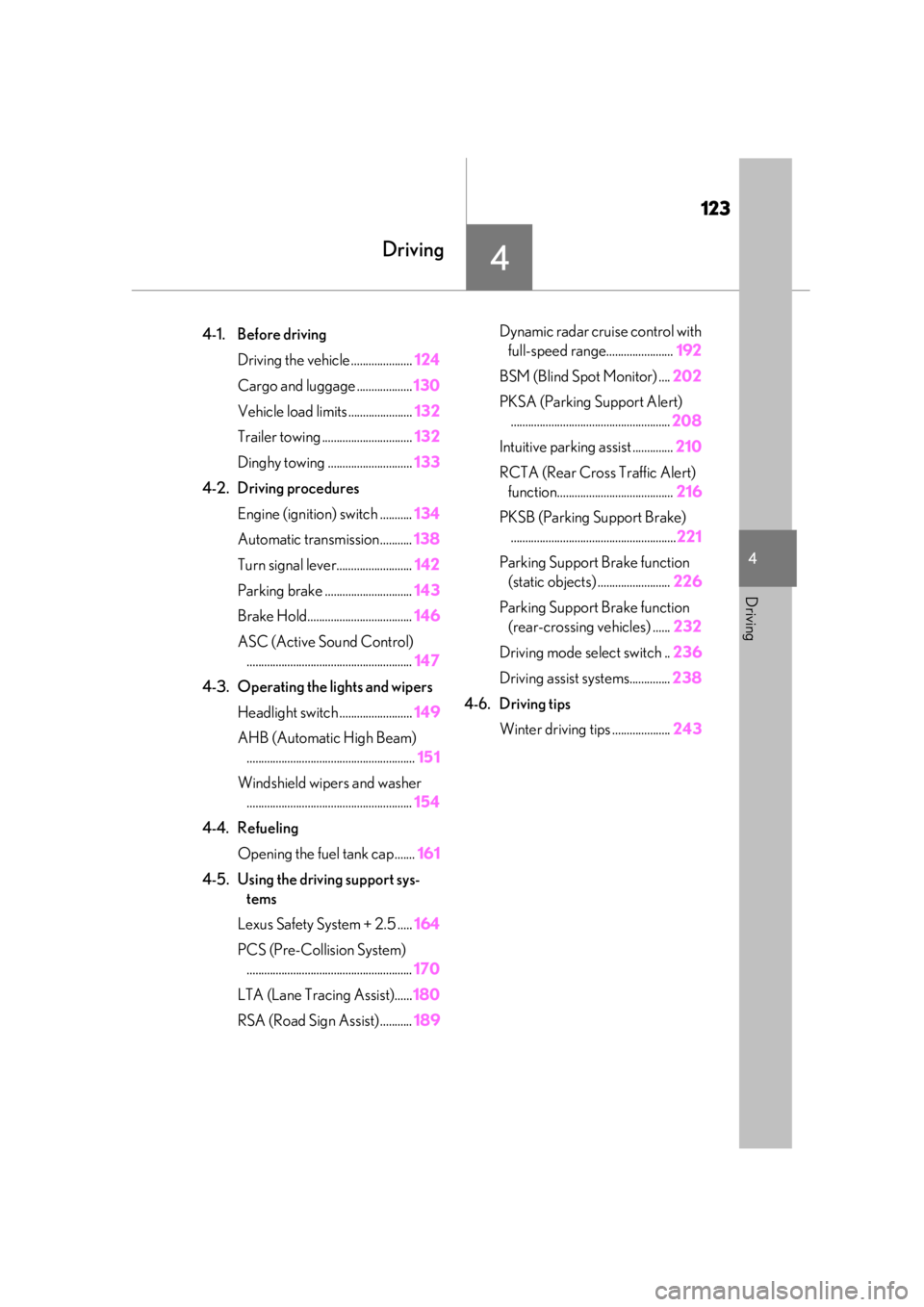
123
4
4
Driving
Driving
.4-1. Before drivingDriving the vehicle ..................... 124
Cargo and luggage ................... 130
Vehicle load limits ...................... 132
Trailer towing ............................... 132
Dinghy towing ............................. 133
4-2. Driving procedures Engine (ignition) switch ........... 134
Automatic transmission........... 138
Turn signal lever.......................... 142
Parking brake .............................. 143
Brake Hold.................................... 146
ASC (Active Sound Control) ......................................................... 147
4-3. Operating the lights and wipers Headlight switch ......................... 149
AHB (Automatic High Beam) .......................................................... 151
Windshield wipers and washer ......................................................... 154
4-4. Refueling Opening the fuel tank cap....... 161
4-5. Using the driving support sys- tems
Lexus Safety System + 2.5 ..... 164
PCS (Pre-Collision System) ......................................................... 170
LTA (Lane Tracing Assist)...... 180
RSA (Road Sign Assist) ........... 189Dynamic radar cruise control with
full-speed range....................... 192
BSM (Blind Spot Monitor) .... 202
PKSA (Parking Support Alert) ....................................................... 208
Intuitive parking assist .............. 210
RCTA (Rear Cross Traffic Alert) function........................................ 216
PKSB (Parking Support Brake) ......................................................... 221
Parking Support Brake function (static objects) ......................... 226
Parking Support Brake function (rear-crossing vehicles) ...... 232
Driving mode select switch .. 236
Driving assist systems.............. 238
4-6. Driving tips Winter driving tips .................... 243
Page 126 of 436

1264-1. Before driving
WARNING
●Use engine braking (downshift) to
maintain a safe speed when driving
down a steep hill.
Using the brakes continuously may
cause the brakes to overheat and lose
effectiveness. (
P.138)
●Do not adjust the positions of the
steering wheel, the seat, or the inside
or outside rear view mirrors while driv-
ing.
Doing so may result in a loss of vehicle
control.
●Always check that all passengers’
arms, heads or other parts of their
body are not outside the vehicle.
●Do not drive across a river or through
other bodies of water.
This may cause electric/electronic
components to short circuit, damage
the engine or cause other serious
damage to the vehicle.
●Do not drive in excess of the speed
limit. Even if the legal speed limit per-
mits it, do not drive over 85 mph (140
km/h) unless your vehicle has
high-speed capability tires. Driving
over 85 mph (140 km/h) may result in
tire failure, loss of control and possible
injury. Be sure to consult a tire dealer
to determine whether the tires on your
vehicle are high-speed capability tires
or not before driving at such speeds.
■When driving on slippery road sur-
faces
●Sudden braking, acceleration and
steering may cause tire slippage and
reduce your ability to control the vehi-
cle.
●Sudden acceleration, engine braking
due to shifting, or changes in engine
speed could cause the vehicle to skid.
●After driving through a puddle, lightly
depress the brake pedal to make sure
that the brakes are functioning prop-
erly. Wet brake pads may prevent the
brakes from functioning properly. If the
brakes on only one side are wet and
not functioning properly, steering con-
trol may be affected.
■When shifting the shift lever
●Do not let the vehicle roll backward
while the shift lever is in a driving posi-
tion, or roll forward while the shift lever
is in R.
Doing so may cause the engine to stall
or lead to poor brake and steering
performance, resulting in an accident
or damage to the vehicle.
●Do not shift the shif t lever to P while
the vehicle is moving.
Doing so can damage the transmission
and may result in a loss of vehicle con-
trol.
●Do not shift the shift lever to R while
the vehicle is moving forward.
Doing so can damage the transmission
and may result in a loss of vehicle con-
trol.
●Do not shift the shift lever to a driving
position while the vehicle is moving
backward.
Doing so can damage the transmission
and may result in a loss of vehicle con-
trol.
●Shifting the shift lever to N while the
vehicle is moving will disengage the
engine from the transmission. Engine
braking is not available when N is
selected.
●Be careful not to shift the shift lever
with the accelerator pedal depressed.
Shifting the shift lever to a gear other
than P or N may lead to unexpected
rapid acceleration of the vehicle that
may cause an accident and result in
death or serious injury.
Page 138 of 436

1384-2. Driving procedures
*1: To improve fuel efficiency and reduce noise, shift the shift lever to D for normal
driving.
*2: Any gear range can be fixed when driv-ing in M mode.
■To protect the automatic transmission
“High Transmission Fluid Temp See
Owner's Manual” is displayed on the
multi-information display and a function is
adopted that automatically selects a higher
shift range when the fluid temperature is
high. Have the vehicle inspected by your
Lexus dealer.
■When driving with dynamic radar cruise
control with full-speed range activated
Even when performing the following
actions with the intent of enabling engine
braking, engine braking will not activate
because dynamic radar cruise control with
full-speed range will not be canceled.
●8-speed models: While driving in the D
position, downshifting to 7, 6, 5 or 4.
( P.192)
●6-speed models: While driving in the D
position, downshifting to 5 or 4.
( P.192)
●When switching the driving mode to
sport mode while driving in the D position
( P.236)
■Restraining sudden start (Drive-Start
Control)
P.129
■Gear position display on the multi-infor-
mation display
When Gear positions is selected for a Drive
Information screen on the multi-information
display and the shift lever is in the D or M
position, the currently selected gear posi-
tion will be displayed on the multi-informa-
tion display. (The display changes
according to the shift lever position and
driving conditions.)
■AI-SHIFT
The AI-SHIFT automatica lly selects the suit-
able gear according to driver performance
and driving conditions.
The AI-SHIFT automatically operates when
the shift lever is in D position. (Shifting the
shift lever to the M position cancels the
function.)
Automatic transmission
Shift position purpose and func-
tions
Shift posi-
tionObjective or function
PParking the vehicle/starting the engine
RReversing
NNeutral (Condition in which
the power is not transmitted)
DNormal driving*1
MM mode driving*2 ( P.141)
WARNING
■When driving on slippery road sur-
faces
Be careful of downsh ifting and sudden
acceleration, as this could result in the
vehicle skidding to the side or spinning.
Page 141 of 436
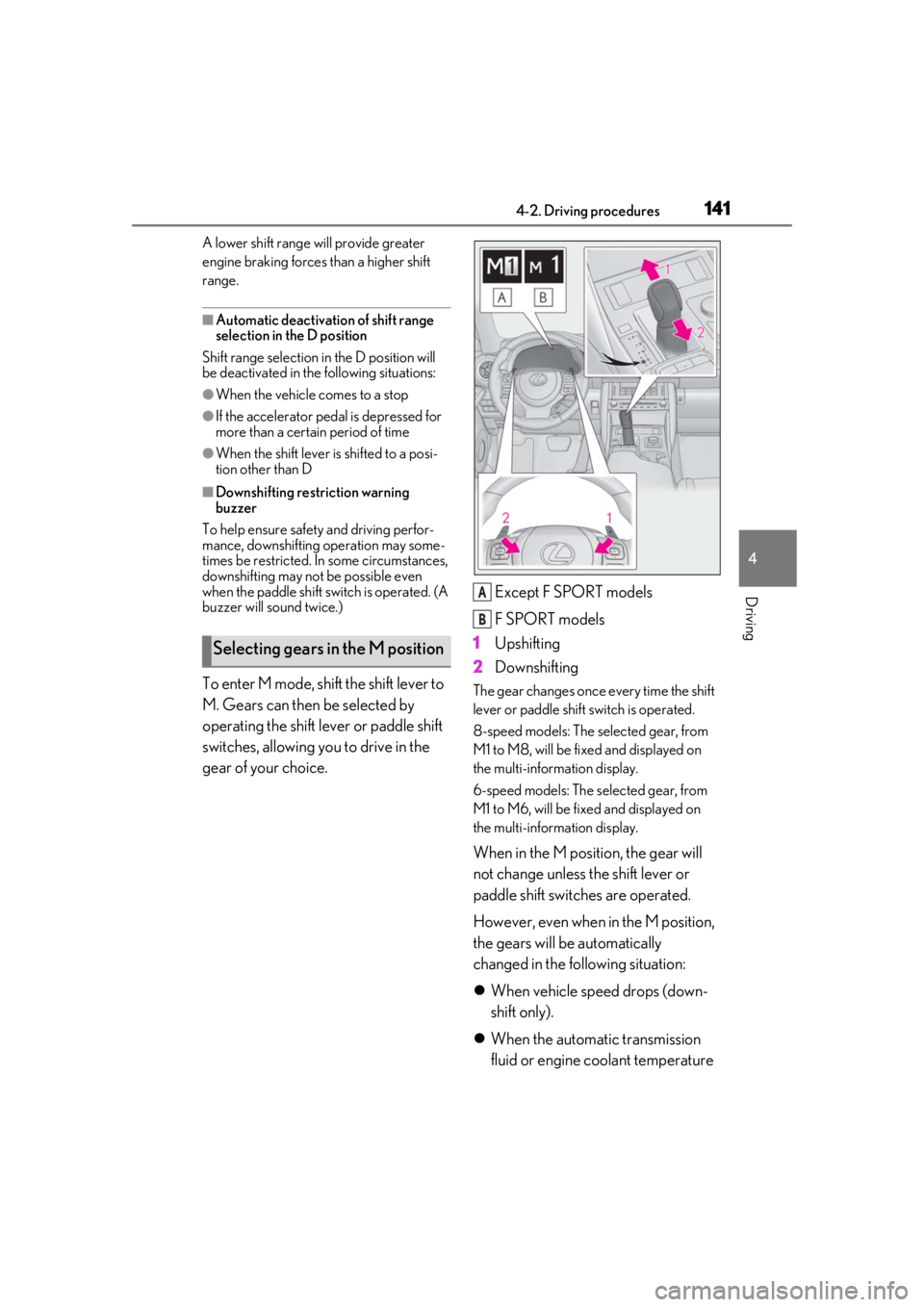
1414-2. Driving procedures
4
Driving
A lower shift range will provide greater
engine braking forces than a higher shift
range.
■Automatic deactivation of shift range
selection in the D position
Shift range selection in the D position will
be deactivated in the following situations:
●When the vehicle comes to a stop
●If the accelerator pedal is depressed for
more than a certain period of time
●When the shift lever is shifted to a posi-
tion other than D
■Downshifting restriction warning
buzzer
To help ensure safety and driving perfor-
mance, downshifting operation may some-
times be restricted. In some circumstances,
downshifting may not be possible even
when the paddle shift switch is operated. (A
buzzer will sound twice.)
To enter M mode, shift the shift lever to
M. Gears can then be selected by
operating the shift lever or paddle shift
switches, allowing you to drive in the
gear of your choice. Except F SPORT models
F SPORT models
1 Upshifting
2 DownshiftingThe gear changes once every time the shift
lever or paddle shift switch is operated.
8-speed models: The selected gear, from
M1 to M8, will be fixed and displayed on
the multi-information display.
6-speed models: The selected gear, from
M1 to M6, will be fixed and displayed on
the multi-information display.
When in the M position, the gear will
not change unless the shift lever or
paddle shift switches are operated.
However, even when in the M position,
the gears will be automatically
changed in the following situation:
When vehicle speed drops (down-
shift only).
When the automatic transmission
fluid or engine coolant temperature
Selecting gears in the M position
A
B
Page 142 of 436
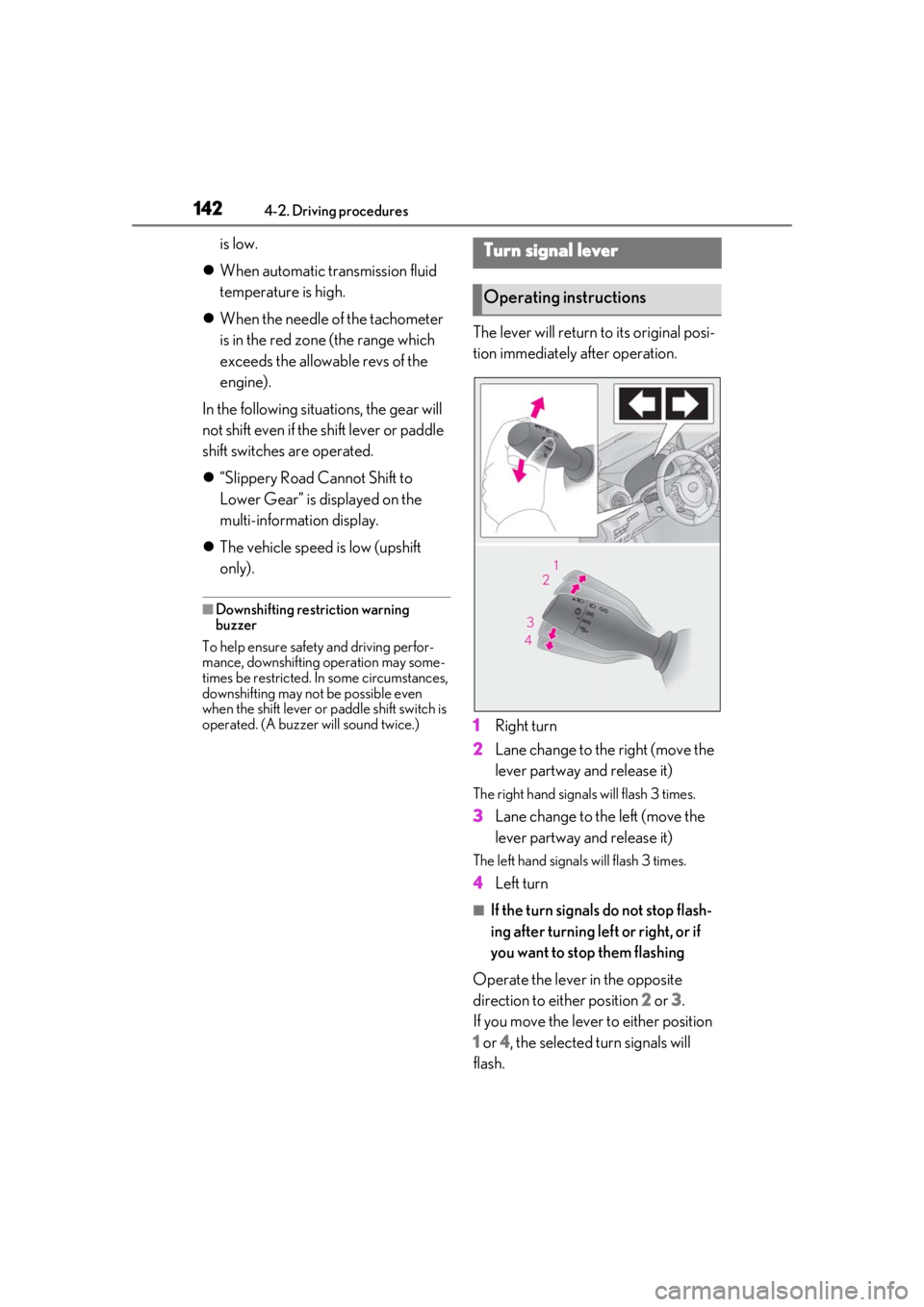
1424-2. Driving procedures
is low.
When automatic transmission fluid
temperature is high.
When the needle of the tachometer
is in the red zone (the range which
exceeds the allowable revs of the
engine).
In the following situations, the gear will
not shift even if the shift lever or paddle
shift switches are operated.
“Slippery Road Cannot Shift to
Lower Gear” is displayed on the
multi-information display.
The vehicle speed is low (upshift
only).
■Downshifting restriction warning
buzzer
To help ensure safety and driving perfor-
mance, downshifting operation may some-
times be restricted. In some circumstances,
downshifting may not be possible even
when the shift lever or paddle shift switch is
operated. (A buzzer will sound twice.)
The lever will return to its original posi-
tion immediately after operation.
1 Right turn
2 Lane change to the right (move the
lever partway and release it)
The right hand signals will flash 3 times.
3Lane change to the left (move the
lever partway and release it)
The left hand signals will flash 3 times.
4Left turn
■If the turn signals do not stop flash-
ing after turning left or right, or if
you want to stop them flashing
Operate the lever in the opposite
direction to either position 2 or 3.
If you move the lever to either position
1 or 4, the selected turn signals will
flash.
Turn signal lever
Operating instructions
Page 236 of 436
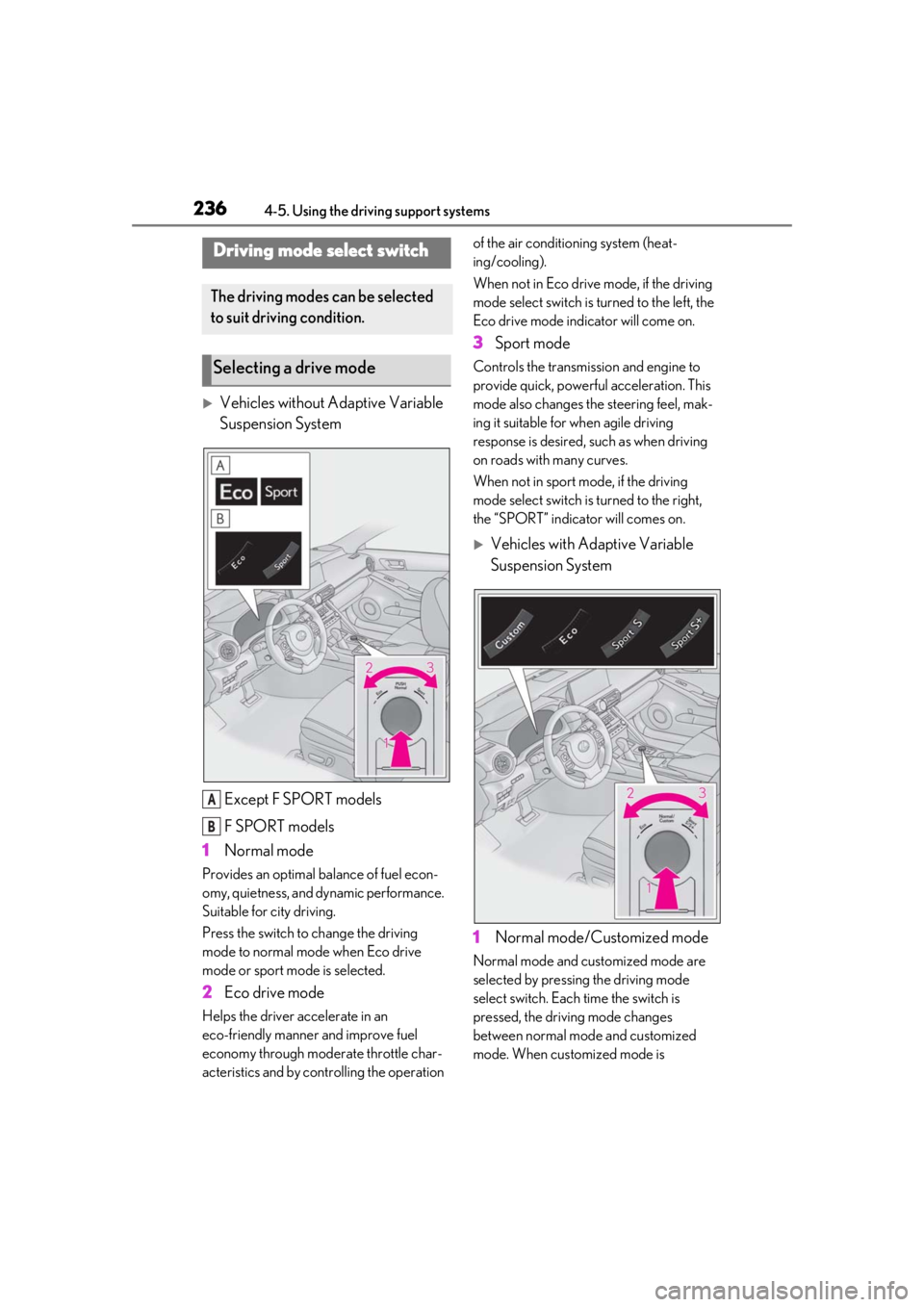
2364-5. Using the driving support systems
Vehicles without Adaptive Variable
Suspension SystemExcept F SPORT models
F SPORT models
1 Normal mode
Provides an optimal ba lance of fuel econ-
omy, quietness, and dynamic performance.
Suitable for city driving.
Press the switch to change the driving
mode to normal mode when Eco drive
mode or sport mode is selected.
2 Eco drive mode
Helps the driver accelerate in an
eco-friendly manner and improve fuel
economy through moderate throttle char-
acteristics and by controlling the operation of the air conditioning system (heat-
ing/cooling).
When not in Eco drive mode, if the driving
mode select switch is
turned to the left, the
Eco drive mode indicator will come on.
3 Sport mode
Controls the transmission and engine to
provide quick, powerful acceleration. This
mode also changes the steering feel, mak-
ing it suitable for when agile driving
response is desired, such as when driving
on roads with many curves.
When not in sport mode, if the driving
mode select switch is turned to the right,
the “SPORT” indicator will comes on.
Vehicles with Adaptive Variable
Suspension System
1 Normal mode/Customized mode
Normal mode and customized mode are
selected by pressing the driving mode
select switch. Each time the switch is
pressed, the driving mode changes
between normal mode and customized
mode. When customized mode is
Driving mode select switch
The driving modes can be selected
to suit driving condition.
Selecting a drive mode
A
B