Page 197 of 628
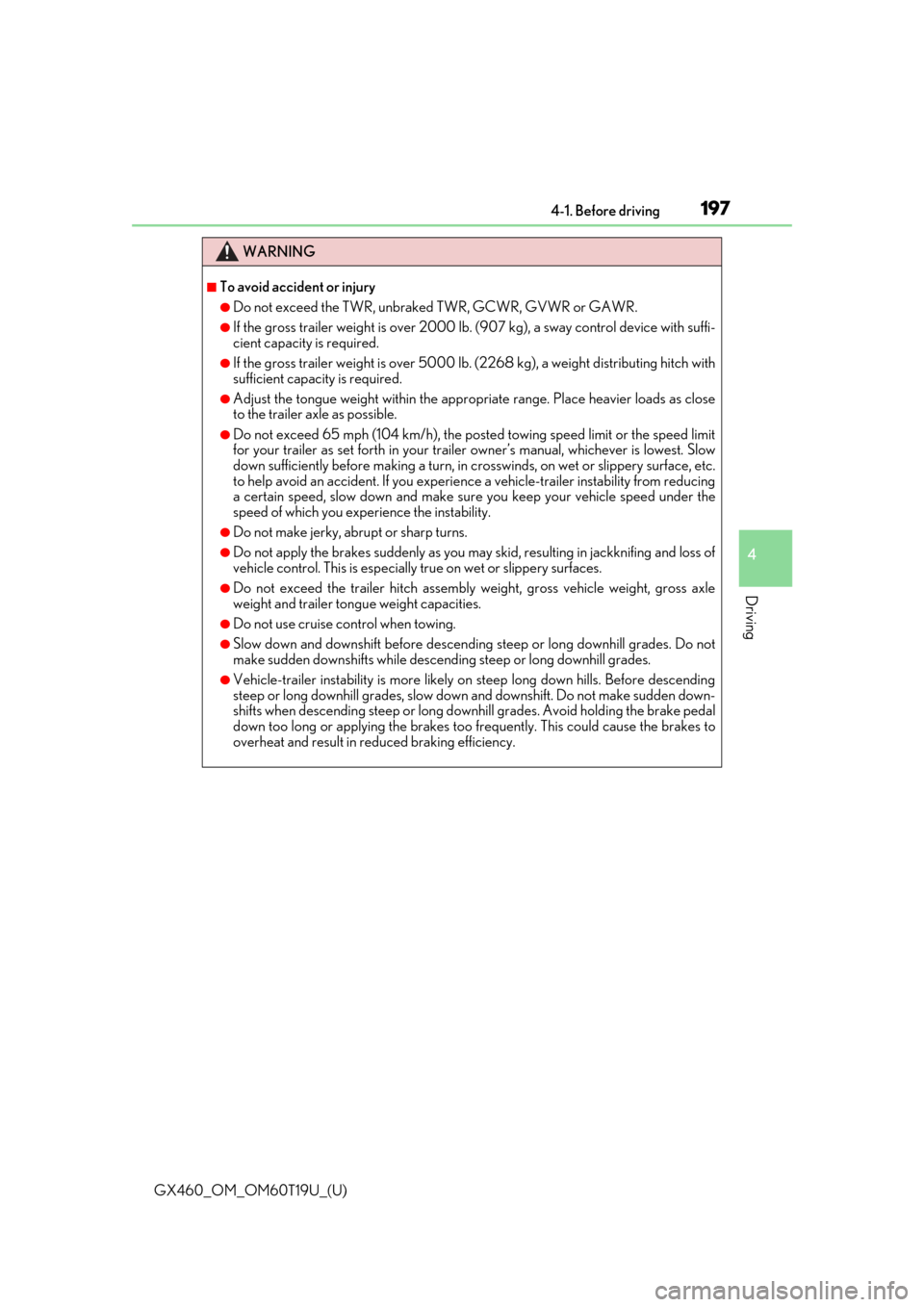
GX460_OM_OM60T19U_(U)
1974-1. Before driving
4
Driving
WARNING
■To avoid accident or injury
●Do not exceed the TWR, unbraked TWR, GCWR, GVWR or GAWR.
●If the gross trailer weight is over 2000 lb. (907 kg), a sway control device with suffi-
cient capacity is required.
●If the gross trailer weight is over 5000 lb. (2268 kg), a weight distributing hitch with
sufficient capacity is required.
●Adjust the tongue weight within the approp riate range. Place heavier loads as close
to the trailer axle as possible.
●Do not exceed 65 mph (104 km/h), the posted towing speed limit or the speed limit
for your trailer as set forth in your trai ler owner’s manual, whichever is lowest. Slow
down sufficiently before making a turn, in crosswinds, on wet or slippery surface, etc.
to help avoid an accident. If you experien ce a vehicle-trailer instability from reducing
a certain speed, slow down and make sure you keep your vehicle speed under the
speed of which you experience the instability.
●Do not make jerky, abrupt or sharp turns.
●Do not apply the brakes suddenly as you ma y skid, resulting in jackknifing and loss of
vehicle control. This is especially true on wet or slippery surfaces.
●Do not exceed the trailer hitch assembly weight, gross vehicle weight, gross axle
weight and trailer tongue weight capacities.
●Do not use cruise control when towing.
●Slow down and downshift before descending steep or long downhill grades. Do not
make sudden downshifts while descending steep or long downhill grades.
●Vehicle-trailer instability is more likely on steep long down hills. Before descending
steep or long downhill grades, slow down and downshift. Do not make sudden down-
shifts when descending steep or long do wnhill grades. Avoid holding the brake pedal
down too long or applying the brakes too frequently. This could cause the brakes to
overheat and result in reduced braking efficiency.
Page 198 of 628

198
GX460_OM_OM60T19U_(U)4-1. Before driving
WARNING
■Hitch
Trailer hitch assemblies have different weight capacities established by the hitch manu-
facturer. Even though the vehicle may be phys
ically capable of towing a higher weight,
the operator must determine the maximum weight rating of the particular hitch assem-
bly and never exceed the maximum weight rating specified for the trailer-hitch.
Exceeding the maximum weight rating set by the trailer-hitch manufacturer can cause
an accident resulting in death or serious personal injuries.
■When towing a trailer
Lexus recommends trailers with brakes that conform to any applicable federal and
state/provincial regulations.
●If the gross trailer weight exceeds unbraked TWR, trailer brakes are required. Lexus
recommends trailers with brakes that conform to all applicable federal and state/pro-
vincial regulations.
●Never tap into your vehicle’s hydraulic system, as this will lower the vehicle’s braking
effectiveness.
●Never tow a trailer without using a safety chain securely attached to both the trailer
and the vehicle. If damage occurs to the co upling unit or hitch ball, there is danger of
the trailer wandering into another lane.
NOTICE
■When installing a trailer hitch
Use only the position recommended by your Lexus dealer. Do not install the trailer
hitch on the bumper; this may cause body damage.
■Do not directly splice trailer lights
Do not directly splic e trailer lights. Directly splicin g trailer lights may damage your
vehicle’s electrical system and cause a malfunction.
Page 199 of 628
199
GX460_OM_OM60T19U_(U)4-1. Before driving
4
Driving
Dinghy towing
Your vehicle is not designed to be dinghy towed (with 4 wheels on the ground)
behind a motor home.
NOTICE
■To avoid serious damage to your vehicle
Do not tow your vehicle with four wheels on the ground.
Page 208 of 628

208
GX460_OM_OM60T19U_(U)4-2. Driving procedures
■Driving on a downhill
On declines, there may be case where the ve
hicle shifts down automatically to obtain
engine braking. As a result of the down shifting, the engine speed may increase.
■Second start mode automatic deactivation
Second start mode is automatically deactivated if the engine is turned off after driving in
second start mode.
■S mode
When the shift range is 5 or lower, holding the shift lever toward “+” sets the shift range to
6.
■AI-SHIFT
AI-SHIFT automatically shifts the gear to the suitable position according to driver perfor-
mance and driving conditions.
AI-SHIFT automatically operates when the shift lever is in the D position. (Shifting the
shift lever to the S position cancels the function.)
■When driving with dynamic radar cruise control activated
Even when performing the following actions with the intent of enabling engine braking,
engine braking will not activate because dy namic radar cruise control will not be can-
celed.
●While driving in S mode, downshifting to 5 or 4. ( P. 258)
●Vehicles with adaptive variable suspensi on system: When switching the driving mode
to sport mode while driving in D position. ( P. 343)
■Restraining sudden start (Drive-Start Control)
P. 170
■Shift lock system
The shift lock system is a system to prevent ac cidental operation of the shift lever in start-
ing.
The shift lever can be shifted from P only when the engine switch is in the IGNITION ON
mode and the brake pedal is being depressed.
Page 214 of 628

214
GX460_OM_OM60T19U_(U)4-3. Operating the lights and wipers
With the headlights on, push the
lever away from you to turn on the
high beams.
Pull the lever toward you to the center
position to turn the high beams off.
Pull the lever toward you and release
it to flash the high beams once.
You can flash the high beams with the
headlights on or off.
■Daytime running light system
●The daytime running lights illuminate using th
e same lights as the parking lights and illu-
minate brighter than the parking lights.
●To make your vehicle more visible to other drivers during daytime driving, the daytime
running lights turn on automatically when a ll of the following conditions are met. (The
daytime running lights are not designed for use at night.)
• The engine is running
• The parking brake is released
• The headlight switch is in the or “AUTO”* position
*: When the surroundings are bright
The daytime running lights remain on after they illuminate, even if the parking brake is
set again.
●For the U.S.A.: Daytime running lights can be turned off by operating the switch.
●Compared to turning on the headlights, the daytime running light system offers greater
durability and consumes less electricity, so it can help improve fuel economy.
■Headlight control sensor
Turning on the high beam headlights
1
2
The sensor may not function properly if an
object is placed on the sensor, or anything that
blocks the sensor is affixed to the windshield.
Doing so interferes with the sensor detecting
the level of ambient light and may cause the
automatic headlight system to malfunction.
Page 217 of 628
GX460_OM_OM60T19U_(U)
2174-3. Operating the lights and wipers
4
Driving
■Switching to the high beam
Push the lever away from you.
The Automatic High Beam indicator
will turn off and the high beam indi-
cator will turn on.
Pull the lever to its original position to
activate the Automatic High Beam
system again.
■Switching to the low beam
Press the Automatic High Beam
switch.
The Automatic High Beam indicator
will turn off.
Press the switch to activate the Auto-
matic High Beam system again.
■Temporarily switching to the low beams
Pull the lever toward you and then return it to its original position.
The high beams are on while the lever is pulled toward you, however, after the lever
is returned to its original position, the low beams remain on for a certain amount of
time. Afterwards, the Automatic Hi gh Beam will be activated again.
Turning the high beam on/off manually
Page 219 of 628

GX460_OM_OM60T19U_(U)
2194-3. Operating the lights and wipers
4
Driving
●In the situations shown below, the system may not be able to accurately detect sur-
rounding brightness levels. This may cause the low beams to remain on or the high
beams to cause problems for pedestrians, ve hicles ahead or other parties. In these
cases, manually switch between the high and low beams.
• In bad weather (rain, snow, fog, sandstorms etc.)
• The windshield is obscured by fog, mist, ice, dirt etc.
• The windshield is cracked or damaged.
• The camera sensor is deformed or dirty.
• The camera sensor temperature is extremely high.
• Surrounding brightness levels are equal to th ose of headlights, tail lights or fog lights.
• Vehicles ahead have headlights that are either switched off, dirty, are changing color,
or are not aimed properly.
• When driving through an area of intermittently changing brightness and darkness.
• When frequently and repeated ly driving ascending/descending roads, or roads with
rough, bumpy or uneven surfaces (such as stone-paved roads, gravel tracks etc.).
• When frequently and repeatedly taking curves or driving on a winding road.
• There is a highly reflective object ahead of the vehicle, such as a sign or a mirror.
• The back of a vehicle ahead is highly re flective, such as a container on a truck.
• The vehicle’s headlights are damaged or dirty.
• The vehicle is listing or tilting, due to a flat tire, a trailer being towed etc.
• The high beam and low beam are repeated ly being switched between in an abnor-
mal manner.
• The driver believes that the high beam may be causing problems or distress to other drivers or pedestrians nearby.
Page 224 of 628

224
GX460_OM_OM60T19U_(U)4-3. Operating the lights and wipers
The sensor sensitivity can be adju
sted when “AUTO” is selected.
Increases the sensitivity
Decreases the sensitivity
Washer/wiper dual opera-
tion
Pulling the lever op erates the wipers
and washer.
The wipers operate automatically. (After
operating several times, the wipers
operate one more time after a short
delay to prevent dripping.)
Vehicles with headlight cleaners: If the
headlights are on, the headlight cleaners
will operate once.
■The windshield wiper and washer can be operated when
The engine switch is in IGNITION ON mode.
■Raindrop sensor (vehicles with rain-sensing windshield wipers)
●If the wiper switch is turned to the “AUTO” position while the engine switch is in
IGNITION ON mode, the wipers will operate on ce to show that “AUTO” mode is acti-
vated.
●When the sensor sensitivity ring is turned toward high while in “AUTO” mode, the wip-
ers will operate once to indicate that the sensor sensitivity is enhanced.
●If the temperature of the rain drop sensor is 194 F (90 C) or higher, or 5 F (-15 C) or
lower, the automatic operation may not occur. In this case, operate the wipers in any
mode other than “AUTO”.
6
7
8
●The raindrop sensor judges the amount of
raindrops.
An optical sensor is ad opted. It may not oper-
ate properly when sunlight from the rising or
setting of the sun inte rmittently strikes the
windshield, or if bugs etc. are present on the
windshield.