2021 Lexus GX460 warning light
[x] Cancel search: warning lightPage 89 of 628

GX460_OM_OM60T19U_(U)
892. Instrument cluster
2
Instrument cluster
*1: This light is displayed on the multi-information display.
*2: These lights turn on when the engine switch is turned to IGNITION ON mode toindicate that a system check is being perfor med. They will turn off after the engine is
on, or after a few seconds. There may be a ma lfunction in a system if the lights do not
turn on, or turn off. Have the vehicle inspected by your Lexus dealer.
*3: The light flashes to indicate that the system is operating.
*4: The light comes on when the system is turned off.
*5: In order to confirm operation, the BSM outside rear view mirror indicators illumi-
nate in the following situations:
• When the engine switch is turned to IGNITION ON mode while the system is set to on.
• When the system is set to on while the engine switch is in IGNITION ON mode.
If the system is functioning correctly, th e BSM outside rear view mirror indicators
will turn off after a few seconds.
If the BSM outside rear view mirror indicators do not illuminate or do not turn off,
there may be a malfunction with the system.
If this occurs, have the vehicle inspected by your Lexus dealer.
*6: This light illuminates on the outside rear view mirrors.
*7: When the outside temperature is approximately 37°F (3°C) or lower, the indicator
will flash for approximately 10 seconds, then stay on.
*8: This light illuminates on the center panel.
WARNING
■If a safety system warning light does not come on
Should a safety system light such as th e ABS/Multi Terrain ABS and the SRS warning
light not come on when you start the engine, this could mean that these systems are not
available to help protect you in an accide nt, which could result in death or serious
injury. Have the vehicle inspected by your Lexus dealer immediately if this occurs.
Page 92 of 628

92
GX460_OM_OM60T19U_(U)2. Instrument cluster
■The meters and display illuminate when
The engine switch is in IGNITION ON mode.
■Instrument cluster brightness adjustment
The instrument cluster brig
htness levels when the tail lights are on and off can be
adjusted.
■The brightness of the in strument cluster lights
When the tail lights are on, the brightness will change. Ho wever, when the surroundings
are bright (daytime, etc.) turn ing on the tail lights will not change the instrument cluster
brightness.
In addition, the brightness of the instrument cluster lights is automatically adjusted based
on the light sensor detecting ho w bright the surroundings are.
■Customization
The meter display can be customized on the multi-information display. (P. 584)
WARNING
■The information display at low temperatures
Allow the interior of the vehicle to warm up before using the liquid crystal information
display. At extremely low temperatures, th e information display monitor may respond
slowly, and display changes may be delayed.
For example, there is a lag between the dr iver’s shifting and the new gear number
appearing on the display. This lag could ca use the driver to downshift again, causing
rapid and excessive engine braking and possibly an accident resulting in death or
injury.
NOTICE
■To prevent damage to the engine and its components
●Do not let the indicator needle of the tachometer enter the red zone, which indicates
the maximum engine speed.
●The engine may be overheating if the engine coolant temperature gauge is in the red
zone (H). In this case, immediately stop the vehicle in a safe place, and check the
engine after it has cooled completely. ( P. 553)
Page 97 of 628

GX460_OM_OM60T19U_(U)
972. Instrument cluster
2
Instrument cluster
The settings of the following items can be changed. (P. 584)
For functions that can be enabled or disabled, the function switches between on and
off each time is pressed.
■LDA (Lane Departure Alert) ( P. 250)
■BSM (Blind Spot Monitor)* ( P. 361)
■PCS (Pre-Collision System) ( P. 239)
■Intuitive parking assist* ( P. 270)
■Vehicle settings
●Tire pressure warning system (P. 473)
●Scheduled maintenance* (P. 449)
●Oil maintenance (P. 462)
■Meter settings
Select to set the following items.
●Language
Select to change the language on the display.
●Units
Select to change the unit for measure.
● Eco Driving Indicator Light
Select to activate/deactivate th e Eco Driving Indicator Light.
● Switch settings
You can register 1 screen as the top screen. To register, press and hold
while the desired screen is displayed.
●Initialization
Registered or changed meter settings w ill be deleted or returned to their
default setting.
*: If equipped
Settings display
Page 98 of 628

98
GX460_OM_OM60T19U_(U)2. Instrument cluster
■Eco Driving Indicator
●The shift lever is in any position other than D.
●Vehicles with adaptive variable suspension
system: The driving mode is set to sport
mode.
●The vehicle speed is approximately 81 mph (130 km/h) or higher.
■When disconnecting and reconnecting battery terminals
The drive information other than the cu rrent fuel consumption will be reset.
■Tire inflation pressure
●It may take a few minutes to display the tire inflation pressure after the engine switch is
turned to IGNITION ON mode. It may also take a few minutes to display the tire infla-
tion pressure after inflation pressure has been adjusted.
●“---” may be displayed if the tire information cannot be determined due to unfavorable
radio wave conditions.
●Tire inflation pressure changes with temperat ure. The displayed values may also be dif-
ferent from the values measured using a tire pressure gauge.
■When setting up the display
Stop the vehicle in a safe place, apply the pa rking brake, and shift the shift lever to P.
■Suspension of the settings display
In the following situations, the settings display using the meter control switches will be
suspended.
●When a warning message appears on the multi-information display
●When the vehicle begins to move
■Liquid crystal display
Small spots or light spots may appear on the display. This phenomenon is characteristic
of liquid crystal displays, and there is no problem continuing to use the display.
Eco Driving Indicator Light
During Eco-friendly ac
celeration operation
(Eco driving), the Eco Driving Indicator Light
will turn on. When the acceleration exceeds
Zone of Eco driving, or when the vehicle is
stopped, the light turns off.
Eco Driving Indicator Zone Display
Suggests the Zone of Eco driving with current
Eco driving ratio based on acceleration.
Eco driving ratio based on acceleration
If the acceleration exceeds Zone of Eco driv-
ing, the right side of Eco Driving Indicator
Zone Display will illuminate.
Zone of Eco driving
Eco Driving Indicator will not operate under the
following conditions:
1
2
3
4
Page 118 of 628

118
GX460_OM_OM60T19U_(U)3-2. Opening, closing and locking the doors
WARNING
■Operating the back door
Observe the following precautions.
Failure to do so may cause parts of the body
to be caught, resulting in death or serious
injury.
●When opening or closing the back door, thoroughly check to make sure the sur-
rounding area is safe.
●If anyone is in the vicinity, make sure they are safe and let them know that the back
door is about to open or close.
●Use caution when opening or closing the ba ck door in windy weather as it may move
abruptly in strong wind.
●The back door may suddenly shut if the back
door stopper is not locked. It is more difficult
to open or close the back door on an incline
than on a level surface, so beware of the back
door unexpectedly opening or closing by
itself. Make sure that the back door stopper is
locked and secure before using the luggage
compartment.
●Even with the back door stopper locked, the
back door stopper may unlock and the back
door may close when excessive force such as
a strong wind is applied to the back door. Take
extra care to prevent any part of your body
from being caught.
●When closing the back door, take extra care
to prevent your fingers etc. from being
caught. Also pay attention to your personal
belongings such as bags and ties.
●When closing the back door, make sure to
press it lightly on its ou ter surface. If the back
door handle is used to fully close the back
door, it may result in hands or arms being
caught.
Page 123 of 628

GX460_OM_OM60T19U_(U)
1233-2. Opening, closing and locking the doors
3
Operation of each component
WARNING
■Operating the glass hatch
Observe the following precautions.
Failure to do so may cause parts of the body to be caught, resulting in death or serious
injury.
●Remove any heavy loads, such as snow and ice, from the glass hatch before opening
it. Failure to do so may cause the glass hatc h suddenly shut again after it is opened.
●When opening or closing the glass hatch, thoroughly check to make sure the sur-
rounding area is safe.
●If anyone is in the vicinity, make sure they are safe and let them know that the glass
hatch is about to open or close.
●Use caution when opening or closing the gl ass hatch in windy weather as it may move
abruptly in strong wind.
●Do not pull on the glass hatch damper stay to close the glass hatch, and do not hang
on the glass hatch damper stay.
Doing so may cause hands to be caught or the glass hatch damper stay to break,
causing an accident.
●Do not attach any accessories other than genuine Lexus parts to the glass hatch.
Such additional weight on the glass hatch may cause the glass hatch to suddenly shut
again after it is opened.
●The glass hatch may clos e if it is not opened
fully. It is more difficult to open or close the
glass hatch on an incline than on a level sur-
face, so beware of the glass hatch unexpect-
edly opening or closin g by itself. Make sure
that the glass hatch is fully open and secure
before using the luggage compartment. Also
pay attention to your personal belongings
such as bags and ties.
●When closing the glass hatch, take extra care
to prevent your fingers etc. from being
caught. Also pay attention to your personal
belongings such as bags and ties.
●When closing the glass hatch, make sure to
press it lightly on its outer surface.
Page 171 of 628

GX460_OM_OM60T19U_(U)
1714-1. Before driving
4
Driving
WARNING
Observe the following precautions.
Failure to do so may result in death or serious injury.
■When starting the vehicle
Always keep your foot on the brake pedal while stopped with the engine running. This
prevents the vehicle from creeping.
■When driving the vehicle
●Do not drive if you are unfamiliar with the location of the brake and accelerator ped-
als to avoid depressing the wrong pedal.
• Accidentally depressing the accelerator pedal instead of the brake pedal will
result in sudden acceleration that may lead to an accident.
• When backing up, you may twist your body around, leading to a difficulty in oper-
ating the pedals. Make sure to operate the pedals properly.
• Make sure to keep a correct driving po sture even when moving the vehicle only
slightly. This allows you to depress th e brake and accelerator pedals properly.
• Depress the brake pedal using your right foot. Depressing the brake pedal using your left foot may delay re sponse in an emergency, resulting in an accident.
●Do not drive the vehicle over or stop the vehicle near flammable materials.
The exhaust system and exhaust gases can be extremely hot. These hot parts may
cause a fire if there is any flammable material nearby.
●During normal driving, do not turn off the engine. Turning the engine off while driving
will not cause loss of steering or braking control, but the power assist to these systems
will be lost. This will make it more difficult to steer and brake, so you should pull over
and stop the vehicle as soon as it is safe to do so.
However, in the event of an emergency, such as if it becomes impossible to stop the
vehicle in the normal way: P. 509
●Use engine braking (downshift) to maintain a safe speed when driving down a steep
hill.
Using the brakes continuously may cause th e brakes to overheat and lose effective-
ness. ( P. 206)
●Do not adjust the positions of the steering wheel, the seat, or the inside or outside rear
view mirrors while driving.
Doing so may result in a loss of vehicle control.
●Always check that all passengers’ arms, heads or other parts of their body are not
outside the vehicle.
●Do not drive in excess of the speed limit. Even if the legal speed limit permits it, do not
drive over 85 mph (140 km/h) unless your vehicle has high-speed capability tires.
Driving over 85 mph (140 km/h ) may result in tire failure, loss of control and possible
injury. Be sure to consult a tire dealer to determine whether the tires on your vehicle
are high-speed capability tires or no t before driving at such speeds.
Page 172 of 628
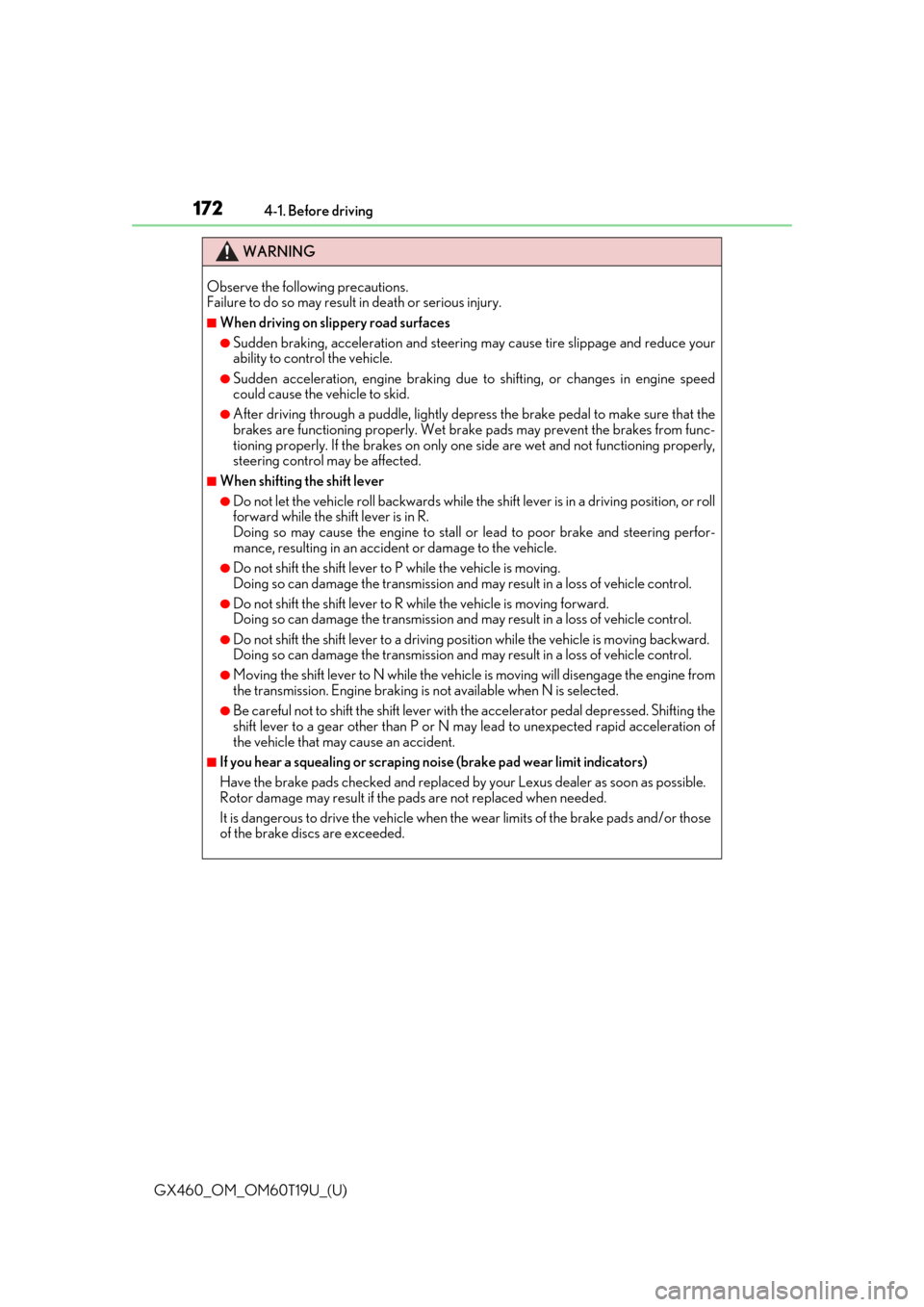
172
GX460_OM_OM60T19U_(U)4-1. Before driving
WARNING
Observe the following precautions.
Failure to do so may result in death or serious injury.
■When driving on slippery road surfaces
●Sudden braking, acceleration and steering
may cause tire slippage and reduce your
ability to control the vehicle.
●Sudden acceleration, engine braking due to shifting, or changes in engine speed
could cause the vehicle to skid.
●After driving through a puddle , lightly depress the brake pedal to make sure that the
brakes are functioning properly. Wet brake pads may prevent the brakes from func-
tioning properly. If the brakes on only on e side are wet and not functioning properly,
steering control may be affected.
■When shifting the shift lever
●Do not let the vehicle roll backwards while the shift lever is in a driving position, or roll
forward while the shift lever is in R.
Doing so may cause the engine to stall or lead to poor brake and steering perfor-
mance, resulting in an accide nt or damage to the vehicle.
●Do not shift the shift lever to P while the vehicle is moving.
Doing so can damage the transmission and may result in a loss of vehicle control.
●Do not shift the shift lever to R while the vehicle is moving forward.
Doing so can damage the transmission and may result in a loss of vehicle control.
●Do not shift the shift lever to a driving position while the vehicle is moving backward.
Doing so can damage the transmission and may result in a loss of vehicle control.
●Moving the shift lever to N while the vehicle is moving will disengage the engine from
the transmission. Engine braking is not available when N is selected.
●Be careful not to shift the shift lever with the accelerator pedal depressed. Shifting the
shift lever to a gear other than P or N may lead to unexpected rapid acceleration of
the vehicle that may cause an accident.
■If you hear a squealing or scraping noise (brake pad wear limit indicators)
Have the brake pads checked and replaced by your Lexus dealer as soon as possible.
Rotor damage may result if the pads are not replaced when needed.
It is dangerous to drive the vehicle when the wear limits of the brake pads and/or those
of the brake discs are exceeded.