Page 307 of 628
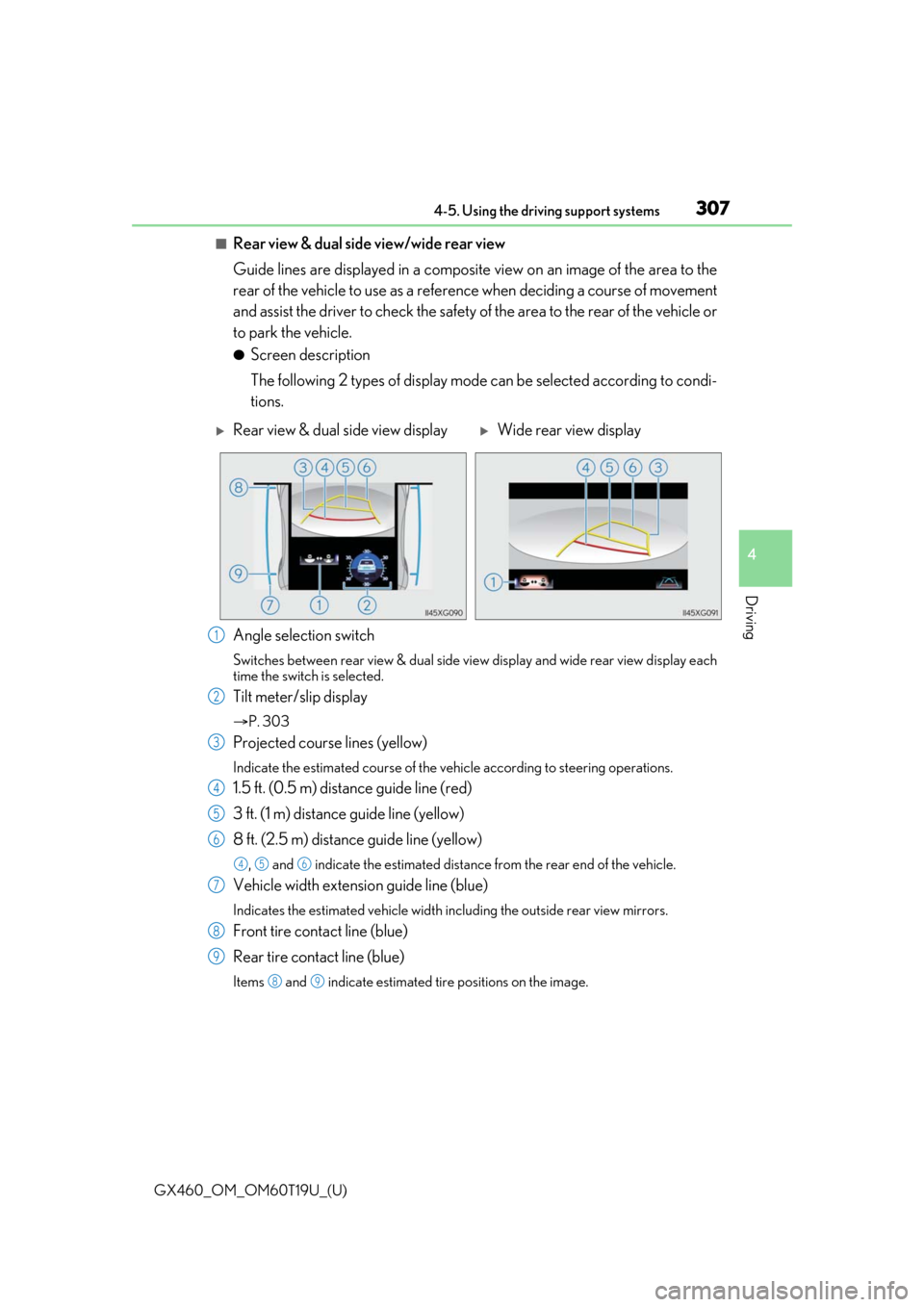
GX460_OM_OM60T19U_(U)
3074-5. Using the driving support systems
4
Driving
■Rear view & dual side view/wide rear view
Guide lines are displayed in a composite view on an image of the area to the
rear of the vehicle to use as a refere nce when deciding a course of movement
and assist the driver to check the safety of the area to the rear of the vehicle or
to park the vehicle.
●Screen description
The following 2 types of display mode can be selected according to condi-
tions.
Angle selection switch
Switches between rear view & dual side vi ew display and wide rear view display each
time the switch is selected.
Tilt meter/slip display
P. 303
Projected course lines (yellow)
Indicate the estimated course of the vehicle according to steering operations.
1.5 ft. (0.5 m) distance guide line (red)
3 ft. (1 m) distance guide line (yellow)
8 ft. (2.5 m) distan ce guide line (yellow)
, and indicate the estimated distance from the rear end of the vehicle.
Vehicle width extension guide line (blue)
Indicates the estimated vehicle width including the outside rear view mirrors.
Front tire contact line (blue)
Rear tire contact line (blue)
Items and indicate estimated tire positions on the image.
Rear view & dual side view displayWide rear view display
1
2
3
4
5
6
456
7
8
9
89
Page 311 of 628
GX460_OM_OM60T19U_(U)
3114-5. Using the driving support systems
4
Driving
■Side views
The image from the both side cameras is displayed and assists the driver to
check conditions on the sides of the vehicle or to confirm the safety of narrow
roads.
●Screen description
Side view (left front side)
Side view (right front side)
Display area
Vehicle width lines (blue)
Indicate the estimated vehicle
width including the outside rear
view mirrors.
Front distance guide line (red)
Indicates a distance approximately 1.6 ft. (0.5 m) from the front end of the vehi-
cle.
Front tire contact line (blue)
Indicates the estimated front tire position on the image.
Automatic display mode selection switch
P. 297
Intuitive parking assist*
When the intuitive parking assist is on, an icon will be displayed when an obsta-
cle is detected. (Refer to P. 270 for information about the intuitive parking
assist.)
*: If equipped
1
2
3
4
5
6
7
8
Page 313 of 628
GX460_OM_OM60T19U_(U)
3134-5. Using the driving support systems
4
Driving
■Side views
●The screen can be displayed when the shift lever is in P, D or N.
●When the outside rear view mirrors are retr acted, the displayed area changes (the area
on the screen that is not masked in black). ( P. 320)
WARNING
■Guide lines
The tire position indicator lines and vehicl e position indicator lines may differ from
actual vehicle positions depending on the number of passengers, cargo weight, road
grade, road surface conditions, brightness of the surrounding environment, etc. Always
drive the vehicle while confirming the safety of your surroundings.
Page 320 of 628

320
GX460_OM_OM60T19U_(U)4-5. Using the driving support systems
■Display when the outside rear view mirrors are retracted (side view and
side views)
When the outside rear view mirrors are retracted, one of the following
screens is displayed and assists the driv
er to confirm the safety of the area
around the vehicle, or park alongside and close to another object.
●Screen description
For information about other than the side view and side views display area, refer
to the page for the respective screen. Front distance guide line (red)
Indicates a distance approximately 1.5 ft. (0.5 m) from the front end of the vehicle.
Front tire contact line (blue)
Indicates the estimated front tire position on the image.
Vehicle width lines (blue)
Indicate the estimated vehicle width including the outside rear view mirrors.
Rear tire contact line (blue)
Indicates the estimated rear tire position on the image.
When the wide front view is dis-
playedWhen the rear view is displayed
When the side views is displayed
1
2
3
4
Page 322 of 628
322
GX460_OM_OM60T19U_(U)4-5. Using the driving support systems
■Intuitive parking assist and RCTA cooperative display
When either the Intuitive parking assist (
P. 270) or Blind Spot Monitor
( P. 361) is turned on, a popup icon warns the driver when an obstacle is
detected.
Example of pop-up display in the panoramic view
Example of pop-up display in the wide rear view
Example of pop-up display in the side view (with mirrors retracted)
Example of pop-up display in the front view & dual side view, under vehicle
terrain view & dual side view or rear view & dual side view
■Intuitive parking assist pop-up display
While the Intuitive parking assist is in use, a pop-up is displayed when an obstacle is
detected ( P. 270).
However, this function only informs the driver that an obstacle is close to the vehicle and
the detected obstacle is not displayed on th e screen. Be sure to visually confirm the
safety of your surroundings.
1
2
3
4
Page 338 of 628

338
GX460_OM_OM60T19U_(U)4-5. Using the driving support systems
The projected course lines move even though the steering wheel is straight (vehi-
cle width extension guide lines and projected course lines are not aligned)
There is a malfunction in the signals being
output by the steering sensorHave the vehicle inspected by your Lexus
dealer.
Guide lines are not displayed
The back door is open
Close the back door.
If this does not resolve the symptom, have
the vehicle inspected by your Lexus
dealer.
“!” is displayed
The battery is disconnected and recon-
nected
Turn the steering wheel fully to right and
left.
If this does not resolve the symptom, have
the vehicle inspected by your Lexus
dealer.
There is a malfunction in the Multi-terrain
MonitorHave the vehicle inspected by your Lexus
dealer.
NOTICE
■How to use the camera
●The Multi-terrain Monitor system may not operate properly in the following cases.
• If the front or the rear of the vehicle or the outside rear view mirror has been hit,
the camera’s position and mounting angle may have changed.
• As the camera has a water proof construction, do not detach, disassemble or modify it. This may ca use incorrect operation.
• When cleaning the camera lens, flush the camera with a large quantity of water
and wipe it with a soft and wet cloth. Strongly rubbing the camera lens may cause
the camera lens to be scratched and unable to transmit a clear image.
• Do not allow organic solvent, car wax, window cleaner or glass coat to adhere to
the camera. If this happens, wi pe it off as soon as possible.
• If the temperature changes rapidly, such as when hot water is poured on the vehi- cle in cold weather, the system may not operate normally.
• When washing the vehicle, do not apply intensive bursts of water to the camera or camera area. Doing so may result in the camera malfunctioning.
• When the camera is used under fluorescen t lights, sodium light or mercury light
etc., the lights and the illuminated areas may appear to flicker.
• The camera can be damaged by flying rocks and other debris.
●Do not expose the camera to strong impact as this could cause a malfunction. If this
happens, have the vehicle inspected by your Lexus dealer as soon as possible.
Likely causeSolution
Page 362 of 628

362
GX460_OM_OM60T19U_(U)4-5. Using the driving support systems
The Blind Spot Monitor on
/off screen and indicator
The Blind Spot Monitor system can be turned on/off on the multi-information display.
When the system is set to on, the indica tor illuminates in the meter and the buzzer
sounds. The Blind Spot Monitor function and the Rear Cross Traffic Alert function are
turned on/off simultaneously.
Outside rear view mirror indicator
The Blind Spot Monitor function:
When a vehicle is detected in the blind sp ot, the outside rear view mirror indicator
comes on while the turn signal lever is not operated. If the turn signal lever is operated
toward the detected side, the outsid e rear view mirror indicator flashes.
The Rear Cross Traffic Alert function:
When a vehicle approaching from the right or left rear of the vehicle is detected, the
outside rear view mi rror indicators flash.
Monitor screen display (The Rear Cross Traffic Alert function only)
If a vehicle approaching from th e right or left at the rear of the vehicle is detected, the
Rear Cross Traffic Alert icon ( P. 370) for the detected si de will be displayed on the
monitor screen.
This illustration shows an example of a vehi cle approaching from the left at the rear of
the vehicle.
The Rear Cross Traffic Alert buzzer (The Rear Cross Traffic Alert function
only)
When a vehicle approaching from the right or left rear of the vehicle is detected, a
buzzer sounds from behind the rear seat.
Press or of the meter control sw itches and select on the multi-
information display.
Press or of the meter control switches and select , and then
press .
Each pressing of the sw itch turns the Blind Spot Monitor on and off.
Turning the Blind Spot Monitor system on/off
1
2
3
4
1
2
Page 363 of 628

GX460_OM_OM60T19U_(U)
3634-5. Using the driving support systems
4
Driving
■The outside rear view mirror indicators visibility
When under strong sunlight, the outside rear view mirror indicator may be difficult to
see.
■The Rear Cross Traffic Alert buzzer hearing
The Rear Cross Traffic Alert buzzer may be difficult to hear over loud noises such as high
audio volume.
■When “BSM NOT AVAILABLE”/“ BSM not available” is shown on the multi-informa-
tion display
The sensor voltage has become abnormal, water, snow mud, etc., may be built up in the
vicinity of the sensor area of bumper ( P. 365). Removing the water, snow, mud, etc.,
from the vicinity of the sensor area bumper should return it to normal. Also, the sensor
may not function normally when used in extremely hot or cold weather.
■When “CHECK BSM SYSTEM”/“Check BSM sy stem” is shown on the multi-informa-
tion display
There may be a sensor malfunction or misa ligned. Have the vehicle inspected by your
Lexus dealer.
■Certification for the Blind Spot Monitor
For vehicles sold in the U.S.A., Hawaii, Guam, Puerto Rico and Saipan