2021 Lexus GX460 suspension
[x] Cancel search: suspensionPage 190 of 628

190
GX460_OM_OM60T19U_(U)4-1. Before driving
Stop your vehicle and a trailer
in line and perform the following:
●Connecting a trailer
Set the rear height control air su spension (if equipped) to N mode.
Turn off the engine switch or the re ar height control air suspension (if
equipped).
Connect the trailer.
Turn on the switch that was turned off on step .
●Disconnecting a trailer
Set the rear height control air su spension (if equipped) to N mode.
Turn off the rear height control air suspension (if equipped).
Turn off the engine switch.
Set the supporting leg of the trailer on the ground and raise the hitch by
4 in. (100 mm)
Turn on the engine switch.
Turn on the rear height control air suspension (if equipped).
Wait until vehicle height is stabilized.
Make sure the hitch is disconnected. If the hitch does not disconnect, raise the
hitch higher and repeat steps through .
Connecting and disconnecting a trailer
1
2
3
42
1
2
3
4
5
6
7
27
Page 194 of 628

194
GX460_OM_OM60T19U_(U)4-1. Before driving
■Matching trailer ball height to trailer coupler height
■Before towing
Check that the followin
g conditions are met:
●Ensure that your vehicle’s tires are properly inflated. ( P. 568)
●Trailer tires are inflated according to the trailer manufacturer’s recommendation.
●All trailer lights work as required by law.
●All lights work each time you connect them.
●The trailer ball is set at the proper height for the coupler on the trailer.
●The trailer is level when it is hitched.
Do not drive if the trailer is not level, and check for improper to ngue weight, overload-
ing, worn suspension, or other possible causes.
●The trailer cargo is securely loaded.
●The rear view mirrors conform to all applicable federal, state/provincial or local regula-
tions. If they do not, install rear view mirrors appropriate for towing purposes.
No matter which class of tow hitch applies, for a
more safe trailer hookup, the trailer ball setup
must be the proper height for the coupler on the
trailer.
Trailer ball
Coupler
1
2
Page 195 of 628

GX460_OM_OM60T19U_(U)
1954-1. Before driving
4
Driving
■AVS (adaptive variable suspension system) (if equipped)
The suspension can be switched for improvement in driveability. (P. 343)
■Break-in schedule
If your vehicle is new or equipped with any new power train components (such as an
engine, transmission, differential or wheel bearing), Lexus recommends that you do not
tow a trailer until the vehicle has been driven for over 500 miles (800 km).
After the vehicle has been driven for over 500 miles (800 km), you can start towing.
However, for the next 500 miles (800 km), drive the vehicle at a speed of less than
50 mph (80 km/h) when towing a trailer, and avoid full throttle acceleration.
■Maintenance
●If you tow a trailer, your vehicle will require more frequent maintenance due to the addi-
tional load. (See “Owner’s Guide”, “Warranty and Services Guide”, “Owner’s Manual
Supplement” or “Warranty Booklet”.)
●Retighten the fixing bolts of the towing ba ll and bracket after approximately 600 miles
(1000 km) of trailer towing.
■If trailer sway occurs
One or more factors (crosswinds, passing ve hicles, rough roads, etc.) can adversely
affect handling of your vehicle and trailer, causing instability.
●If trailer swaying occurs:
• Firmly grip the steering wh eel. Steer straight ahead.
Do not try to control trailer sway ing by turning the steering wheel.
• Begin releasing the accelerator pedal im mediately but very gradually to reduce
speed.
Do not increase speed. Do not apply vehicle brakes.
If you make no extreme correction with the steering or brakes, your vehicle and trailer
should stabilize.
Page 240 of 628

240
GX460_OM_OM60T19U_(U)4-5. Using the driving support systems
◆Pre-collision braking
When the system determines that the po
ssibility of a frontal collision is high,
the system warns the driver. If the syst em determines that the possibility of a
frontal collision is extremely high, the br akes are automatically applied to help
avoid the collision or reduce the collision speed.
◆Suspension control (if equipped)
When the system determines that the po ssibility of a frontal collision is high,
the Adaptive Variable Suspension System ( P. 343) will control the damping
force of the shock absorbers to help ma intain an appropriate vehicle posture.
WARNING
■Limitations of the pre-collision system
●The driver is solely responsible for safe driving. Always drive safely, taking care to
observe your surroundings.
Do not use the pre-collision sy stem instead of normal braking operations under any
circumstances. This system will not preven t collisions or lessen collision damage or
injury in every situation. Do not overly rely on this system. Failure to do so may lead to
an accident, resulting in death or serious injury.
●Although this system is designed to help avoid a collision or help reduce the impact of
the collision, its effectivenes s may change according to various conditions, therefore
the system may not always be able to achieve the same level of performance.
Read the following conditions carefully. Do not overly rely on this system and always
drive carefully.
• Conditions under which the system may oper ate even if there is no possibility of a
collision: P. 244
• Conditions under which the system may not operate properly: P. 247
●Do not attempt to test the operation of the pre-collision system yourself.
Depending on the objects us ed for testing (dummies, cardboard objects imitating
detectable objects, etc.), the system may not operate properly, possibly leading to an
accident.
Page 252 of 628

252
GX460_OM_OM60T19U_(U)4-5. Using the driving support systems
Press the LDA switch to turn the LDA
system on.
The LDA indicator illuminates.
Press the LDA switch again to turn the
LDA system off.
When the LDA system is turned on or
off, operation of the LDA system contin-
ues in the same cond
ition the next time
the engine is started.
WARNING
■Situations unsuitable for LDA system
Do not use the LDA system in the following situations.
The system may not operate properly and lead to an accident, resulting in death or
serious injury.
●A spare tire, tire chains, etc. are equipped.
●Objects or patterns that could be mistaken for white (yellow) lines are present on the
side of the road (guardrails, cu rbs, reflective poles, etc.).
●Vehicle is driven on a snow-covered road.
●White (yellow) lines are difficult to see due to rain, snow, fog, dust, etc.
●Asphalt repair marks, white (yellow) line marks, etc. are present due to road repair.
●Vehicle is driven in a temporary lane or restricted lane due to construction work.
●Vehicle is driven in a construction zone.
■Preventing LDA system malfunctions and operations performed by mistake
●Do not modify the headlights or place stickers, etc. on the surface of the lights.
●Do not modify the suspension etc. If the suspension etc. needs to be replaced, con-
tact your Lexus dealer.
●Do not install or place anything on the hood or grille. Also, do not install a grille guard
(bull bars, kangaroo bar, etc.).
●If your windshield needs repair s, contact your Lexus dealer.
Turning LDA system on
Page 275 of 628

GX460_OM_OM60T19U_(U)
2754-5. Using the driving support systems
4
Driving
■The intuitive parking assist can be operated when
●Front corner sensors:
• The engine switch is in IGNITION ON mode.
• The shift lever is in a position other than P.
• The vehicle speed is less than approximately 6 mph (10 km/h).
(At any speed when the shift lever is in R)
●Front center sensors:
• The engine switch is in IGNITION ON mode.
• The shift lever is in a position other than P or R.
• The vehicle speed is less than about 6 mph (10 km/h).
●Rear corner and rear center sensors:
• The engine switch is in IGNITION ON mode.
• The shift lever is in R.
■Intuitive parking assist display
When an obstacle is detected while the rear view monitor system or Multi-terrain Moni-
tor is in use, the warning indicator will appear in the upper corner of the screen even if the
display setting has been set to off.
■Sensor detectio n information
●The sensor’s detection areas are limited to the areas around the vehicle’s bumper.
●Certain vehicle conditions and the surrounding environment may affect the ability of a
sensor to correctly detect an obstacle. Pa rticular instances where this may occur are
listed below.
• There is dirt, snow or ice on the sensor . (Wiping the sensors will resolve this prob-
lem.)
• The sensor is frozen. (Thawing the area will resolve this problem.) In especially cold weather, if a sensor is frozen the screen may show an abnormal
display, or obstacles may not be detected.
• The sensor is covered in any way.
• The vehicle is leaning considerably to one side.
• On an extremely bumpy road, on an incline, on gravel, or on grass.
• The vicinity of the vehicle is noisy due to vehicle horns, motorcycle engines, air brakes of large vehicles, or other loud noises producing ultrasonic waves.
• There is another vehicle equipped with parking assist sensors in the vicinity.
• The sensor is coated with a sheet of spray or heavy rain.
• The vehicle is equipped with a fender pole or wireless antenna.
• The bumper or sensor re ceives a strong impact.
• The vehicle is approaching a tall or curved curb.
• In harsh sunlight or intense cold weather.
• The area directly under the bumpers is not detected.
• If obstacles draw too close to the sensor.
• A non-genuine Lexus suspension (low ered suspension etc.) is installed.
• People may not be detected if they are wearing certain types of clothing.
In addition to the examples above, there ar e instances in which, because of their shape,
signs and other objects may be judged by a sensor to be closer than they are.
Page 323 of 628
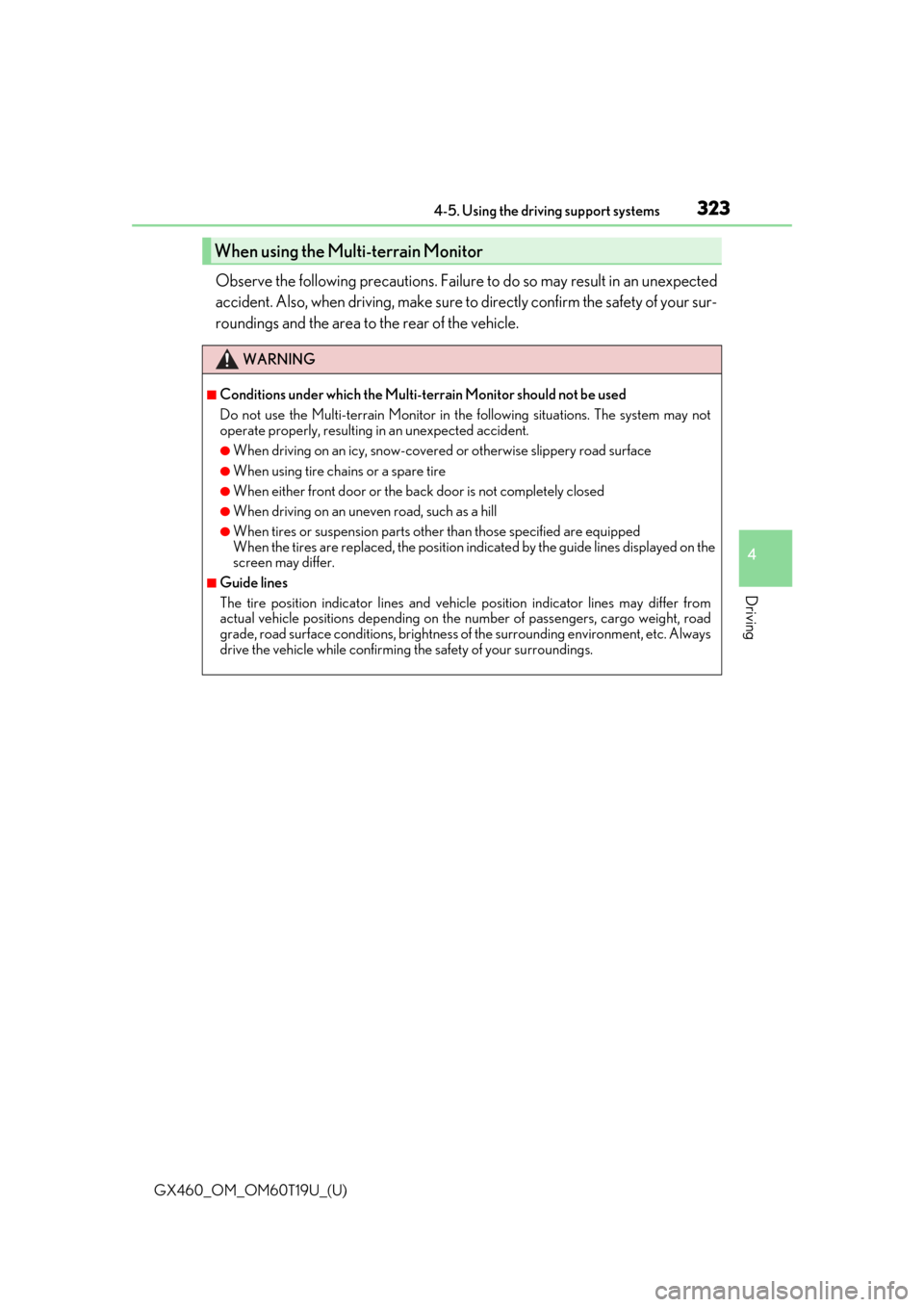
GX460_OM_OM60T19U_(U)
3234-5. Using the driving support systems
4
Driving
Observe the following precautions. Failure to do so may result in an unexpected
accident. Also, when driving, make sure to directly confirm the safety of your sur-
roundings and the area to the rear of the vehicle.
When using the Multi-terrain Monitor
WARNING
■Conditions under which the Multi-te rrain Monitor should not be used
Do not use the Multi-terrain Monitor in the following situations. The system may not
operate properly, resulting in an unexpected accident.
●When driving on an icy, snow-covered or otherwise slippery road surface
●When using tire chains or a spare tire
●When either front door or the back door is not completely closed
●When driving on an uneven road, such as a hill
●When tires or suspension parts other than those specified are equipped
When the tires are replaced, the position indicated by the guide lines displayed on the
screen may differ.
■Guide lines
The tire position indicator lines and vehicl e position indicator lines may differ from
actual vehicle positions depending on the number of passengers, cargo weight, road
grade, road surface conditions, brightness of the surrounding environment, etc. Always
drive the vehicle while confirming the safety of your surroundings.
Page 339 of 628

339
GX460_OM_OM60T19U_(U)4-5. Using the driving support systems
4
Driving
Rear height control air suspension
Height control OFF button
Height control switch
Operating the switch changes ve hicle rear height as follows:
Higher
Lower
Vehicle height can be adjusted only
when the engine is running.
The selected height mode will be
shown on the multi-information display.
The selected mode will flash while the
height mode is being changed.
: If equipped
The rear height control air suspension allows the driver to control vehicle rear
height in order to adjust driving condit ions. Select the desired height with the
height control switch.
1
2
Selecting vehicle height
1
2