Page 186 of 628

186
GX460_OM_OM60T19U_(U)4-1. Before driving
●A recommended tongue weight varies in accordance with the types of trailers
or towing as described below.
●To ensure the recommended values show
n below, the trailer must be loaded
by referring to the following instructions. • Tongue Weight
The gross trailer weight should be distributed so that the tongue weight is
9 % to 11 %. (Tongue weig ht/Gross trailer weight 100 = 9 % to 11 %)
Gross trailer weight
Tongue weight
If using a weight distributing hitch when towing, return the front axle to the
same weight as before the trailer connection.
If front axle weight cannot be meas ured directly, measure the front fender
height above the front axle before co nnection. Adjust weight distributing
hitch torque until front fender is return ed to the same height as before con-
nection.
The gross trailer weight, gross axle weight and tongue weight can be mea-
sured with platform scales found at a highway weighing station, building
supply company, trucking company, junk yard, etc.
Trailer Tongue Weight
1
2
Page 189 of 628
GX460_OM_OM60T19U_(U)
1894-1. Before driving
4
Driving
Vehicles without rear height control
air suspension
Weight carrying ball position:
50.4 in. (1280.6 mm)
*
Hitch receiver pin hole position:
41.1 in. (1044.2 mm)
*
Vehicles with rear height control air
suspension
Weight carrying ball position: 50.5 in. (1282.7 mm)
*
Hitch receiver pin hole position: 41.2 in. (1046.6 mm)*
*
: Unladen vehicles
Use the wire harness stored in the rear
end under the vehicle body.
Please consult your dealer when installin g trailer lights, as incorrect installation
may cause damage to the vehicle’s lights. Please take care to comply with your
state’s laws when installing trailer lights.
Positions for towing hitch receiver and hitch ball
1
2
Connecting trailer lights
1
2
Page 190 of 628
190
GX460_OM_OM60T19U_(U)4-1. Before driving
Stop your vehicle and a trailer
in line and perform the following:
●Connecting a trailer
Set the rear height control air su spension (if equipped) to N mode.
Turn off the engine switch or the re ar height control air suspension (if
equipped).
Connect the trailer.
Turn on the switch that was turned off on step .
●Disconnecting a trailer
Set the rear height control air su spension (if equipped) to N mode.
Turn off the rear height control air suspension (if equipped).
Turn off the engine switch.
Set the supporting leg of the trailer on the ground and raise the hitch by
4 in. (100 mm)
Turn on the engine switch.
Turn on the rear height control air suspension (if equipped).
Wait until vehicle height is stabilized.
Make sure the hitch is disconnected. If the hitch does not disconnect, raise the
hitch higher and repeat steps through .
Connecting and disconnecting a trailer
1
2
3
42
1
2
3
4
5
6
7
27
Page 194 of 628

194
GX460_OM_OM60T19U_(U)4-1. Before driving
■Matching trailer ball height to trailer coupler height
■Before towing
Check that the followin
g conditions are met:
●Ensure that your vehicle’s tires are properly inflated. ( P. 568)
●Trailer tires are inflated according to the trailer manufacturer’s recommendation.
●All trailer lights work as required by law.
●All lights work each time you connect them.
●The trailer ball is set at the proper height for the coupler on the trailer.
●The trailer is level when it is hitched.
Do not drive if the trailer is not level, and check for improper to ngue weight, overload-
ing, worn suspension, or other possible causes.
●The trailer cargo is securely loaded.
●The rear view mirrors conform to all applicable federal, state/provincial or local regula-
tions. If they do not, install rear view mirrors appropriate for towing purposes.
No matter which class of tow hitch applies, for a
more safe trailer hookup, the trailer ball setup
must be the proper height for the coupler on the
trailer.
Trailer ball
Coupler
1
2
Page 196 of 628

196
GX460_OM_OM60T19U_(U)4-1. Before driving
●After the trailer sw
aying has stopped:
• Stop in a safe place. Get all occupants out of the vehicle.
• Check the tires of the vehicle and the trailer.
• Check the load in the trailer. Make sure the load has not shifted.
Make sure the tongue weight is appropriate, if possible.
• Check the load in the vehicle. Make sure the vehicle is not ov erloaded after occupants get in.
If you cannot find any problems, the speed at which trailer swaying occurred is beyond
the limit of your particular vehicle-trailer combination.
Drive at a lower speed to prevent instability. Remember that swaying of the towing vehi-
cle-trailer increases as speed increases.
WARNING
■Trailer towing precautions
●To tow a trailer safely, use extreme care an d drive the vehicle in accordance with the
trailer’s characteristics and operating condit ions. Failure to do so could cause an acci-
dent resulting in death or serious injury. Vehicle stability and braking performance are
affected by trailer st ability, brake setting and performanc e, and the hitch. Your vehicle
will handle differently when towing a trailer.
●Set the vehicle height to the LO mode and turn off the rear height control air suspen-
sion when you connect a trailer, otherwise the vehicle height may change due to the
automatic leveling function, and you may ca tch part of your body in the vehicle,
resulting in an accident.
Page 328 of 628
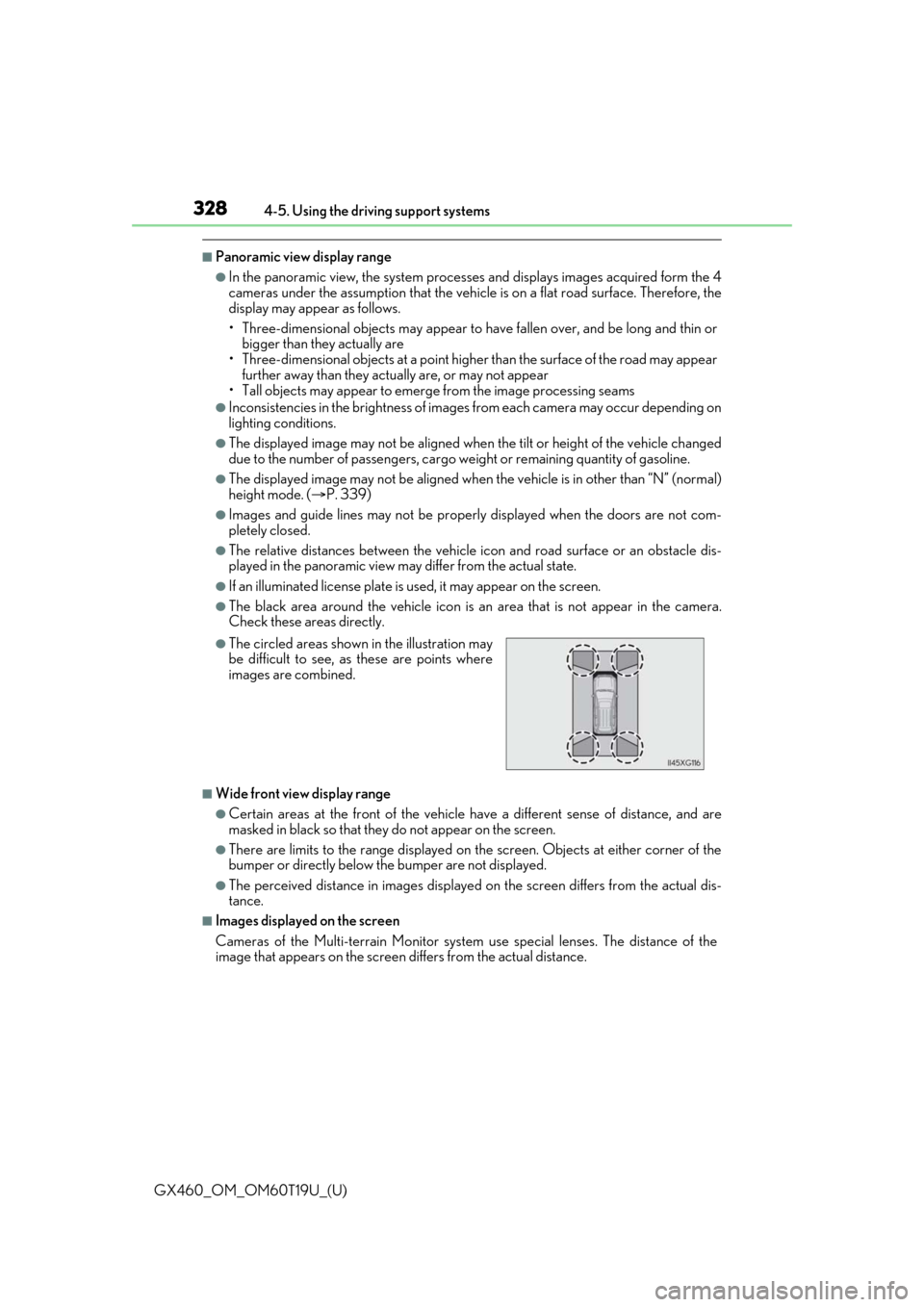
328
GX460_OM_OM60T19U_(U)4-5. Using the driving support systems
■Panoramic view display range
●In the panoramic view, the system processe
s and displays images acquired form the 4
cameras under the assumption that the vehicle is on a flat road surface. Therefore, the
display may appear as follows.
• Three-dimensional objects may appear to have fallen over, and be long and thin or bigger than they actually are
• Three-dimensional obje cts at a point higher than the surface of the road may appear
further away than they actually are, or may not appear
• Tall objects may appear to emerge from the image processing seams
●Inconsistencies in th e brightness of images from each camera may occur depending on
lighting conditions.
●The displayed image may not be aligned when the tilt or height of the vehicle changed
due to the number of passengers, cargo we ight or remaining quantity of gasoline.
●The displayed image may not be aligned when the vehicle is in other than “N” (normal)
height mode. (P. 339)
●Images and guide lines may not be properly displayed when the doors are not com-
pletely closed.
●The relative distances between the vehicle ic on and road surface or an obstacle dis-
played in the panoramic view may differ from the actual state.
●If an illuminated license plate is used, it may appear on the screen.
●The black area around the vehicle icon is an area that is not appear in the camera.
Check these areas directly.
■Wide front view display range
●Certain areas at the front of the vehicle ha ve a different sense of distance, and are
masked in black so that they do not appear on the screen.
●There are limits to the range displayed on the screen. Objects at either corner of the
bumper or directly below the bumper are not displayed.
●The perceived distance in images displayed on the screen differs from the actual dis-
tance.
■Images displayed on the screen
Cameras of the Multi-terrain Monitor system use special lenses. The distance of the
image that appears on the screen differs from the actual distance.
●The circled areas shown in the illustration may
be difficult to see, as these are points where
images are combined.
Page 339 of 628
339
GX460_OM_OM60T19U_(U)4-5. Using the driving support systems
4
Driving
Rear height control air suspension
Height control OFF button
Height control switch
Operating the switch changes ve hicle rear height as follows:
Higher
Lower
Vehicle height can be adjusted only
when the engine is running.
The selected height mode will be
shown on the multi-information display.
The selected mode will flash while the
height mode is being changed.
: If equipped
The rear height control air suspension allows the driver to control vehicle rear
height in order to adjust driving condit ions. Select the desired height with the
height control switch.
1
2
Selecting vehicle height
1
2
Page 340 of 628
340
GX460_OM_OM60T19U_(U)4-5. Using the driving support systems
■Height modes
●N mode (normal mode): For ordinary driving
Normal height
●HI mode (high mode): For driving on bumpy roads
1.6 in. (40 mm) higher than the normal rear height
HI mode cannot be selected when vehicle speed exceeds 18 mph (30
km/h).
●LO mode (low mode): For the ease
of egress/ingress and loading luggage
0.8 in. (20 mm) lower than the normal rear height
LO mode cannot be selected when vehicle speed exceeds 7 mph (12 km/h).
When the height control OFF button is
pressed with the vehicle stopped, the
vehicle height is fixed at the current
height.
This status is memorized in the system
even after the engine is stopped.
The height can be adjusted by pressing
the height control OFF button again.
When vehicle speed exceeds 18 mph (30 km/h), the rear height control air suspen-
sion turns on automatically.
Disabling the height control