2021 LEXUS ES300h parking support
[x] Cancel search: parking supportPage 3 of 464
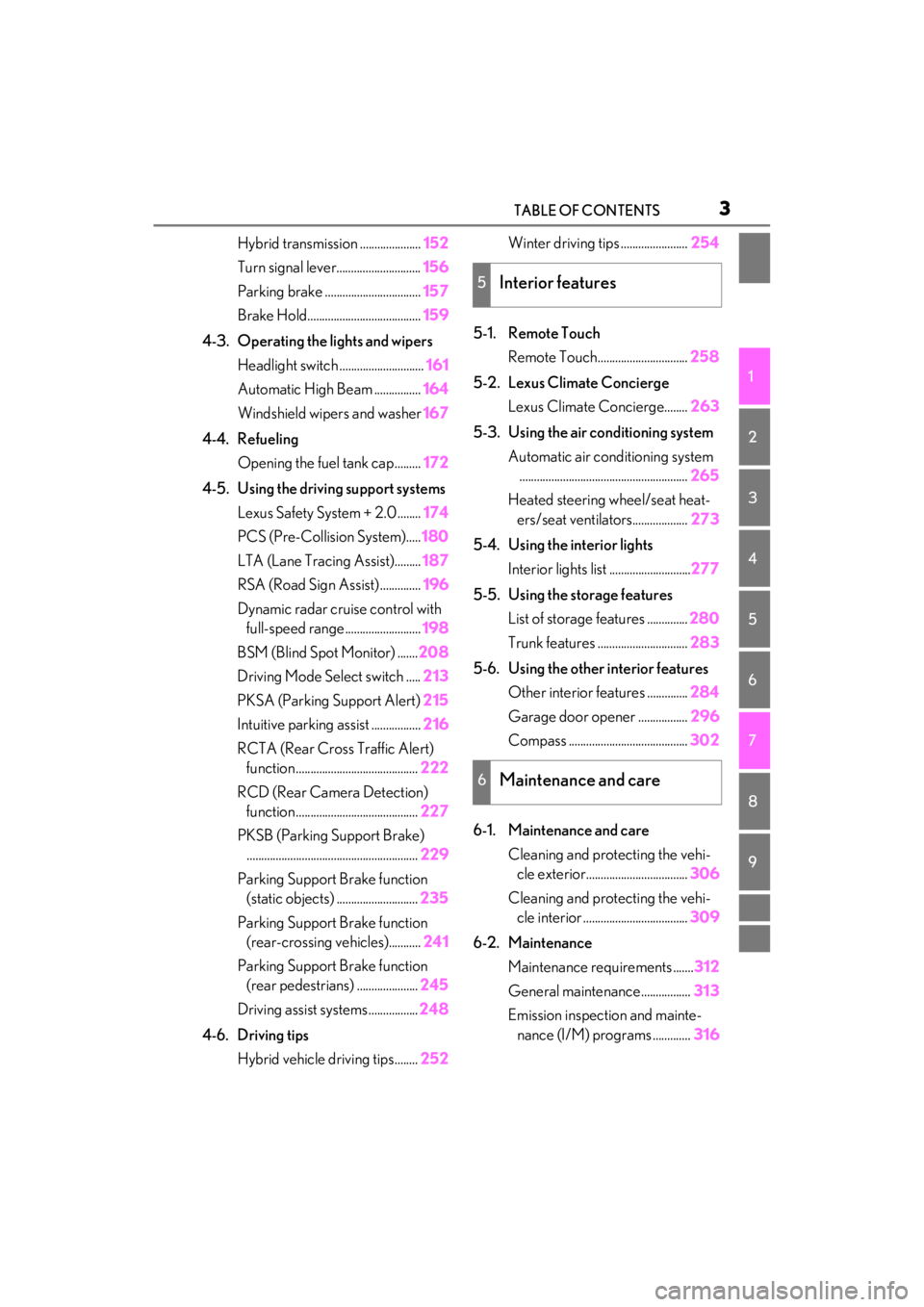
3TABLE OF CONTENTS
1
2
3
4
5
6
7
8
9
Hybrid transmission .....................152
Turn signal lever............................. 156
Parking brake ................................. 157
Brake Hold....................................... 159
4-3. Operating the lights and wipers Headlight switch ............................. 161
Automatic High Beam ................ 164
Windshield wipers and washer 167
4-4. Refueling Opening the fuel tank cap......... 172
4-5. Using the driving support systems Lexus Safety System + 2.0 ........ 174
PCS (Pre-Collision System)..... 180
LTA (Lane Tracing Assist)......... 187
RSA (Road Sign Assist) .............. 196
Dynamic radar crui se control with
full-speed range.......................... 198
BSM (Blind Spot Monitor) ....... 208
Driving Mode Select switch ..... 213
PKSA (Parking Support Alert) 215
Intuitive parking assist ................. 216
RCTA (Rear Cross Traffic Alert) function .......................................... 222
RCD (Rear Camera Detection) function .......................................... 227
PKSB (Parking Support Brake) ........................................................... 229
Parking Support Brake function (static objects) ............................ 235
Parking Support Brake function (rear-crossing vehicles)........... 241
Parking Support Brake function (rear pedestrians) ..................... 245
Driving assist systems ................. 248
4-6. Driving tips Hybrid vehicle driving tips........ 252Winter driving tips .......................
254
5-1. Remote Touch Remote Touch............................... 258
5-2. Lexus Climate Concierge Lexus Climate Concierge........ 263
5-3. Using the air conditioning system Automatic air conditioning system.......................................................... 265
Heated steering wheel/seat heat- ers/seat ventilators................... 273
5-4. Using the interior lights Interior lights list ............................ 277
5-5. Using the storage features List of storage features .............. 280
Trunk features ............................... 283
5-6. Using the other interior features Other interior features .............. 284
Garage door opener ................. 296
Compass ......................................... 302
6-1. Maintenance and care Cleaning and protecting the vehi-cle exterior................................... 306
Cleaning and protecting the vehi- cle interior .................................... 309
6-2. Maintenance Maintenance re quirements
.....
..312
General maintenance................. 313
Emission inspection and mainte- nance (I/M) programs ............. 316
5Interior features
6Maintenance and care
Page 89 of 464

892-1. Instrument cluster
2
Vehicle status information and indicators
■Driving support systems
Displays a warning/suggestion/advice
message or the operating state of a rel-
evant system.
PCS (Pre-Collision System)
( P.180)
Intuitive parking assist (if equipped)
( P.216)
Parking Support Brake function
(static objects) (if equipped)
( P.235)
Brake Override System ( P.136)
Drive-Start Control ( P.137)
Details of content di splayed on the head-
up display may differ from that displayed
on the multi-information display. For
details, refer to the explanation of each sys-
tem.
■/ icons
These icons are linked to the multi-
information display
: Master warning icon
Displayed when a warning message is dis-
played on the multi-information display.
( P.375)
: Information icon
Displayed when a suggestion pop-up dis-
play ( P.84) or advice pop-up display is
displayed on the multi-information display.
■Warning message
Some warning messages are displayed
when necessary, according to certain
conditions.
Details of content di splayed on the head-
up display may differ from that displayed
on the multi-information display.
■Audio system operation status
Displayed when an audio remote con-
trol switch on the steering wheel is
operated.
■Hands-free system status
Displayed when the hands-free system
is operated.
■When a pop-up display is displayed
When a pop-up display is displayed, a cur-
rent display may no long er be displayed. In
this case, the display will return after the
pop-up display disappears.
■Hybrid System Indicator
Charge area
Hybrid Eco area
Eco area
Power area
Displayed content is th e same as that dis-
played on the meter (Hybrid System Indi-
cator). For details, refer to P.79.
■Tachometer
Displays the engine speed in revolu-
tions per minute.
Hybrid System Indica-
tor/tachometer display area
A
B
C
D
Page 135 of 464

135
4
4
Driving
Driving
4-1. Before drivingDriving the vehicle ..................... 136
Cargo and luggage .................... 141
Vehicle load limits ...................... 143
Trailer towing ............................... 144
Dinghy towing ............................. 144
4-2. Driving procedures Power (ignition) switch ............ 145
EV drive mode ............................ 150
Hybrid transmission .................. 152
Turn signal lever.......................... 156
Parking brake .............................. 157
Brake Hold.................................... 159
4-3. Operating the lights and wipers
Headlight switch .......................... 161
Automatic High Beam ............. 164
Windshield wipers and washer ......................................................... 167
4-4. Refueling Opening the fuel tank cap...... 172
4-5. Using the driving support sys- tems
Lexus Safety System + 2.0 ..... 174
PCS (Pre-Collision System).. 180
LTA (Lane Tracing Assist)...... 187
RSA (Road Sign Assist) ........... 196
Dynamic radar cruise control with full-speed range....................... 198
BSM (Blind Spot Monitor) .... 208
Driving Mode Select switch .. 213PKSA (Parking Support Alert)
........................................................ 215
Intuitive parking assist .............. 216
RCTA (Rear Cross Traffic Alert) function........................................ 222
RCD (Rear Camera Detection) function........................................ 227
PKSB (Parking Support Brake) ....................................................... 229
Parking Support Brake function (static objects) ......................... 235
Parking Support Brake function (rear-crossing vehicles) ........ 241
Parking Support Brake function (rear pedestrians) .................. 245
Driving assist systems.............. 248
4-6. Driving tips Hybrid vehicle driving tips .... 252
Winter driving tips .................... 254
Page 184 of 464

1844-5. Using the driving support systems
pre-collision braking function is operating,
it will be canceled:
●The accelerator pedal is depressed
strongly.
●The steering wheel is turned sharply or
abruptly.
■Conditions under which the system may
operate even if there is no possibility of a
collision
●In some situations such as the following,
the system may determine that there is a
possibility of a frontal collision and oper-
ate.
• When passing a detectable object, etc.
• When changing lane s while overtaking a
detectable object, etc.
• When approaching a detectable object in an adjacent lane or on the roadside,
such as when changing the course of
travel or driving on a winding road
• When rapidly closing on a detectable object, etc.
• When approaching objects on the road- side, such as detectable objects, guard-
rails, utility poles, trees, or walls
• When there is a detectable object or other object by the roadside at the
entrance of a curve
• When there are patterns or paint in front of your vehicle that may be mistaken for a
detectable object
• When the front of your vehicle is hit by water, snow, dust, etc. • When overtaking a de
tectable object
that is changing lanes or making a
right/left turn
• When passing a detectable object in an oncoming lane that is stopped to make a
right/left turn
• When a detectable object approaches very close and then stops before entering
the path of your vehicle
• If the front of your vehicle is raised or low-
ered, such as when on an uneven or
undulating road surface
• When driving on a road surrounded by a
structure, such as in a tunnel or on an iron
bridge
• When there is a metal object (manhole
cover, steel plate, etc.), steps, or a protru-
sion in front of your vehicle
• When passing under an object (road
sign, billboard, etc.)
• When approaching an electric toll gate barrier, parking area barrier, or other
barrier that opens and closes
• When using an automatic car wash
• When driving through or under objects
Page 206 of 464
![LEXUS ES300h 2021 Owners Manual 2064-5. Using the driving support systems
ing at below approximately 20 mph [30
km/h], the set speed will be set to
approximately 20 mph [30 km/h].)
■Accelerating after setting the vehicle
speed
LEXUS ES300h 2021 Owners Manual 2064-5. Using the driving support systems
ing at below approximately 20 mph [30
km/h], the set speed will be set to
approximately 20 mph [30 km/h].)
■Accelerating after setting the vehicle
speed](/manual-img/36/58915/w960_58915-205.png)
2064-5. Using the driving support systems
ing at below approximately 20 mph [30
km/h], the set speed will be set to
approximately 20 mph [30 km/h].)
■Accelerating after setting the vehicle
speed
The vehicle can accelerate by operating the
accelerator pedal. After accelerating, the
set speed resumes. However, during vehi-
cle-to-vehicle distance control mode, the
vehicle speed may decrease below the set
speed in order to maintain the distance to
the preceding vehicle.
■When the vehicle stops while follow-up
cruising
●Pressing the “+RES” switch while the
vehicle ahead stops will resume follow-
up cruising if the vehicle ahead starts off
within approximately 3 seconds after the
switch is pressed.
●If the vehicle ahead starts off within 3 sec-
onds after your vehicle stops, follow-up
cruising will be resumed.
■Automatic cancelation of vehicle-to-
vehicle distance control mode
Vehicle-to-vehicle dist ance control mode is
automatically canceled in the following situ-
ations.
●VSC is activated.
●TRAC is activated for a period of time.
●When the VSC or TRAC system is
turned off.
●The sensor cannot detect correctly
because it is covered in some way.
●Pre-collision braking is activated.
●The parking brake is operated.
●The vehicle is stopped by system control
on a steep incline.
●The following are detected when the
vehicle has been stopped by system con-
trol:
• The driver is not wearing a seat belt.
• The driver’s door is opened.
• The vehicle has been stopped for about 3 minutes
If vehicle-to-vehicle distance control mode
is automatically canceled for any reasons
other than the above, there may be a mal- function in the system. Contact your Lexus
dealer.
■Automatic cancelation of constant
speed control mode
Constant speed control mode is automati-
cally canceled in the following situations:
●Actual vehicle speed is more than
approximately 10 mph (16 km/h) below
the set vehicle speed.
●Actual vehicle speed falls below approxi-
mately 20 mph (30 km/h).
●VSC is activated.
●TRAC is activated for a period of time.
●When the VSC or TRAC system is
turned off.
●Pre-collision braking is activated.
If constant speed control mode is automati-
cally canceled for any reasons other than
the above, there may be a malfunction in
the system. Contact your Lexus dealer.
■Brake operation
A brake operation sound may be heard and
the brake pedal response may change, but
these are not malfunctions.
■Warning messages and buzzers for
dynamic radar cruise control with full-
speed range
Warning messages and buzzers are used to
indicate a system malfunction or to inform
the driver of the need for caution while driv-
ing. If a warning messa ge is shown on the
multi-information displa y, read the message
and follow the instructions. ( P.178, 375)
■When the sensor may not be correctly
detecting the vehicle ahead
In the case of the fo llowing and depending
on the conditions, operate the brake pedal
when deceleration of the system is insuffi-
cient or operate the accelerator pedal
when acceleration is required.
As the sensor may not be able to correctly
detect these types of vehicles, the approach
warning ( P.204) may not be activated.
●Vehicles that cut in suddenly
●Vehicles traveling at low speeds
●Vehicles that are not moving in the same
Page 214 of 464

2144-5. Using the driving support systems
When not in SPORT mode, if the Driving
Mode Select switch is turned away from
you, the “Sport” indicator comes on.
■Operation of the air conditioning sys-
tem in Eco drive mode
Eco drive mode controls the heating/cool-
ing operations and fan speed of the air con-
ditioning system to enhance fuel efficiency.
To improve air condit ioning performance,
perform the following operations:
●Turn off eco air conditioning mode
( P.270)
●Adjust the fan speed ( P.265, 268)
●Turn off Eco drive mode ( P.213)
■Auto Glide Control
●While driving in Eco drive mode with D
position, selected, releasing the accelera-
tor pedal will activate Auto Glide Con-
trol under certain conditions. (Auto
Glide Control may ac tivate before the
accelerator pedal is fully released.)
When Auto Glide Control operates, the
electric motor (traction motor) will be
controlled, reducing the deceleration
force and allowing the vehicle to coast,
enhancing fuel economy.
When Auto Glide Control operates, the
AGC indicator light will illuminate.
●Auto Glide Control may not operate in
the following situations:
• When not in Eco drive mode
• When the brake pedal is depressed
• When a shift position other than D is selected
• When the vehicle speed is approximately 10 mph (15 km/h) or lower
• When the vehicle is accelerating on a downward slope
• When the PCS (Pre-Collision System) is operating
• When the dynamic radar cruise control with full-speed range is operating
• When the PKSB (Parking Support Brake) system is operating
• When the TRAC or VSC system is oper-
ating
• When the TRAC or VSC system is dis-
abled by pressing the switch
■Automatic deactivation of sport mode
If the power switch is turned off after driving
in sport mode, the drive mode will be
changed to normal mode.
■Driving mode pop-up display (12.3-inch
display model)
When the driving mode is changed, the
selected driving mode will be temporarily
displayed on the side display. ( P.261)
Page 215 of 464

2154-5. Using the driving support systems
4
Driving
*:If equipped
■Intuitive parking assist
Ultrasonic sensors are used to detect
static objects in the detection area
when driving at a low speed or backing
up. ( P.216)
■RCTA (Rear Cross Traffic Alert)
function (if equipped)
Rear side radar sensors are used to
detect approaching vehicles in the
detection areas behind the vehicle
when backing up. ( P.222)
■RCD (Rear camera detection)
function (if equipped)
A rear camera sensor is used to detect
pedestrians in the detection area
behind the vehicle when backing up.
( P.227)
■Adjusting the buzzer volume
The buzzer volume can be adjusted on
the multi-information display. The vol-
ume of buzzers for the intuitive parking
assist, RCTA function and RCD func-
tion will be adjusted simultaneously.
Use the meter control switches to
change settings. ( P.82)
1 Press or to select .
2 Press or to select “PKSA”
and then press “OK”.
3 Press or to select and
then press “OK”.
Each time the switch is pressed, the vol-
ume level will change between 1, 2, and 3.
■Muting a buzzer temporarily
A mute button will be displayed on the
multi-information display when an
object or pedestrian is detected. To
mute the buzzer, press “OK”.
The buzzers for the intuitive parking
assist, RCTA function and RCD func-
tion will be muted simultaneously.
Mute will be automatically canceled in
the following situations:
When the shift position is changed.
When there is a malfunction in a
sensor or the system is temporarily
unavailable.
When the function is disabled while
it is operating.
When the power switch is turned
off.
PKSA (Parking Support
Alert)*
The Parking Support Alert system
consists of the following functions
that operate when driving at a low
speed or backing up, such as when
parking. When the system deter-
mines that the possibility of a colli-
sion with a detected object, such as
a wall, or pedestrian is high, a warn-
ing operates to urge the driver to
take evasive action.
PKSA (Parking Support Alert)
system
Setting the buzzer volume
Page 216 of 464

2164-5. Using the driving support systems
*:If equipped
■Types of sensorsFront corner sensors
Front center sensors
Rear corner sensors
Rear center sensors
■Display
When the sensors detect an object,
such as a wall, a graphic is shown on
the multi-information display, head-up
display (if equipped) and Center Dis-
play depending on the position and dis-
tance to the object.
Multi-information display and head-
up display
Front corner sensor detection
Front center sensor detection
Rear corner sensor detection
Rear center sensor detection
Center Display
A graphic is shown when the Lexus park-
ing assist monitor (if equipped) is dis-
played.
A simplified image is displayed on the
Center Display when an object is detected.
• When the shift lever is in R
• When the shift lever is in N, S or D (vehi-
cle moving forward)
Intuitive parking assist*
The distance from your vehicle to
objects, such as a wall, when paral-
lel parking or maneuvering into a
garage is measured by the sensors
and communicated via the multi-
information display, head-up dis-
play (if equipped), Center Display
and a buzzer. Always check the sur-
rounding area when using this sys-
tem.
System components
A
B
C
D
A
B
C
D